2014 MAZDA MODEL CX-9 interior lights
[x] Cancel search: interior lightsPage 10 of 600

Black plate (10,1)
Interior Equipment (View C)
Overhead lights ................................................................................................ page 6-163
SRS air bags ...................................................................................................... page 2-54
Seat belt ............................................................................................................. page 2-19
Rear entertainment system ................................................................................. page 6-64
Center console ................................................................................................. page 6-173
Remote fuel-filler lid release ............................................................................. page 3-48
Cup holders ...................................................................................................... page 6-169
Sunvisor ........................................................................................................... page 6-162
Moonroof switches ............................................................................................ page 3-51
Overhead console ............................................................................................ page 6-172
Rearview mirror ................................................................................................. page 3-66
Vanity mirror .................................................................................................... page 6-162
Front seat ............................................................................................................. page 2-2
Climate control system (Rear) ........................................................................... page 6-14
Second-row seat ................................................................................................... page 2-9
Third-row seat ................................................................................................... page 2-13
1-4
Your Vehicle at a Glance
The equipment and installation position varies by vehicle
Interior Overview
CX-9_8DA3-EA-13G_Edition2 Page10
Monday, September 9 2013 4:7 PM
Form No.8DA3-EA-13G
Page 94 of 600

Black plate (94,1)
Starting the engine
The operational range for starting the
engine includes nearly the entire cabin
area except for the luggage compartment.
Interior transmitterOperational range
NOTElThe luggage compartment is out of the
operational range, however, starting the
engine may be possible.
lThe engine may not start if the advanced
key is placed in the following areas:
lAround the dashboardlIn the storage compartments such as the
glove box
lStarting the engine may be possible even if
the advanced key is outside of the vehicle
and extremely close to a door and window,
however, always start the engine from the
driver's seat.
If the vehicle is started and driven away
while the advanced key is not in the vehicle,
the vehicle will not restart after it is turned
off and the ignition is switched off.
lIf the advanced key is detected within
operational range, the operation indicator
light on the transmitter flashes
momentarily.
qLocking, Unlocking with Request
Switch
All doors and the liftgate can be locked/
unlocked by pressing the request switch
on the front doors or the liftgate while the
advanced key is being carried.
Front doors
Request switch
Liftgate
Request switch
To lock
To lock the doors and the liftgate, press
the request switch. A beep sound will be
heard once and the hazard warning lights
will flash once.
3-8
Knowing Your Mazda
Advanced Keyless Entry and Start System
CX-9_8DA3-EA-13G_Edition2 Page94
Monday, September 9 2013 4:7 PM
Form No.8DA3-EA-13G
Page 273 of 600

Black plate (273,1)
6Interior Comfort
Use of various features for drive comfort, including air-conditioning and audio
system.
Climate Control System .......................... 6-2 Operating Tips .................................... 6-2
Vent Operation (Front) ........................ 6-4
Fully Automatic Type ......................... 6-6
Vent Operation (Rear) ....................... 6-12
Fully Automatic Type (Rear) ............ 6-14
Audio System ......................................... 6-17 Antenna ............................................. 6-17
Operating Tips for Audio System ..... 6-17
Audio Set .......................................... 6-29
Audio Control Switch Operation ...... 6-50
AUX/USB/iPod Mode ...................... 6-52
Safety Certification ........................... 6-63
Rear Entertainment System ................. 6-64 Rear Entertainment System
í............ 6-64
Part Names ........................................ 6-74
Before Operation ............................... 6-77
Sound Output .................................... 6-83
Rear Entertainment System
Functions ........................................... 6-87
DVD video, DVD audio, Video CD, Audio
CD and MP3/WMA CD Playback (Disc
Mode) ................................................ 6-88
Auxiliary Input (AUX mode) .......... 6-102
Language Code List ........................ 6-106
Country Code List ........................... 6-108
Error Message ................................. 6-112
Symptoms and Actions ................... 6-114
Bluetooth® ........................................... 6-116 Bluetooth® ...................................... 6-116
Bluetooth® Hands-Free .................. 6-122
Bluetooth® Audio ........................... 6-141
Troubleshooting .............................. 6-145
Safety Certification ......................... 6-149 Rear View Monitor .............................. 6-151
Rear View Monitor
í...................... 6-151
Interior Equipment ............................. 6-162 Sunvisors ......................................... 6-162
Interior Lights ................................. 6-163
Information Display ........................ 6-165
Cup Holder ...................................... 6-169
Bottle Holder ................................... 6-171
Storage Compartments .................... 6-172
Accessory Sockets .......................... 6-175
Power Outlet
í................................ 6-177
6-1íSome models.
CX-9_8DA3-EA-13G_Edition2 Page273
Monday, September 9 2013 4:8 PM
Form No.8DA3-EA-13G
Page 303 of 600
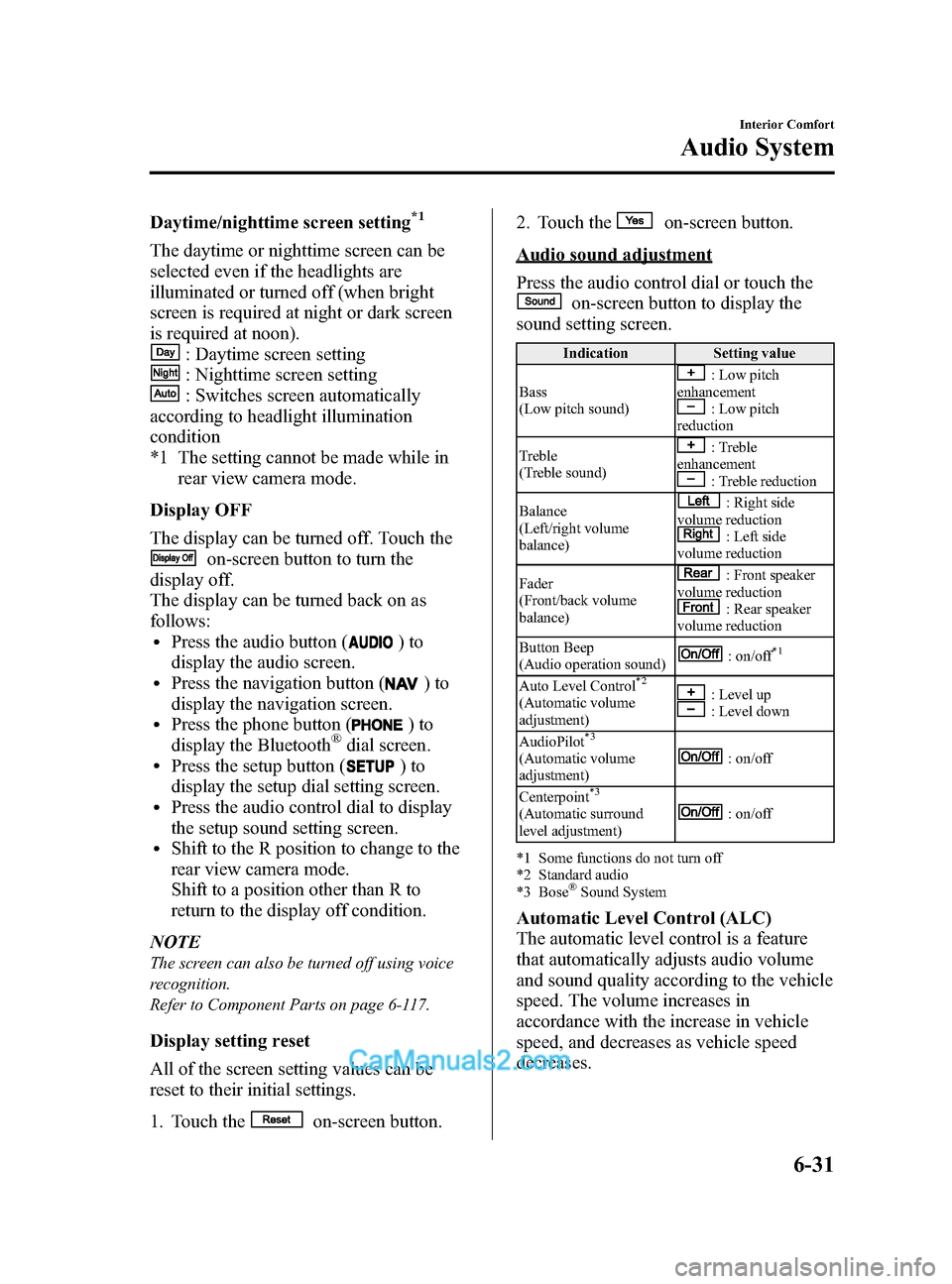
Black plate (303,1)
Daytime/nighttime screen setting*1
The daytime or nighttime screen can be
selected even if the headlights are
illuminated or turned off (when bright
screen is required at night or dark screen
is required at noon).
: Daytime screen setting
: Nighttime screen setting
: Switches screen automatically
according to headlight illumination
condition
*1 The setting cannot be made while in
rear view camera mode.
Display OFF
The display can be turned off. Touch the
on-screen button to turn the
display off.
The display can be turned back on as
follows:
lPress the audio button ()to
display the audio screen.
lPress the navigation button ()to
display the navigation screen.
lPress the phone button ()to
display the Bluetooth®dial screen.lPress the setup button ()to
display the setup dial setting screen.
lPress the audio control dial to display
the setup sound setting screen.
lShift to the R position to change to the
rear view camera mode.
Shift to a position other than R to
return to the display off condition.
NOTE
The screen can also be turned off using voice
recognition.
Refer to Component Parts on page 6-117.
Display setting reset
All of the screen setting values can be
reset to their initial settings.
1. Touch the
on-screen button. 2. Touch the
on-screen button.
Audio sound adjustment
Press the audio control dial or touch the
on-screen button to display the
sound setting screen.
Indication Setting value
Bass
(Low pitch sound)
: Low pitch
enhancement
: Low pitch
reduction
Treble
(Treble sound)
: Treble
enhancement
: Treble reduction
Balance
(Left/right volume
balance)
: Right side
volume reduction
: Left side
volume reduction
Fader
(Front/back volume
balance)
: Front speaker
volume reduction
: Rear speaker
volume reduction
Button Beep
(Audio operation sound)
: on/off*1
Auto Level Control*2
(Automatic volume
adjustment): Level up: Level down
AudioPilot
*3
(Automatic volume
adjustment): on/off
Centerpoint
*3
(Automatic surround
level adjustment): on/off
*1 Some functions do not turn off
*2 Standard audio
*3 Bose
®Sound System
Automatic Level Control (ALC)
The automatic level control is a feature
that automatically adjusts audio volume
and sound quality according to the vehicle
speed. The volume increases in
accordance with the increase in vehicle
speed, and decreases as vehicle speed
decreases.
Interior Comfort
Audio System
6-31
CX-9_8DA3-EA-13G_Edition2 Page303
Monday, September 9 2013 4:8 PM
Form No.8DA3-EA-13G
Page 435 of 600

Black plate (435,1)
Interior Lights
qIlluminated Entry System
When the illuminated entry system
operates, the overhead light (switch is in
the DOOR position)and the courtesy
lights turn on for:
lAbout 30 seconds after the driver's
door is unlocked and the ignition is
switched off (with the ignition key
removed).
lAbout 15 seconds after all doors are
closed.
(With Advanced key)
About 5 seconds after all doors are
closed when the advanced key is
outside of the vehicle.
lAbout 15 seconds after the ignition is
switched off (with the ignition key
removed) with all doors closed.
The light also turns off when:
lThe ignition is switched ON and all
doors are closed.
lThe driver's door is locked.
NOTE
Battery saver
If any door is left opened, the light turns off
after about 30 minutes to save the battery.
The light turns on again when the ignition is
switched ON, or when any door is opened after
all doors have been closed.
q Overhead Lights
When the center/rear overhead light
switch is in the DOOR position, the
center/rear overhead light can be turned
on or off using the front overhead light
switch.
Front
Switch
Position Overhead Lights
lLight offlAll overhead lights are off when
the center/rear overhead light
switch is in the DOOR position
lLight is on when any door is openlLight is on or off when the
illuminated entry system is on
lLight onlAll overhead lights are on when
the center/rear overhead light
switch is in the DOOR position
Interior Comfort
Interior Equipment
6-163
CX-9_8DA3-EA-13G_Edition2 Page435
Monday, September 9 2013 4:9 PM
Form No.8DA3-EA-13G
Page 436 of 600

Black plate (436,1)
Center/Rear
Switch
Position Overhead Lights
Light off
Light on or off in accordance with the
operation of front overhead light
switch
Light on
q
Map Lights
The map lights are switched on or off by
pressing the switches.
qLuggage Compartment Light
Switch
Position Luggage Compartment Light
Light off
Light on when the liftgate is open
q
Courtesy Lights
Turns on when any door is open or the
illuminated entry system is on.
Courtesy Light
6-164
Interior Comfort
Interior Equipment
CX-9_8DA3-EA-13G_Edition2 Page436
Monday, September 9 2013 4:9 PM
Form No.8DA3-EA-13G
Page 520 of 600

Black plate (520,1)
qReplacing Interior Light Bulbs
Overhead light (Front)/Map lights,
Overhead light (Center, Rear), Luggage
compartment light, Courtesy lights,
Vanity mirror lights
1. Wrap a small flathead screwdriver with
a soft cloth to prevent damage to the
lens, and then remove the lens by
carefully prying on the edge of the lens
with the flathead screwdriver.
2. Disconnect the bulb by pulling it out.
Overhead light (Front)/Map lights
Overhead light (Center, Rear)
Luggage compartment light
Courtesy lights
Vanity mirror lights
3. Install the new bulb in the reverse order of the removal procedure.
8-46
Maintenance and Care
Owner Maintenance
CX-9_8DA3-EA-13G_Edition2 Page520
Monday, September 9 2013 4:10 PM
Form No.8DA3-EA-13G
Page 590 of 600

Black plate (590,1)
qLight Bulbs
Exterior light
Light bulb Category
Wattage ECE R (SAE)
Headlights Halogen
High beam 65 HB3 (9005)
Low beam 55 H11 (H11)
Xenon fusion High/Low
beam 35 D4S (D4S)
Daytime
running lights With halogen headlights 65 HB3 (9005)
With xenon fusion headlights LED
*1―
(― )
Parking lights With halogen headlights 5 W5W (
―)
With xenon fusion headlights LED
*1― (― )
Front turn signal lights 21 WY21W (7443NA)
Front side-marker lights 5 WY5W ( ―)
Fog lights
í55 H11 (H11)
Side turn signal lightsíLED*1― (― )
High-mount brake light LED*1― (― )
Rear turn signal lights 21 WY21W (7443NA)
Taillights/Brake lights 21/5 W21/5W (7443)
Taillights (Liftgate side) 5 W5W ( ―)
Reverse lights 18 W16W (921)
License plate lights 5 W5W ( ―)
Rear side-marker lights 5 W5W ( ―)
*1 LED is the abbreviation for Light Emitting Diode.
Interior light
Light bulb Category
Wattage ECE R
Overhead lights (Front)/Map lights 8 ―
Overhead light (Center) 10 ―
Overhead light (Rear) 10 ―
Courtesy lights 5 W5W
Vanity mirror lights 2 ―
Luggage compartment light 10 ―
qTires
NOTE
The tires have been optimally matched with the chassis of your vehicle.
When replacing tires, Mazda recommends that you replace tires of the same type originally fitted to
your vehicle. For details, contact an Authorized Mazda Dealer.
10-6íSome models.
Specifications
CX-9_8DA3-EA-13G_Edition2 Page590
Monday, September 9 2013 4:10 PM
Form No.8DA3-EA-13G