2014 MAZDA MODEL CX-9 charge
[x] Cancel search: chargePage 298 of 600
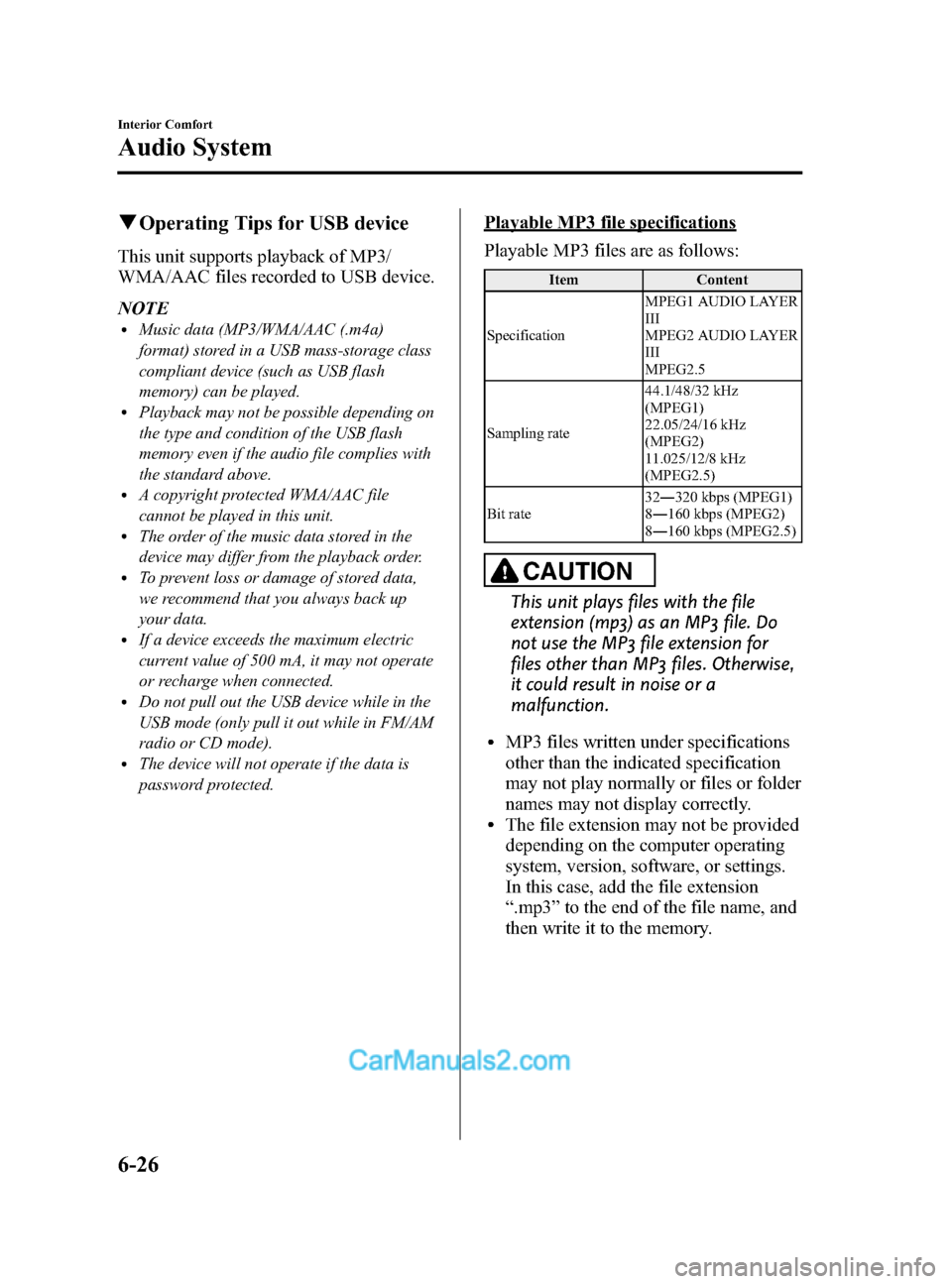
Black plate (298,1)
qOperating Tips for USB device
This unit supports playback of MP3/
WMA/AAC files recorded to USB device.
NOTE
lMusic data (MP3/WMA/AAC (.m4a)
format) stored in a USB mass-storage class
compliant device (such as USB flash
memory) can be played.
lPlayback may not be possible depending on
the type and condition of the USB flash
memory even if the audio file complies with
the standard above.
lA copyright protected WMA/AAC file
cannot be played in this unit.
lThe order of the music data stored in the
device may differ from the playback order.
lTo prevent loss or damage of stored data,
we recommend that you always back up
your data.
lIf a device exceeds the maximum electric
current value of 500 mA, it may not operate
or recharge when connected.
lDo not pull out the USB device while in the
USB mode (only pull it out while in FM/AM
radio or CD mode).
lThe device will not operate if the data is
password protected.
Playable MP3 file specifications
Playable MP3 files are as follows:
Item Content
Specification MPEG1 AUDIO LAYER
III
MPEG2 AUDIO LAYER
III
MPEG2.5
Sampling rate 44.1/48/32 kHz
(MPEG1)
22.05/24/16 kHz
(MPEG2)
11.025/12/8 kHz
(MPEG2.5)
Bit rate 32
―320 kbps (MPEG1)
8 ― 160 kbps (MPEG2)
8 ― 160 kbps (MPEG2.5)
CAUTION
This unit plays files with the file
extension (mp3) as an MP3 file. Do
not use the MP3 file extension for
files other than MP3 files. Otherwise,
it could result in noise or a
malfunction.
lMP3 files written under specifications
other than the indicated specification
may not play normally or files or folder
names may not display correctly.
lThe file extension may not be provided
depending on the computer operating
system, version, software, or settings.
In this case, add the file extension
“.mp3 ”to the end of the file name, and
then write it to the memory.
6-26
Interior Comfort
Audio System
CX-9_8DA3-EA-13G_Edition2 Page298
Monday, September 9 2013 4:8 PM
Form No.8DA3-EA-13G
Page 300 of 600
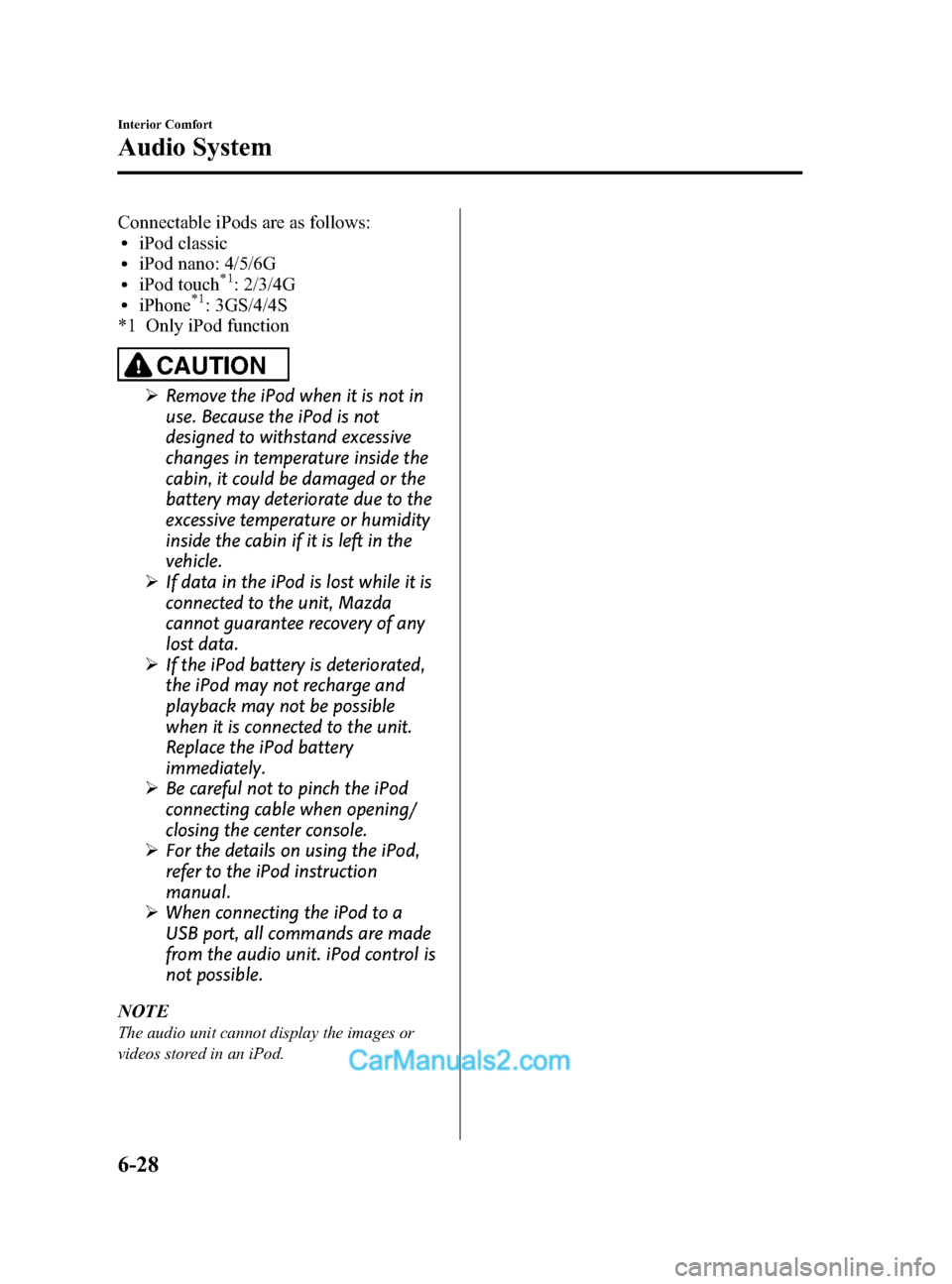
Black plate (300,1)
Connectable iPods are as follows:liPod classicliPod nano: 4/5/6GliPod touch*1: 2/3/4GliPhone*1: 3GS/4/4S
*1 Only iPod function
CAUTION
Ø Remove the iPod when it is not in
use. Because the iPod is not
designed to withstand excessive
changes in temperature inside the
cabin, it could be damaged or the
battery may deteriorate due to the
excessive temperature or humidity
inside the cabin if it is left in the
vehicle.
Ø If data in the iPod is lost while it is
connected to the unit, Mazda
cannot guarantee recovery of any
lost data.
Ø If the iPod battery is deteriorated,
the iPod may not recharge and
playback may not be possible
when it is connected to the unit.
Replace the iPod battery
immediately.
Ø Be careful not to pinch the iPod
connecting cable when opening/
closing the center console.
Ø For the details on using the iPod,
refer to the iPod instruction
manual.
Ø When connecting the iPod to a
USB port, all commands are made
from the audio unit. iPod control is
not possible.
NOTE
The audio unit cannot display the images or
videos stored in an iPod.
6-28
Interior Comfort
Audio System
CX-9_8DA3-EA-13G_Edition2 Page300
Monday, September 9 2013 4:8 PM
Form No.8DA3-EA-13G
Page 358 of 600

Black plate (358,1)
CAUTION
ØIf the battery power is depleted the headphones will not operate properly. If any of
the following occurs, replace the batteries.
ØThe power indicator does not illuminate even when the power is turned on.
ØNoise is mixed with the sound.
ØThe reception range narrows.
Ø Periodically inspect the batteries for leakage.
Ø If the headphones are not to be used for an extended period, remove the batteries.
Ø Be careful not to allow the battery case screw to become loose.
Ø Install the batteries with the (
)/() poles correctly positioned. Battery leakage
could occur if they are not installed correctly.
Ø When replacing the batteries, be careful not to bend the electrical terminals or get
oil on them.
Ø Be careful not to allow dirt to get into the headphones as it could damage them.
The following points regarding the battery must be observed.
If the batteries are not handled properly, it could result in a headphone malfunction.
Ø Do not use rechargeable batteries.
Ø When replacing the batteries, replace both batteries at the same time. Do not use
a new battery and an old battery, or the different types of battery.
6-86
Interior Comfort
Rear Entertainment System
CX-9_8DA3-EA-13G_Edition2 Page358
Monday, September 9 2013 4:9 PM
Form No.8DA3-EA-13G
Page 386 of 600

Black plate (386,1)
Symptoms and Actions
If any malfunction is suspected, verify the following before requesting a repair.
If the problem cannot be solved after performing the procedure, have the system inspected
at an Authorized Mazda Dealer.
Some functions are not available depending on the disc. Read the instruction manual
attached to the disc before operating.
SymptomCause Action
System
cannot be
turned on The ignition is switched off.
Switch the ignition to ACC or ON.
The remote controller batteries are
weak. Replace the batteries with new ones.
Refer to Remote Controller on page 6-81.
Remote controller batteries poles are
pointed in the wrong direction. Install the batteries in the correct direction.
Refer to Remote Controller on page 6-81.
The vehicle battery is weak. Recharge or replace the vehicle battery.
The cabin temperature
(Rear Entertainment System unit tem-
perature) is high. Retry after the temperature has lowered.
Image
cannot be
displayed The ignition is switched off.
Switch the ignition to ACC or ON.
No disc is inserted. Insert a disc.
An invalid disc is inserted. Insert a disc which can be played by this unit.
Refer to Operating Tips for Disc on page 6-66.
The wrong mode has been selected. Select the correct mode by pressing the SOURCE button.
Refer to Mode on page 6-87.
Disc cannot
be played No disc is inserted.
Insert a disc.
Disc is inserted upside down. Insert the disc with the label-side up.
Parent lock level is set. Clear or change the parent lock level.
Sound
cannot be
output The ignition is switched off.
Switch the ignition to ACC or ON.
Volume is too low. Adjust the volume.
The audio unit is not set in the Rear
Entertainment System mode. Set the audio unit in the Rear Entertainment System mode.
Refer to Sound Output on page 6-83.
An invalid disc has been inserted. Insert a disc which can be played by this unit.
Refer to Operating Tips for Disc on page 6-66.
No disc is inserted. Insert a disc.
Disc is inserted upside down. Insert the disc with the label-side up.
Playback has been paused. Cancel the pause.
The playback is in slow, fast-forward, or
reverse mode. Select normal playback.
Refer to Basic Operation on page 6-88.
Audio is not
output from
vehicle's
speakers or
headphones DTS format language is selected and
played back.
(The vehicle speakers and wireless
headphones cannot playback DTS for-
mat language)
Select audio other than DTS format.
Image
and/or sound
is distorted. The disc is dirty.
Clean the signal surface of the disc.
The disc has a scratch. Replace the disc with another one.
Dew condensation on the disc Clear the dew condensation.
6-114
Interior Comfort
Rear Entertainment System
CX-9_8DA3-EA-13G_Edition2 Page386
Monday, September 9 2013 4:9 PM
Form No.8DA3-EA-13G
Page 415 of 600

Black plate (415,1)
Shuffle playback (only AVRCP Ver. 1.4)
Folder shuffle
Touch the
on-screen button during
playback to play the songs in the folder
shuffle. “
”is displayed during
playback.
Touch the
on-screen button two
times while “
”is displayed to cancel.
Device shuffle
Touch the
on-screen button two
times during playback to play the songs in
the device shuffle. “
”is displayed
during playback.
Touch the
on-screen button while
“
” is displayed to cancel.
Display scroll
If a whole title cannot be displayed at one
time, touch the
on-screen button on
the right side of the title. When the last
character is displayed, touch the
on-
screen button to display the first character
of the title.
q Bluetooth® audio device
information display
If a Bluetooth®audio device is connected,
the following information is displayed in
the display.
AVRCP
Ver. lower than 1.3 AVRCP
Ver. 1.3 AVRCP
Ver. 1.4 or higher
Device name X X X
Remaining
battery charge
of device ―
XX
Title ―XX
Artist name ―XX
Album name ―XX
File number ―XX
Playback time ―XX
Folder number ―― X
NOTE
Some information may not display depending
on the device, and if the information cannot be
displayed,“No Song Name ”is indicated.
q How to Use Pandora®
What is Pandora®?
Pandora
®is free personalized internet
radio. Simply enter a favorite artist, track,
genre, and Pandora
®will create a
personalized station that plays their music
and more like it. Rate songs by giving
thumbs-up and thumbs-down feedback to
further refine your station, discover new
music and help Pandora
®play only music
you love.
* Pandora
®, the Pandora®logo, and the
Pandora®trade dress are trademarks or
registered trademarks of Pandora
Media, Inc., used with permission.
NOTE
To operate Pandora®from your Bluetooth®
device, perform the following in advance:lCreate Pandora®account on the web.lCreate Pandora®station using Pandora®
application.lInstall Pandora®application on your
device.
Playback
1. To listen to Pandora
®, touch the
on-screen tab.
2. To stop playback, press the
on-
screen button.
3. Press the button again to resume playback.
Skip song
Press the
on-screen button.
Interior Comfort
Bluetooth®
6-143
CX-9_8DA3-EA-13G_Edition2 Page415
Monday, September 9 2013 4:9 PM
Form No.8DA3-EA-13G
Page 434 of 600

Black plate (434,1)
Sunvisors
When you need a sunvisor, lower it for
use in front or swing it to the side.
Sunvisor
qSide Extension Sunvisors
The visor extender extends the sunvisor's
range of sun shading.
To use, pull it out.
CAUTION
When moving the sunvisor, retract
the visor extender to its original
position. Otherwise, the visor
extender could hit the rearview
mirror.
qVanity Mirrors
To use the vanity mirror, lower the
sunvisor.
The vanity mirror light will illuminate
when you open the cover.
To prevent the battery from being
discharged, the vanity mirror will only
illuminate in the tilt range shown below.
off
off
on
6-162
Interior Comfort
Interior Equipment
CX-9_8DA3-EA-13G_Edition2 Page434
Monday, September 9 2013 4:9 PM
Form No.8DA3-EA-13G
Page 469 of 600

Black plate (469,1)
Keep all flames, including cigarettes, and sparks away from open battery cells:
Flames and sparks near open battery cells are dangerous. Hydrogen gas, produced
during normal battery operation, could ignite and cause the battery to explode. An
exploding battery can cause serious burns and injuries.
Do not jump-start a frozen battery or one with a low fluid level: Jump-starting a frozen battery or one with a low fluid level is dangerous. It may
rupture or explode, causing serious injury.
Connect the negative cable to a good ground point away from the battery: Connecting the end of the second jumper cable to the negative (
) terminal of the
discharged battery is dangerous.
A spark could cause the gas around the battery to explode and injure someone.
Route the jumper cables away from parts that will be moving: Connecting a jumper cable near or to moving parts (cooling fans, belts) is dangerous.
The cable could get caught when the engine starts and cause serious injury.
CAUTION
Use only a 12 V booster system. You can damage a 12 V starter, ignition system, and
other electrical parts beyond repair with a 24 V power supply (two 12 V batteries in
series or a 24 V motor generator set).
Connect cables in
numerical order and
disconnect in reverse
order Jumper cables
Discharged
battery
Booster battery
In Case of an Emergency
Emergency Starting
7-19
CX-9_8DA3-EA-13G_Edition2 Page469
Monday, September 9 2013 4:9 PM
Form No.8DA3-EA-13G
Page 470 of 600

Black plate (470,1)
1. Make sure the booster battery is 12 Vand that its negative terminal is
grounded.
2. If the booster battery is in another vehicle, don't allow both vehicles to
touch. Turn off the engine of the
vehicle with the booster battery and all
unnecessary electrical loads in both
vehicles.
3. Connect the jumper cables in the exact sequence as in the illustration.
lConnect one end of a cable to the
positive terminal on the discharged
battery (1).
lAttach the other end to the positive
terminal on the booster battery (2).
lConnect one end of the other cable
to the negative terminal of the
booster battery (3).
lConnect the other end to the ground
point indicated in the illustration
away from the discharged battery
(4).
4. Start the engine of the booster vehicle and run it a few minutes. Then start the
engine of the other vehicle.
5. When finished, carefully disconnect the cables in the reverse order described in
the illustration.
Push-Starting
Do not push-start your Mazda.
NOTE
You can't start a vehicle with an automatic
transaxle by pushing it.
7-20
In Case of an Emergency
Emergency Starting
CX-9_8DA3-EA-13G_Edition2 Page470
Monday, September 9 2013 4:9 PM
Form No.8DA3-EA-13G