Page 9 of 42
Customize the following vehicle functions
using the audio SETUP button:
• Door Locks
• Lighting Control
• Wiper Control
PERSONALIZATION FEATURES
OUTSIDE TEMPERATURE DISPLAY UNIT CHANGE
The outside temperature unit can be switched between Celsius and
Fahrenheit using the following procedure:
1 With the ignition switched OFF, push and hold the INFO button on the
steering wheel. Continue holding the INFO button for 5 seconds or
longer while switching the ignition ON.
2
Release the INFO button when the outside
temperature display flashes.
3
Push the up
or down part of the INFO
switch to change the outside temperature
unit to Celsius or Fahrenheit.
4
Push and hold the INFO button until the
outside temperature display stops flashing.
S ETTING YOUR CLOCK
•
Push the H button to set the hour.
• Push the M button to set the minutes.
Push the :00 button to reset clock to
nearest hour.
8
Seatswww.MazdaUSA.comFeature Highlights
Page 10 of 42
Driver’s View
9
LIGHTING/
TURN SIGNALS
( P P. 1 3 -14 )
bLUETOOTH®
HANDS-FREE/
A UDIO
(PP. 29-30, 35 -36)
INFORMATION
D I S P L AY
( P. 2 4 )
HOOD
RELEASE TILT
/TELESCOPING
STEERING WHEEL
LEVER
b SM ( P. 2 2 )
TPMS
SET
( P. 2 0 )
N AVIGATION
S YSTEM
SD CARD
( P. 3 3 )
S TA R T/ S T O P
bUTTON
( P. 4 )
AFS ( P. 1 9 )
TCS
OFF
C RUISE
CONTROL
Page 20 of 42
19
Headlights (cont’d from pg.13)
With AFS
Without AFS
NOTE:
•
With AFS, it is normal to see the headlights move and hear the sound of the
headlight leveling motors at the front of the vehicle when the ignition is ON.
•
The system will need to be reset if the vehicle battery has been disconnected
or the system fuse has been replaced. Please refer to your Owner’s Manual for
easy to follow resetting instructions.
A DAPTIVE FRONT-LIGHTING SYSTEM (AFS) (if equipped)
The adaptive front-lighting system (AFS) automatically turns the
headlight beam to the right or left in conjunction with the direction of
the steering wheel.
The AFS improves the direction of headlight illumination while cornering, and
only works when the vehicle is moving.
Push AFS OFF to turn
system off or on. When off,
AFS OFF illuminates in the
instrument panel.
Page 21 of 42

20
Tires
CAUTION: Using a wire brush, polishing
compound, solvent, or any type of abrasive
cleaner may damage the protective coating. www.MazdaUSA.com
T
IRE PRESSURE MONITORING SYSTEM (TPMS)
Your vehicle is equipped with a Tire Pressure Monitoring System (TPMS)
that detects low tire pressure in one or more tires. In the following cases,
the TPMS must be “initialized” so the system can operate normally.
• The tire pressure is adjusted (up or down) in one or more tires.
• A tire rotation is performed.
•
Any tire or wheel is replaced.
•
The vehicle’s battery is disconnected, replaced or completely dead.
Initialization Process (TPMS Warning Light is Illuminated):
1
Park the vehicle in a safe place and firmly apply the parking brake.
2
Let the tires cool, then adjust the tire pressure to the specified
pressure (See tire label located on the driver’s side B-pillar or edge
of driver’s door frame for specification) on all four (4) tires.
3
Switch the ignition ON, but leave the vehicle parked.
4
Push and hold the TPMS “Set Switch” (left side of dash)
until the TPMS warning light
in the instrument cluster flashes twice
and a
beep sound is heard once.
NOTE: See Page 9 for TPMS switch location.
CAUTION: If the TPMS “Set Switch” is pushed without adjusting the tire
pressure, the system cannot detect the normal tire pressure. The TPMS
warning light may not illuminate, even if the tire pressure is low, or it may
illuminate if the tire pressure is normal.
ALUMINUM WHEEL CARE
Your aluminum wheels have a protective
coating on them. Only use a mild soap or
neutral detergent with a sponge or soft cloth
to clean them.
Page 25 of 42
24
INFO (Type b Instrument Cluster )
Refer to Owners Manual for Type A instrument cluster.
Push INFO button on steering wheel to display the following (actual displayed
information will vary on your vehicle):
Average MPH
Current MPG
Average MPG
Remaining Miles
NOTE: To clear Average MPH or Average MPG, push and hold INFO button when
selected screen is displayed.
INFO
b utton
Information Display
Page 33 of 42
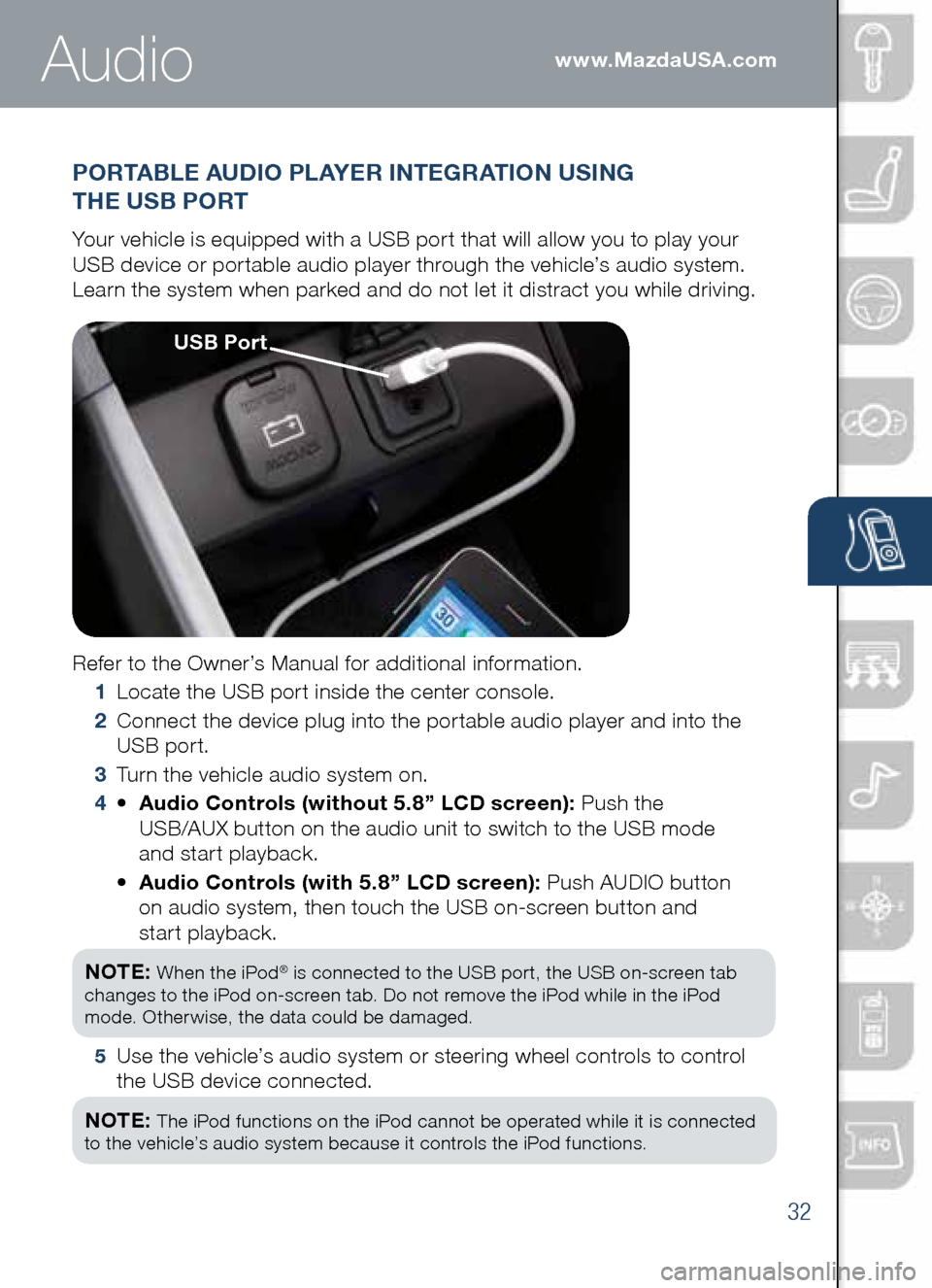
32
www.MazdaUSA.com
PORTAbLE AUDIO PLAYER INTEGRATION USING
THE US b PORT
Your vehicle is equipped with a USB port that will allow you to play your
USB device or portable audio player through the vehicle’s audio system.
Learn the system when parked and do not let it distract you while driving.
Refer to the Owner’s Manual for additional information.
1 Locate the USB port inside the center console.
2
Connect the device plug into the portable audio player and into the
USB port.
3 Turn the vehicle audio system on.
4 •
Audio Controls (without 5.8” LCD screen): Push the
USB/AUX button on the audio unit to switch to the USB mode
and start playback.
•
Audio Controls (with 5.8” LCD screen): Push AUDIO button
on audio system, then touch the USB on-screen button and
start playback.
NOTE:
When the iPod® is connected to the USB port, the USB on-screen tab
changes to the iPod on-screen tab. Do not remove the iPod while in the iPod
mode. Otherwise, the data could be damaged.
5
Use the vehicle’s audio system or steering wheel controls to control
the USB device connected.
NOTE:
The iPod functions on the iPod cannot be operated while it is connected
to the vehicle’s audio system because it controls the iPod functions.
Audio
US b Port
Page 38 of 42
37
Accessories
PERSONALIZE YOUR MAZDA CX-5
WITH GENUINE MAZDA ACCESSORIES
Go to www.MyMazda.com, then select "Accessories" below the
MyMazda Home header for a complete listing of available accessories
for your Mazda CX-5.
Genuine Mazda Accessory
Wheel Locks are available at
your Authorized Mazda Dealer