Page 12 of 42

11
SHIFT POSITION
INDICATOR LIGHT S
PEEDOMETER
G LOSSARY OF W ARNING AND INDICATOR LIGHTS
NOTE: See Owner’s Manual for more details and explanations.
Instrument Cluster
TCS
OFF
Traction Control System (TCS)
Off Indicator Light
Low Engine Oil Pressure
Traction Control System
(TCS)/Dynamic Stability
Control (DSC)
On: TCS/DSC malfunction
Flashing: TCS/DSC operating
Shift Position Indicator Light
KEY Warning Light RED
(pp. 1, 3)
KEY Indicator Light GREEN (pp. 3-4)
Power Steering Malfunction
Air bag/Front Seat b
elt
Pretensioner System Malfunction
Turn Signals/Hazard
Warning Indicator Lights
4WD
4WD Warning Light
On:
Flashing: Stop vehicle/tow to
Mazda dealer.
Check Engine Light
Master Warning Light
Tire Pressure
Monitoring System
(TPMS) Warning Light
(p. 20) On/ Warning Beep: Low tire
pressure in one or more tires.
Flashing: TPMS Malfunction
Security Indicator Light
Cruise Main Indicator Light
On (A M bER)/Cruise Set
Indicator Light On (G REEN)
Automatic Transaxle
Warning Light
Lights On (Exterior) (p. 13)
bSM
OFF
b
SM OFF
( b lind Spot Monitoring) (p. 22)
Seat b
elt
Unbuckled/Malfunction
Headlight High b
eams On (p. 13)
TACHOMETER
There are two different types of
instrument clusters (Type A &
Type B). Type B is shown here.
Type A is similar, but with different
warning & indicator light locations.
Refer to Owners Manual for
instrument cluster Type A.
Page 15 of 42
14
www.MazdaUSA.com
WINDSHIELD/REAR WINDOW WIPER/WASHER CONTROL LEVER
AUTO: The rain sensor senses the amount of rainfall and turns the wipers
on or off. Rotate inne r ring away from you (clockwise) for more sensitivity
(requires less rain to turn wipers on) and toward you (counterclockwise)
for less sensitivity (requires more rain to turn wipers on).
CAUTION: When the ignition is ON, turn the AUTO wipers OFF when
going through a car wash, or while cleaning or touching the windshield.
NOTE: Vehicles not equipped with AUTO
wipers will have INT wipers. Set the lever to INT
and choose an interval timing by rotating the
ring between fast and slow.
Pull lever
to dispense
windshield
washer fluid
Less sensitive More sensitive
1
2
3HILO
AUTO
OFF
MIST
Rear Window
Wiper/Washer
INT: Intermittent
ON: Normal speed
:
Washer/wip er
(hold as desired)
Wipers
Page 26 of 42
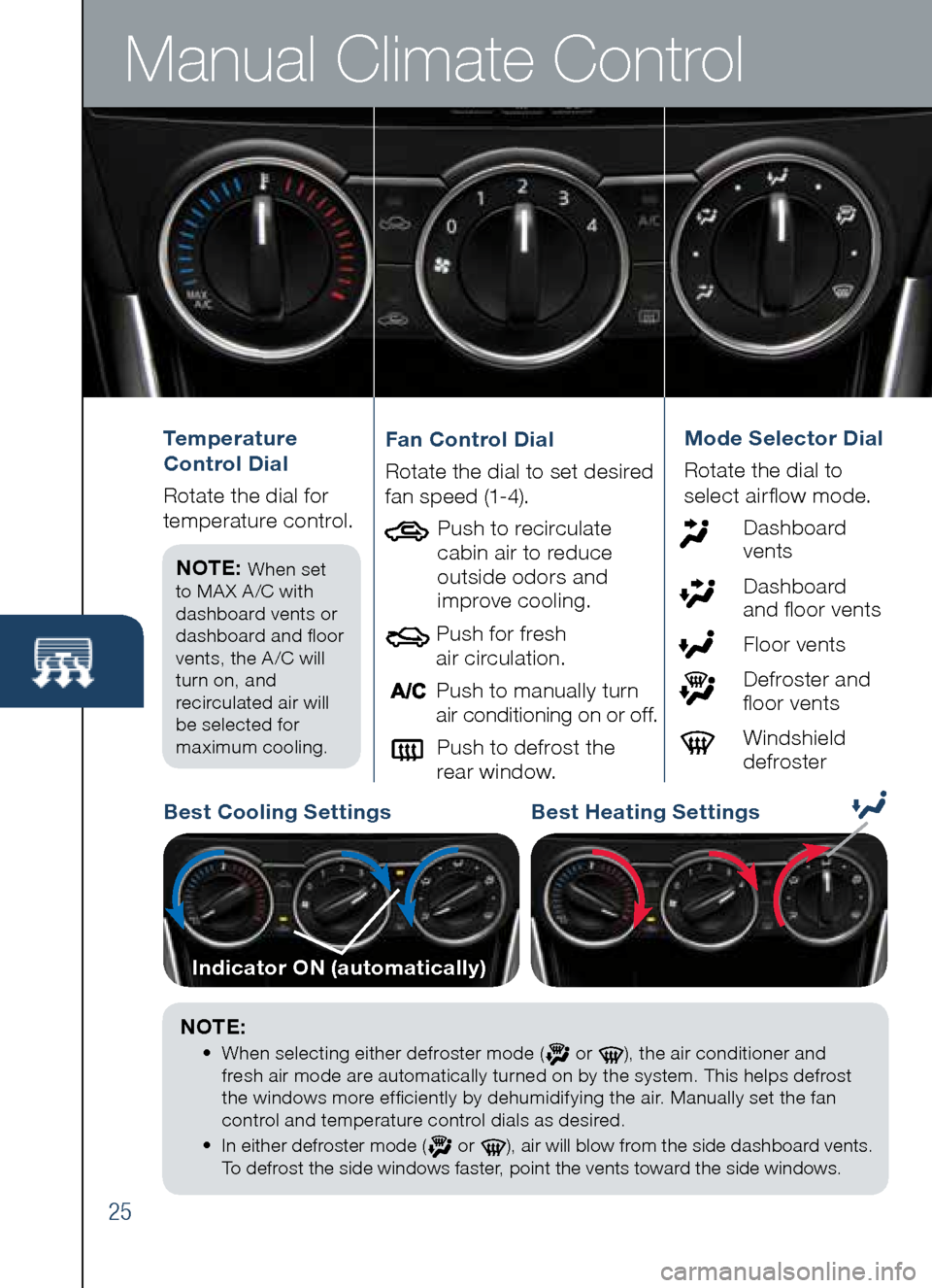
Manual Climate Control
25
Temperature
Control Dial
R otat e the dial for
temperature control.
NOTE:
When set
to MA X A /C with
dashboard vents or
dashboard and floor
vents, the A /C will
turn on, and
recirculated air will
be selected for
maximum cooling.
Fan Control Dial
Rotate the dial to set desire d
fan speed (1-4).
Push to recirculate
cabin air to reduce
outside odors and
improve cooling.
Push for fresh
air circulation.
Push to manually turn
air conditioning on or off.
Push to defrost the
rear window.Mode Selector Dial
Rotat e the dial to
select airflow mode.
D ashboard
vents
Dashboard
and floor vents
Floor vents
Defroster and
floor vents
Windshield
defroster
b est Cooling Settings best Heating Settings
Indicator ON (automatically)
NOTE:
•
When selecting either defroster mode ( or ), the air conditioner and
fresh air mode are automatically turned on by the system. This helps defrost
the windows more efficiently by dehumidifying the air. Manually set the fan
control and temperature control dials as desired.
•
In either defroster mode (
or ), air will blow from the side dashboard vents.
To defrost the side windows faster, point the vents toward the side windows.
Page 35 of 42
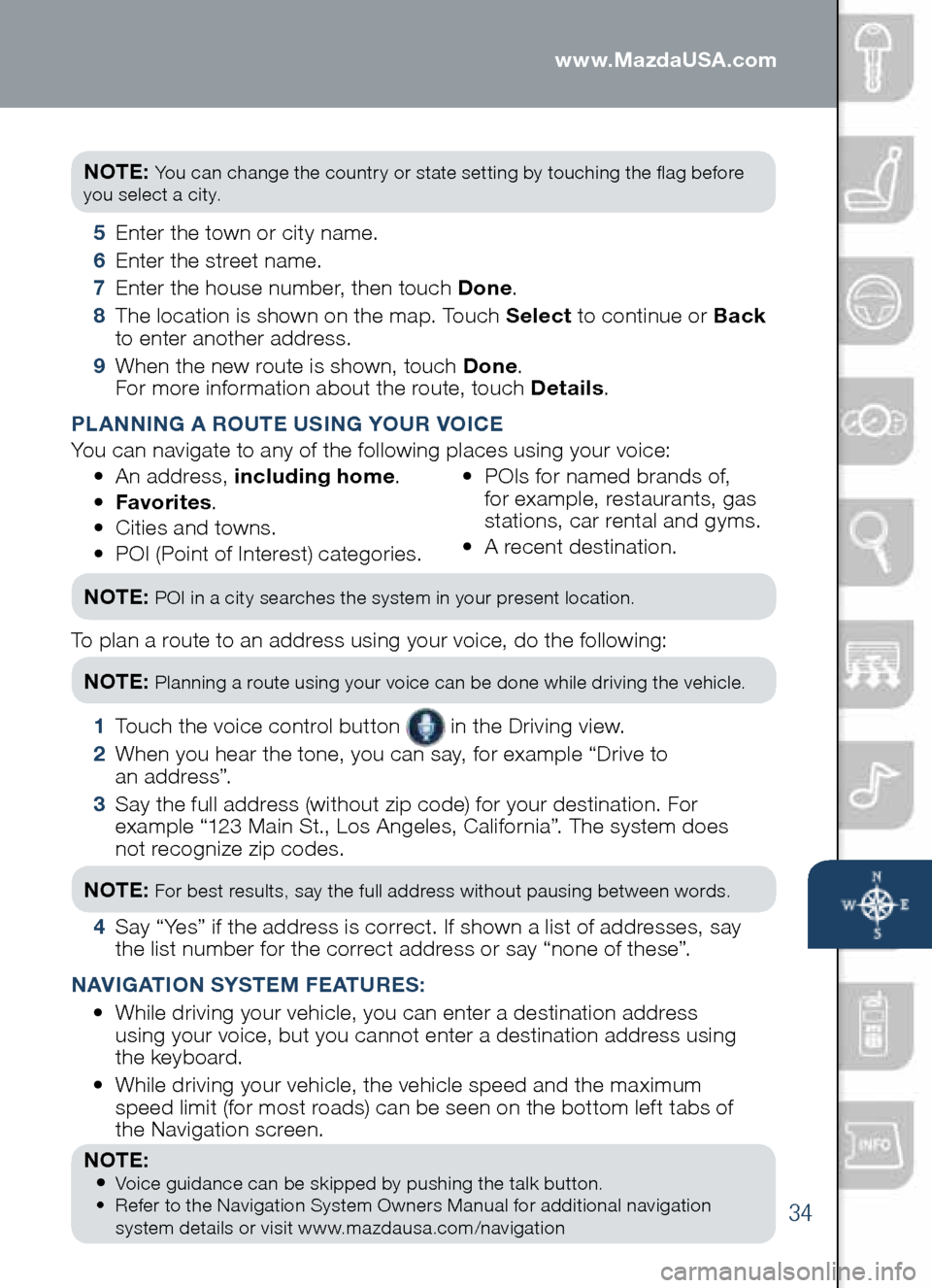
34
Navigation Systemwww.MazdaUSA.com
NOTE: You can change the country or state setting by touching the flag before
you select a city.
5 Enter the town or city name.
6 Enter the street name.
7 Enter the house number, then touch Done .
8
The location is shown on the map. Touch Select to continue or back
to enter another address.
9
When the new route is shown, touch Done .
For more information about the route, touch Details .
P LANNING A ROUTE USING YOUR VOICE
You can navigate to any of the following places using your voice:
• An address, including home .
• Favorites .
•
Cities and towns.
•
POI (Point of Interest) categories. •
POIs for named brands of,
for example, restaurants, gas
stations, car rental and gyms.
•
A recent destination.
NOTE:
POI in a city searches the system in your present location.
To plan a route to an address using your voice, do the following:
NOTE:
Planning a route using your voice can be done while driving the vehicle.
1
Touch the voice control button in the Driving view.
2
When you hear the tone, you can say, for example “Drive to
an address”.
3
Say the full address (without zip code) for your destination. For
example “123 Main St., Los Angeles, California”. The system does
not recognize zip codes.
NOTE:
For best results, say the full address without pausing between words.
4
Say “Yes” if the address is correct. If shown a list of addresses, say
the list number for the correct address or say “none of these”.
N AVIGATION SYSTEM FEATURES :
•
While driving your vehicle, you can enter a destination address
using your voice, but you cannot enter a destination address using
the keyboard.
•
While driving your vehicle, the vehicle speed and the maximum
speed limit (for most roads) can be seen on the bottom left tabs of
the Navigation screen.
NOTE:
•
Voice guidance can be skipped by pushing the talk button.
•
Refer to the Navigation System Owners Manual for additional navigation
system details or visit www.mazdausa.com/navigation