Page 11 of 42
Driver’s View
10
WIPER /
WASHER
( P. 14 )HAZARD
WARNING NAVIGATION/AUDIO
(WITH 5.8” LCD) ( P P. 2 9 - 3 4 )
CLIMATE CONTROL ( P P. 2 5 - 2 6 )SE AT WA R M E R S ( P. 6 )PASSENGER AIRb AG
OFF INDICATOR1
CLOCK ( P. 8 )
AUDIO
( WITHOUT 5.8” LCD)
( P P. 2 7- 2 8 )
ACCESSORY
S OCKET
1 This indicator light illuminates to remind you that the front passenger’s front/side airbags
and seat belt pretensioner will not deploy during a collision. The reason for this is that the
weight in the seat is less than approximately 66 lbs. Always wear your seat belt and secure children in the rear
seats in appropriate child restraints. See the Owner’s Manual for important information on this safety feature.
NOTE:
Indicator light turns of f when conditions have been met for necessar y airbag deployment.
See Owner’s Manual for fur ther information.
www.MazdaUSA.com
Page 12 of 42

11
SHIFT POSITION
INDICATOR LIGHT S
PEEDOMETER
G LOSSARY OF W ARNING AND INDICATOR LIGHTS
NOTE: See Owner’s Manual for more details and explanations.
Instrument Cluster
TCS
OFF
Traction Control System (TCS)
Off Indicator Light
Low Engine Oil Pressure
Traction Control System
(TCS)/Dynamic Stability
Control (DSC)
On: TCS/DSC malfunction
Flashing: TCS/DSC operating
Shift Position Indicator Light
KEY Warning Light RED
(pp. 1, 3)
KEY Indicator Light GREEN (pp. 3-4)
Power Steering Malfunction
Air bag/Front Seat b
elt
Pretensioner System Malfunction
Turn Signals/Hazard
Warning Indicator Lights
4WD
4WD Warning Light
On:
Flashing: Stop vehicle/tow to
Mazda dealer.
Check Engine Light
Master Warning Light
Tire Pressure
Monitoring System
(TPMS) Warning Light
(p. 20) On/ Warning Beep: Low tire
pressure in one or more tires.
Flashing: TPMS Malfunction
Security Indicator Light
Cruise Main Indicator Light
On (A M bER)/Cruise Set
Indicator Light On (G REEN)
Automatic Transaxle
Warning Light
Lights On (Exterior) (p. 13)
bSM
OFF
b
SM OFF
( b lind Spot Monitoring) (p. 22)
Seat b
elt
Unbuckled/Malfunction
Headlight High b
eams On (p. 13)
TACHOMETER
There are two different types of
instrument clusters (Type A &
Type B). Type B is shown here.
Type A is similar, but with different
warning & indicator light locations.
Refer to Owners Manual for
instrument cluster Type A.
Page 18 of 42
17
Fuel
FUEL D OOR
To avoid scratching the paint during refueling, secure the fuel filler cap
as shown.
FUE L DOOR R ELEASE (located on floor in front of driver’s seat)
To open, pull the fuel door release.
F uel
Regular Unleaded Fuel –
87 Octane
Fuel Tank Capacity
• 2WD – 14.8 gallons
• AWD – 15.3 gallons
Page 40 of 42
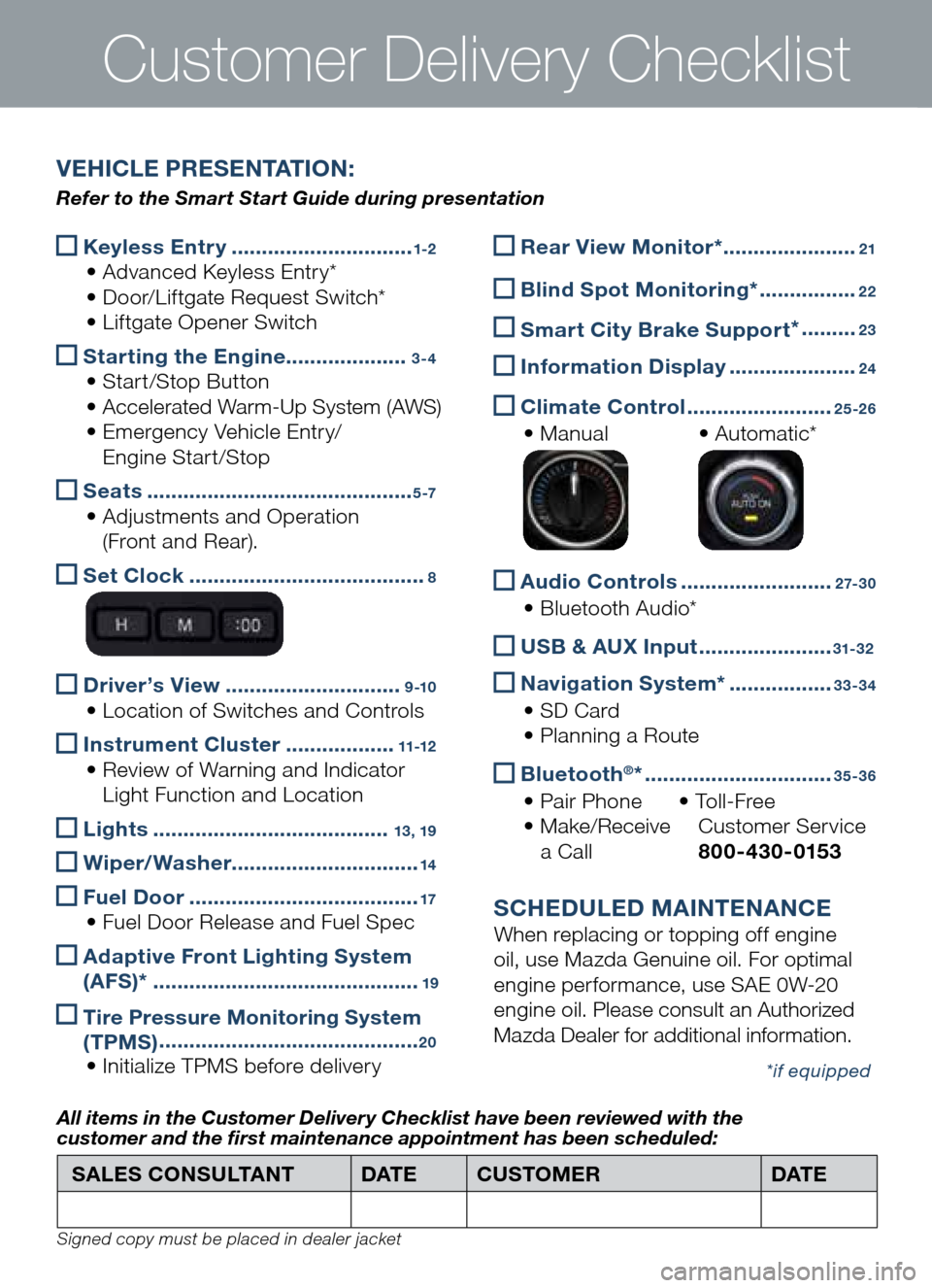
Keyless Entry
..............................1-2
• Advanced Keyless Entry*
• Door/Liftgate Request Switch*
• Liftgate Opener Switch
Starting the Engine
....................3-4
• Start/Stop Button
• Accelerated Warm-Up System (AWS)
• Emergency Vehicle Entry/
Engine Start/Stop
Seats
............................................5 -7
• Adjustments and Operation
(Front and Rear).
Set Clock
.......................................8
Driver’s View
.............................9 -10
• Location of Switches and Controls
Instrument Cluster
..................11-12
• Review of Warning and Indicator
Light Function and Location
Lights
.......................................13, 19
Wiper/Washer
...............................14
Fuel Door
......................................17
• Fuel Door Release and Fuel Spec
Adaptive Front Lighting System
(AFS)*
............................................19
Tire Pressure Monitoring System
(TPMS) ...........................................20
• Initialize TPMS before delivery
Customer Delivery Checklist
Rear View Monitor* ......................21
b
lind Spot Monitoring* ................22
Smart City b rake Support *
.........23
Information Display
.....................24
Climate Control
........................25-26
• Manual • Automatic*
Audio Controls
.........................2 7- 3 0
• Bluetooth Audio*
US
b & AUX Input ......................31-32
Navigation System*
.................33-34
• SD Card
• Planning a Route
b
luetooth®* ...............................35-36
• Pair Phone • To l l - F r e e
• Make/Receive Customer Service
a Call 800-430-0153
SCHEDULED MAINTENANCE
When replacing or topping off engine
oil, use Mazda Genuine oil. For optimal
engine performance, use SAE 0W-20
engine oil. Please consult an Authorized
Mazda Dealer for additional information.
*if equipped
SALES CONSULTANT DAT ECUSTOMER DAT E
All items in the Customer Deliver y Checklist have been reviewed with the
customer and the first maintenance appointment has been scheduled:
Signed copy must be placed in dealer jacket
V EHICLE PRESENTATION :
Refer to the Smart Start Guide during presentation