2014 MAZDA MODEL CX-5 high beam
[x] Cancel search: high beamPage 153 of 528

Black plate (153,1)
Signal Warning/Indicator Lights Page
Door-Ajar Warning Indication 4-36
Liftgate-Ajar Warning Indication 4-36
Low Washer Fluid Level Warning Indication 4-36
Tire Pressure Monitoring System Warning Light 4-37
KEY Warning Indication 4-38
Wrench Indication 4-40
TCS/DSC Indicator Light 4-40
TCS OFF Indicator Light 4-41
AFS OFF Indicator Light 4-41
Low Engine Coolant Temperature Indicator Light (Blue) 4-41
Shift Position Indication 4-41
Headlight High-Beam Indicator Light 4-42
Turn Signal/Hazard Warning Indicator Lights 4-42
Security Indicator Light 4-42
When Driving
Instrument Cluster and Display
4-25
CX-5_8CT5-EA-12K_Edition1 Page153
Friday, October 19 2012 3:10 PM
Form No.8CT5-EA-12K
Page 156 of 528

Black plate (156,1)
Signal Warning/Indicator Lights Page
Headlight High-Beam Indicator Light 4-42
Turn Signal/Hazard Warning Indicator Lights 4-42
Security Indicator Light 4-42
Cruise Main Indicator Light (Amber)/Cruise Set Indicator Light (Green) 4-42
Lights-On Indicator Light 4-43
qMaster Warning Light
This warning light stays on for a few
seconds when the ignition is switched
ON.
Type A
Displays when notification of the system
malfunctions is required.
Check the message indicated in the
display and consult an Authorized Mazda
Dealer.
Type B
The light illuminates continuously if any
one of the following occurs. Consult an
Authorized Mazda Dealer.
lThere is a malfunction in the battery
management system.
lThere is a malfunction in the brake
switch.
qBrake System Warning Light
This warning has the following functions:
Parking brake warning
The light illuminates when the parking
brake is applied with the ignition switched
to START or ON. It turns off when the
parking brake is fully released.
Low brake fluid level warning
If the light stays on after the parking brake
is fully released there may be a problem
with the brakes.
Drive to the side of the road and park off
the right-of-way.
4-28
When Driving
Instrument Cluster and Display
CX-5_8CT5-EA-12K_Edition1 Page156
Friday, October 19 2012 3:10 PM
Form No.8CT5-EA-12K
Page 170 of 528

Black plate (170,1)
qHeadlight High-Beam Indicator
Light
This light indicates one of two things:lThe high-beam headlights are on.lThe turn signal lever is in the flash-to-
pass position.
qTurn Signal/Hazard Warning
Indicator Lights
When operating the turn signal lights, the
left or right turn signal indicator light
flashes to indicate which turn signal light
is operating (page 4-60).
When operating the hazard warning
lights, both turn signal indicator lights
flash (page 4-67).
If an indicator light remains illuminated
(does not flash) or if it flashes abnormally,
one of the turn signal bulbs may be
burned out. Consult an Authorized Mazda
Dealer.
qSecurity Indicator Light
This indicator light starts flashing every 2
seconds when the ignition is switched
from ON to OFF and the immobilizer
system is armed.
The light stops flashing when the ignition
is switched ON with the correct key.
At this time, the immobilizer system is
disarmed and the light illuminates for
about 3 seconds and then turns off.
If the engine does not start with the
correct key, and the security indicator
light keeps illuminating or flashing, the
system may have a malfunction. Consult
an Authorized Mazda Dealer.
qCruise Main Indicator Light
(Amber)/Cruise Set Indicator
Light (Green)
The indicator light has two colors.
Cruise Main Indicator Light (Amber)
The indicator light illuminates amber
when the ON switch is pressed and the
cruise control system is activated.
4-42
When Driving
Instrument Cluster and Display
CX-5_8CT5-EA-12K_Edition1 Page170
Friday, October 19 2012 3:11 PM
Form No.8CT5-EA-12K
Page 186 of 528

Black plate (186,1)
Xenon fusion headlight bulbsí
The low-beam bulbs of the headlights have xenon fusion bulbs that produce a bright white
beam over a wide area.
WARNING
Do not replace the xenon fusion bulbs yourself
Replacing the xenon fusion bulbs yourself is dangerous. Because the xenon fusion
bulbs require high voltage, you could receive an electric shock if the bulbs are
handled incorrectly. Consult an Authorized Mazda Dealer when the replacement is
necessary.
NOTE
If the headlights flicker, or the brightness weakens, the bulb-life may be depleted and a replacement is
necessary. Consult an Authorized Mazda Dealer.
qHeadlight High-Low Beam
Press the lever forward to turn on the high
beams.
Pull the lever back to its original position
for the low beams.
The headlight high-beam indicator light in
the instrument cluster illuminates while
the high beams are turned on.
High beam
Low beam
qFlashing the Headlights
To flash the headlights, pull the lever fully
towards you (the headlight switch does
not need to be on). The headlight high-
beam indicator light in the instrument
cluster illuminates simultaneously. The
lever will return to the normal position
when released.
OFF
Flashing
4-58
When Driving
íSome models.
Switches and Controls
CX-5_8CT5-EA-12K_Edition1 Page186
Friday, October 19 2012 3:11 PM
Form No.8CT5-EA-12K
Page 187 of 528
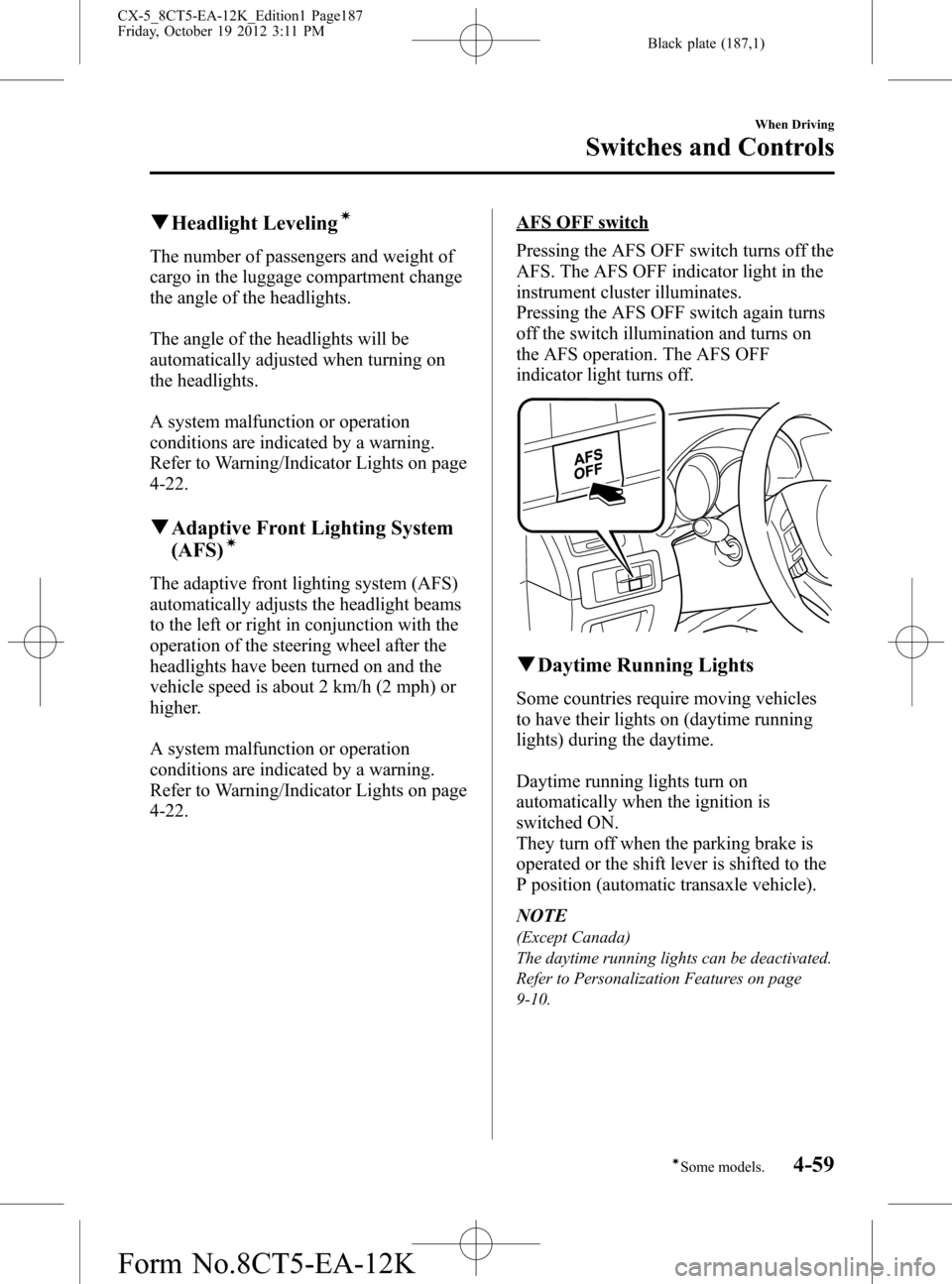
Black plate (187,1)
qHeadlight Levelingí
The number of passengers and weight of
cargo in the luggage compartment change
the angle of the headlights.
The angle of the headlights will be
automatically adjusted when turning on
the headlights.
A system malfunction or operation
conditions are indicated by a warning.
Refer to Warning/Indicator Lights on page
4-22.
qAdaptive Front Lighting System
(AFS)í
The adaptive front lighting system (AFS)
automatically adjusts the headlight beams
to the left or right in conjunction with the
operation of the steering wheel after the
headlights have been turned on and the
vehicle speed is about 2 km/h (2 mph) or
higher.
A system malfunction or operation
conditions are indicated by a warning.
Refer to Warning/Indicator Lights on page
4-22.
AFS OFF switch
Pressing the AFS OFF switch turns off the
AFS. The AFS OFF indicator light in the
instrument cluster illuminates.
Pressing the AFS OFF switch again turns
off the switch illumination and turns on
the AFS operation. The AFS OFF
indicator light turns off.
qDaytime Running Lights
Some countries require moving vehicles
to have their lights on (daytime running
lights) during the daytime.
Daytime running lights turn on
automatically when the ignition is
switched ON.
They turn off when the parking brake is
operated or the shift lever is shifted to the
P position (automatic transaxle vehicle).
NOTE
(Except Canada)
The daytime running lights can be deactivated.
Refer to Personalization Features on page
9-10.
When Driving
Switches and Controls
4-59íSome models. CX-5_8CT5-EA-12K_Edition1 Page187
Friday, October 19 2012 3:11 PM
Form No.8CT5-EA-12K
Page 188 of 528

Black plate (188,1)
Fog Lightsí
Use this switch to turn on the fog lights.
The fog lights will improve visibility at
night and during foggy conditions.
To turn the fog lights on, rotate the fog
light switch to the
position.
The headlight switch must be in the
position before turning on the fog lights.
Fog light switch
To turn the fog lights off, rotate the fog
light switch to the
position or turn
the headlight switch to the
or
position.
NOTE
lThe fog lights will turn off when the
headlights are set at high beams.
l(With auto-light control)
If the fog light switch is in the
position
and the headlight switch is in the
position, the fog lights will turn on when
the headlights, the exterior lights and
dashboard illumination turn on.
Turn and Lane-Change
Signals
NOTElIf an indicator light stays on without
flashing or if it flashes abnormally, one of
the turn signal bulbs may be burned out.
lA personalized function is available to
change the turn indicator sound volume.
Refer to Personalization Features on page
9-10.
qTurn Signals
Move the signal lever down (for a left
turn) or up (for a right turn) to the stop
position. The signal will self-cancel after
the turn is completed.
If the indicator light continues to flash
after a turn, manually return the lever to
its original position.
Right turn
Left turn Right lane change
Left lane changeOFF
Green indicators on the dashboard show
which signal is working.
4-60
When Driving
íSome models.
Switches and Controls
CX-5_8CT5-EA-12K_Edition1 Page188
Friday, October 19 2012 3:11 PM
Form No.8CT5-EA-12K
Page 206 of 528

Black plate (206,1)
CAUTION
ØWhen driving off-road in areas where there is grass or forage, it is recommended
that the Smart City Brake Support (SCBS) system be turned off.
ØAlways use tires for all wheels that are of the specified size, and the same
manufacture, brand, and tread pattern. In addition, do not use tires with
significantly different wear patterns on the same vehicle. Do not use tires with
significantly different wear patterns on the same vehicle as the Smart City Brake
Support (SCBS) system may not operate normally.
ØThe laser sensor includes a function for detecting a soiled windshield and
informing the driver, however, depending on the conditions, it may not detect
plastic shopping bags, ice or snow on the windshield. In such cases, the system
cannot accurately determine a vehicle or obstruction ahead and may not be able
to operate normally. Always drive carefully and pay attention to the road ahead.
NOTE
lThe Smart City Brake Support (SCBS) system will operate under the following conditions.lThe engine is running.lThe display in the instrument cluster does not indicate that the system requires inspection or it
cannot be used.
lThe vehicle speed is between about 4 to 30 km/h (2 to 18 mph).lThe Smart City Brake Support (SCBS) system is not turned off.lThe TCS operation is not turned off using the TCS OFF switch.lThe DSC is not malfunctioning.lThe driver is not deliberately performing driving operations (accelerator pedal, steering
wheel, and braking operations).
lThe Smart City Brake Support (SCBS) detects a vehicle ahead by emitting a near-infrared laser
beam and receiving the beam reflected off the reflector of the vehicle ahead, and then using it for
the measurement. Consequently, the Smart City Brake Support (SCBS) may not operate under the
following conditions:
lReflection of the laser is poor due to the shape of the vehicle ahead.lThe vehicle ahead is significantly dirty.lUnder bad weather condition, such as rain, fog and snow.lThe window washer is being used or the windshield wipers are not used when its raining.lThe windshield is dirty.lThe steering wheel is turned completely left or right, or the vehicle is accelerated rapidly and
comes close to the vehicle ahead.
lTrucks with low loading platforms, vehicles traveling at extremely low speeds, and vehicles
with a high profile.
lVehicles with certain shapes such as a vehicle carrier.
4-78
When Driving
Brake
CX-5_8CT5-EA-12K_Edition1 Page206
Friday, October 19 2012 3:11 PM
Form No.8CT5-EA-12K
Page 230 of 528

Black plate (230,1)
qDisplayable Range on the Screen
The images on the screen may be different from the actual conditions.
(Screen display)
(Actual view)
Object Garnish
Bumper
NOTElThe displayable range varies depending on the vehicle and road conditions.lThe displayable range is limited. Objects under the bumper or around the bumper ends cannot be
displayed.
lThe distance appearing in the displayed image is different from the actual distance because the
rear view parking camera is equipped with a specific lens.
lSome optionally installed vehicle accessories may be picked up by the camera. Do not install any
optional parts that can interfere with the camera view, such as illuminating parts or parts made of
reflective material.
lIt may be difficult to see the display under the following conditions, however, it does not indicate a
malfunction.
lIn darkened areas.lWhen the temperature around the lens is high/low.lWhen the camera is wet such as on a rainy day or during periods of high humidity.lWhen foreign material such as mud is stuck around the camera.lWhen the camera lens reflects sunlight or headlight beams.lImage display may be delayed it the temperature around the camera is low.
4-102
When Driving
Rear View Monitor
CX-5_8CT5-EA-12K_Edition1 Page230
Friday, October 19 2012 3:11 PM
Form No.8CT5-EA-12K