2014 MAZDA MODEL CX-5 steering wheel
[x] Cancel search: steering wheelPage 125 of 528

Black plate (125,1)
Ascending a hill
Shift into a lower gear to reduce the possibility of overloading or overheating the engine, or
both.
Descending a hill
Shift into a lower gear and use engine compression as a braking effect.
WARNING
Always use lower gears to reduce speed:
Holding the brake pedal down too long or too frequently is dangerous as it could
cause the brakes to overheat and lose power, resulting in loss of control and a
serious accident. Use lower gears to help reduce speed. Pull off the road and allow
brakes to cool down whenever braking performance feels reduced.
Overheated engine
The extra weight of the trailer may strain the engine on hot days and on long or steep
upgrades.
If the temperature gauge indicates overheating, turn off the air conditioner, drive safely to
the side of the road, park off the right-of-way and wait for engine to cool. Refer to
Overheating (page 7-18).
Parking
Always make sure the tires of the trailer and the tow vehicle are blocked while parked.
Apply the parking brake firmly and put the transaxle in P.
Avoid parking on an incline, but if you must, follow these instructions:
1. Depress and hold down the brake pedal.
2. Have a helper put wheel blocks against the downhill side of all vehicle and trailer tires.
3. Then release the brake pedal slowly until the blocks bear the load.
lIf the grade is downhill, turn the steering wheel so that the front of the front tires face
the curb.
lIf it is uphill, face the rear of the front tires against the curb.
4. Firmly apply the parking brake.
5. Shift the transaxle into P, and stop the engine.
To restart after parking on an incline:
1. With the transaxle in P, start the engine. (Be sure to depress and hold the brake pedal.)
2. Shift into gear.
Before Driving
Towing
3-51
CX-5_8CT5-EA-12K_Edition1 Page125
Friday, October 19 2012 3:10 PM
Form No.8CT5-EA-12K
Page 129 of 528

Black plate (129,1)
4When Driving
Information concerning safe driving and stopping.
Start/Stop Engine .................................... 4-2
Ignition Switch .................................... 4-2
Starting the Engine .............................. 4-3
Turning the Engine Off ....................... 4-8
Instrument Cluster and Display ........... 4-10
Meters and Gauges ............................ 4-10
Warning/Indicator Lights .................. 4-22
Transaxle ................................................ 4-44
Manual Transaxle Operation ............. 4-44
Automatic Transaxle Controls .......... 4-46
Switches and Controls ........................... 4-55
Lighting Control ............................... 4-55
Fog Lights
í...................................... 4-60
Turn and Lane-Change Signals ......... 4-60
Windshield Wipers and Washer ........ 4-61
Rear Window Wiper and Washer ...... 4-65
Rear Window Defroster ..................... 4-66
Horn .................................................. 4-67
Hazard Warning Flasher .................... 4-67
HomeLink Wireless Control
System
í............................................ 4-68
Brake ...................................................... 4-71
Brake System .................................... 4-71
Hill Launch Assist (HLA) ................. 4-74
Smart City Brake Support
(SCBS)
í........................................... 4-76
ABS/TCS/DSC ....................................... 4-82
Antilock Brake System (ABS) .......... 4-82
Traction Control System (TCS) ........ 4-83
Dynamic Stability Control (DSC) ..... 4-84AWD ....................................................... 4-86
All-Wheel Drive (AWD) Operation... 4-86
Power Steering ....................................... 4-88
Power Steering .................................. 4-88
Cruise Control ....................................... 4-89
Cruise Control ................................... 4-89
Tire Pressure Monitoring System ........ 4-92
Tire Pressure Monitoring System ...... 4-92
Blind Spot Monitoring (BSM)
System .................................................... 4-96
Blind Spot Monitoring (BSM)
System
í............................................ 4-96
Rear View Monitor .............................. 4-100
Rear View Monitor
í...................... 4-100
4-1íSome models.
CX-5_8CT5-EA-12K_Edition1 Page129
Friday, October 19 2012 3:10 PM
Form No.8CT5-EA-12K
Page 162 of 528

Black plate (162,1)
NOTElIf the indicator light/warning indication
illuminates, the power steering will not
operate normally. If this happens, the
steering wheel can still be operated,
however, the operation may feel heavy
compared to normal, and the steering
wheel could vibrate when turning.
lRepeatedly jerking the steering wheel left
and right while the vehicle is stopped or
moving extremely slowly will cause the
power steering system to go into protective
mode which will make the steering feel
heavy, but this does not indicate a problem.
If this occurs, park the vehicle safely and
wait several minutes for the system to
return to normal.
qAir Bag/Front Seat Belt
Pretensioner System Warning Light
If the air bag/front seat belt pretensioner
system is working properly, the warning
light illuminates when the ignition is
switched ON or after the engine is
cranked. The warning light turns off after
a specified period of time.
A system malfunction is indicated if the
warning light constantly flashes,
constantly illuminates or does not
illuminate at all when the ignition is
switched ON. If any of these occur,
consult an Authorized Mazda Dealer as
soon as possible. The system may not
operate in an accident.
WARNING
Never tamper with the air bag/
pretensioner systems and always have
an Authorized Mazda Dealer perform
all servicing and repairs:
Self-servicing or tampering with the
systems is dangerous. An air bag/
pretensioner could accidentally
activate or become disabled causing
serious injury or death.
qLow Fuel Warning Light
This warning light signals that the fuel
tank will soon be empty.
Refuel as soon as possible.
qCheck Fuel Cap Warning
Indication/Indicator Lightí
Type B
This warning light illuminates for a few
seconds when the ignition is switched
ON.
4-34
When Driving
íSome models.
Instrument Cluster and Display
CX-5_8CT5-EA-12K_Edition1 Page162
Friday, October 19 2012 3:10 PM
Form No.8CT5-EA-12K
Page 187 of 528
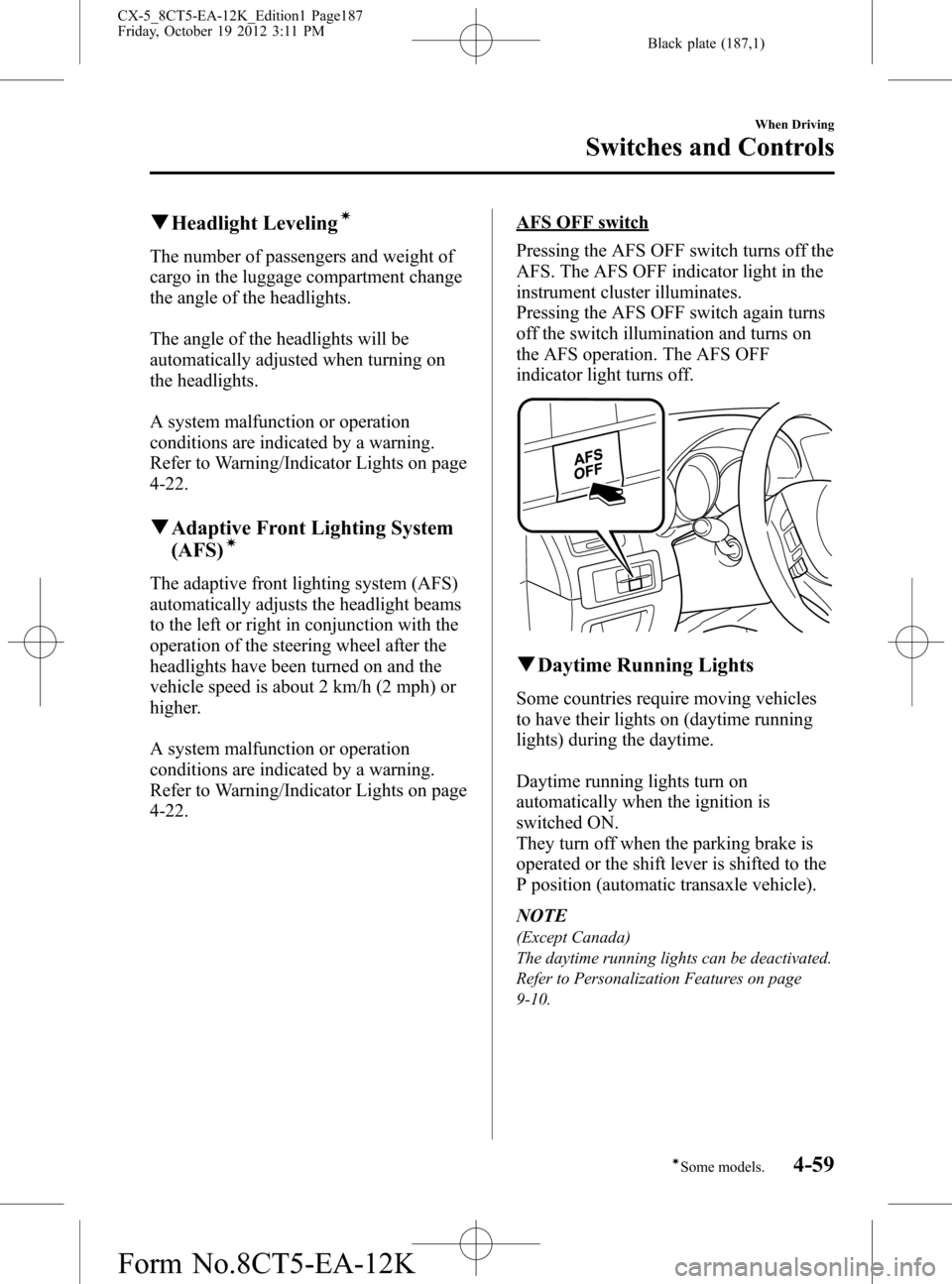
Black plate (187,1)
qHeadlight Levelingí
The number of passengers and weight of
cargo in the luggage compartment change
the angle of the headlights.
The angle of the headlights will be
automatically adjusted when turning on
the headlights.
A system malfunction or operation
conditions are indicated by a warning.
Refer to Warning/Indicator Lights on page
4-22.
qAdaptive Front Lighting System
(AFS)í
The adaptive front lighting system (AFS)
automatically adjusts the headlight beams
to the left or right in conjunction with the
operation of the steering wheel after the
headlights have been turned on and the
vehicle speed is about 2 km/h (2 mph) or
higher.
A system malfunction or operation
conditions are indicated by a warning.
Refer to Warning/Indicator Lights on page
4-22.
AFS OFF switch
Pressing the AFS OFF switch turns off the
AFS. The AFS OFF indicator light in the
instrument cluster illuminates.
Pressing the AFS OFF switch again turns
off the switch illumination and turns on
the AFS operation. The AFS OFF
indicator light turns off.
qDaytime Running Lights
Some countries require moving vehicles
to have their lights on (daytime running
lights) during the daytime.
Daytime running lights turn on
automatically when the ignition is
switched ON.
They turn off when the parking brake is
operated or the shift lever is shifted to the
P position (automatic transaxle vehicle).
NOTE
(Except Canada)
The daytime running lights can be deactivated.
Refer to Personalization Features on page
9-10.
When Driving
Switches and Controls
4-59íSome models. CX-5_8CT5-EA-12K_Edition1 Page187
Friday, October 19 2012 3:11 PM
Form No.8CT5-EA-12K
Page 195 of 528

Black plate (195,1)
Horn
To sound the horn, press themark on
the steering wheel.
Hazard Warning Flasher
The hazard warning lights should always
be used when you stop on or near a
roadway in an emergency.
The hazard warning lights warn other
drivers that your vehicle is a traffic hazard
and that they must take extreme caution
when near it.
Depress the hazard warning flasher and all
the turn signals will flash. The hazard
warning indicator lights in the instrument
cluster flash simultaneously.
NOTE
lThe turn signals do not work when the
hazard warning lights are on.
lCheck local regulations about the use of
hazard warning lights while the vehicle is
being towed to verify that it is not in
violation of the law.
When Driving
Switches and Controls
4-67
CX-5_8CT5-EA-12K_Edition1 Page195
Friday, October 19 2012 3:11 PM
Form No.8CT5-EA-12K
Page 206 of 528

Black plate (206,1)
CAUTION
ØWhen driving off-road in areas where there is grass or forage, it is recommended
that the Smart City Brake Support (SCBS) system be turned off.
ØAlways use tires for all wheels that are of the specified size, and the same
manufacture, brand, and tread pattern. In addition, do not use tires with
significantly different wear patterns on the same vehicle. Do not use tires with
significantly different wear patterns on the same vehicle as the Smart City Brake
Support (SCBS) system may not operate normally.
ØThe laser sensor includes a function for detecting a soiled windshield and
informing the driver, however, depending on the conditions, it may not detect
plastic shopping bags, ice or snow on the windshield. In such cases, the system
cannot accurately determine a vehicle or obstruction ahead and may not be able
to operate normally. Always drive carefully and pay attention to the road ahead.
NOTE
lThe Smart City Brake Support (SCBS) system will operate under the following conditions.lThe engine is running.lThe display in the instrument cluster does not indicate that the system requires inspection or it
cannot be used.
lThe vehicle speed is between about 4 to 30 km/h (2 to 18 mph).lThe Smart City Brake Support (SCBS) system is not turned off.lThe TCS operation is not turned off using the TCS OFF switch.lThe DSC is not malfunctioning.lThe driver is not deliberately performing driving operations (accelerator pedal, steering
wheel, and braking operations).
lThe Smart City Brake Support (SCBS) detects a vehicle ahead by emitting a near-infrared laser
beam and receiving the beam reflected off the reflector of the vehicle ahead, and then using it for
the measurement. Consequently, the Smart City Brake Support (SCBS) may not operate under the
following conditions:
lReflection of the laser is poor due to the shape of the vehicle ahead.lThe vehicle ahead is significantly dirty.lUnder bad weather condition, such as rain, fog and snow.lThe window washer is being used or the windshield wipers are not used when its raining.lThe windshield is dirty.lThe steering wheel is turned completely left or right, or the vehicle is accelerated rapidly and
comes close to the vehicle ahead.
lTrucks with low loading platforms, vehicles traveling at extremely low speeds, and vehicles
with a high profile.
lVehicles with certain shapes such as a vehicle carrier.
4-78
When Driving
Brake
CX-5_8CT5-EA-12K_Edition1 Page206
Friday, October 19 2012 3:11 PM
Form No.8CT5-EA-12K
Page 216 of 528

Black plate (216,1)
Power Steering
lPower steering is only operable when
the engine is running. If the engine is
off or if the power steering system is
inoperable, you can still steer, but it
requires more physical effort.
If the steering feels stiffer than usual
during normal driving or the steering
vibrates, consult an Authorized Mazda
Dealer.
lFor vehicles with the type A instrument
cluster, check the vehicle condition or
have the vehicle inspected at an
Authorized Mazda Dealer according to
the indication.
lA system malfunction or operation
conditions are indicated by a warning.
Refer to Warning/Indicator Lights on
page 4-22.
CAUTION
Never hold the steering wheel to the
extreme left or right for more than 5
seconds with the engine running.
This could damage the power
steering system.
4-88
When Driving
Power Steering
CX-5_8CT5-EA-12K_Edition1 Page216
Friday, October 19 2012 3:11 PM
Form No.8CT5-EA-12K
Page 222 of 528

Black plate (222,1)
NOTE
Because this system detects slight changes in tire conditions, the timing of the warning may be faster
or slower in the following cases:
lThe size, manufacturer, or the type of tires is different from the specification.lThe size, manufacturer, or the type of a tire is different from the others, or the level of tire wear is
excessively different between them.
lA run-flat tire, studless tire, snow tire, or tire chains are used.lAn emergency tire is used (The tire pressure monitoring system warning light may flash and then
continue illuminating).
lA tire is repaired using the emergency flat tire repair kit.lThe tire pressure is excessively higher than the specified pressure, or the tire pressure is suddenly
lowered for some reason such as a tire burst during driving.
lThe vehicle speed is lower than about 15 km/h (9.3 mph) (including when the vehicle is stopped),
or the drive period is shorter than 5 minutes.
lThe vehicle is driven on an extremely rough road or a slippery, icy road.lHard steering and rapid acceleration/deceleration are repeated such as during aggressive driving
on a winding road.
lLoad on the vehicle is applied to a tire such as by loading heavy luggage to one side of the
vehicle.
lSystem initialization has not been implemented with the specified tire pressure.
qTire Pressure Monitoring System
Initialization
In the following cases, system
initialization must be performed so that
the system operates normally.
lA tire pressure is adjusted.lTire rotation is performed.lA tire or wheel is replaced.lThe battery is replaced or completely
drained.
lThe tire pressure monitoring system
warning light is illuminated.
Initialization method
1. Park the car in a safe place and firmly
apply the parking brake.2. Let the tires cool, then adjust the tire
pressure of all four (4) tires to the
specified pressure indicated on the tire
pressure label located on the door jamb
of the driver's door (door open). Refer
to Tires on page 9-8.
3. Switch the ignition ON.
4-94
When Driving
Tire Pressure Monitoring System
CX-5_8CT5-EA-12K_Edition1 Page222
Friday, October 19 2012 3:11 PM
Form No.8CT5-EA-12K