2014 MAZDA MODEL 6 lights
[x] Cancel search: lightsPage 10 of 42

9
SHIFT POSITION
IN DI CAT OR LIGHT S
PEE DOME TER
Instrument Cluster
TPMS NOTE: Low ambient temperature and/or high altitude causes tire pressures to drop
and may turn the TPMS warning light on. If the warning light comes on, check the tire pressure
and fll the tires as soon as possible, preferably before moving the vehicle and warming up the
tires. Initialize system (p. 16). Tire pressure should be checked when the tires are cold.
T ACHOMETERAMB IENT
T EMPER AT U R E
TYPE A & B CLUSTER GLOSSARY WARNING AN D IN DICA TOR LIGHTS
NOTE:
See Owner’s Manual for more details and explanations.
Type A cluster is
shown. Ty pe B
clus ter is similar,
but with warning
lights in different
locations.
The instrument cluster has a dimmer function that can be
cancelled to make the illumination brighter during the day
when the headlights are on. If the illumination
is too dim during the day, push the knob,
or if the illumination does not dim when
turning on the headlights at night,
push the knob. When dimmed,
rotate the knob to adjust the
brightness of the illumination.
Lane
Depar ture Warning
System On ( AMBER)/
Lan e Detected ( GREEN ) ( p . 17 )
AFS
OFF
Ada
ptive Front Lighting System
(AFS) OFF ( p. 14)
Tr a
ction Control System (TCS)/
D yna mic Stability Control ( DSC) On: TCS/DSC malfunction
Flashing: TCS/DSC operating
BSM OFF
B
SM OFF ( Blin d Spot
Monitoring) (pp. 25-26)
OFF
D
yna mic Stability Control
(D SC) O ff Indicator Light
SPORT Mode On ( p. 19)
Lights On (Exterior) ( p . 11)
High Beam Control On ( p. 13)
Headlight High B eams On
Air Bag/Front Seat Belt
Pretensioner System
Malfunction
Chec
k Engine Light
Sea
t B elt Un buckled/
Malfunction
Tu r
n Signals/Hazard
Warning Indicator Lights
Tire
Pressure Monitoring System
(TPMS) Warning Light ( p. 18) On/Warning Beep: Low tire pressure in one
or m ore tires. Flashing: TPMS Malfunction
Cru
ise Main Indicator Light
On ( AMB ER)/C ruise Set
Indicator Light On ( GREEN )
Mazda Radar Cruise Control
War ning Light On ( AMBER)
Set Indicator ( GREEN )
(pp. 15-16)
ABS (Antilock B rake
System) Malfunction
Shi
ft Position Indicator Light
Secu
rity Indicator Light
Page 11 of 42

10
DASHBOAR D ILLU MINATION /
D IMMER1/TRIP METER2
1 • Rotate the knob to adjust the brightness of the
instrument cluster and other dashboard illuminations.
2 • Push to toggle between trip meter (A & B).
• When a trip meter is selected, push and hold to reset to zero.
www.MazdaUSA.com
B
rak e Warning Light Parking brake on/low brake
fuid/malfunction
Master Warning Light
Low Fuel Level
T YPE B INS TRUMENT CL USTER
WARN ING LIG HTS ONL Y.
These warnings are displayed as text in the Type
A Information display.
Low E
ngine Oil Pressure
Pow
er Steering Malfunction
Aut
omatic Transaxle
Warning Light
Char
ging System
Malfunction
D
oo r/Trunk Ajar
Low W
asher Fluid Level
Warning Light
KEY W
arning Light RE D
KEY I
ndicator Light GREEN
Check Fuel Cap
Per
form Maintenance F
UEL
GAUG E
ODOMET
ER/
TRIP METER
E NGINE COOL ANT TEMP LIGH TS Since this vehicle does not use an
engine coolant temperature gauge, red
and blue engine coolant temperature
lights are used to indicate high
and low coolant temperature.
Red Coolant Temp Light
Flashing: Engine is starting
to run hot. Drive slowly to
reduce engine load.
On: Engine is overheating. Safely pull
over to the side of the road and turn
the engine off. Refer to the Owner’s
Manual for more information.
B lue Coolant Temp Light
On: Engine coolant is cold
and no warm air is available
for heater/defroster.
Off: Engine coolant is warm and
warm air is available for heater/
defroster. The light may stay on for a
few minutes after start-up when the
engine is cold, but the vehicle can
be driven with the light on or off.
INFORMATION DISP L AY
See page 6 or the
Owner’s Manual for
further information.
TYPE B CLUSTER
INFORM AT I O N
D ISP L AY
Page 12 of 42

11
Lights
LIGHTING CONTROL/TURN SIGNAL LEVER
: Turns tail, parking, dashboard,
an d headlights on.
: Turns tail,
pa rking, and
dashboard
lights on.
Pull
to Flash
High Beams Pu
sh for
High Beams
NOTE: The DRL (Daytime Running Lights) automatically turn on when the ignition is
switched ON. To disable/enable this feature see your Authorized Mazda Dealer.
AUTO: The light sensor
automatically determines
when to turn the headlights
on or off.: Turns fog lights
on on ly when
headlights
are on.
Smart Turn: To signal a lane
change, push the turn signal lever
up or down halfway and release.
After releasing the lever, the turn
signal indicator will fash three times.
(Refer to page 6 or Owner’s Manual
for “Personalization Features”)
Page 14 of 42
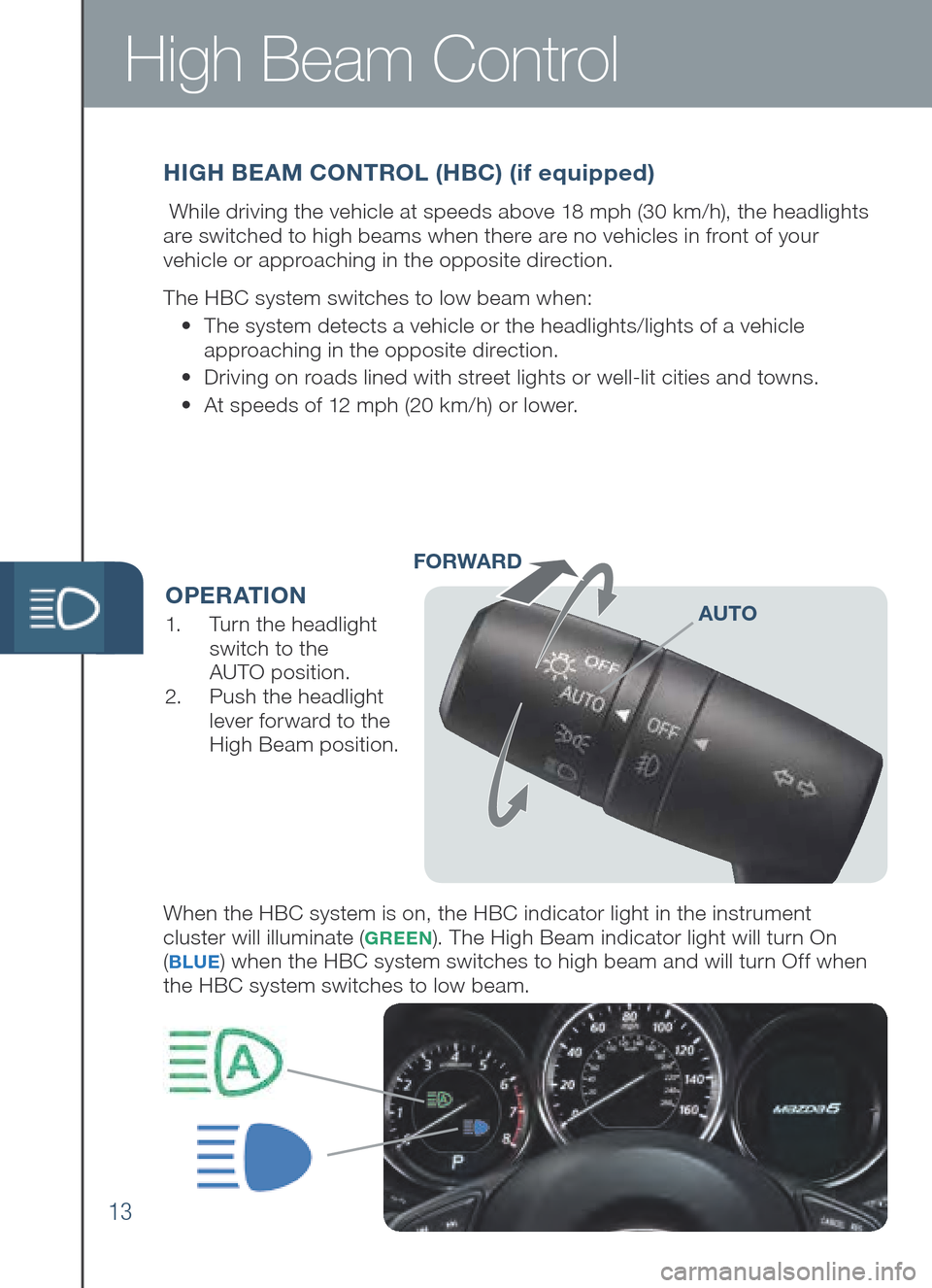
13
High Beam Control
1. Turn the headlight
switch to the
AUTO position.
2. Push the headlight
lever forward to the
High Be am po sition.
When th e HB C system is on , th e HB C indicator li ght in th e in strument
clus ter will illuminate (
GREEN). The High Beam indicator light will turn On
(B LUE) when the HBC system switches to high beam and will turn Off when
the HB C sy stem switches to lo w be am.
HIGH BEAM CONTROL (H BC) (if equipped)
While driving the vehicle at speeds above 18 mph (30 km/h), the headlights
are switched to high beams when there are no vehicles in front of your
vehicle or approaching in the opposite direction.
The HB C sy stem switches to lo w be am wh en:
• The s ystem detects a vehicle or the headlights/lights of a vehicle
approaching in the opposite direction.
• Driving on roads lined with street lights or well-lit cities and towns.
• At speeds of 12 mph (20 km/h) or lower.
OPERATIONAUTO
FORWAR
D
Page 15 of 42

14
Headlightswww.MazdaUSA.com
Push AFS OFF to turn
system off or on. When off,
AFS OFF illuminates in the
instrument panel.
With AFS
Without AFS
ADAPTIVE FRONT-LIGHTING SYSTEM (AFS) (if equipped)
The adaptive front-lighting system (AFS) automatically turns the
headlight beam to the right or left in conjunction with the direction of
the steering wheel.
The AFS improves the direction of headlight illumination while cornering, and
only works when the vehicle is moving.
NOTE:
• With AFS, it is normal to see the headlights move and hear the sound of the
he adlight leveling motors at the front of the vehicle when the ignition is ON.
•
The system will need to be reset if the vehicle battery has been disconnected
or the system fuse has been replaced. Please refer to your Owner’s Manual for
easy to follow resetting instructions.
Page 18 of 42

17
LDWS
LANE DE PA RTU R E WARNING SYSTE M (LDWS) (if equipped)
The Lane Departure Warning System (LDWS) recognizes painted lane
lines on a road using the forward sensing camera (FSC) installed to the
windshield. If the vehicle deviates from its lane at speeds of 37 mph
or higher, the system alerts the driver of the lane departure using the
following indicator lights and warning sound .
Use the LDWS switch to
turn system ON or OFF
NOTE: Any driver input (e.g., turn signal, steering or acceleration) will cancel warning.
Indicator Light Multi-Information Display Condition
The painted lane lines on
the road are not recog-
nized or the vehicle speed
is less than 37 mph
The painted lane
lines are recognized
at vehicle speeds of
37 mph or more
Flashes +
warning sound
OR
Warning is triggered
when vehicle deviates
from its lane
No indicator light
LDWS OFF
WARNING: LDWS is only a supplementary system
for the prevention of a lane departure, however the
LDWS functions have limitations. Do not rely solely
on the LDWS. Relying solely on the LDWS may
cause an unexpected accident resulting in death or
serious injury. Always make lane corrections using
the steering wheel and drive safely.
Page 26 of 42

25
Blind Spot Monitoring System
BLIND SPOT MONI TORING (B SM) (if equipped)
The Blind Spot Monitoring (BSM) system is designed to assist the driver
by monitoring blind spots on both sides of the vehicle to the rear in
certain situations such as when changing lanes on roads and freeways or
reversing the vehicle from a parking garage.
The Blind Spot Monitoring (BSM) System consists of the Blind Spot Monitoring
(BSM) and Rear Cross Traffic Alert (RCTA).
Turning BSM System Off
Turning the BSM system off will turn off both the light and sound
indicators. To manually turn the BSM system off, push the BSM
OFF switch on the dash. The BSM OFF indicator will illuminate
in the instrument cluster when the BSM system is off. The BSM
system will automatically turn on the next time the vehicle is started.
• If your vehicle speed is 6.7 mph (10.8 km/h) or more, the BSM will warn
you of vehicles in the detection area by illuminating the BSM warning
lights located on the left and right door mirrors.
•
If you operate a turn signal in the direction of an illuminated BSM warning
light, the system will also warn you with a beep and warning light fash.
•
BSM sensors are located under the left and right rear bumper areas. The
BSM system may not operate properly if the rear bumper gets too dirty,
so keep the rear bumper area clean.
Your Vehicle
Detection Areas
Please refer to
your Owner’s
Manual for
complete details.
NOTE: Do not rely completely on the BSM system and be sure to look
over your shoulder before changing lanes:
• The BSM ca n as sist the dr iver in co nfirming the sa fety of th e surroundings, but
is no t a complete substitute.
• The driver is re sponsible for en suring safe lane changes and ot her ma neuvers.
• Alw ays pay at tention to th e direction in wh ich the ve hicle is traveling and th e
vehicle’s surroundings.
• The BSM do es no t op erate when th e ve hicle speed is lo wer than ab out 6.7 mph
(10 .8 km/h).