2014 MAZDA MODEL 3 HATCHBACK trunk
[x] Cancel search: trunkPage 2 of 46

1
Driver’s View
LIGHTING/
TURN SIGNALS
( P. 2 3 )
BLUETOOTH®
HANDS-FREE/
AUDIO
(PP. 11-12 , 29-32)
ACTIVE
DRIVING
D I S P L AY
1 ( P. 1 5 )
TILT/TELESCOPING
STEERING WHEEL
RELEASE LEVER
3
BSM
( P. 2 1 )LDWS
( P. 17 )
TPMS SET
( P. 1 6 )
AFS
( P. 1 5 )
DSC
OFF
MA ZDA RADAR
CRUISE CONTROL
( P P. 17-1 8 )
FUEL
FILLER LID RELEASE HOOD
RELEASE
INSTRUMENT
CLUSTER
( P P. 3 5 - 3 8 )
1 DO NOT try to adjust the angle or open/close the Active Driving Display \
by hand. Fingerprints on the display
will make it difficult to view and manual operation could cause damage. Always adjust \
the Active Driving
Display using the AD-Disp tab in Settings (pg. 16).
3 To provide a better view of the instrument cluster, adjust the steering wheel up or down/in or out.
TRUNK
RELEASE (4-DOOR)
START/STOP
ENGINE BUTTON
( P P. 5 - 6 )
1669736_15_Mazda3_SSG_041514.indd 14/15/14 2:16 PM
Page 4 of 46

3
KEYLESS ENTRY SYSTEM
• This system allows you to
lock and unlock the doors by
pushing the desired buttons.
Key
Unlock
• Push once to unlock
driver’s door or all the
doors (depending on
personalization setting*).
• Push twice (within three
seconds) to unlock all doors.
Panic Alarm
• Push for one second or more to activate alarm.
• Push Lock, Unlock, or Panic Alarm to turn alarm off.
Trunk (4-door
sedan only)
• Push and hold to
open the trunk.
Lock
• Push once to lock
all doors.
• Push twice (within
five seconds)
for horn sound
verification that all
doors are locked.
*
Refer to your Owner’s Manual for additional details about “Personalization Features”.
CAUTION:
• Make sure vehicle is OFF and take
the keyless entry system key with
you when leaving the vehicle.
• When locking doors using inside
door switches or inside door-lock
knobs, be careful not to leave the
key inside the vehicle.Inside Door
Lock Switch
Lock
Unlock
C AUTION: RED Key Indicator Light may illuminate if either advance
key or keyless entry key is placed in the cup holder. The key can sometimes
not be detected in the cup holder.
NOTE: For the hatchback, when the liftgate opener switch is pushed, the liftgate
will open slightly. If the liftgate is not opened within 1.5 seconds, the liftgate latch
locks (you will hear it lock) and the liftgate cannot be opened or closed from this
slightly raised position. To open/close the liftgate, push the liftgate opener switch,
open the liftgate within 1.5 seconds, then close it. The door/liftgate ajar warning
light will be on if the liftgate is not fully closed.
NOTE: With Advanced Keyless, there
is a recognizable beep sound to alert you
that the key is inside the vehicle.
1669736_15_Mazda3_SSG_041514.indd 34/15/14 2:16 PM
Page 5 of 46
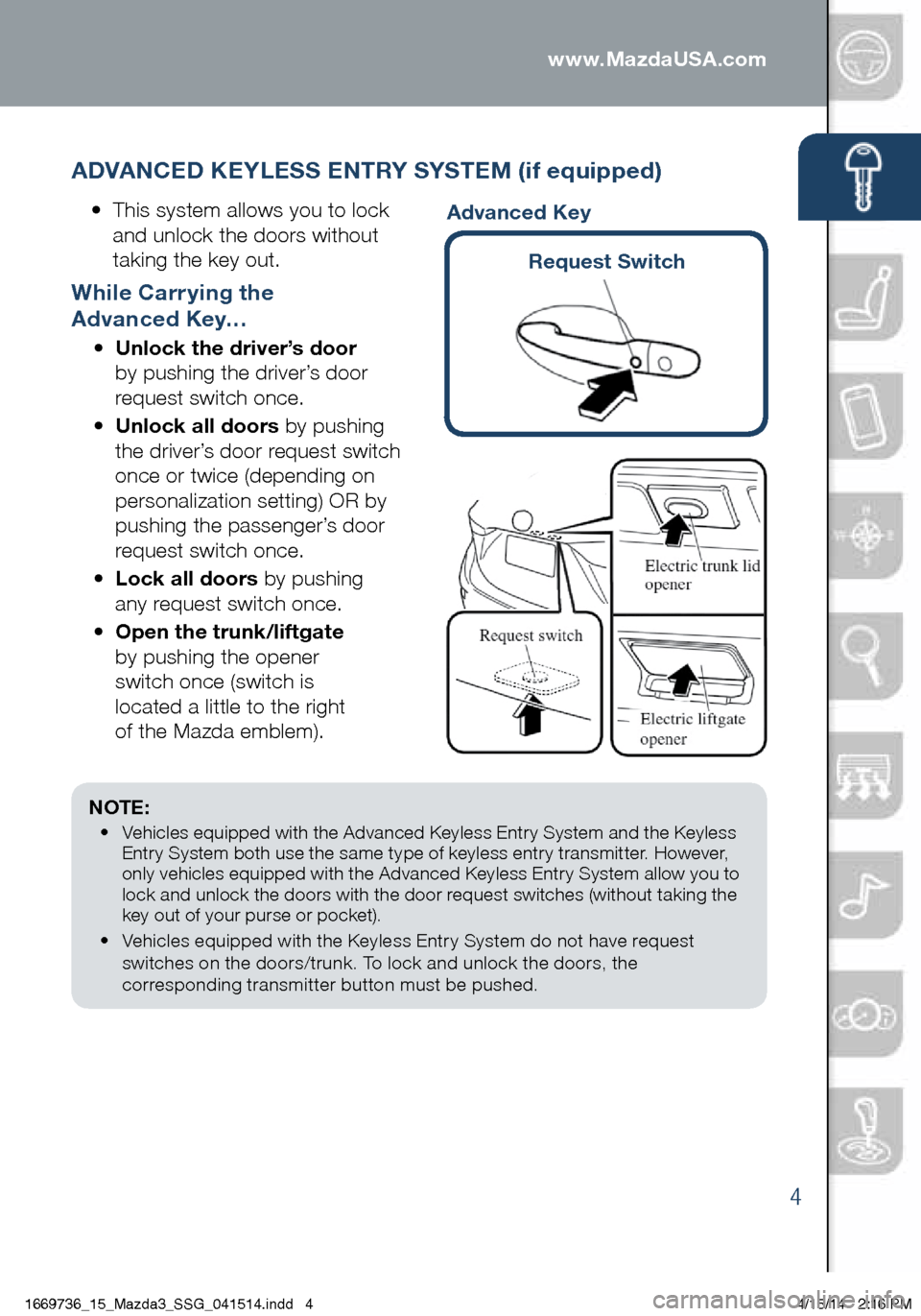
4
ADVANCED KEYLESS ENTRY SYSTEM (if equipped)
• This system allows you to lock
and unlock the doors without
taking the key out.
While Carrying the
Advanced Key…
• Unlock the driver’s door
by pushing the driver’s door
request switch once.
• Unlock all doors by pushing
the driver’s door request switch
once or twice (depending on
personalization setting) OR by
pushing the passenger’s door
request switch once.
• Lock all doors by pushing
any request switch once.
• Open the trunk/liftgate
by pushing the opener
switch once (switch is
located a little to the right
of the Mazda emblem). www.MazdaUSA.com
NOTE:
• Vehicles equipped with the Advanced Keyless Entry System and the Keyless
Entry System both use the same type of keyless entry transmitter. However,
only vehicles equipped with the Advanced Keyless Entry System allow you to
lock and unlock the doors with the door request switches (without taking the
key out of your purse or pocket).
• Vehicles equipped with the Keyless Entry System do not have request
switches on the doors/trunk. To lock and unlock the doors, the
corresponding transmitter button must be pushed.
Request Switch
Advanced Key
1669736_15_Mazda3_SSG_041514.indd 44/15/14 2:16 PM
Page 9 of 46
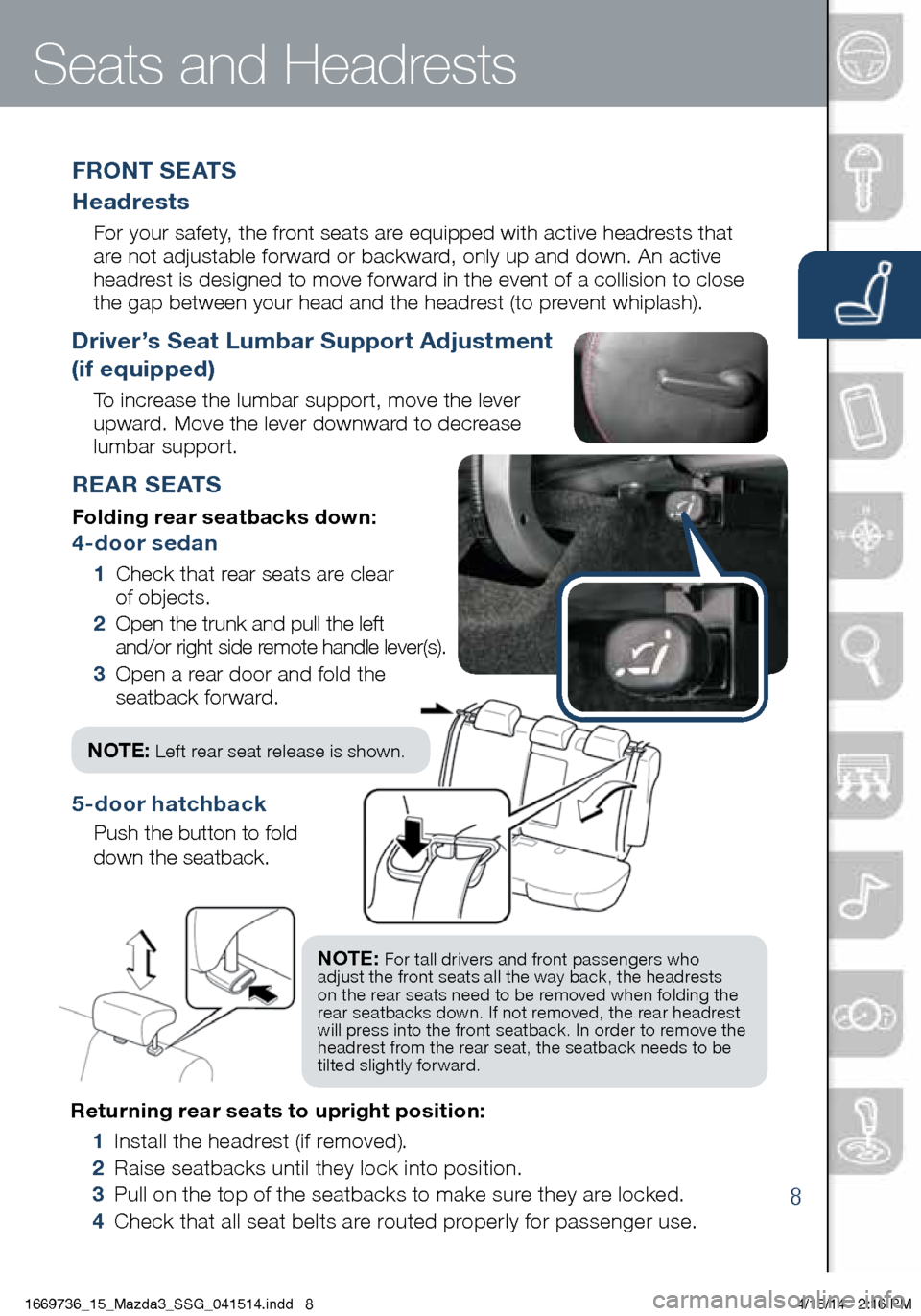
8
Returning rear seats to upright position:
1 Install the headrest (if removed).
2 Raise seatbacks until they lock into position.
3 Pull on the top of the seatbacks to make sure they are locked.
4 Check that all seat belts are routed properly for passenger use.
Seats and Headrests
REAR SEATS
Folding rear seatbacks down:
4-door sedan
1 Check that rear seats are clear
of objects.
2 Open the trunk and pull the left
and/or right side remote handle lever(s).
3 Open a rear door and fold the
seatback forward.
F R O N T S E AT S
Headrests
For your safety, the front seats are equipped with active headrests that
are not adjustable forward or backward, only up and down. An active
headrest is designed to move forward in the event of a collision to close
the gap between your head and the headrest (to prevent whiplash).
Driver’s Seat Lumbar Support Adjustment
(if equipped)
To increase the lumbar support, move the lever
upward. Move the lever downward to decrease
lumbar support.
5‐door hatchback
Push the button to fold
down the seatback.
NOTE: For tall drivers and front passengers who
adjust the front seats all the way back, the headrests
on the rear seats need to be removed when folding the
rear seatbacks down. If not removed, the rear headrest
will press into the front seatback. In order to remove the
headrest from the rear seat, the seatback needs to be
tilted slightly forward.
NOTE: Left rear seat release is shown .
1669736_15_Mazda3_SSG_041514.indd 84/15/14 2:16 PM
Page 37 of 46

36
TRIP COMPUTER
The following information can
be selected by pushing the
or of the INFO button on the
steering wheel.
• Approximate distance you
can travel on the available
fuel (RANGE)
• Average fuel economy
• Current fuel economy
• Average vehicle speed
• To reset, push and hold
the INFO button for more
than 1.5 seconds.
1 • Rotate the knob to adjust the brightness
of the instrument cluster and other
dashboard illuminations.
2 • Push to toggle between trip meter (A & B).
• When a trip meter is selected, push and
hold to reset to zero.
3 • Push the knob for 1.5 seconds or more to
change the speed units between km/h and mph.
Brake Warning Light
Parking brake on/low brake
fluid/malfunction
Master Warning Light
Low Fuel Level
Low Engine Oil Pressure
Power Steering Malfunction
Automatic Transaxle
Warning Light
Charging System
Malfunction
Door/Trunk/Tailgate Ajar
Low Washer Fluid Level
Warning Light
KEY Warning Light RED
KEY Indicator Light GREEN
Check Fuel Cap
Perform Maintenance
i-ELOOP Status (p. 34 )
On : Power generation
Flashing : Pre-Charge Mode
ENGINE COOLANT TEMP LIGHTS Since this vehicle does not use an engine
coolant temperature gauge, red and blue
engine coolant temperature lights are used to
indicate high and low coolant temperature.
Red Coolant Temp Light
Flashing: Engine is starting to run hot.
Drive slowly to reduce engine load.
On: Engine is overheating. Safely pull
over to the side of the road and turn
the engine off. Refer to the Owner’s
Manual for more information.
Blue Coolant Temp Light
On: Engine coolant is cold and no warm
air is available for heater/defroster.
Off: Engine coolant is warm and warm air
is available for heater/defroster. The light
may stay on for a few minutes after start-
up when the engine is cold, but the vehicle
can be driven with the light on or off.
NOTE: The instrument cluster becomes
dimmer when the headlights are on. If the
illumination is too dim or too bright with the
headlights on, simply rotate the knob to adjust
the brightness of the illumination.
DASHBOARD ILLUMINATION/
DIMMER1/TRIP METER2
www.MazdaUSA.com
1669736_15_Mazda3_SSG_041514.indd 364/15/14 2:17 PM
Page 39 of 46

38
TRIP COMPUTER
The following information can
be selected by pushing the
or of the INFO button on the
steering wheel.
• Approximate distance you
can travel on the available
fuel (RANGE)
• Average fuel economy
• Current fuel economy
• Average vehicle speed
• To reset, push and hold
the INFO button for more
than 1.5 seconds.
DASHBOARD ILLUMINATION/
DIMMER1/TRIP METER2
1 • Rotate the knob to adjust the brightness
of the instrument cluster and other
dashboard illuminations.
2 • Push to toggle between trip meter (A & B).
• When a trip meter is selected, push and
hold to reset to zero.
Low Engine Oil Pressure
Power Steering Malfunction
Automatic Transaxle
Warning Light
Charging System
Malfunction
Door/Trunk/Tailgate Ajar
Low Washer Fluid Level
Warning Light
KEY Warning Light RED
KEY Indicator Light GREEN
Check Fuel Cap
Perform Maintenance
ENGINE COOLANT TEMP LIGHTS Since this vehicle does not use an engine coolant
temperature gauge, red and blue engine coolant
temperature lights are used to indicate high and
low coolant temperature.
Red Coolant Temp Light
Flashing: Engine is starting to run hot.
Drive slowly to reduce engine load.
On: Engine is overheating. Safely pull over
to the side of the road and turn the engine
off. Refer to the Owner’s Manual for more
information.
Blue Coolant Temp Light
On: Engine coolant is cold and no warm air
is available for heater/defroster.
Off: Engine coolant is warm and warm air is
available for heater/defroster. The light may
stay on for a few minutes after start-up when
the engine is cold, but the vehicle can be
driven with the light on or off.
NOTE: The instrument cluster becomes
dimmer when the headlights are on. If the
illumination is too dim or too bright with the
headlights on, simply rotate the knob to adjust
the brightness of the illumination.
www.MazdaUSA.com
1669736_15_Mazda3_SSG_041514.indd 384/15/14 2:17 PM