Page 190 of 356
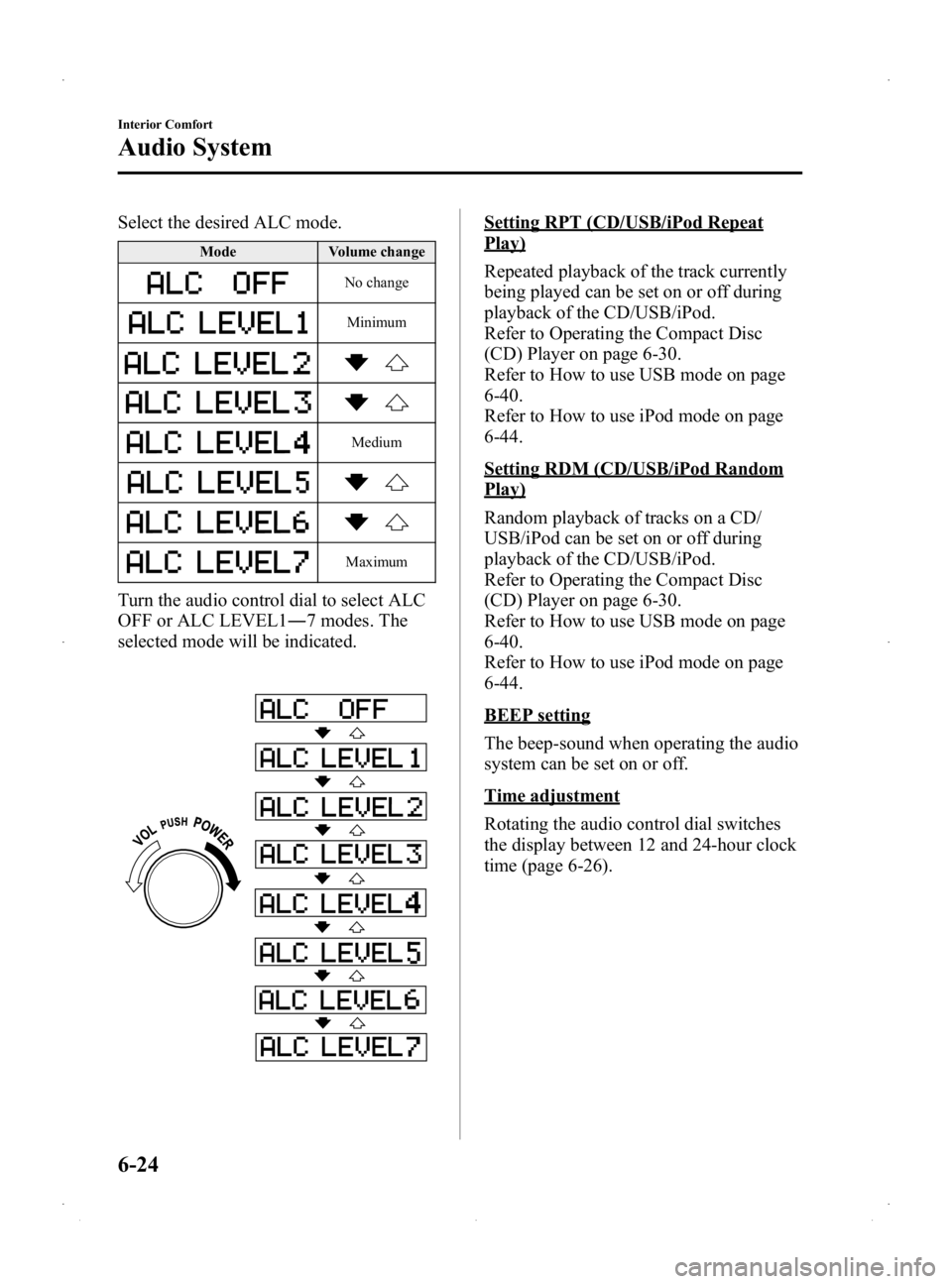
Black plate (190,1)
Select the desired ALC mode.
ModeVolume change
No change
Minimum
Medium
Maximum
Turn the audio control dial to select ALC
OFF or ALC LEVEL1― 7 modes. The
selected mode will be indicated.
Setting RPT (CD/USB/iPod Repeat
Play)
Repeated playback of the track currently
being played can be set on or off during
playback of the CD/USB/iPod.
Refer to Operating the Compact Disc
(CD) Player on page 6-30.
Refer to How to use USB mode on page
6-40.
Refer to How to use iPod mode on page
6-44.
Setting RDM (CD/USB/iPod Random
Play)
Random playback of tracks on a CD/
USB/iPod can be set on or off during
playback of the CD/USB/iPod.
Refer to Operating the Compact Disc
(CD) Player on page 6-30.
Refer to How to use USB mode on page
6-40.
Refer to How to use iPod mode on page
6-44.
BEEP setting
The beep-sound when operating the audio
system can be set on or off.
Time adjustment
Rotating the audio control dial switches
the display between 12 and 24-hour clock
time (page 6-26).
6-24
Interior Comfort
Audio System
Mazda2_8DB2-EA-13G_Edition4 Page190
Thursday, May 15 2014 1:37 PM
Form No.8DB2-EA-13G
Page 192 of 356
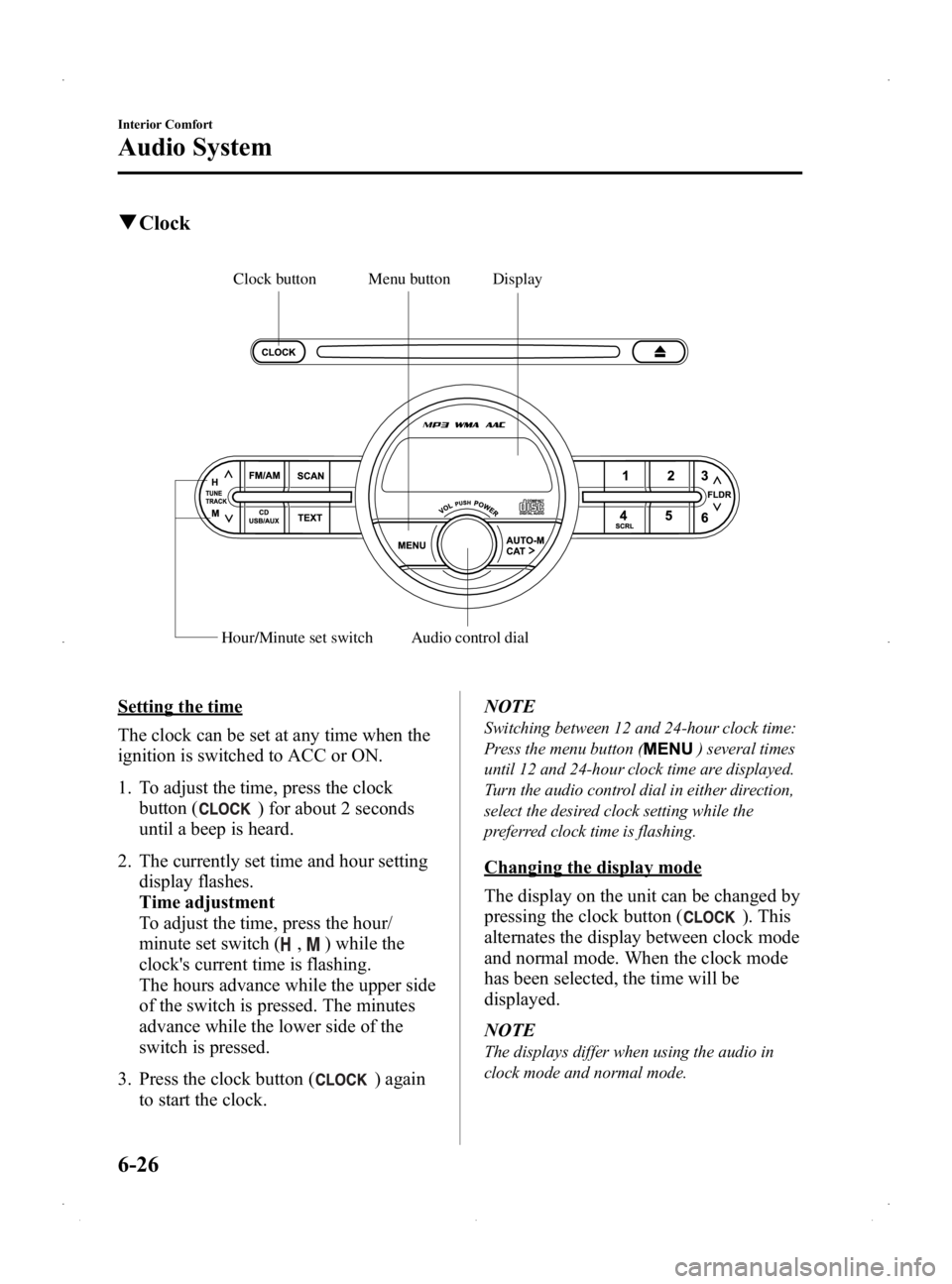
Black plate (192,1)
qClock
Display
Hour/Minute set switch
Audio control dial
Menu button
Clock button
Setting the time
The clock can be set at any time when the
ignition is switched to ACC or ON.
1. To adjust the time, press the clock
button (
) for about 2 seconds
until a beep is heard.
2. The currently set time and hour setting display flashes.
Time adjustment
To adjust the time, press the hour/
minute set switch (
,) while the
clock's current time is flashing.
The hours advance while the upper side
of the switch is pressed. The minutes
advance while the lower side of the
switch is pressed.
3. Press the clock button (
) again
to start the clock. NOTE
Switching between 12 and 24-hour clock time:
Press the menu button (
) several times
until 12 and 24-hour clock time are displayed.
Turn the audio control dial in either direction,
select the desired clock setting while the
preferred clock time is flashing.
Changing the display mode
The display on the unit can be changed by
pressing the clock button (
). This
alternates the display between clock mode
and normal mode. When the clock mode
has been selected, the time will be
displayed.
NOTE
The displays differ when using the audio in
clock mode and normal mode.
6-26
Interior Comfort
Audio System
Mazda2_8DB2-EA-13G_Edition4 Page192
Thursday, May 15 2014 1:37 PM
Form No.8DB2-EA-13G
Page 210 of 356

Black plate (210,1)
qHow to use iPod mode
Scan button List up button
Menu button
Text button Scroll button
Track up/Fast-forward button
Audio control dialCategory button
Track down/Reverse button Source change button
List down button
Display
Connectable iPod is as follows:liPod: 5GliPod classicliPod nano: 1/2/3/4/5/6GliPod touch*1
liPhone*1: 3G/3GS/4
*1 For only iPod functions
NOTE
The iPod functions on the iPod cannot be
operated while it is connected to the unit
because the unit controls the iPod functions.
Playback
1. Switch the ignition to ACC or ON.
2. Press the power/volume dial to turn the audio system on.
3. Press the source change button (
) of the audio unit or the
mode switch (
) of the audio
control switches on the steering wheel
to switch to the iPod mode and start
playback. NOTE
lWhen an iPod is not connected, the mode
does not switch to the iPod mode.
lWhen there is no playable data in the iPod,
“
NO CONTENTS ”is flashed.
lDo not remove the iPod while in the iPod
mode. Otherwise, the data could be
damaged.
Fast-forward/Reverse
Press and hold the fast-forward button
(
) to advance through a track at high
speed.
Press and hold the reverse button (
)to
reverse through a track at high speed.
Track search
Press the track up button (
) once to skip
forward to the beginning of the next track.
Press the track down button (
) within a
few seconds after playback begins to track
down.
Press the track down button (
) after a
few seconds have elapsed to start
playback from the beginning of the track.
The time required to track down/start
playback from the beginning of a track
varies depending on iPod software
version.
6-44
Interior Comfort
Audio System
Mazda2_8DB2-EA-13G_Edition4 Page210
Thursday, May 15 2014 1:38 PM
Form No.8DB2-EA-13G
Page 264 of 356

Black plate (264,1)
Body Lubrication
All moving points of the body, such as
door and hood hinges and locks, should
be lubricated each time the engine oil is
changed. Use a nonfreezing lubricant on
locks during cold weather.
Make sure the hood's secondary latch
keeps the hood from opening when the
primary latch is released.
Wiper Blades
CAUTION
ØHot waxes applied by automatic
car washers have been known to
affect the wiper's ability to clean
windows.
Ø To prevent damage to the wiper
blades, do not use gasoline,
kerosene, paint thinner, or other
solvents on or near them.
Ø When the wiper lever is in the
AUTO position and the ignition is
switched ON, the wipers may
move automatically in the
following cases:
ØIf the windshield above the rain
sensor is touched.
ØIf the windshield above the rain
sensor is wiped with a cloth.
ØIf the windshield is struck with
a hand or other object.
ØIf the rain sensor is struck with
a hand or other object from
inside the vehicle.
Be careful not to pinch hands or
fingers as it may cause injury, or
damage the wipers. When
washing or servicing your Mazda,
make sure the wiper lever is in the
OFF position.
Contamination of either the windshield or
the blades with foreign matter can reduce
wiper effectiveness. Common sources are
insects, tree sap, and hot wax treatments
used by some commercial car washes.
If the blades are not wiping properly,
clean the window and blades with a good
cleaner or mild detergent; then rinse
thoroughly with clean water. Repeat if
necessary.
8-20
Maintenance and Care
Owner Maintenance
Mazda2_8DB2-EA-13G_Edition4 Page264
Thursday, May 15 2014 1:38 PM
Form No.8DB2-EA-13G