2014 LINCOLN MKZ ECO mode
[x] Cancel search: ECO modePage 150 of 468

1. Press and hold the program buttonon the garage door opener motor
until both blue indicator lights turn
on.
2. Release the program button. Only the smaller round indicator light
should be on.
3. Press and release the program button. The larger purple indicator
light will flash.
Note: The next two steps must be
completed in 30 seconds.
4. Press and release the Genie Intellicode 2 hand-held
transmitter’s previously
programmed button. Both
indicator lights on the garage door
opener motor unit should now
flash purple.
5. Press and hold the previously programmed button on the visor
for 2 seconds. Repeat this step up
to 3 times until the garage door
moves.
Programming is now complete.
Clearing a HomeLink Device
To erase programming from the three
HomeLink buttons press and hold the
two outer HomeLink buttons until the
indicator light begins to flash. The
indicator light will begin flashing in 10
to 20 seconds, at which time both
buttons should be released.
Programming has now been erased,
and the indicator light should blink
slowly to indicate the device is in train
mode when any of the three
HomeLink buttons are pressed. FCC and RSS-210 Industry Canada
Compliance
This device complies with Part 15 of
the FCC Rules and with RSS-210 of
Industry Canada. Operation is subject
to the following two conditions: (1)
this device may not cause harmful
interference, and (2) this device must
accept any interference received,
including interference that may cause
undesired operation.
Changes or modifications to your
device not expressly approved by the
party responsible for compliance can
void the user’s authority to operate
the equipment.
147
Universal Garage Door Opener
Page 154 of 468
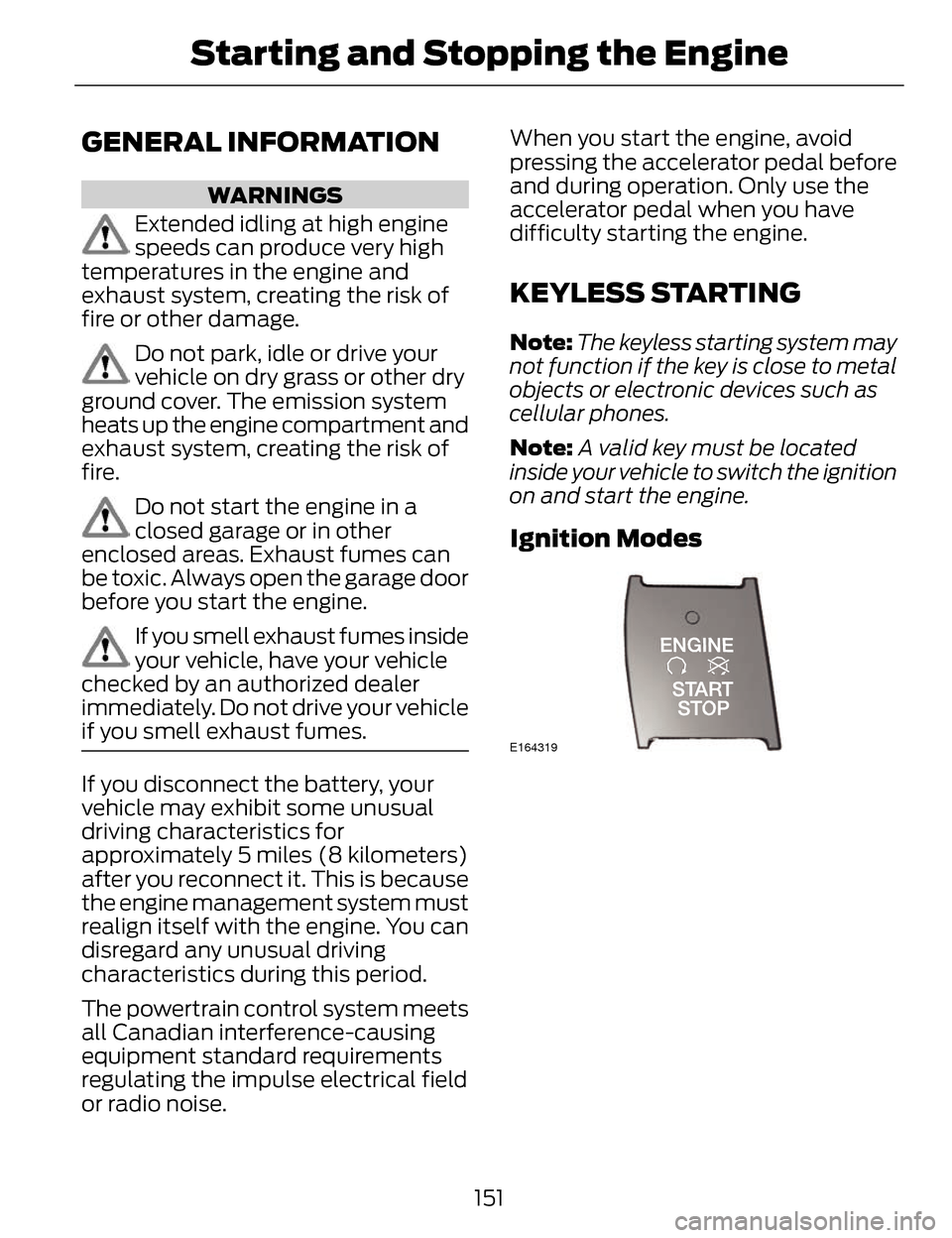
GENERAL INFORMATION
WARNINGS
Extended idling at high engine
speeds can produce very high
temperatures in the engine and
exhaust system, creating the risk of
fire or other damage.
Do not park, idle or drive your
vehicle on dry grass or other dry
ground cover. The emission system
heats up the engine compartment and
exhaust system, creating the risk of
fire.
Do not start the engine in a
closed garage or in other
enclosed areas. Exhaust fumes can
be toxic. Always open the garage door
before you start the engine.
If you smell exhaust fumes inside
your vehicle, have your vehicle
checked by an authorized dealer
immediately. Do not drive your vehicle
if you smell exhaust fumes.
If you disconnect the battery, your
vehicle may exhibit some unusual
driving characteristics for
approximately 5 miles (8 kilometers)
after you reconnect it. This is because
the engine management system must
realign itself with the engine. You can
disregard any unusual driving
characteristics during this period.
The powertrain control system meets
all Canadian interference-causing
equipment standard requirements
regulating the impulse electrical field
or radio noise. When you start the engine, avoid
pressing the accelerator pedal before
and during operation. Only use the
accelerator pedal when you have
difficulty starting the engine.
KEYLESS STARTING
Note:
The keyless starting system may
not function if the key is close to metal
objects or electronic devices such as
cellular phones.
Note: A valid key must be located
inside your vehicle to switch the ignition
on and start the engine.
Ignition Modes
E164319
151
Starting and Stopping the Engine
Page 155 of 468

The keyless starting system has three
modes:
•Off: Turns the ignition off.
• Without applying the brake
pedal, press and release the
button once when the ignition
is in the on mode, or when the
engine is running but the
vehicle is not moving.
• On: All electrical circuits are
operational and the warning lamps
and indicators illuminate.
• Without applying the brake
pedal, press and release the
button once.
• Start: Starts the engine.
• Press the brake pedal, and then
press the button for any length
of time. An indicator light on the
button illuminates when then
ignition is on and when the
engine starts.
STARTING A GASOLINE
ENGINE
When you start the engine, the idle
speed increases, this helps to warm
up the engine. If the engine idle speed
does not slow down automatically,
have your vehicle checked by an
authorized dealer.
Before starting the engine, check the
following:
• Make sure all occupants havefastened their safety belts.
• Make sure the headlamps and electrical accessories are off. • Make sure the parking brake is on.
• Put the transmission in P.
Note:
Do not touch the accelerator
pedal.
1. Fully press the brake pedal.
2. Press the button.
The system does not function if:
• The key frequencies are jammed.
• The key battery has no charge.
If you are unable to start the engine,
do the following:
E155835
1. Remove the rubber covering (A) in the cupholder. Place the remote in
the backup slot (B) at the bottom
of the cupholder.
2. With the key in this position, press the brake pedal, then the START
button to switch the ignition on
and start your vehicle.
Fast Restart
The fast restart feature allows you to
restart the engine within 20 seconds
of switching it off, even if a valid key
is not present.
152
Starting and Stopping the Engine
Page 172 of 468

Stay in Neutral mode
Stay in Neutral mode allows your
vehicle to stay in N (Neutral) when
you exit the vehicle. Your vehicle must
be stationary to enter this mode.
To enter Stay in Neutral mode:
1. Press the N (Neutral) button onyour shifter assembly.
2. The message Press N to enter Stay in Neutral mode will appear
in your information display screen.
3. Press the N (Neutral) button again
to enter Stay in Neutral mode.
The message Stay in Neutral mode
engaged will appear in your
information display screen when your
vehicle has entered Stay in Neutral
mode.
Note: During this mode the N button
will flash continuously and your
instrument cluster will display N as the
selected gear.
Exiting Stay in Neutral mode
To disable Stay in Neutral mode
select another gear. See the Putting
the Vehicle in Gear for instructions
on how to do this.
Entering a Carwash
Note: Always put your vehicle in Stay
in Neutral mode when entering an
automatic car wash. Failure to do this
could result in vehicle damage not
covered by warranty. D (Drive)
The normal driving position for the
best fuel economy.
S (Sport)
Putting the vehicle in S (Sport):
• Provides additional engine braking
and extends lower gear operation
to enhance performance for uphill
climbs, hilly terrain or mountainous
areas. This will increase engine
RPM during engine braking
• Provides additional lower gear operation through the automatic
transmission shift strategy
• Provides gear selection more quickly and at higher engine
speeds
SelectShift Automatic™
Transmission
Your SelectShift Automatic
transmission gives you the ability to
change gears manually.
Paddle Shifters
With your vehicle in D (Drive), the
paddle shifters provide temporary
manual control. They allow you the
ability to shift gears quickly, without
taking your hands off the steering
wheel.
You can achieve extensive manual
control by pressing the S (Sport)
button.
• Pull the right paddle ( +) to upshift.
• Pull the left paddle ( –) to
downshift.
169
Transmission
Page 176 of 468

USING ALL-WHEEL DRIVE
All-wheel drive uses all four wheels
to power the vehicle. This increases
traction, enabling you to drive over
terrain and road conditions that a
conventional two-wheel drive vehicle
cannot. The AWD system is active all
the time and requires no input from
the operator.
Note:Your AWD vehicle is not
intended for off-road use. The AWD
feature gives your vehicle some limited
off-road capabilities in which driving
surfaces are relatively level,
obstruction-free and otherwise similar
to normal on-road driving conditions.
Operating your vehicle under other than
those conditions could subject the
vehicle to excessive stress which might
result in damage which is not covered
under your warranty.
Note: A warning message will be
displayed in the information display
when an AWD system fault is present
See Information Messages (page 106).
An AWD system fault will cause the
AWD system to default to front-wheel
drive only mode. When this warning
message is displayed, have your vehicle
serviced at an authorized dealer Note:
A warning message will be
displayed in the information display if
the AWD system has overheated See
Information Messages (page 106).
This condition may occur if the vehicle
was operated in extreme conditions
with excessive wheel slip, such as deep
sand. To resume normal AWD function
as soon as possible, stop the vehicle in
a safe location and stop the engine for
at least 10 minutes. After the engine
has been restarted and the AWD
system has adequately cooled, the
warning message will turn off and
normal AWD function will return.
Do not use a spare tire of a different
size other than the tire provided. If the
mini-spare tire is installed, the AWD
system may disable automatically
and enter front-wheel drive only mode
to protect driveline components. This
condition will be indicated by a
warning in the information display
See Information Messages (page
106). If there is a warning message in
the information display from using the
spare tire, this indicator should turn
off after reinstalling the repaired or
replaced normal road tire and cycling
the ignition off and on. It is
recommended to reinstall the repaired
or replaced road tire as soon as
possible. Major dissimilar tire sizes
between the front and rear axles
could cause the AWD system to stop
functioning and default to front-wheel
drive or damage the AWD system.
173
All-Wheel Drive (If Equipped)
Page 211 of 468

E131358
The current assessment of your
alertness is within a typical range.
E131359
The current assessment of your
alertness indicates that you should
rest as soon as safely possible.
The status bar will travel from left to
right as the calculated alertness level
decreases. As the rest icon is
approached the color turns from
green to yellow to red.
• Green - No rest required.
• Yellow - First warning is active.
• Red - Second warning is active.
Note:If you have recently received a
warning; you should consider resting,
even if the current assessment is with
the typical range.
Note: The alertness level will be
shown in grey for a short time if the
camera sensor cannot track the road
lane markings or if the vehicle speed
drops below approximately 40 mph
(64 km/h), after which the system
display will inform the driver that the
system is unavailable. Resetting the System
You can reset the system by either:
• Switching the ignition off and on.
• Stopping the vehicle and then
opening and closing the driver’s
door.
LANE KEEPING SYSTEM (IF
EQUIPPED)
WARNING
The system is designed to aid the
driver. It is not intended to
replace the driver’s attention and
judgment. The driver is still
responsible to drive with due care and
attention.
Note: The system works above 40
mph (64 km/h).
Note: The system works as long as one
lane marking can be detected by the
camera.
Note: If the camera is blocked or if the
windshield is damaged, the system
may not function.
Note: When Aid mode is on and the
system detects no driver steering
activity for a short continuous period
of time, the system alerts the driver to
put their hands on the steering wheel.
The system may detect a light
grip/touch on the steering wheel as
hands off driving.
208
Driving Aids
Page 216 of 468

BLIND SPOT MONITOR
Blind Spot Information System
(BLIS®) with Cross Traffic
Alert
(If Equipped)
WARNING
To help avoid injuries, NEVER use
the BLIS as a replacement for
using the interior and exterior mirrors
and looking over your shoulder before
changing lanes. BLIS is not a
replacement for careful driving and
only an assist.
A
A
E124788
BLIS aids you in detecting vehicles
that may have entered the blind spot
zone (A). The detection area is on
both sides of the vehicle, extending
rearward from the exterior mirrors to
approximately 10 feet (3 meters)
beyond the bumper. The system alerts
you if certain vehicles enter the blind
spot zone while driving.
Cross traffic alert warns you of
vehicles approaching from the sides
when the transmission is in R
(Reverse). Note:
BLIS is not designed to prevent
contact with other vehicles or objects;
or to detect parked vehicles, people,
animals or infrastructure (fences,
guardrails, trees, etc.). It is designed to
alert the driver to vehicles in the blind
zones.
Note: When a vehicle passes quickly
through the blind zone, typically fewer
than two seconds, the system does not
trigger.
Using the Systems
BLIS turns on when the vehicle is
started and is driven forward above 5
mph (8 km/h); it remains on while the
transmission is in D (Drive) and N
(Neutral). If shifted out of D (Drive) or
N (Neutral), the system enters cross
traffic alert mode. Once shifted back
into D (Drive), BLIS turns back on
when the vehicle is driven above 5
mph (8 km/h).
Note: BLIS does not function in R
(Reverse) or P (Park) or provide any
additional warning when a turn signal
is on.
Note: Cross traffic alert detects
approaching vehicles from up to 45
feet (14 meters) away though coverage
decreases when the sensors are
blocked. Reversing slowly helps
increase the coverage area and
effectiveness.
213
Driving Aids
Page 241 of 468

Vehicles Equipped with a 2.0L
Engine
Front-wheel drive (FWD) vehicles
CANNOT be flat-towed (all wheels
on the ground) as vehicle or
transmission damage may occur. You
must place the front wheels on a
two-wheel tow dolly. If you are using
a tow dolly, follow the instructions
specified by the equipment provider.
All-wheel drive (AWD) vehicles
CANNOT be flat-towed (all wheels
on the ground), as vehicle or
transmission damage may occur. It is
recommended to tow your vehicle
with all four (4) wheels off the ground
such as when using a car-hauling
trailer. Otherwise, you cannot tow your
vehicle.
Vehicles Equipped with a 3.7L
Engine
You can tow your vehicle with all four
wheels on the ground using the
Neutral Tow feature, or with all four
wheels off the ground using a vehicle
transport trailer. If you are using a
vehicle transport trailer, follow the
instruction specified by the equipment
provider.
If you tow your vehicle with all four
wheels on the ground:
• Tow only in the forward direction.
• Release the parking brake.
Neutral Tow
Enter Neutral Tow mode by doing the
following:1. Put the ignition in accessory mode
by pressing the engine START
button without pressing the brake
pedal.
2. Select Neutral Tow under the Vehicle Settings menu in the
information display. See General
Information (page 101).
3. Press and hold the OK button to start the neutral tow process.
4. Press the brake pedal and select N on the push-button
transmission.
5. Turn the ignition off by pressing the engine START button without
pressing the brake pedal.
If the process is completes
successfully:
• the N on the push-button transmission blinks slowly
• Neutral Tow Engaged turn
ignition off for towing appears
in the information display.
Note: If the parking brake is applied,
Neutral Tow remove park brake for
towing appears in the information
display.
Note: Do not exceed 65 mph (105
km/h).
Note: Start the engine and allow it to
run for five minutes at the beginning of
each day and every six hours (or fewer).
Shut the engine off and verify that
Neutral tow engaged appears in the
display before continuing to tow.
238
Towing