2014 LINCOLN MKT sport mode
[x] Cancel search: sport modePage 124 of 498
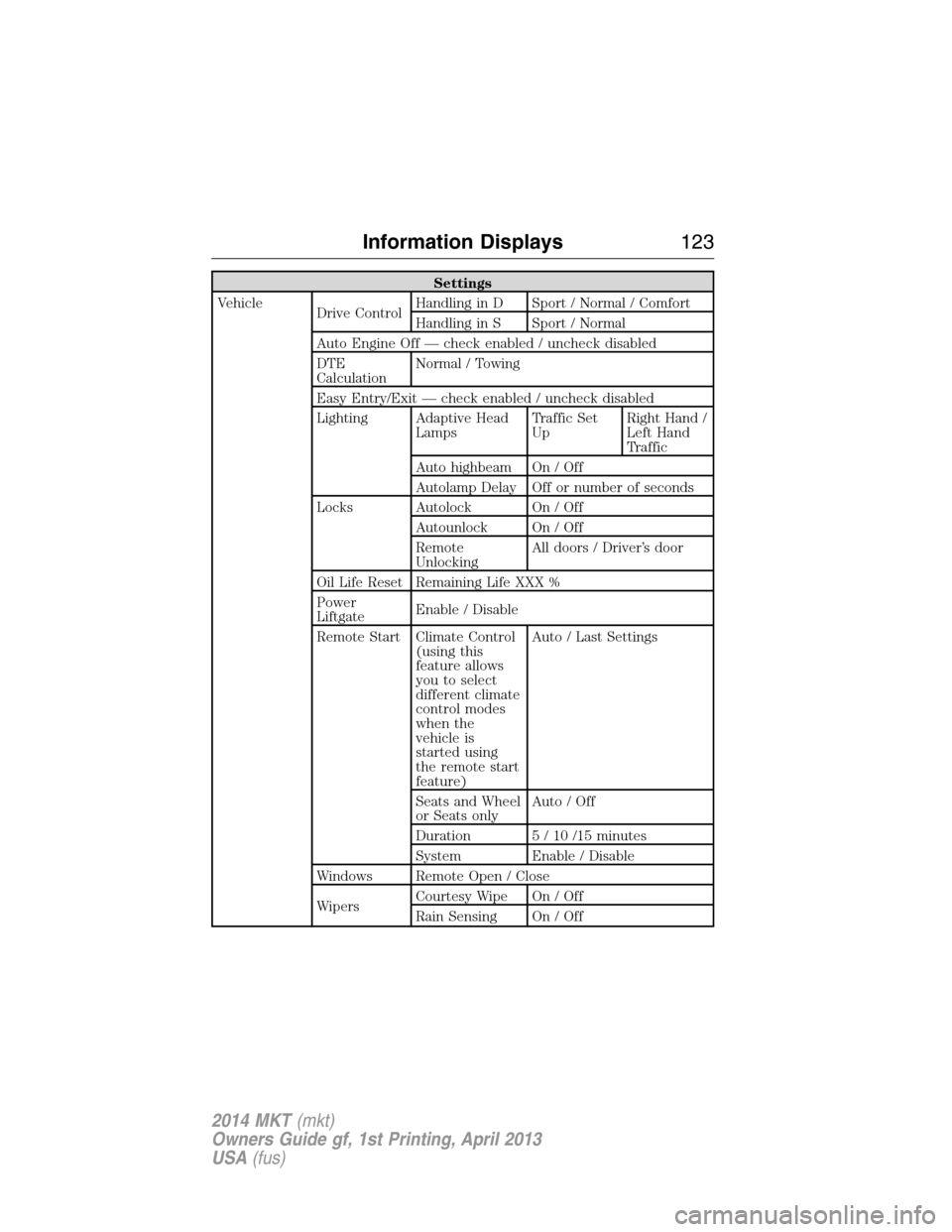
Settings
Vehicle
Drive ControlHandling in D Sport / Normal / Comfort
Handling in S Sport / Normal
Auto Engine Off — check enabled / uncheck disabled
DTE
CalculationNormal / Towing
Easy Entry/Exit — check enabled / uncheck disabled
Lighting Adaptive Head
LampsTraffic Set
UpRight Hand /
Left Hand
Traffic
Auto highbeam On / Off
Autolamp Delay Off or number of seconds
Locks Autolock On / Off
Autounlock On / Off
Remote
UnlockingAll doors / Driver’s door
Oil Life Reset Remaining Life XXX %
Power
LiftgateEnable / Disable
Remote Start Climate Control
(using this
feature allows
you to select
different climate
control modes
when the
vehicle is
started using
the remote start
feature)Auto / Last Settings
Seats and Wheel
or Seats onlyAuto / Off
Duration 5 / 10 /15 minutes
System Enable / Disable
Windows Remote Open / Close
WipersCourtesy Wipe On / Off
Rain Sensing On / Off
Information Displays123
2014 MKT(mkt)
Owners Guide gf, 1st Printing, April 2013
USA(fus)
Page 128 of 498

Battery and
Charging System
MessagesAction / Description
Check Charging
SystemDisplayed when the charging system needs
servicing. If the warning stays on or continues
to come on, contact your authorized dealer as
soon as possible.
Turn Power Off to
Save BatteryDisplayed when the battery management
system determines that:
•the battery is at a low state of charge or,
•the ignition has been in accessory position
or on position with the engine off for
approximately 45 minutes.
Turn the ignition off as soon as possible to
protect the battery. This message will clear
once the vehicle has been started and the
battery state of charge has recovered. Turning
off unnecessary electrical loads will allow
faster battery state-of-charge recovery.
Transport Mode
Contact DealerContact your authorized dealer as soon as
possible.
Factory Mode Contact
DealerContact your authorized dealer as soon as
possible.
BLIS® Messages Action / Description
Blindspot Not
Available Sensor
Blocked See ManualDisplayed when the blind spot information
system/cross traffic alert system sensors are
blocked. Driver can typically clean the sensor
to resolve.
Blindspot System Fault Displayed when a fault with the blind spot
information system has occurred. Contact your
authorized dealer as soon as possible.
Cross Traffic Not
Available Sensor
BlockedDisplayed when the blind spot information
system/cross traffic alert system sensors are
blocked. Driver can typically clean the sensor
to resolve.
Information Displays127
2014 MKT(mkt)
Owners Guide gf, 1st Printing, April 2013
USA(fus)
Page 241 of 498

Lincoln Drive Control consists of the following systems:
•Continuously Controlled Damping (CCD) dynamically adjusts the
shock absorbers stiffness in real time to match the road surface and
driver inputs. Vehicle motion (roll, pitch, bounce), suspension
position, vehicle loading, vehicle speed, road conditions, and steering
are continuously monitored to adjust the suspension damping for
optimal vehicle control.
•Electronically Power-Assisted Steering (EPAS) adjusts steering effort
and feel based on vehicle speed and your inputs.
•Active Noise Control (ANC) utilizes vehicle electronics to enhance the
acoustic experience.
•Electronic Stability Control and Traction Control (ESC and TC)
maintain vehicle control in adverse conditions or high performance
driving.
•Electronic Throttle Control (ETC) which enhances the powertrain
response to your inputs.
These systems have a range of modes which you can choose from in
order to customize your ideal driving experience:
•Comfort – Provides a more relaxed driving experience, maximizing
comfort. Steering effort is decreased and suspension movement is
more fluid. Comfort mode is ideal when enhanced traveling comfort is
desired.
•Normal – Delivers a balanced combination of comfortable, controlled
ride and confident handling. This mode provides an engaging drive
experience and a direct connection to the road without sacrificing any
of the composure demanded from a luxury vehicle.
•Sport – Provides a sportier driving experience. Suspension stiffens,
with an emphasis on handling and control. The engine responds more
directly to your inputs and takes on a more powerful tone. Sport mode
is intended to be used during more spirited driving.
240Driving Aids
2014 MKT(mkt)
Owners Guide gf, 1st Printing, April 2013
USA(fus)
Page 242 of 498

Using Lincoln Drive Control
You can configure which of the Drive Control modes are active when the
vehicle is in D (Drive) or in S (Sport). The configuration is retained until
modified using the information display.
To change the vehicle’s Drive Control settings, access the main menu on
the information display:
1. Choose Settings.
2. Choose Driver Assist.
3. Choose Drive Control.
4. Select the shift position you would like to configure, either D or S.
5. Choose from Comfort, Normal, or Sport modes as your preferred
setting in D.
6. Choose from Normal or Sport modes as your preferred setting in S.
Note:Lincoln Drive Control has diagnostic checks that continuously
monitor the system to ensure proper operation. Certain types of system
errors will gray out the mode selections within the information display,
preventing you from changing states when the gear position is changed.
Other types of errors will produce a temporary message that states Drive
Control Malfunction. If either condition persists for multiple key cycles,
take your vehicle to an authorized dealer to have it checked.
STEERING
Electric Power Steering
WARNING:The electric power steering system has diagnostic
checks that continuously monitor the system to ensure proper
operation. When a system error is detected a steering message will
appear in the information display.
WARNING:The electric power steering system has diagnostic
checks that continuously monitor the system to ensure proper
operation of the electronic system. When an electronic error is
detected, a message will be displayed in the information display. If this
happens, stop the vehicle in a safe place, and turn off the engine. After
at least 10 seconds, reset the system by restarting the engine, and
watch the information display for a steering message. If a steering
message returns, or returns while driving, take the vehicle to your
dealer to have it checked.
Driving Aids241
2014 MKT(mkt)
Owners Guide gf, 1st Printing, April 2013
USA(fus)
Page 261 of 498

Towing an all-wheel drive vehicle requires that all wheels be off the
ground, such as using a wheel lift and dollies or flatbed equipment. This
prevents damage to the transmission, all-wheel drive system and vehicle.
TOWING THE VEHICLE ON FOUR WHEELS
Emergency Towing
If your vehicle becomes inoperable (without access to wheel dollies,
car-hauling trailer, or flatbed transport vehicle), it can be flat-towed
(all wheels on the ground, regardless of the powertrain and transmission
configuration) under the following conditions:
•Your vehicle is facing forward for towing in a forward direction.
•
Place the transmission in positionN.SeeAutomatic transmissionin
theTransmissionchapter if you cannot move the transmission intoN.
•Maximum speed is 35 mph (56 km/h).
•Maximum distance is 50 miles (80 kilometers).
Recreational Towing
Vehicles Equipped with a 2.0L Engine
Note:Put your climate control system in recirculated air mode to
prevent exhaust fumes from entering your vehicle. See theClimate
Controlchapter.
Follow these guidelines if you have a need for recreational towing,
such as towing your vehicle behind a motorhome. We designed these
guidelines to prevent damage to your transmission.
You can tow your vehicle with the front wheels off the ground by using a
tow dolly. If you are using a tow dolly, follow the instructions specified
by the equipment provider. Otherwise, you cannot tow your vehicle.
Vehicles Equipped with a 3.5L or 3.7L Engine
Note:Put your climate control system in recirculated air mode to
prevent exhaust fumes from entering your vehicle. See theClimate
Controlchapter.
Follow these guidelines if you have a need for recreational towing, such
as towing your vehicle behind a motorhome or truck. We designed these
guidelines to prevent damage to your vehicle after it is hooked-up to the
recreational vehicle or tow dolly.
260Towing
2014 MKT(mkt)
Owners Guide gf, 1st Printing, April 2013
USA(fus)
Page 383 of 498

Speed-restricted Features
Some features of this system may be too difficult to use while your
vehicle is moving so they are restricted from use unless your vehicle is
stationary.
•Screens that are too crowded with information, such as Point of
Interest reviews and ratings, Sirius Travel Link sports scores, movie
times and ski conditions.
•Any action that requires you to use a keyboard is restricted, such as
entering a navigation destination or editing information.
•All lists are limited so the user can view fewer entries (such as phone
contacts or recent phone call entries).
See the following chart for more specific examples:
Restricted Features
Cellular Phone Pairing a Bluetooth phone
Adding phonebook contacts or uploading
phonebook contacts (from a USB)
List entries are limited for phone contacts and
recent phone call entries
System Functionality Editing the keypad code
Enabling Valet Mode
Editing settings while the rear view camera or
Active Park Assist are active
Wi-Fi and Wireless Editing wireless settings
Editing the list of wireless networks
Videos, Photos and
GraphicsPlaying video
Editing the screen’s wallpaper or adding new
wallpaper
Text Messages Composing text messages
Viewing received text messages
Editing preset text messages
Navigation Using the keyboard to enter a destination
Demo navigation route
Adding or Editing Address Book entries or
Avoid Areas
382MyLincoln Touch™
2014 MKT(mkt)
Owners Guide gf, 1st Printing, April 2013
USA(fus)