2014 LEXUS LX570 glove box
[x] Cancel search: glove boxPage 5 of 956

1
2
3
4
5
6
7
5
LX570_OM_OM60L21U_(U) 3-5. Using the hands-free system
(for cellular phone)
Hands-free system
(for cellular phone) .................... 612
Using a Bluetooth ®
phone ....... 621
Setting the hands-free system
(for cellular phone) ................... 644
Setting the Bluetooth ®
.............. 669
3-6. Using the interior lights
Interior lights list............................ 682
• Interior lights .............................. 683
• Personal lights ........................... 684
• Luggage compartment
light................................................. 685
3-7. Using the storage features
List of storage features.............. 686
• Glove box .................................... 687
• Console box ............................... 688
• Overhead console .................. 689
• Cup holders................................ 690
• Bottle holders ............................. 692
• Card holder ................................. 693
• Auxiliary boxes........................... 693 3-8. Other interior features
Cool box .......................................... 695
Sun visors......................................... 697
Vanity mirrors............................... 698
Ashtrays ........................................... 699
Cigarette lighte r ........................... 700
Power outlets .................................. 701
Heated steering wheel .............. 703
Seat heaters and
ventilators ..................................... 705
Armrest ........................................... 708
Assist grips ...................................... 709
Floor mats......................................... 710
Luggage compartment
features............................................ 712
Garage door opener.................... 714
Safety Connect ............................. 722
4-1. Maintenance and care
Cleaning and protecting the
vehicle exterior .......................... 730
Cleaning and protecting the
vehicle interior............................ 7334
Maintenance and care
Page 14 of 956

14
LX570_OM_OM60L21U_(U)Pictorial index Instrument panelHeadlight switch
Turn signal lever
Fog light switch P. 206
P. 187
P. 218
Windshield wipers and washer switch
Rear window wiper and washer switch P. 220
P. 226
Hood opener P. 746Gauges and meters
Multi-information display P. 190
P. 198
Glove box P. 687
SRS knee airbags P. 124
Fuel filler door opener P. 114
Bottle holder P. 692Tire pressure warning reset switch P. 764
Page 32 of 956

321-1. Key information
LX570_OM_OM60L21U_(U) ■
Card key ●
The mechanical key that is stored inside the card key should be used only in an
emergency, such as when the key does not operate properly. ●
If it is difficult to take out the mechanical key, push down the lock release button
using a pen tip etc. If it is difficult to pull it out, use a coin etc.
●
The card key is not waterproof.■
When required to leave the vehicle’s key with a parking attendant
Lock the glove box as circumstances demand. ( P. 6 8 7 )
Remove the mechanical key for your own use and provide the attendant with the
electronic key only. ●
To store the mechanical key in the card key,
insert it inside while pressing the lock
release button.
●
If the battery cover is not installed and the
battery falls out or if the battery was
removed because the key got wet, reinstall
the battery with the po sitive terminal facing
the Lexus emblem.
Page 42 of 956

421-2. Opening, closing and locking the doors
LX570_OM_OM60L21U_(U) ■
To operate the system properly
Make sure to carry the electronic key wh en operating the system. Do not get the
electronic key too close to the vehicle when operating the system from the outside
of the vehicle.
Depending on the position and holding condition of the electronic key, the key may
not be detected corr ectly and the system may not operate properly. (The alarm may
go off accidentally, or the door lock prevention may not function.) ■
Note for the entry function ●
Even when the electronic key is within the effective range (detection areas), the
system may not operate properly in the following cases:
• The electronic key is too close to the window or outside door handle, near the
ground, or in a high place when the doors are locked or unlocked.
• The electronic key is near the ground or in a high place, or too close to the
rear bumper center when the back door is locked or unlocked.
• The electronic key is on the instrument panel, floor or in the glove box when
the engine is started or “ENGINE ST ART STOP” switch modes are changed.●
Do not leave the electronic key on top of the instrument panel or near the door
pockets when exiting the vehicle. Depending on the radio wave reception con-
ditions, it may be detected by the an tenna outside the cabin and the door will
become lockable from the outside, poss ibly trapping the electronic key inside
the vehicle. ●
As long as the electronic key is within the effective range, the doors may be
locked or unlocked by anyone. ●
Even if the electronic key is not inside th e vehicle, it may be possible to start the
engine if the electronic key is near the window. ●
The doors may unlock if a large amount of water splashes on the door handle,
such as in the rain or in a car wash. (The doors will automatically be locked after
approximately 60 seconds if the doors are not opened and closed.)●
Gripping the door handle when wearing a glove may not unlock the door. ●
If the wireless remote control is used to lock the doors when the electronic key
is near the vehicle, there is a possibility that the door may not be unlocked by the
entry function. (Use the wireless re mote control to unlock the doors.)●
A sudden approach to the effective range or door handle operation may pre-
vent the doors from being unlocked. In this case, return the door handle to the
original position and check that the d oors unlock before pulling the door han-
dle.
Page 401 of 956

Interior features
3
401
LX570_OM_OM60L21U_(U) Playing WMA/
MP3 discs .............................. 587
Playing a Bluetooth ®
audio....................................... 589
Playing a USB memory ........ 592
Playing iPod ............................. 594
Playing DVD video ................ 596
DVD player and DVD
video disc information ....... 605
Using the video mode ........... 607
3-5. Using the hands-free system
(for cellular phone)
Hands-free system
(for cellular phone) .............. 612
Using a Bluetooth ®
phone ....................................... 621
Setting the hands-free
system (for cellular
phone)..................................... 644
Setting the Bluetooth ®
........ 669
3-6. Using the interior lights
Interior lights list ..................... 682
• Interior lights ........................... 683
• Personal lights ........................ 684
• Luggage compartment
light.............................................. 685 3-7. Using the storage features
List of storage features......... 686
• Glove box ................................. 687
• Console box............................ 688
• Overhead console ................ 689
• Cup holders ............................. 690
• Bottle holders .......................... 692
• Card holder.............................. 693
• Auxiliary boxes ....................... 693
3-8. Other interior features
Cool box ................................... 695
Sun visors .................................. 697
Vanity mirrors ......................... 698
Ashtrays.................................... 699
Cigarette lighter .................... 700
Power outlets ........................... 701
Heated steering wheel ........ 703
Seat heaters and
ventilators ............................. 705
Armrest .................................... 708
Assist grips ............................... 709
Floor mats ................................. 710
Luggage compartment
features ................................... 712
Garage door opener ............. 714
Safety Connect ...................... 722
Page 545 of 956
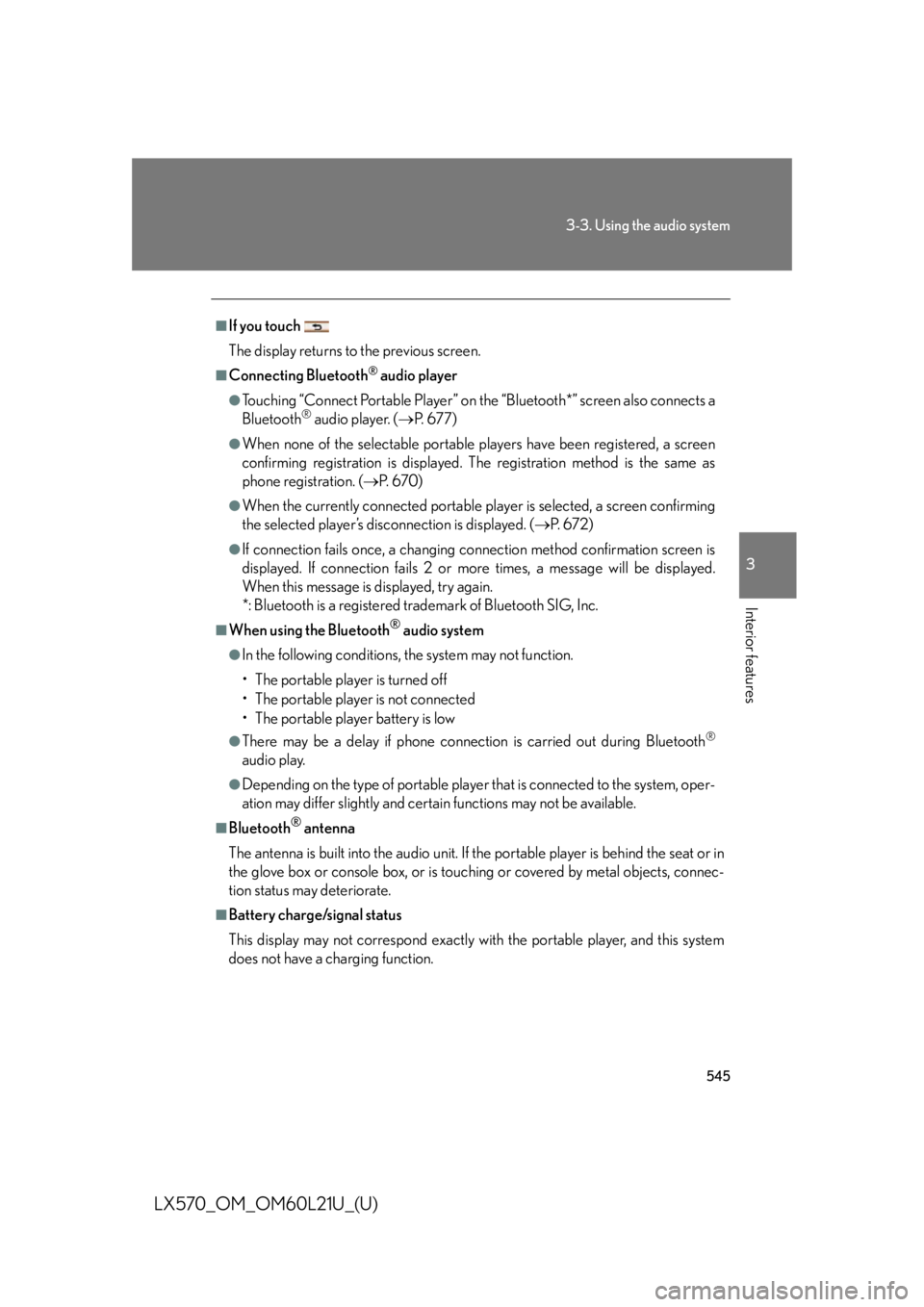
5453-3. Using the audio system
3
Interior features
LX570_OM_OM60L21U_(U) ■
If you touch
The display returns to the previous screen. ■
Connecting Bluetooth ®
audio player●
Touching “Connect Portable Player” on the “Bluetooth*” screen also connects a
Bluetooth ®
audio player. ( P. 6 7 7 )●
When none of the selectable portable players have been registered, a screen
confirming registration is displayed. The registration method is the same as
phone registration. ( P. 6 7 0 )●
When the currently connected portable pl ayer is selected, a screen confirming
the selected player’s disc onnection is displayed. ( P. 6 7 2 )●
If connection fails once, a changing connection method confirmation screen is
displayed. If connection fails 2 or more times, a message will be displayed.
When this message is displayed, try again.
*: Bluetooth is a registered trademark of Bluetooth SIG, Inc.■
When using the Bluetooth ®
audio system●
In the following conditions, the system may not function.
• The portable player is turned off
• The portable player is not connected
• The portable player battery is low ●
There may be a delay if phone connect ion is carried out during Bluetooth ®
audio play. ●
Depending on the type of portable player that is connected to the system, oper-
ation may differ slightly and cert ain functions may not be available.■
Bluetooth ®
antenna
The antenna is built into the audio unit. If the portable player is behind the seat or in
the glove box or console box, or is touching or covered by metal objects, connec-
tion status may deteriorate. ■
Battery charge/signal status
This display may not correspond exactly with the portable player, and this system
does not have a charging function.
Page 688 of 956

686
LX570_OM_OM60L21U_(U) 3-7. Using the storage features
List of storage features
CAUTION■
Items that should not be left in the storage spaces
Do not leave glasses, lighters or spray cans in the storage spaces, as this may cause
the following when cabin temperature becomes high: ●
Glasses may be deformed by heat or cracked if they come into contact with
other stored items. ●
Lighters or spray cans may explode. If they come into contact with other stored
items, the lighter may catch fire or the spray can may release gas, causing a fire
hazard.Auxiliary boxes
Card holder
Overhead console
Glove box
Bottle holders Door pockets
Cup holders
Console box
Cool box
Page 689 of 956

6873-7. Using the storage features
3
Interior features
LX570_OM_OM60L21U_(U) Glove box
Open (push button)
Unlock with the mechanical key
Lock with the mechanical key■
Glove box light
The glove box light turns on when the tail lights are on. ■
Removing the separate tray
CAUTION■
While driving
Keep the glove box closed.
Injuries may result in the event of sudden braking, sudden swerving or an accident.Pull out the separate tray. Glove box