Page 432 of 956
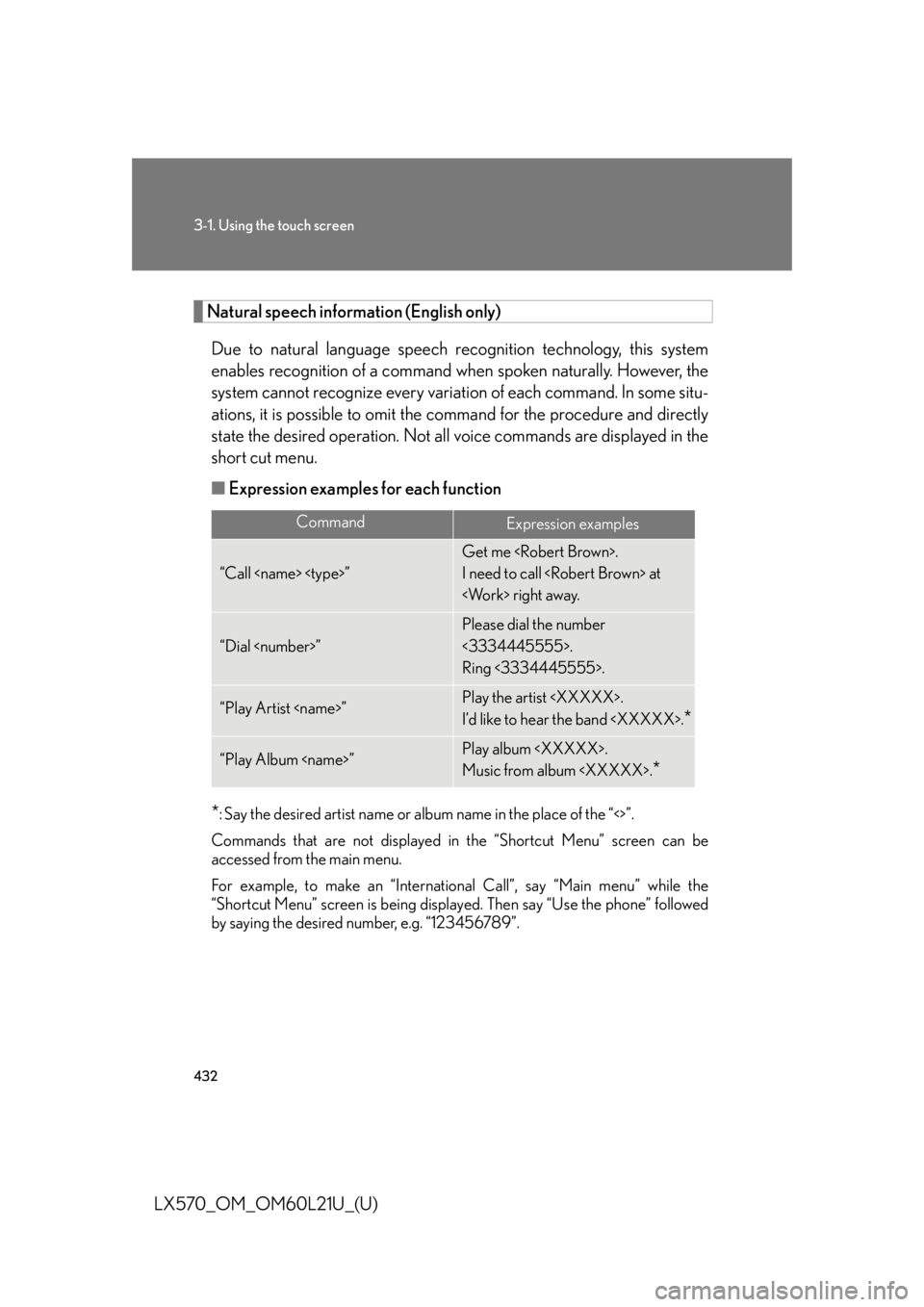
4323-1. Using the touch screen
LX570_OM_OM60L21U_(U) Natural speech information (English only)
Due to natural language speech re cognition technology, this system
enables recognition of a command when spoken naturally. However, the
system cannot recognize every variat ion of each command. In some situ-
ations, it is possible to omit the command for the procedure and directly
state the desired operation. Not al l voice commands are displayed in the
short cut menu.
■ Expression examples for each function
* : Say the desired artist name or album name in the place of the “<>”.
Commands that are not displayed in the “Shortcut Menu” screen can be
accessed from the main menu.
For example, to make an “International Call”, say “Main menu” while the
“Shortcut Menu” screen is being displayed. Then say “Use the phone” followed
by saying the desired number, e.g. “123456789”. Command
Expression examples
“Call ” Get me .
I need to call at
right away.
“Dial ” Please dial the number
<3334445555>.
Ring <3334445555>.
“Play Artist ” Play the artist .
I’d like to hear the band .
*“Play Album ” Play album .
Music from album .
*
Page 438 of 956
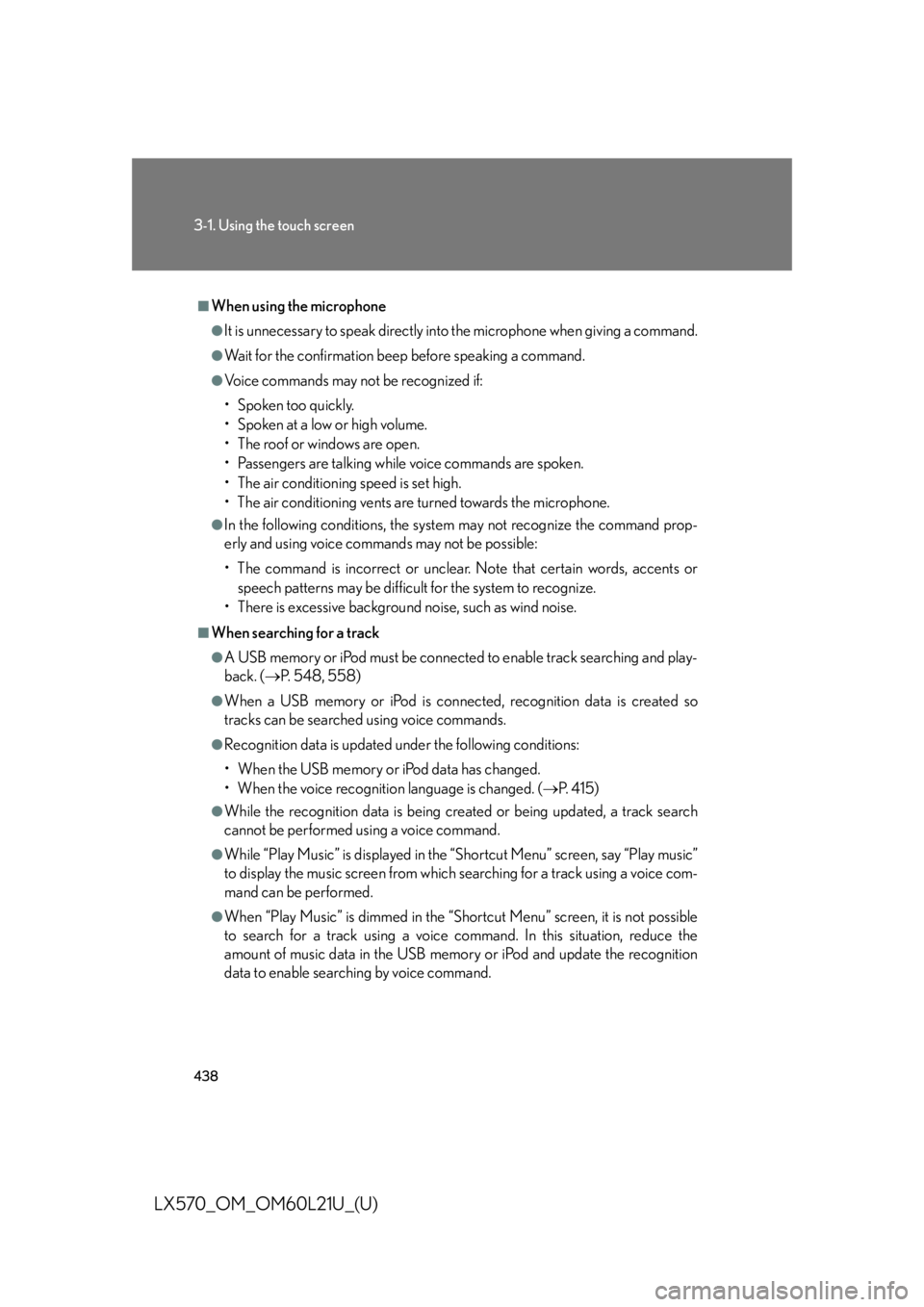
4383-1. Using the touch screen
LX570_OM_OM60L21U_(U) ■
When using the microphone ●
It is unnecessary to speak directly into the microphone when giving a command. ●
Wait for the confirmation beep before speaking a command. ●
Voice commands may not be recognized if:
• Spoken too quickly.
• Spoken at a low or high volume.
• The roof or windows are open.
• Passengers are talking while voice commands are spoken.
• The air conditioning speed is set high.
• The air conditioning vents are turned towards the microphone. ●
In the following conditions, the system may not recognize the command prop-
erly and using voice commands may not be possible:
• The command is incorrect or unclear. Note that certain words, accents or
speech patterns may be difficul t for the system to recognize.
• There is excessive background noise, such as wind noise.■
When searching for a track ●
A USB memory or iPod must be connected to enable track searching and play-
back. ( P. 5 4 8 , 5 5 8 )●
When a USB memory or iPod is connec ted, recognition data is created so
tracks can be searched using voice commands. ●
Recognition data is updated under the following conditions:
• When the USB memory or iPod data has changed.
• When the voice recognition language is changed. ( P. 4 1 5 )●
While the recognition data is being cr eated or being updated, a track search
cannot be performed using a voice command. ●
While “Play Music” is displayed in the “Shortcut Menu” screen, say “Play music”
to display the music screen from which searching for a track using a voice com-
mand can be performed. ●
When “Play Music” is dimmed in the “Shortcut Menu” screen, it is not possible
to search for a track using a voice command. In this situation, reduce the
amount of music data in the USB memory or iPod and update the recognition
data to enable searching by voice command.
Page 439 of 956
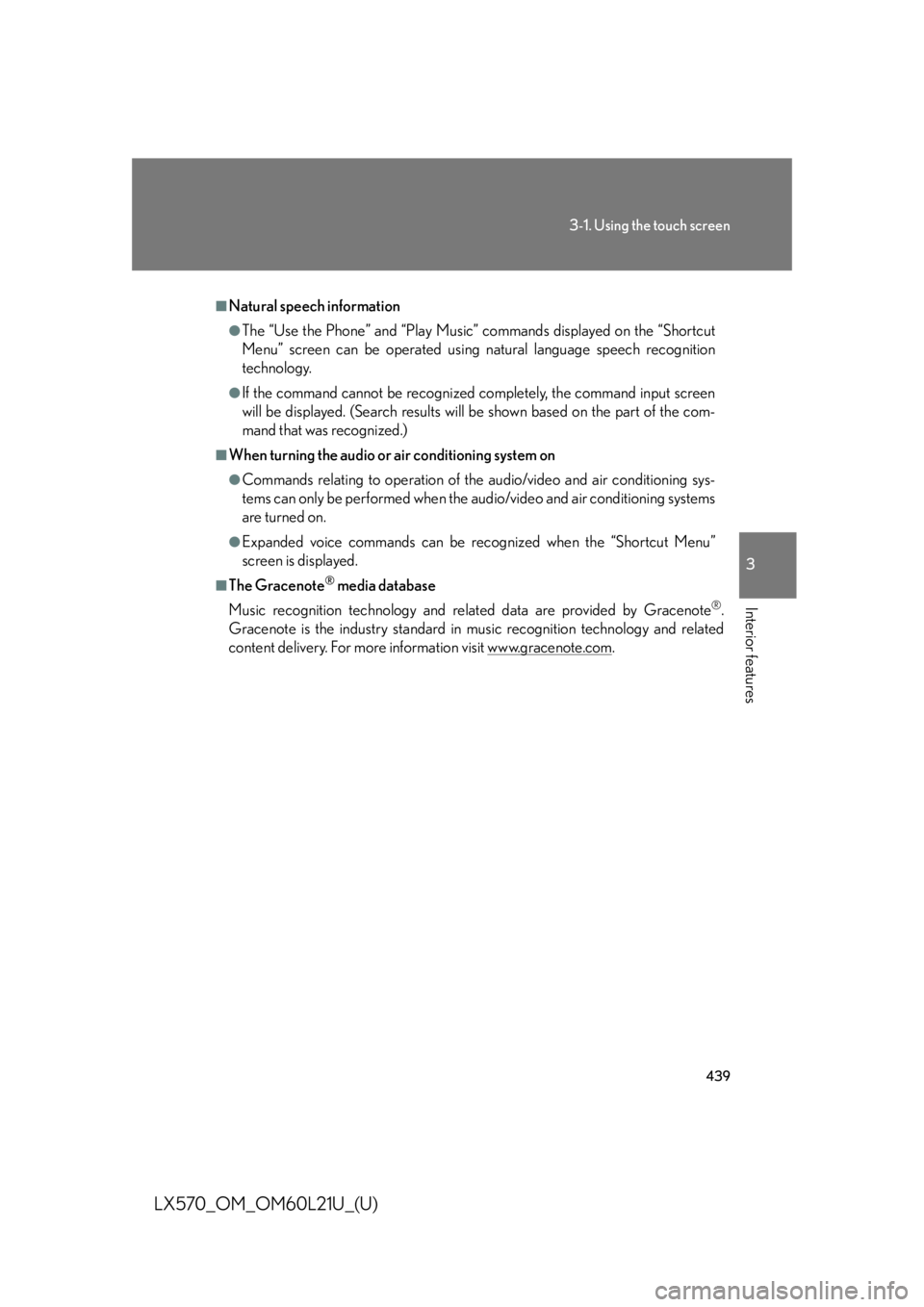
4393-1. Using the touch screen
3
Interior features
LX570_OM_OM60L21U_(U) ■
Natural speech information ●
The “Use the Phone” and “Play Music” commands displayed on the “Shortcut
Menu” screen can be operated using natural language speech recognition
technology. ●
If the command cannot be recognized completely, the command input screen
will be displayed. (Search results will be shown based on the part of the com-
mand that was recognized.)■
When turning the audio or air conditioning system on ●
Commands relating to operation of the audio/video and air conditioning sys-
tems can only be performed when the au dio/video and air conditioning systems
are turned on. ●
Expanded voice commands can be recognized when the “Shortcut Menu”
screen is displayed.■
The Gracenote ®
media database
Music recognition technology and related data are provided by Gracenote ®
.
Gracenote is the industry standard in music recognition technology and related
content delivery. For more information visit www.gracenote.com .
Page 486 of 956
4863-3. Using the audio system
LX570_OM_OM60L21U_(U) Touch “< TYPE” or “TYPE >” on the
screen.
The program list changes as follows each time the switch is touched.
• Classical
•Country
• EasyLis (Easy Listening)
• Inform (Information)
•Jazz
•News
• Oldies
•Other
•Pop Music
• Religion
•Rock
•R&B (Rhythm and Blues)
•Sports
•Talk
• Traffic (Not available when “HD Radio Settings” are set to analog.)
• Alert (Emergency Alert)
When a program is set, “TYPE SEEK” appears.
Touch “TYPE SEEK” on the screen. The radio seeks for stations by the relevant program type.
If no relevant program can be foun d, “no type” appears on the screen.STEP 2
STEP 3
Page 489 of 956
4893-3. Using the audio system
3
Interior features
LX570_OM_OM60L21U_(U) Touch the item to be set. “All”: Touch to receive both analog
and digital broadcasts.
“HD Only”: Touch to receive only
digital broadcasts.
“Analog”: Touch to receive only
analog broadcasts.
Touch “Save”.
■ Using HD Radio™ Technology
Press the “AUDIO” button.
Touch the “AM” or “FM” tab or
press the “AUDIO” button repeat-
edly to select the desired tab. An orange “HD)” logo indicator
will be displayed on the screen
when in digital.
The song title, artist name and
music genre will appear on the
screen when available by the radio
station.STEP 5
STEP 6
STEP 1
STEP 2
Page 490 of 956
4903-3. Using the audio system
LX570_OM_OM60L21U_(U) Touch “Options” to display this
screen. When “Text” is touched, informa-
tion such as the artist name, song
title, album title and music genre of
the track being listened to are dis-
played on the text screen. To dis-
play messages from the station,
touch “Additional Information”.
When “< TYPE” or “TYPE >” is
touched, a program type will be
searched. Once a program type
has been set, “TYPE SEEK” will
appear on the screen. ( P. 4 8 5 )
■
Changing the multiple or supplemental programs
On the FM radio frequency most di gital stations have “multiple” or
supplemental programs on one FM station.
Touch “Multicast”. Each time “Multicast” is touched,
the supplemental program
changes.
If “Multicast” is touched when
tuned to the last of the supplemen-
tal programs, the main program
will be returned to.STEP 3
Page 491 of 956
4913-3. Using the audio system
3
Interior features
LX570_OM_OM60L21U_(U) ■ Preserving tag information
Tag information in the music broadcasting is preserved in the system
and transmits to an iPod.
Touch “Tag” to bookmark the
music information.
Press the lid, open the cover and connect an iPod using an iPod
cable. ( P. 559)Turn on the power of the iPod if it is not turned on.
Once an iPod is connected, the music tag moves from the radio into
the iPod.
When the iPod is connected to iTunes, the “tagged” information of
the songs which were tagged while listening to the radio can be
viewed. Then a user may decide to purchase the song or CD/Album
which had been listened to on their radio.
If tagging the music information fails, “Saving the HD Radio tag
failed.” will be displayed on the screen. If this occurs, tag the informa-
tion again.STEP 1STEP 1
STEP 2
Page 498 of 956

4983-3. Using the audio system
LX570_OM_OM60L21U_(U) ■
XM Radio Services — Descriptions ●
Radio and Entertainment
XM offers more than 170 satellite radio channels of commercial-free music and
premier sports, news, talk, and entertainmen t. XM is broadcast via satellites to mil-
lions of listeners across the continental United States. XM subscribers listen to XM
on satellite radio receivers for the car, home, and portable use. More information
about XM is available online at www.siriusxm.com (U.S.A.) or www.xmradio.ca
(Canada). ●
Infotainment and Data services
XM offers a variety of advanced Infotainment and data services.■
XM Radio Services — Subscription Instructions
For XM Services requiring a subscription (such as XM Radio, and some Infotain-
ment & data services), the following paragraph shall be included.
Required XM Radio and some Infotainment & data services monthly subscriptions
sold separately after trial period. Subscrip tion fee is consumer only. All fees and
programming subject to change. Subscriptions are subject to the Customer Agree-
ment available at www.siriusxm.com (U.S.A.) or www.xmradio.ca (Canada). XM ser-
vice only available in the 48 contiguous United States and 10 Canadian provinces.
© 2011 Sirius XM Radio Inc. Sirius, XM and all related marks and logos are trade-
marks of Sirius XM Radio Inc. All other marks, channel names and logos are the
property of their respective owners.
For more information, program schedules, and to subscribe or extend subscription
after complimentary trial period; more information is available at:
U.S.A. Customers:
Visit www.siriusxm.com or call 1-877-515-3987
Canadian Customers:
Visit w w w.xmradio.ca or call 1-877-438-9677