Page 525 of 956

5253-3. Using the audio system
3
Interior features
LX570_OM_OM60L21U_(U) CD/DVD player and DVD video disc information ■ Error messages
If the following error messages appear on the screen, refer to the table
and take the appropriate measures. If the problem is not rectified, take
the vehicle to your Lexus dealer.
The error messages may differ from those shown below depending on
the language selected. Message Cause Correction
Procedures
No disc found. There is no disc in the
player. Insert a disc.
Check DISC • The disc is dirty or dam-
aged.
• The disc is inserted
upside down.
• The disc is not playable
with the player. • Clean the disc.
• Insert the disc correctly.
• Confirm the disc is play-
able with the player.
DISC Error • There is a malfunction
within the system.
• Operation is stopped
due to a high tempera-
ture inside the player. • Eject the disc.
• Eject the disc and allow
the player to cool down.
No music files
found. This indicates that no
playable data is included
in the disc. Eject the disc.
Page 531 of 956

5313-3. Using the audio system
3
Interior features
LX570_OM_OM60L21U_(U) ●
File names
The only files that can be recognized as MP3/WMA and played are those with
the extension .mp3 or .wma. ●
Discs containing multi-session recordings
As the audio system is compatible with multi-sessions, it is possible to play discs
that contain MP3 and WMA files. However, only the first session can be played. ●
ID3 and WMA tags
ID3 tags can be added to MP3 files, making it possible to record the track title,
artist name, etc.
The system is compatible with ID3 Ver. 1. 0, 1.1, and Ver. 2.2, 2.3 ID3 tags. (The
number of characters is based on ID3 Ver. 1.0 and 1.1.)
WMA tags can be added to WMA files, ma king it possible to record the track
title and artist name in the same way as with ID3 tags. ●
MP3 and WMA playback
When a disc containing MP3 or WMA files is inserted, all files on the disc are first
checked. Once the file check is finished, the first MP3 or WMA file is played. To
make the file check finish more quickly, we recommend you do not write in any
files other than MP3 or WMA files or create any unnecessary folders.
Discs that contain a mixture of music data and MP3 or WMA format data cannot
be played. ●
Extensions
If the file extensions .mp3 and .wma are used for files other than MP3 and WMA
files, they may be mistakenly recogniz ed and played as MP3 and WMA files. This
may result in large amounts of interference and damage to the speakers.
Page 532 of 956

5323-3. Using the audio system
LX570_OM_OM60L21U_(U) ●
Playback
• To play MP3 files with steady sound qu ality, we recommend a fixed bit rate of
at least 128 kbps and a sampling frequency of 44.1 kHz.
• CD-R or CD-RW playback may not be po ssible in some in stances, depend-
ing on the characteristics of the disc.
• There is a wide variety of freeware and other encoding software for MP3 and
WMA files on the market, and depending on the status of the encoding and
the file format, poor sound quality or noise at the start of playback may result.
In some cases, playback ma y not be possible at all.
• When files other than MP3 or WMA files are recorded on a disc, it may take
more time to recognize the disc and in some cases, playback may not be pos-
sible at all.
• Microsoft, Windows, and Windows Media are the registered trademarks of
Microsoft Corporation in the U.S. and other countries.■
The Gracenote ®
media database●
Music recognition technology and relate d data are provided by Gracenote ®
.
Gracenote is the industry standard in music recognit ion technology and related
content delivery. For more information visit www.gracenote.com .
●
CD and music-related data from Gracenote, Inc., copyright © 2000 to
present Gracenote. Gracenote Soft ware, copyright © 2000 to present
Gracenote. One or more patents owned by Gracenote apply to this product
and service. See the Gracenote website for a non-exhaustive list of applicable
Gracenote patents. Gracenote, CDDB, MusicID, MediaVOCS, the
Gracenote logo and logotype, and the “P owered by Gracenote” logo are either
registered trademarks or trademarks of Gracenote in the Un ited States and/or
other countries.
Page 533 of 956

5333-3. Using the audio system
3
Interior features
LX570_OM_OM60L21U_(U) ■
Gracenote ®
End User License Agreement
This application or device contains software from Gracenote, Inc. of Emeryville,
California (“Gracenote”). The software from Gracenote (the “Gracenote Soft-
ware”) enables this application to perform disc and/or file identification and obtain
music-related information, including name , artist, track, and title information
(“Gracenote Data”) from online servers or embedded databases (collectively,
“Gracenote Servers”) and to perform other functions. You may use Gracenote
Data only by means of the intended En d-User functions of this application or
device.
You agree that you will use Gracenote Data, the Gracenote Software, and
Gracenote Servers for your own personal non-commercial use only. You agree not
to assign, copy, transfer or transmit the Gracenote Software or any Gracenote
Data to any third party.
YOU AGREE NOT TO USE OR EXPLOIT GRACENOTE DATA, THE
GRACENOTE SOFTWARE, OR GRACENOTE SERVERS, EXCEPT AS
EXPRESSLY PERMITTED HEREIN.
You agree that your non-exclusive license to use the Gracenote Data, the
Gracenote Software, and Gracenote Servers will terminate if you violate these
restrictions. If your license terminates, you agree to cease any and all use of the
Gracenote Data, the Gracenote Software , and Gracenote Servers. Gracenote
reserves all rights in Gracenote Data, the Gracenote Software, and the Gracenote
Servers, including all ownership rights. Under no circumstances will Gracenote
become liable for any payment to you for any information that you provide. You
agree that Gracenote, Inc. may enforce its rights under this Agreement against you
directly in its own name.
The Gracenote service uses a unique identifier to track queries for statistical pur-
poses. The purpose of a randomly assign ed numeric identifier is to allow the
Gracenote service to count queries without knowing anything about who you are.
For more information, see the web page for the Gracenote Privacy Policy for the
Gracenote service.
Page 537 of 956
5373-3. Using the audio system
3
Interior features
LX570_OM_OM60L21U_(U) Listening to Bluetooth ®
audioThe Bluetooth ®
audio system enables users to enjoy music played on a por-
table player from the vehicle sp eaker via wireless communication.
This audio system supports Bluetooth ®
, a wireless data system capable of
playing portable audio music without ca bles. If your portable player does
not support Bluetooth ®
, the Bluetooth ®
audio system will not function.
Press the “AUDIO” button if a Bluetooth ®
audio player has already been
connected.
Touch the “BT Audio” tab or press the “AUDIO” button repeatedly until the
“BT Audio” tab is selected.
Random
playbackRepeat play
Audio control
screen display
button
Track selection/fast forward/rewindVo l u m ePow e r Connection status
Play/pause Setting the sound
( P. 5 6 8 )Connecting Bluetooth ®
audio player
Track selection Play/pauseDisplays
folder/album
listDisplays
track listFolder/album
selection
Page 539 of 956
5393-3. Using the audio system
3
Interior features
LX570_OM_OM60L21U_(U) Connecting Bluetooth ®
audio player
To use the Bluetooth ®
audio system, you need to enter your portable
player into the system. Once registered , you can enjoy your music on the
vehicle’s audio system. ( P. 670)
For the operation procedure for the po rtable player, consult your player’s
accompanying instruction manual.
■ When “Bluetooth* Power” is turned on
When the portable player is on st andby for the connection, it will be
automatically connected whenever the “ENGINE START STOP”
switch is in either ACCESSORY or IGNITION ON mode.
■ When “Bluetooth* Power” is turned off
Manually connect the portable player in accordance with the following
procedure.
Touch “Connect”.
*: Bluetooth is a registered tr ademark of Bluetooth SIG, Inc.STEP 1
Page 548 of 956
5483-3. Using the audio system
LX570_OM_OM60L21U_(U) Listening to a USB memory Connecting a USB memory enables you to enjoy music from the vehicle
speakers.
Press the “AUDIO” button if a USB memory has already been connected.
Touch the “USB” tab or press the “AUDIO” button repeatedly until the
“USB” tab is selected.
Audio control
screen display
button
Track/file selectionVo l u m ePow e r Random
playback
Repeat play
Play/pausePlay/pauseSetting the sound ( P. 5 6 8 )
Track/file selection/fast forward/rewind Displays
folder/album
listDisplays
track/file listFolder/album
selection
Page 554 of 956
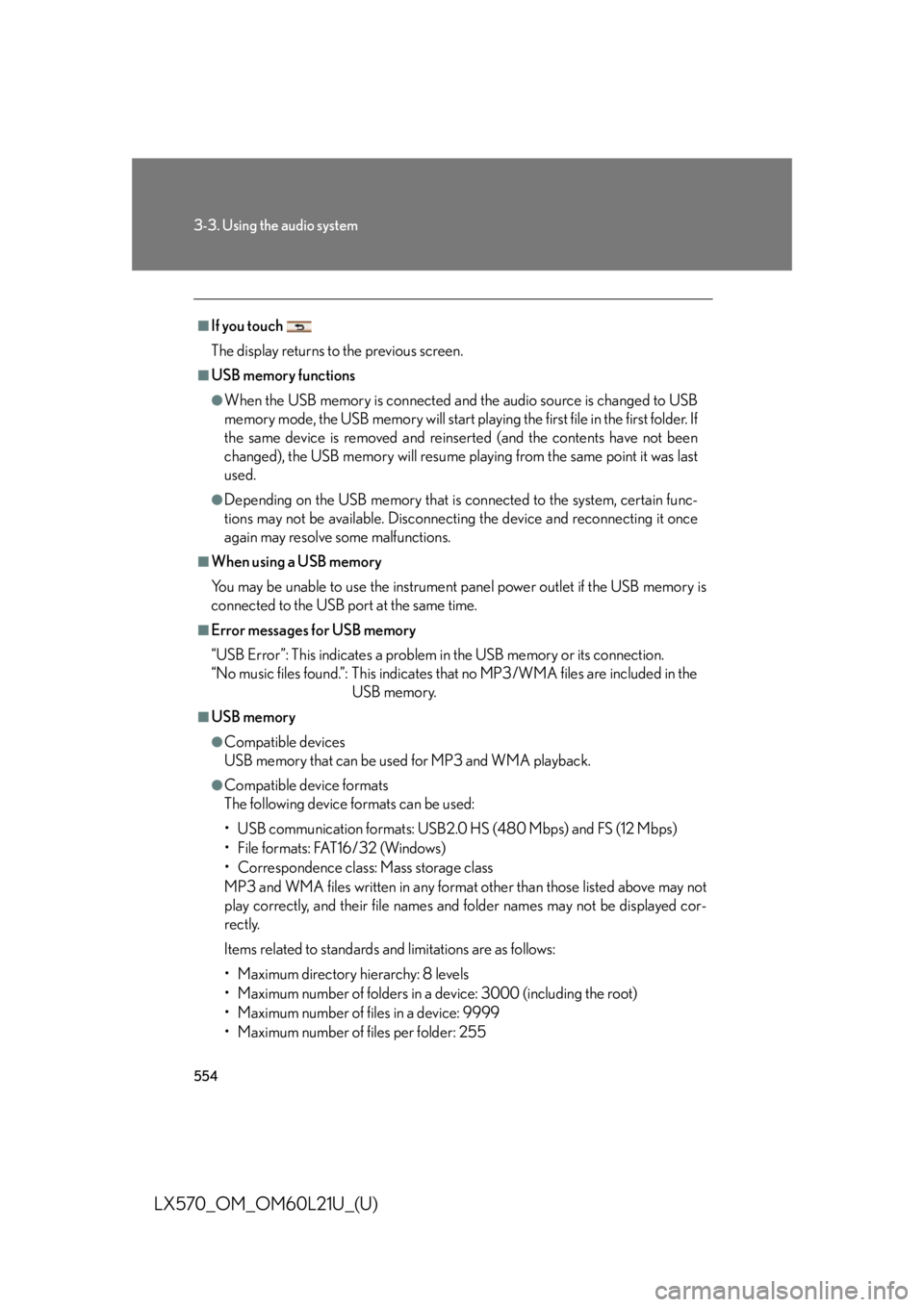
5543-3. Using the audio system
LX570_OM_OM60L21U_(U) ■
If you touch
The display returns to the previous screen. ■
USB memory functions ●
When the USB memory is connected and the audio source is changed to USB
memory mode, the USB memory will start playing the first file in the first folder. If
the same device is removed and reinserted (and the contents have not been
changed), the USB memory will resume playing from the same point it was last
used. ●
Depending on the USB memory that is connected to the system, certain func-
tions may not be available. Disconnecting the device and reconnecting it once
again may resolve some malfunctions.■
When using a USB memory
You may be unable to use the instrument panel power outlet if the USB memory is
connected to the USB port at the same time. ■
Error messages for USB memory
“USB Error”: This indicates a problem in the USB memory or its connection.
“No music files found.”: This indicates that no MP3/WMA files are included in the
USB memory.■
USB memory ●
Compatible devices
USB memory that can be used for MP3 and WMA playback. ●
Compatible device formats
The following device formats can be used:
• USB communication formats: USB2.0 HS (480 Mbps) and FS (12 Mbps)
• File formats: FAT16/32 (Windows)
• Correspondence class: Mass storage class
MP3 and WMA files written in any format other than those listed above may not
play correctly, and their file names an d folder names may not be displayed cor-
rectly.
Items related to standards and limitations are as follows:
• Maximum directory hierarchy: 8 levels
• Maximum number of folders in a device: 3000 (including the root)
• Maximum number of files in a device: 9999
• Maximum number of files per folder: 255