Page 516 of 956
5163-3. Using the audio system
LX570_OM_OM60L21U_(U) Changing the subtitle language
Touch “Subtitle” on the “DVD Options” screen.
Each time you touc h “Change”, the
next available language is
selected. The languages available are
restricted to those available on the
DVD disc.
“Hide”: Hides the subtitles
: Returns to the previous
screen
Changing the audio language
Touch “Audio” on the “DVD Options” screen.
Each time you touc h “Change”, the
next available language is
selected. The languages available are
restricted to those available on the
DVD disc.
: Returns to the previous
screenSTEP 1
STEP 2
STEP 1
STEP 2
Page 517 of 956
5173-3. Using the audio system
3
Interior features
LX570_OM_OM60L21U_(U) Changing the angle (if the angle option is available)
Touch “Angle” on the “DVD Options” screen.
Each time you touc h “Change”, the
next available angle is selected. The angles available are restricted
to those available on the DVD disc.
: Returns to the previous
screen
Changing screen size
Touch “Wide” on the “DVD Options” screen.
Touch the desired display. After
setting, touch “Save”.
Displays a 3 : 4 screen, with
either side in black
Widens the 3 : 4 screen hori-
zontally to fill the screen
Widens the 3 : 4 screen verti-
cally and horizontally, in the
same ratio, to fill the screen : Returns to the previous
screenSTEP 1
STEP 2
STEP 1
STEP 2
Page 534 of 956

5343-3. Using the audio system
LX570_OM_OM60L21U_(U) The Gracenote Software and each item of Gracenote Data are licensed to you “AS
IS.” Gracenote makes no representations or warranties, express or implied, regard-
ing the accuracy of any Gracenote Data from in the Gracenote Servers.
Gracenote reserves the right to delete data from the Gracenote Servers or to
change data categories for any cause that Gracenote deems sufficient. No war-
ranty is made that the Gracenote Software or Gracenote Servers are error-free or
that functioning of Gracenote Software or Gracenote Servers will be uninter-
rupted. Gracenote is not obligated to prov ide you with new enhanced or additional
data types or categories that Gracenote may provide in the future and is free to dis-
continue its services at any time.
GRACENOTE DISCLAIMS ALL WARRANTIES EXPRESS OR IMPLIED,
INCLUDING, BUT NOT LIMITED TO , IMPLIED WARRANTIES OF MER-
CHANTABILITY, FITNESS FOR A PARTICULAR PURPOSE, TITLE, AND
NON-INFRINGEMENT. GRACENOTE DOES NOT WARRANT THE
RESULTS THAT WILL BE OBTAINED BY YOUR USE OF THE GRACENOTE
SOFTWARE OR ANY GRACENOTE SERVER. IN NO CASE WILL
GRACENOTE BE LIABLE FOR ANY CONSEQUENTIAL OR INCIDENTAL
DAMAGES OR FOR ANY LOST PROFITS OR LOST REVENUES.
copyright © 2000 to present Gracenote
CAUTION■
DVD video precaution
Conversational speech on some DVDs is recorded at a low volume to emphasize
the impact of sound effects. If you adjust the volume assuming that the conversa-
tions represent the maximum volume level that the DVD will play, you may be star-
tled by louder sound effects or startled when you change to a different audio
source.
Loud sounds may have a significant impact on the human body or pose a driving
hazard. Keep this in mind when you adjust the volume.
Page 544 of 956
5443-3. Using the audio system
LX570_OM_OM60L21U_(U) Random playback
■ Playing the tracks on the album in random order
Touch “RAND” on the screen. Each time “RAND” is touched, the mode changes as follows:
album random all track random off
■ Playing tracks from all the albums in random order
Touch “RAND” repeatedly until “A LB.RAND” appears on the screen.To cancel, touch “RAND” again.
Repeat play
■ Repeating a track
Touch “RPT” on the screen. Each time “RPT” is touched, the mode changes as follows:
track repeat album repeat off
■ Repeating an album
Touch “RPT” repeatedly until “A LB.RPT” appears on the screen.To cancel, touch “RPT” again.
Page 553 of 956
5533-3. Using the audio system
3
Interior features
LX570_OM_OM60L21U_(U) Random playback
■ Playing files/tracks from a particular folder in random order
Touch “RAND” on the screen.
Each time “RAND” is touched, the mode changes as follows:
random (1 folder/album random) folder/album random (all folders/
albums random) off
■ Playing the all folders/albums from a USB memory in random order
Touch “RAND” repeatedly until “FLD.RAND”/“ALB.RAND” appears
on the screen. To cancel, touch “RAND” again.
Repeat play
■ Repeating a file/track
Touch “RPT” on the screen.
Each time “RPT” is touched, th e mode changes as follows:
● When “RAND” is off
file/track repeat folder/album repeat off
● When “RAND” is on
file/track repeat off
■ Repeating a folder/album
Touch “RPT” repeatedly until “FLD .RPT”/“ALB.RPT” appears on the
screen. To cancel, touch “RPT” again.
Available except when random playback is selected
Page 554 of 956
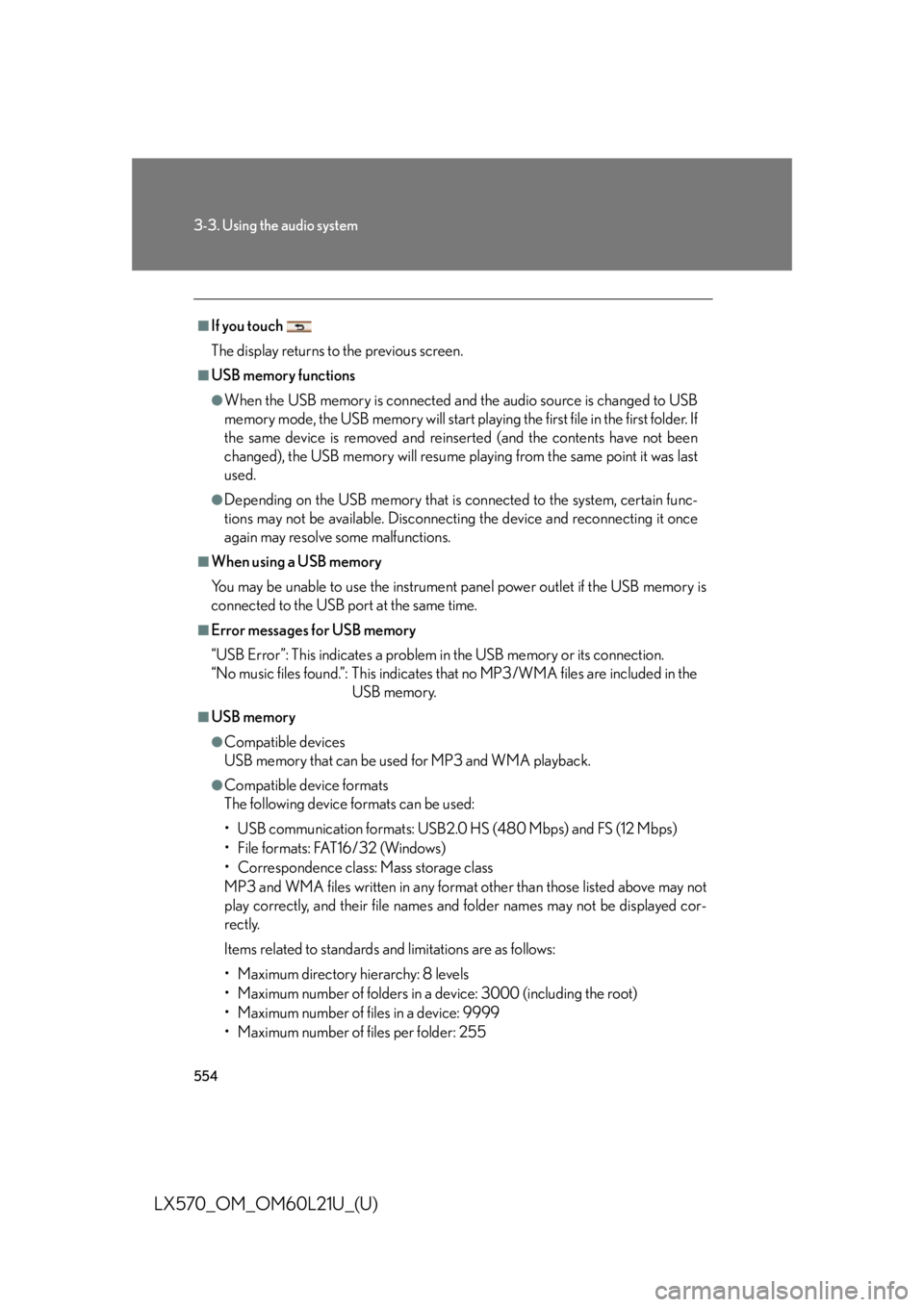
5543-3. Using the audio system
LX570_OM_OM60L21U_(U) ■
If you touch
The display returns to the previous screen. ■
USB memory functions ●
When the USB memory is connected and the audio source is changed to USB
memory mode, the USB memory will start playing the first file in the first folder. If
the same device is removed and reinserted (and the contents have not been
changed), the USB memory will resume playing from the same point it was last
used. ●
Depending on the USB memory that is connected to the system, certain func-
tions may not be available. Disconnecting the device and reconnecting it once
again may resolve some malfunctions.■
When using a USB memory
You may be unable to use the instrument panel power outlet if the USB memory is
connected to the USB port at the same time. ■
Error messages for USB memory
“USB Error”: This indicates a problem in the USB memory or its connection.
“No music files found.”: This indicates that no MP3/WMA files are included in the
USB memory.■
USB memory ●
Compatible devices
USB memory that can be used for MP3 and WMA playback. ●
Compatible device formats
The following device formats can be used:
• USB communication formats: USB2.0 HS (480 Mbps) and FS (12 Mbps)
• File formats: FAT16/32 (Windows)
• Correspondence class: Mass storage class
MP3 and WMA files written in any format other than those listed above may not
play correctly, and their file names an d folder names may not be displayed cor-
rectly.
Items related to standards and limitations are as follows:
• Maximum directory hierarchy: 8 levels
• Maximum number of folders in a device: 3000 (including the root)
• Maximum number of files in a device: 9999
• Maximum number of files per folder: 255
Page 563 of 956
5633-3. Using the audio system
3
Interior features
LX570_OM_OM60L21U_(U) Random playback
■ Playing tracks in random order
Touch “RAND” on the screen.
Each time “RAND” is touched, the mode changes as follows:
track shuffle album shuffle off
■ Playing the albums in random order
Touch “RAND” repeatedly until “A LB.RAND” appears on the screen.To cancel, touch “RAND” again.
Repeat play
Touch “RPT” on the screen. “RPT” appears on the screen.
To cancel, touch “RPT” again.
Page 564 of 956
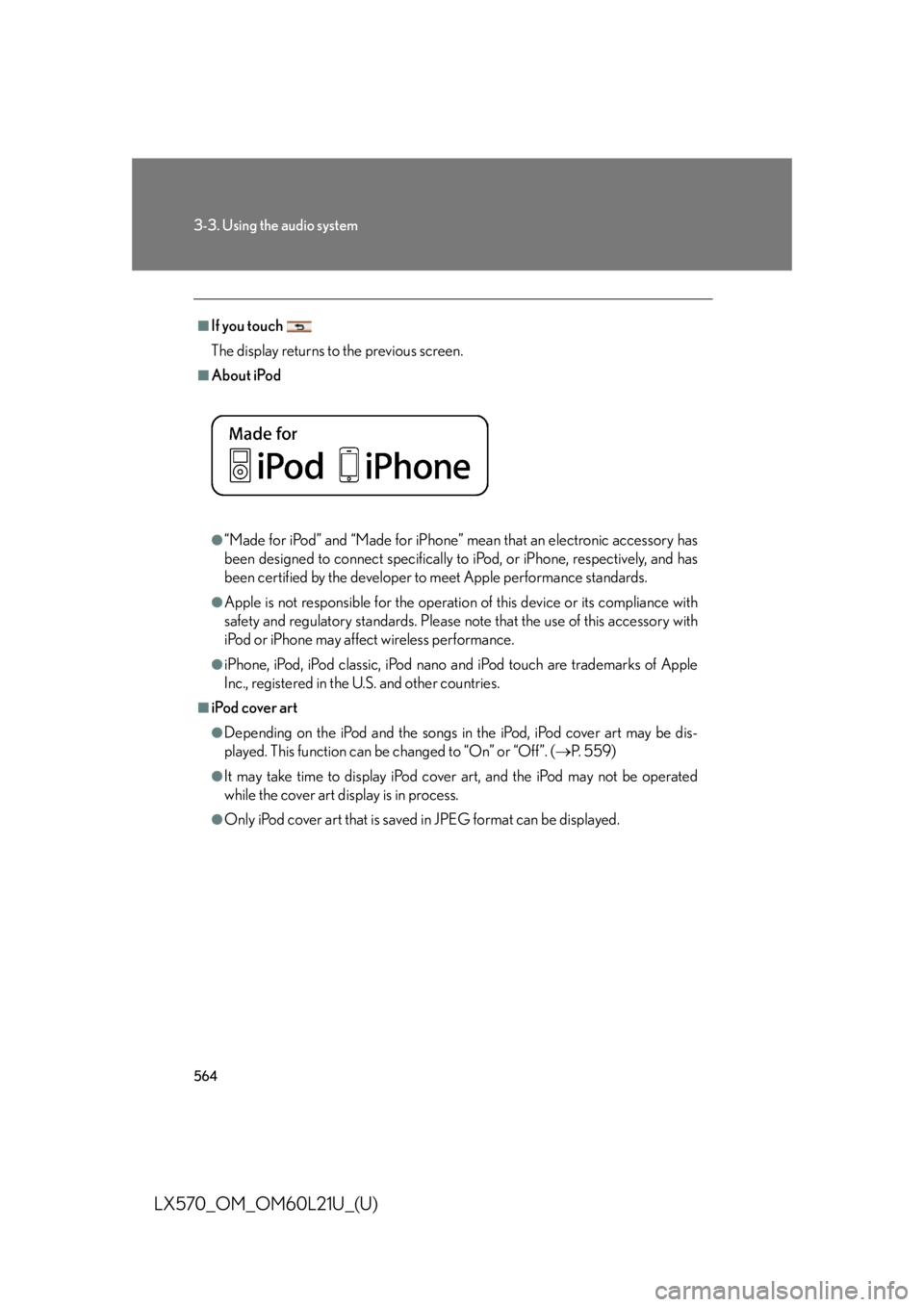
5643-3. Using the audio system
LX570_OM_OM60L21U_(U) ■
If you touch
The display returns to the previous screen. ■
About iPod
●
“Made for iPod” and “Made for iPhone” me an that an electronic accessory has
been designed to connect specifically to iPod, or iPhone, respectively, and has
been certified by the developer to meet Apple performance standards. ●
Apple is not responsible for the operation of this device or its compliance with
safety and regulatory standards. Please note that the use of this accessory with
iPod or iPhone may affect wireless performance. ●
iPhone, iPod, iPod classic, iPod nano and iPod touch are trademarks of Apple
Inc., registered in the U.S. and other countries.■
iPod cover art ●
Depending on the iPod and the songs in the iPod, iPod cover art may be dis-
played. This function can be changed to “On” or “Off”. ( P. 559)●
It may take time to disp lay iPod cover art, and the iPod may not be operated
while the cover art display is in process. ●
Only iPod cover art that is saved in JPEG format can be displayed.