Page 461 of 956
4613-3. Using the audio system
3
Interior features
LX570_OM_OM60L21U_(U) CAUTION■
For vehicles sold in U.S.A. and Canada ●
Pa r t 1 5 o f t h e F CC Ru l e s
FCC Warning:
Changes or modifications not expressly approved by the party responsible for
compliance could void the user’s authority to operate the equipment. ●
Laser products
• USE OF CONTROL OR ADJUSTMENT OR PERFORMANCE OF PRO-
CEDURES OTHER THAN THOSE SPECIFIED HEREIN MAY RESULT IN
HAZARDOUS RADIATION EXPOSURE.
• THE USE OF OPTICAL INSTRUMENTS WITH THIS PRODUCT WILL
INCREASE EYE HAZARD.
NOTICE■
To prevent battery discharge
Do not leave the audio system on longer than necessary when the engine is off. ■
To avoid damaging the audio system
Take care not to spill drinks or other fluids on the audio system.
Page 497 of 956
4973-3. Using the audio system
3
Interior features
LX570_OM_OM60L21U_(U) Silencing the sound
Press .
Press the button again to turn the system back on. ■
If you touch
The display returns to the previous screen. ■
When the battery is disconnected
All preset stations are erased. ■
Reception sensitivity ●
Cargo loaded on the roof luggage carrier, especially metal objects, may
adversely affect the reception of XM ®
Satellite Radio.●
Maintaining perfect radio reception at all times is difficult due to the continually
changing position of the an tenna, differences in signal strength and surrounding
objects, such as trains, transmitters, etc. ●
The radio antenna is mounted inside the rear quarter window. To maintain clear
radio reception, do not attach metallic window tinting or other metallic objects
to the antenna wire mounted inside the rear quarter window.
Page 538 of 956
5383-3. Using the audio system
LX570_OM_OM60L21U_(U) Status display
You can check such indicators as sig nal strength and battery charge on
the screen.
Connection status
Battery charge
Indicators Conditions
Connection status Good No
connection
Battery charge Full Empty
Page 545 of 956
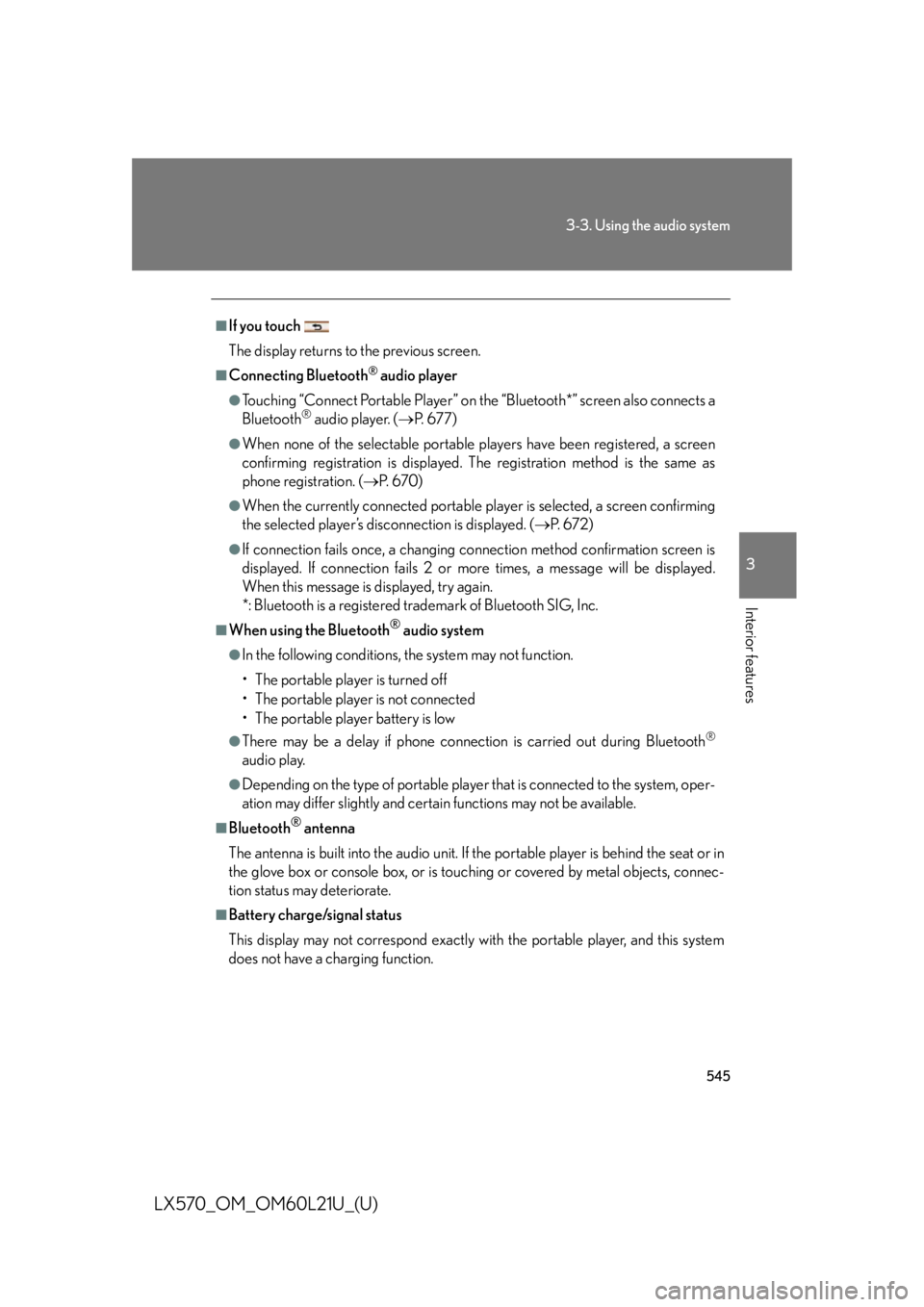
5453-3. Using the audio system
3
Interior features
LX570_OM_OM60L21U_(U) ■
If you touch
The display returns to the previous screen. ■
Connecting Bluetooth ®
audio player●
Touching “Connect Portable Player” on the “Bluetooth*” screen also connects a
Bluetooth ®
audio player. ( P. 6 7 7 )●
When none of the selectable portable players have been registered, a screen
confirming registration is displayed. The registration method is the same as
phone registration. ( P. 6 7 0 )●
When the currently connected portable pl ayer is selected, a screen confirming
the selected player’s disc onnection is displayed. ( P. 6 7 2 )●
If connection fails once, a changing connection method confirmation screen is
displayed. If connection fails 2 or more times, a message will be displayed.
When this message is displayed, try again.
*: Bluetooth is a registered trademark of Bluetooth SIG, Inc.■
When using the Bluetooth ®
audio system●
In the following conditions, the system may not function.
• The portable player is turned off
• The portable player is not connected
• The portable player battery is low ●
There may be a delay if phone connect ion is carried out during Bluetooth ®
audio play. ●
Depending on the type of portable player that is connected to the system, oper-
ation may differ slightly and cert ain functions may not be available.■
Bluetooth ®
antenna
The antenna is built into the audio unit. If the portable player is behind the seat or in
the glove box or console box, or is touching or covered by metal objects, connec-
tion status may deteriorate. ■
Battery charge/signal status
This display may not correspond exactly with the portable player, and this system
does not have a charging function.
Page 565 of 956

5653-3. Using the audio system
3
Interior features
LX570_OM_OM60L21U_(U) ■
iPod functions ●
When the iPod connected to the system includes iPod video, the system can
only output the sound by touching “Video” on the “iPod” screen. ●
Depending on the iPod, the video so und may not be able to be heard.●
When an iPod is connected and the audio source is changed to iPod mode, the
iPod will resume play from the same point in which it was last used. ●
Depending on the iPod that is connecte d to the system, certain functions may
not be available. If a function is unavailable due to a malfunction (as opposed to
a system specification), disconnecting the device and reconnecting it once
again may resolve the problem.■
When using an iPod
You maybe unable to use the instrument panel power outlet if the iPod is connected
to the USB port at the same time. ■
Battery charge
When an iPod is connected using a genuine iPod cable, the iPod starts charging its
battery. ■
Error messages for iPod
“iPod Error”: This indicates a problem in the iPod or its connection.
“No music files found.”: This indicates th at there is no music data in the iPod.
“Please check the iPod firmware version.”:
This indicates that the software version is not compati-
ble. Perform the iPod firmware updates and try again.
“iPod authorization failed.”: This indicates that it failed to authorize the iPod. Please
check your iPod.
Page 581 of 956

5813-4. Using the rear se at entertainment system
3
Interior features
LX570_OM_OM60L21U_(U) ■
Headphones
With some headphones generally available in the market, it may be difficult to catch
signals properly. Lexus re commends the use of Lexus genuine wireless head-
phones.
Contact your Lexus dealer for further details. ■
Vo l u m e ●
Adjust the volume when you connect the headphones to the jack. Loud sounds
may have a significant impact on the human body. ●
Conversational speech on some DVDs is recorded at a low volume to emphasize
the impact of sound effects. If you adjust the volume assuming that the conversa-
tions represent the maximum volume level that the DVD will play, you may be
startled by louder sound effects or when you change to a different audio source.
Be sure to adjust the volume with this in mind.
CAUTION■
To prevent accidents and electric shock
Do not disassemble or modify the controller. ■
When the controller is not used
Stow the controller.
Injuries may result in the event of sudden braking, sudden swerving or an accident.■
For vehicles sold in the U.S.A. and Canada
Laser products ( P. 4 6 1 )■
Removed battery and other parts
These parts are small and if swallowed by a child, they can cause choking. Keep
away from children. Failure to do so could result in death or serious injury.
Page 582 of 956
5823-4. Using the rear seat entertainment system
LX570_OM_OM60L21U_(U) NOTICE■
Cleaning the display
Wipe the display with a dry soft cloth.
If the screen is wiped with a rough cloth, the surface of the screen may be
scratched. ■
To prevent damage to the controller ●
Keep the remote control away from direct sunlight, high temperature and high
humidity. ●
Do not drop or knock the controller against hard objects. ●
Do not sit on or place heavy objects on the controller.■
DVD player
Never try to disassemble or oil any part of the DVD player. Do not insert anything
other than a disc into the slot. ■
For normal operation after replacing the battery
Observe the following precautions to prevent accidents. ●
Always work with dry hands.
Moisture may cause the battery to rust. ●
Do not touch or move any other components inside the controller. ●
Do not bend either of the battery terminals.
Page 590 of 956
5903-4. Using the rear seat entertainment system
LX570_OM_OM60L21U_(U) Fast forwarding or rewinding a track
Press or , or press and hold or .
Playing and pausing a track
Press . ■
When a different audio source is selected at the front seats
BT-A mode cannot be selected at the rear seats. ■
Connecting Bluetooth ®
audio player
P. 5 4 5■
When using the Bluetooth ®
audio system
P. 5 4 5■
Bluetooth ®
antenna
P. 5 4 5■
Battery charge/signal status
P. 5 4 5■
About Bluetooth ®
P. 5 4 6■
Compatible models
P. 5 4 6■
Certification
P. 6 1 8■
Reconnecting the portable player
P. 5 4 7■
When transferring ownership of your vehicle
P. 5 4 7