Page 341 of 956

3412-4. Using other driving systems
2
When driving
LX570_OM_OM60L21U_(U) ■
Sounds and vibrations caused by the Crawl Control system ●
A sound may be heard from the engi ne compartment when the engine is
started or just after the vehicle begins to move. This sound does not indicate that
a malfunction has occurred in Crawl Control system. ●
Either of the following conditions may occur when the Crawl Control system is
operating. None of these are indicators that a malfunction has occurred.
• Vibrations may be felt through the vehicle body and steering.
• A motor sound may be heard after the vehicle comes to a stop.■
When there is a malfunction in the system
Warning lights and/or warnin g messages will turn on. ( P. 8 2 2 , 8 4 7 )
CAUTION■
When using Crawl Control and Turn Assist function
Do not rely solely on the Crawl Control an d Turn Assist function. This function does
not extend the vehicle’s performance limitations. Always thoroughly check the road
conditions, and drive safely. ■
These conditions may cause the system not to operate properly
When driving on the following surfaces, th e system may not be able to maintain a
fixed low speed, which may result in an accident: ●
Extremely steep inclines. ●
Extremely uneven surfaces. ●
Snow-covered roads, or other slippery surfaces.
NOTICE■
When using Turn Assist function
The Turn Assist function is a function to assist turning performance when driving off
road. The function may be less effective on paved road surfaces.
Page 346 of 956

3462-4. Using other driving systems
LX570_OM_OM60L21U_(U) ■
When the vehicle is stuck
Switching the transfer and differential
For the operation of the following functions, refer to the following pages. ●
Four-wheel drive system ( P. 3 3 0 )●
Center differential lock ( P. 3 3 0 )■
When the brake system operates continuously
The brake system may overheat. In this case, a buzzer will sound, the “TRAC OFF”
will be displayed on the multi-information display, and Multi-terrain Select will be
temporarily inoperable. In this event, stop the vehicle immediately in a safe place,
and allow the brake system to cool down sufficiently. (There is no problem with con-
tinuing normal driving.)
After a short time, the message on the multi-information display will go off, and you
will be able to use Multi-terrain Select. ■
When there is a malfunction in the system
The slip indicator light will come on. Have the vehicle inspected by your Lexus
dealer immediately.
CAUTION■
When using the Multi-terrain Select
Observe the following precautions to avoid an accident that could result in death or
serious injuries: ●
There is a chance that the selected mode may not be the most appropriate in
terms of road conditions such as pitch, slipperiness, undulation, etc. ( P. 3 4 3 )●
Multi-terrain Select is not intended to expand the limits of the vehicle. Check the
road conditions thoroughly beforehand, and drive safely and carefully.
NOTICE■
Precaution for use
The Multi-terrain Select is intended for use during off-road driving. Do not use the
system at any other time.
Page 350 of 956
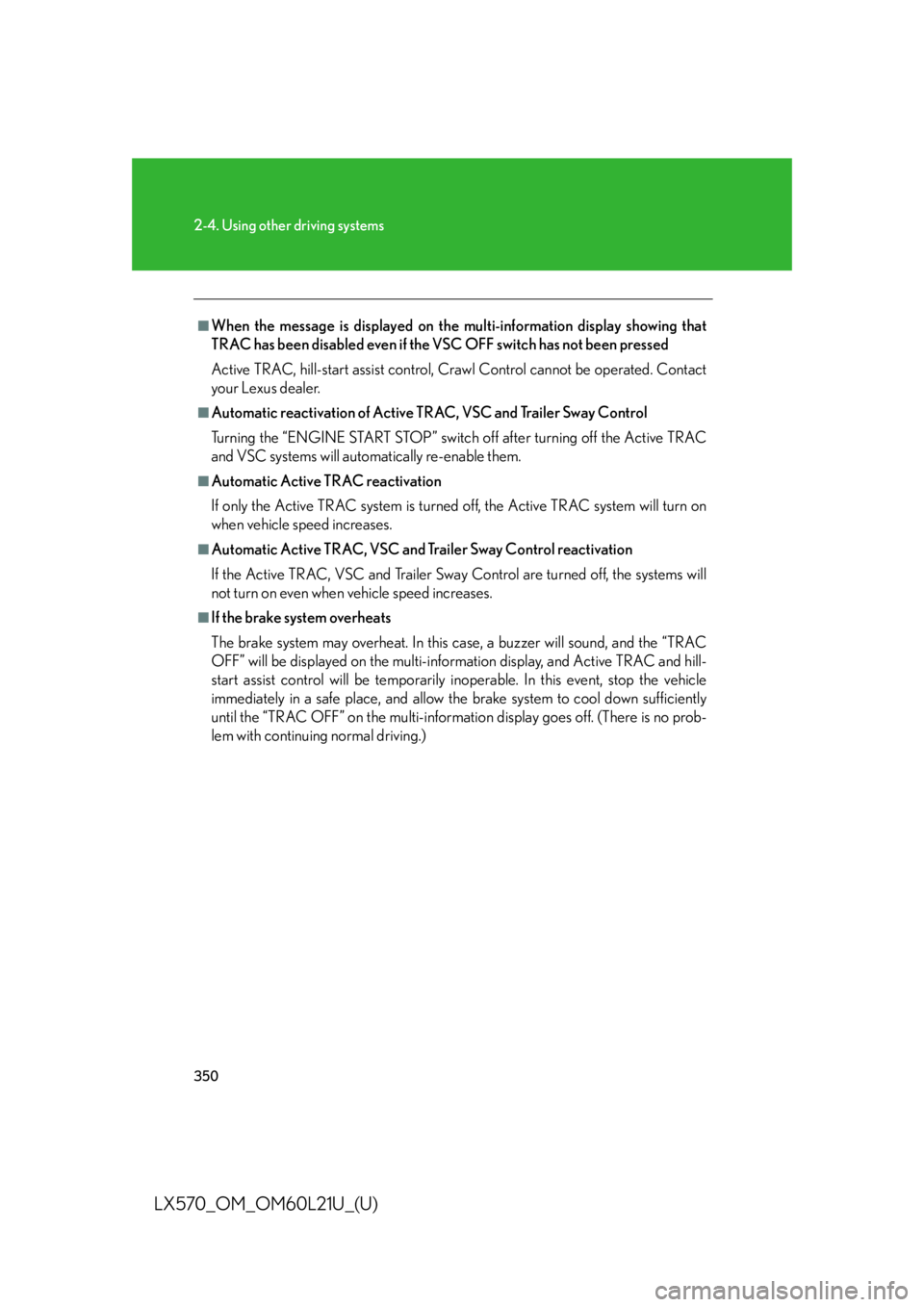
3502-4. Using other driving systems
LX570_OM_OM60L21U_(U) ■
When the message is displayed on the multi-information display showing that
TRAC has been disabled even if the VSC OFF switch has not been pressed
Active TRAC, hill-start assist control, Cr awl Control cannot be operated. Contact
your Lexus dealer. ■
Automatic reactivation of Active TRAC, VSC and Trailer Sway Control
Turning the “ENGINE START STOP” switch off after turning off the Active TRAC
and VSC systems will auto matically re-e nable them.■
Automatic Active TRAC reactivation
If only the Active TRAC system is turned off, the Active TRAC system will turn on
when vehicle speed increases. ■
Automatic Active TRAC, VSC and Trailer Sway Control reactivation
If the Active TRAC, VSC and Trailer Sway Control are turned off, the systems will
not turn on even when vehicle speed increases. ■
If the brake system overheats
The brake system may overheat. In this case, a buzzer will sound, and the “TRAC
OFF” will be displayed on th e multi-information display, and Active TRAC and hill-
start assist control will be temporarily inop erable. In this event, stop the vehicle
immediately in a safe place, and allow the brake system to cool down sufficiently
until the “TRAC OFF” on the multi-informatio n display goes off. (There is no prob-
lem with continuing normal driving.)
Page 351 of 956

3512-4. Using other driving systems
2
When driving
LX570_OM_OM60L21U_(U) ■
Sounds and vibrations caused by the Multi Terrain ABS, brake assist, Active
TRAC, VSC, Trailer Sway Control, hill-start assist control and VGRS ●
A sound may be heard from the engi ne compartment when the engine is
started or just after the vehicle begins to move. This sound does not indicate that
a malfunction has occurred in any of these systems. ●
Any of the following conditions may occur when the above systems are operat-
ing. None of these indicates that a malfunction has occurred.
• Vibrations may be felt through the vehicle body and steering.
• A motor sound may be heard after the vehicle comes to a stop.
• The brake pedal may pulsate slightly after the Multi Terrain ABS is activated.
• The brake pedal may move down slightly after the Multi Terrain ABS is acti-
vated.■
Hill-start assist control is operational when ●
The shift lever is in “D” or “S”. ●
The brake pedal is not depressed.■
VGRS is disabled in the following situations ●
During stopping or the st eering wheel has been moved for a long time while
driving at lower speeds. ●
After the engine is restarted at less than -22°F (-30°C). ●
If you disconnect the battery with the steering wheel turned, the center position
of the steering wheel could be slightly and temporary changed. To initialize the
VGRS, drive for a short while.
Page 483 of 956
4833-3. Using the audio system
3
Interior features
LX570_OM_OM60L21U_(U) Using the radio Press the “AUDIO” button to display the radio control screen.
Touch the “AM”, “FM”, “SAT” or “Apps” tab or press the “AUDIO” button
repeatedly to select the desired tab.
Audio control
screen display
button
Po w e r Vo l u m e
Preset tuning (press)/seeking
the frequency (press and hold) Adjusting the frequency AM/FM/SAT/Apps mode tabs
Preset stations Scanning for
receivable
stations
Mute Setting the
sound
( P. 5 6 8 )
Page 487 of 956

4873-3. Using the audio system
3
Interior features
LX570_OM_OM60L21U_(U) ■ Traffic announcement
Touch “Traffic” on the screen. “TRAF SEEK” appears on the dis-
play, and the radio seeks a traffic
program station.
If no traffic program station is
found, “No Traffic” appears on the
display.
HD Radio™ Technology
HD Radio™ Technology is the digital evolution of analog AM/FM radio.
Your radio product has a special receiv er which allows it to receive digital
broadcasts (where available) in addi tion to the analog broadcasts it
already receives.
Digital broadcasts have better sound quality than analog broadcasts as
digital broadcasts provide free, crystal clear audio with no static or distor-
tion. For more information, and a guid e to available ra dio stations and
programming, refer to www.hdradio.com .
HD Radio Technology manufactured under license from iBiquity
Digital Corporation. U.S. and Fo reign Patents. HD Radio™ and the
HD, HD Radio, and “Arc” logos are proprietary trademarks of
iBiquity Digital Corp.
Page 492 of 956
4923-3. Using the audio system
LX570_OM_OM60L21U_(U) ■ HD Radio™ Technology troubleshooting guide Experience Cause Action
Mismatch of time
alignment- a user may
hear a short period of
programming replayed
or an echo, stutter or
skip. The radio stations ana-
log and digital volume
are not properly
aligned or the station is
in ballgame mode. None, radio broadcast
issue. A user can contact
the radio station.
Sound fades, blending
in and out. Radio is shifting
between analog and
digital audio. Reception issue, may clear-
up as the vehicle continues
to be driven. Touching
“Analog” can force radio in
an analog audio.
Audio mute condition
when an HD2 /HD3
multicast channel had
been playing. The radio does not
have access to digital
signals at the moment. This is normal behavior,
wait until the digital signal
returns. If out of the cover-
age area, seek a new sta-
tion.
Page 497 of 956
4973-3. Using the audio system
3
Interior features
LX570_OM_OM60L21U_(U) Silencing the sound
Press .
Press the button again to turn the system back on. ■
If you touch
The display returns to the previous screen. ■
When the battery is disconnected
All preset stations are erased. ■
Reception sensitivity ●
Cargo loaded on the roof luggage carrier, especially metal objects, may
adversely affect the reception of XM ®
Satellite Radio.●
Maintaining perfect radio reception at all times is difficult due to the continually
changing position of the an tenna, differences in signal strength and surrounding
objects, such as trains, transmitters, etc. ●
The radio antenna is mounted inside the rear quarter window. To maintain clear
radio reception, do not attach metallic window tinting or other metallic objects
to the antenna wire mounted inside the rear quarter window.