Page 370 of 956

3702-5. Driving information
LX570_OM_OM60L21U_(U) CAUTION■
Things that must not be carri ed in the luggage compartment
The following things may cause a fire if loaded in the luggage compartment. ●
Receptacles containing gasoline ●
Aerosol cans■
Storage precautions
Observe the following precautions.
Failing to do so may result in death or serious injury. ●
Stow cargo and luggage in the lugga ge compartment whenever possible.●
Do not stack anything in the luggage compartment higher than the seatbacks.
Such items may be thrown about and possib ly injure people in the vehicle during
sudden braking, sudden swerving or in an accident. ●
Do not place cargo or luggage in or on the following locations as the items may
get under the brake or accelerator pedal and prevent the pedals from being
depressed properly, block the driver’s vision, or hit the driver or passengers,
causing an accident.
•Driver’s feet
• Front passenger or rear seats (when stacking items)
•Instrument panel
•Dashboard
• Auxiliary box or tray that has no lid ●
Secure all items in the occupant compartment, as they may shift and injure some-
one during sudden braking, sudd en swerving or an accident.●
When you fold down the rear seats, long items should not be placed directly
behind the front seats. ●
Never allow anyone to ride in the luggage compartment. It is not designed for
passengers. They should ride in their seat s with their seat belt s properly fastened.
Otherwise, they are much more likely to suffer death or serious injury, in the
event of sudden braking, sudd en swerving or an accident.
Page 406 of 956
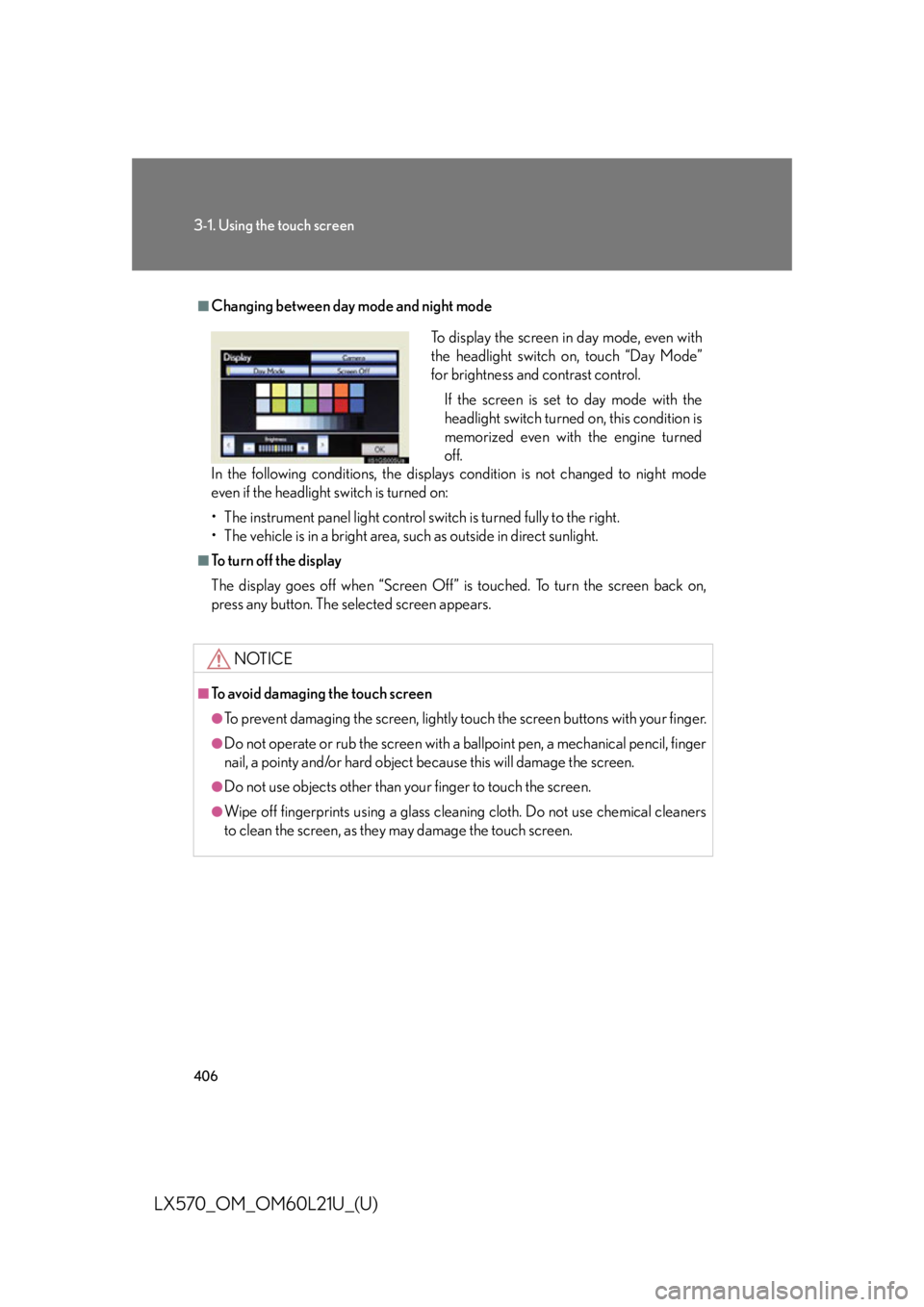
4063-1. Using the touch screen
LX570_OM_OM60L21U_(U) ■
Changing between day mode and night mode
In the following conditions, the displays condition is not changed to night mode
even if the headlight switch is turned on:
• The instrument panel light control switch is turned fully to the right.
• The vehicle is in a bright area, such as outside in direct sunlight. ■
To turn off the display
The display goes off when “Screen Off” is touched. To turn the screen back on,
press any button. The sele cted screen appears.
NOTICE■
To avoid damaging the touch screen ●
To prevent damaging the screen, lightly touch the screen buttons with your finger. ●
Do not operate or rub the screen with a ballpoint pen, a mechanical pencil, finger
nail, a pointy and/or hard object be cause this will damage the screen.●
Do not use objects other than yo ur finger to touch the screen.●
Wipe off fingerprints using a glass cleaning cloth. Do not use chemical cleaners
to clean the screen, as they may damage the touch screen. To display the screen in day mode, even with
the headlight switch on, touch “Day Mode”
for brightness and contrast control.
If the screen is set to day mode with the
headlight switch turned on, this condition is
memorized even with the engine turned
off.
Page 554 of 956
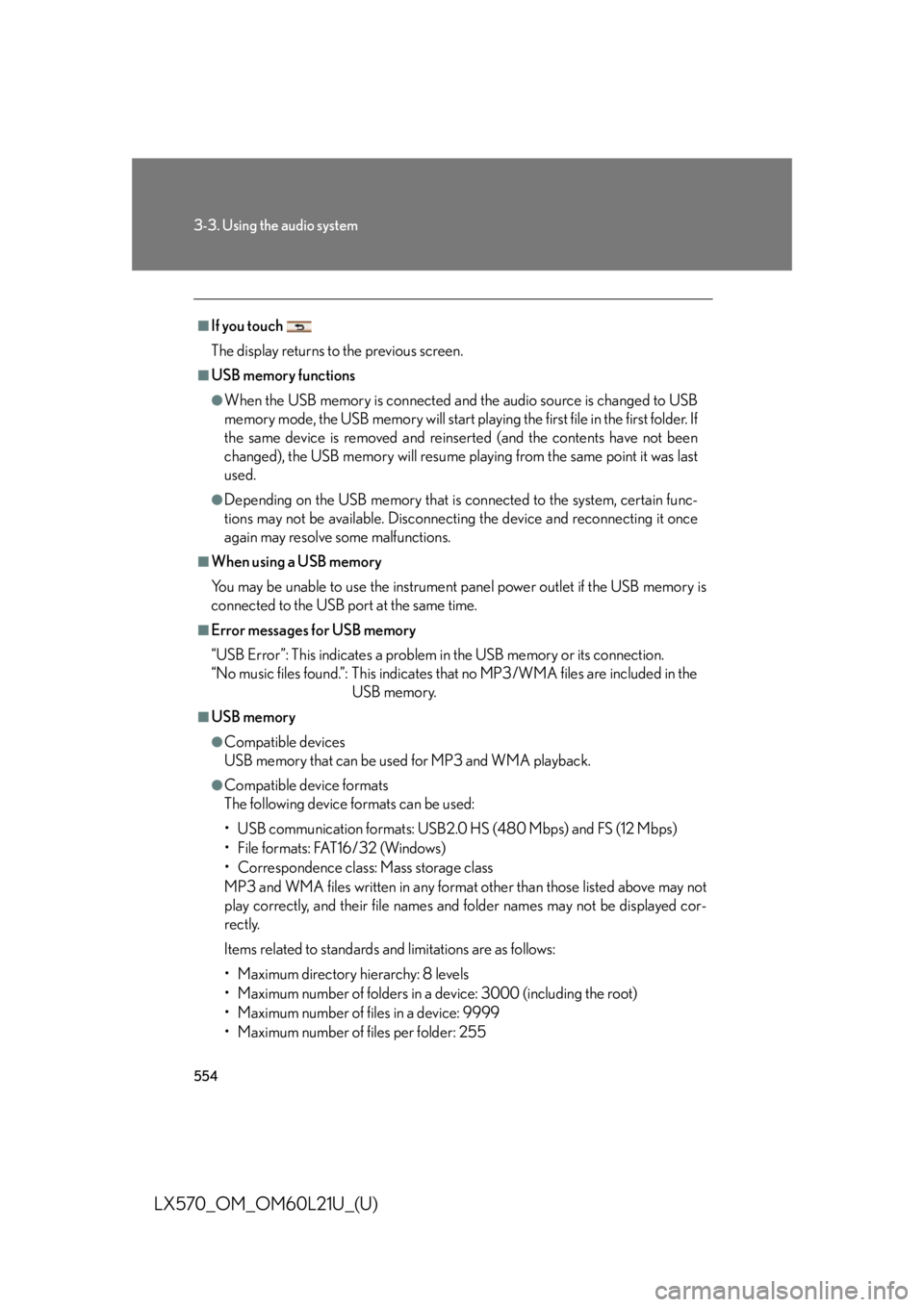
5543-3. Using the audio system
LX570_OM_OM60L21U_(U) ■
If you touch
The display returns to the previous screen. ■
USB memory functions ●
When the USB memory is connected and the audio source is changed to USB
memory mode, the USB memory will start playing the first file in the first folder. If
the same device is removed and reinserted (and the contents have not been
changed), the USB memory will resume playing from the same point it was last
used. ●
Depending on the USB memory that is connected to the system, certain func-
tions may not be available. Disconnecting the device and reconnecting it once
again may resolve some malfunctions.■
When using a USB memory
You may be unable to use the instrument panel power outlet if the USB memory is
connected to the USB port at the same time. ■
Error messages for USB memory
“USB Error”: This indicates a problem in the USB memory or its connection.
“No music files found.”: This indicates that no MP3/WMA files are included in the
USB memory.■
USB memory ●
Compatible devices
USB memory that can be used for MP3 and WMA playback. ●
Compatible device formats
The following device formats can be used:
• USB communication formats: USB2.0 HS (480 Mbps) and FS (12 Mbps)
• File formats: FAT16/32 (Windows)
• Correspondence class: Mass storage class
MP3 and WMA files written in any format other than those listed above may not
play correctly, and their file names an d folder names may not be displayed cor-
rectly.
Items related to standards and limitations are as follows:
• Maximum directory hierarchy: 8 levels
• Maximum number of folders in a device: 3000 (including the root)
• Maximum number of files in a device: 9999
• Maximum number of files per folder: 255
Page 565 of 956

5653-3. Using the audio system
3
Interior features
LX570_OM_OM60L21U_(U) ■
iPod functions ●
When the iPod connected to the system includes iPod video, the system can
only output the sound by touching “Video” on the “iPod” screen. ●
Depending on the iPod, the video so und may not be able to be heard.●
When an iPod is connected and the audio source is changed to iPod mode, the
iPod will resume play from the same point in which it was last used. ●
Depending on the iPod that is connecte d to the system, certain functions may
not be available. If a function is unavailable due to a malfunction (as opposed to
a system specification), disconnecting the device and reconnecting it once
again may resolve the problem.■
When using an iPod
You maybe unable to use the instrument panel power outlet if the iPod is connected
to the USB port at the same time. ■
Battery charge
When an iPod is connected using a genuine iPod cable, the iPod starts charging its
battery. ■
Error messages for iPod
“iPod Error”: This indicates a problem in the iPod or its connection.
“No music files found.”: This indicates th at there is no music data in the iPod.
“Please check the iPod firmware version.”:
This indicates that the software version is not compati-
ble. Perform the iPod firmware updates and try again.
“iPod authorization failed.”: This indicates that it failed to authorize the iPod. Please
check your iPod.
Page 571 of 956

5713-3. Using the audio system
3
Interior features
LX570_OM_OM60L21U_(U) ■
Operating portable audio devices connected to the audio system
The volume can be adjusted using the vehicle’s audio controls. All other adjust-
ments must be made on the portable audio device itself. ■
When using a portable audio devi ce connected to the power outlet
Noise may occur during playback. Use the power source of the portable audio
device. ■
When using the AUX port
You may be unable to use the instrument panel power outlet if a device is con-
nected to the AUX port at the same time.
CAUTION■
While driving
Do not connect portable audio device or operate the controls.
NOTICE■
To prevent damage to portable audio device ●
Do not leave portable audio device in the vehicle. The temperature inside the
vehicle may become high, resulting in damage to the player. ●
Do not push down on or apply unnece ssary pressure to the portable audio
device while it is connected as this may damage the portable audio device or its
terminal. ●
Do not insert foreign objects into the port as this may damage the portable audio
device or its terminal.
Page 736 of 956

7344-1. Maintenance and care
LX570_OM_OM60L21U_(U) ■
Caring for leather areas
Lexus recommends cleaning the interior of the vehicle at least twice a year to main-
tain the quality of the vehicle’s interior. ■
Shampooing the carpets
There are several commercial foaming-type cleaners available. Use a sponge or
brush to apply the foam. Rub in overlappin g circles. Do not apply water. Excellent
results are obtained by keeping the carpet as dry as possible. ■
Seat belts
Clean with mild soap and lukewarm water using a cloth or sponge. Also check the
belts periodically for excessive wear, fraying or cuts.
CAUTION■
Water in the vehicle ●
Do not splash or spill liquid in the vehicle.
Doing so may cause electrical components etc. to malfunction or catch fire.●
Do not get any of the SRS components or wiring in the vehicle interior wet.
( P. 1 2 6 )
Electrical malfunction may cause the airbag s to deploy or not function properly,
resulting in death or serious injury.■
Cleaning the interior (especially instrument panel)
Do not use polish wax or polish cleaner. The instrument panel may reflect off the
windshield, obstructing the driver’s view and leading to an accident, resulting in
death or serious injury.
Page 737 of 956

7354-1. Maintenance and care
4
Maintenance and care
LX570_OM_OM60L21U_(U) NOTICE■
Cleaning detergents ●
Do not use the following types of detergent, as they may discolor the vehicle inte-
rior or cause streaks or damage to painted surfaces.
• Non-seat portions: Organic substances such as benzene or gasoline, alkaline
or acidic solutions, dye, or bleach.
• Seats: Acidic solutions, such as thinner, benzene, or alcohol. ●
Do not use polish wax or polish cleaner. The instrument panel’s or other interior
part’s painted surface may be damaged.■
Preventing damage to leather surfaces
Observe the following precautions to avoid damage to and deterioration of leather
surfaces. ●
Remove any dust or dirt on leather surfaces immediately. ●
Do not expose the vehicle to direct sunlight for extended pe riods of time. Park
the vehicle in the shade, especially during summer. ●
Do not place items made of vinyl, plastic, or that contain wax on the upholstery, as
they may stick to the leather surface if th e vehicle interior heats up significantly.■
Water on the floor
Do not wash the vehicle floor with water.
Vehicle systems such as the audio syst em may be damaged if water comes into
contact with electrical components under the floor of the vehicle, and may also
cause the body to rust. ■
Cleaning the inside of the rear quarter windows and rear window ●
Do not use glass cleaner to clean the rear quarter windows and rear window, as
this may cause damage to the rear wind ow defogger heater wires or antenna.
Use a cloth dampened with lukewarm wa ter to gently wipe the window clean.
Wipe the window in strokes running parallel to the heater wires or antenna. ●
Be careful not to scratch or damage the heater wires or antenna.
Page 785 of 956
7834-3. Do-it-yourself maintenance
4
Maintenance and care
LX570_OM_OM60L21U_(U) Driver’s side instrument panel
Remove the bolts and the cover.
Remove the lid.