Page 429 of 956
4293-1. Using the touch screen
3
Interior features
LX570_OM_OM60L21U_(U) Voice command system
Voice command system operation
■ Voice command system operation
Press or . After the “Shortcut Menu” screen has been displayed, voice guidance
will commence.
Voice guidance for the voice command system can be skipped by
pressing
or .The voice command system enables th e navigation, audio/video, hands-
free and air conditioning systems to be operated using voice commands.
For details of the navigation syst em, refer to the “Navigation System
Owner’s Manual”.
■ Talk switch Press
or .To cancel, press and hold
or .
■ Microphone
STEP 1
Page 433 of 956
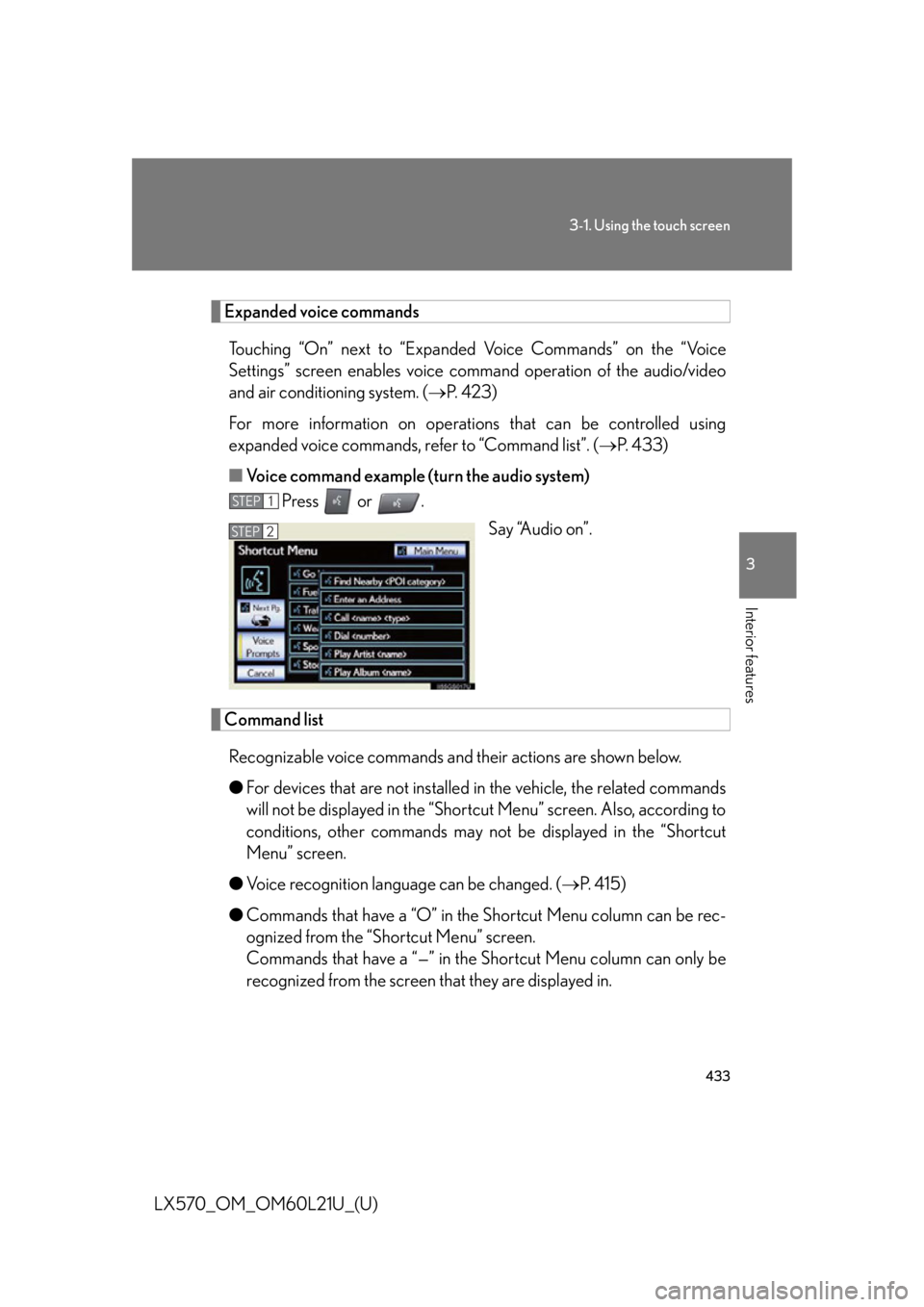
4333-1. Using the touch screen
3
Interior features
LX570_OM_OM60L21U_(U) Expanded voice commands
Touching “On” next to “Expanded Voice Commands” on the “Voice
Settings” screen enables voice co mmand operation of the audio/video
and air conditioning system. ( P. 423)
For more information on operatio ns that can be controlled using
expanded voice commands, re fer to “Command list”. ( P. 433)
■ Voice command example (turn the audio system)
Press or .
Say “Audio on”.
Command list
Recognizable voice commands and their actions are shown below.
● For devices that are not installed in the vehicle, the related commands
will not be displayed in the “Shortcut Menu” screen. Also, according to
conditions, other commands may no t be displayed in the “Shortcut
Menu” screen.
● Voice recognition language can be changed. ( P. 415)
● Commands that have a “O” in the Sho rtcut Menu column can be rec-
ognized from the “Shortcut Menu” screen.
Commands that have a “—” in the Sh ortcut Menu column can only be
recognized from the screen that they are displayed in. STEP 1
STEP 2
Page 436 of 956
4363-1. Using the touch screen
LX570_OM_OM60L21U_(U) ■ Select audio mode
When expanded voice commands are turned “On”. ( P. 433)
* : Bluetooth is a registered tr ademark of Bluetooth SIG, Inc.Command
Action Shortcut
Menu
“Radio” Sets the audio mode to radio. O
“A M ” Selects the AM band. O
“FM” Selects the FM band. O
“Satellite radio” Selects the satellite radio mode. O
“Disc” Selects the disc audio mode. O
“Auxiliary” Selects the auxiliary audio mode. O
“Bluetooth
* audio” Selects the Bluetooth ®
audio mode. O
“iPod” Selects the iPod audio mode. O
“USB audio” Selects the USB audio mode. O
“Audio on” Turns the audio system on. O
“Audio off” Turns the audio system off. O
Page 439 of 956
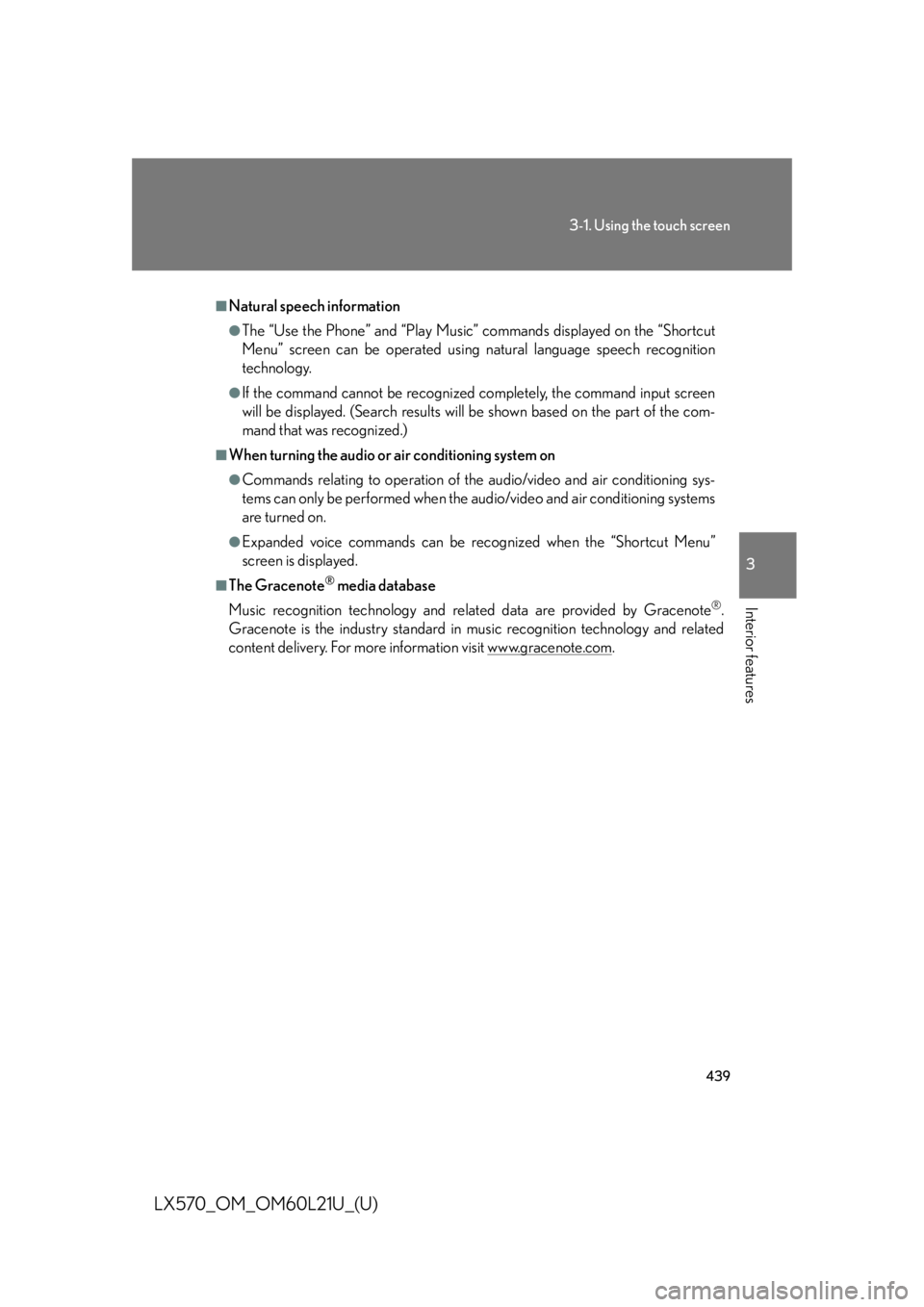
4393-1. Using the touch screen
3
Interior features
LX570_OM_OM60L21U_(U) ■
Natural speech information ●
The “Use the Phone” and “Play Music” commands displayed on the “Shortcut
Menu” screen can be operated using natural language speech recognition
technology. ●
If the command cannot be recognized completely, the command input screen
will be displayed. (Search results will be shown based on the part of the com-
mand that was recognized.)■
When turning the audio or air conditioning system on ●
Commands relating to operation of the audio/video and air conditioning sys-
tems can only be performed when the au dio/video and air conditioning systems
are turned on. ●
Expanded voice commands can be recognized when the “Shortcut Menu”
screen is displayed.■
The Gracenote ®
media database
Music recognition technology and related data are provided by Gracenote ®
.
Gracenote is the industry standard in music recognition technology and related
content delivery. For more information visit www.gracenote.com .
Page 458 of 956
458
LX570_OM_OM60L21U_(U) 3-3. Using the audio system
Audio system type CD and DVD player with AM/FM radio
Press “AUDIO” and touch each tab to display the audio control screen.
Page 459 of 956
4593-3. Using the audio system
3
Interior features
LX570_OM_OM60L21U_(U) Ti t l e Pa g e
Using the radio P. 4 8 3
Using the CD/DVD player P. 5 0 3
Playing an audio CD and MP3/WMA discs P. 5 0 5
Playing DVD video P. 5 1 1
CD/DVD player and DVD video disc information P. 5 2 5
Listening to Bluetooth ®
audio P. 5 3 7
Listening to a USB memory P. 5 4 8
Listening to an iPod P. 5 5 8
Optimal use of the audio/video system P. 5 6 8
Using the AUX port P. 5 7 0
Using the steering wheel audio switches P. 5 7 2
Page 460 of 956
4603-3. Using the audio system
LX570_OM_OM60L21U_(U) Using the voice command system
Press or to operate
the voice command system.
( P. 429/“Navigation System
Owner’s Manual”)
Without dynamic radar cruise
control
With dynamic radar cruise con-
trol A
B
■
Using cellular phones
Interference may be heard through the audio system’s speakers if a cellular phone is
being used inside or close to the vehi cle while the audio system is operating.■
When using the touch screen
Dimmed screen buttons cannot be operated. ■
Ta b
Touch or , located either side of the screen tabs, to display tabs from the pre-
vious or next page. ■
About Dolby
Manufactured under license from Dolby Laboratories. Dolby and the double-D
symbol are trademarks of Dolby Laboratories.
Page 461 of 956
4613-3. Using the audio system
3
Interior features
LX570_OM_OM60L21U_(U) CAUTION■
For vehicles sold in U.S.A. and Canada ●
Pa r t 1 5 o f t h e F CC Ru l e s
FCC Warning:
Changes or modifications not expressly approved by the party responsible for
compliance could void the user’s authority to operate the equipment. ●
Laser products
• USE OF CONTROL OR ADJUSTMENT OR PERFORMANCE OF PRO-
CEDURES OTHER THAN THOSE SPECIFIED HEREIN MAY RESULT IN
HAZARDOUS RADIATION EXPOSURE.
• THE USE OF OPTICAL INSTRUMENTS WITH THIS PRODUCT WILL
INCREASE EYE HAZARD.
NOTICE■
To prevent battery discharge
Do not leave the audio system on longer than necessary when the engine is off. ■
To avoid damaging the audio system
Take care not to spill drinks or other fluids on the audio system.