2014 Lexus IS300h brake sensor
[x] Cancel search: brake sensorPage 3 of 612

3
1
9 8
7
6 4 3
2
IS300h_EE(OM53C61E)
5
3-5. Opening, closing the
windows and moon roof
Power windows ............................ 184
Moon roof ...................................... 187
4-1. Before driving
Driving the vehicle ...................... 192
Cargo and luggage .................. 200
Trailer towing................................. 201
4-2. Driving procedures
Power (ignition) switch.............209
EV drive mode ............................. 214
Hybrid transmission ................... 216
Turn signal lever .......................... 222
Parking brake............................... 224
ASC
(Active Sound Control) ........ 225
4-3. Operating the lights and
wipers
Headlight switch ......................... 226
Automatic High Beam ............. 229
Fog light switch............................233
Windshield wipers and
washer..........................................2354-4. Refueling
Opening the fuel tank cap........241
4-5. Using the driving support
systems
Cruise control ............................. 245
Dynamic radar cruise
control.......................................... 249
LDA
(Lane Departure Alert) ..........261
Lexus parking
assist-sensor .............................. 267
Rear view monitor system ....... 274
Driving mode select
switch ...........................................283
Driving assist systems ...............286
PCS (Pre-Crash Safety
system)......................................... 292
BSM (Blind Spot Monitor) ..... 299
•The Blind Spot Monitor
function.....................................304
•The Rear Crossing
Traffic Alert function .......... 306
4-6. Driving tips
Hybrid vehicle driving tips..... 309
Winter driving tips ........................311
4Driving
IS300h_EE_OM53C61E.book 3 ページ 2014年5月20日 火曜日 午後5時40分
Page 191 of 612

191
4Driving
IS300h_EE(OM53C61E)
4-1. Before driving
Driving the vehicle ...................... 192
Cargo and luggage .................. 200
Trailer towing................................. 201
4-2. Driving procedures
Power (ignition) switch.............209
EV drive mode ............................. 214
Hybrid transmission ................... 216
Turn signal lever .......................... 222
Parking brake............................... 224
ASC
(Active Sound Control) ........225
4-3. Operating the lights and
wipers
Headlight switch ......................... 226
Automatic High Beam ............. 229
Fog light switch............................ 233
Windshield wipers and
washer.......................................... 235
4-4. Refueling
Opening the fuel tank cap........2414-5. Using the driving support
systems
Cruise control ............................. 245
Dynamic radar cruise
control ......................................... 249
LDA
(Lane Departure Alert) .......... 261
Lexus parking
assist-sensor...............................267
Rear view monitor system ....... 274
Driving mode select
switch ........................................... 283
Driving assist systems............... 286
PCS (Pre-Crash Safety
system) ........................................ 292
BSM (Blind Spot Monitor) ..... 299
•The Blind Spot Monitor
function ....................................304
•The Rear Crossing
Traffic Alert function ...........306
4-6. Driving tips
Hybrid vehicle driving tips .....309
Winter driving tips ........................ 311
IS300h_EE_OM53C61E.book 191 ページ 2014年5月20日 火曜日 午後5時40分
Page 227 of 612

2274-3. Operating the lights and wipers
4
Driving
IS300h_EE(OM53C61E)
This system allows the headlights and front position lights to be turned on for 30
seconds when the power switch is off.
Pull the lever toward you and release it
with the light switch is in or
after turning the power switch off.
Pull the lever toward you and release it
again to turn off the lights.
■Daytime running light system
To make your vehicle more visible to other drivers, the front position lights turn on auto-
matically (at an increased intensity) whenever the hybrid system is started and the park-
ing brake is released. Daytime running lights are not designed for use at night.
■Headlight control sensor
■Automatic light off system
●When the light switch is in or : The headlights and front fog lights turn off auto-
matically if the power switch is turned to ACCESSORY mode or turned off.
●When the light switch is in : The headlights and all lights turn off automatically if the
power switch is turned to ACCESSORY mode or turned off.
To turn the lights on again, turn the power switch to ON mode, or turn the light switch off
once and then back to or .
If any of the doors or trunk lid is left open, the lights automatically turn off after 20 min-
utes.
Follow me home system
The sensor may not function properly if an
object is placed on the sensor, or anything that
blocks the sensor is affixed to the windshield.
Doing so interferes with the sensor detecting
the level of ambient light and may cause the
automatic headlight system to malfunction.
IS300h_EE_OM53C61E.book 227 ページ 2014年5月20日 火曜日 午後5時40分
Page 253 of 612
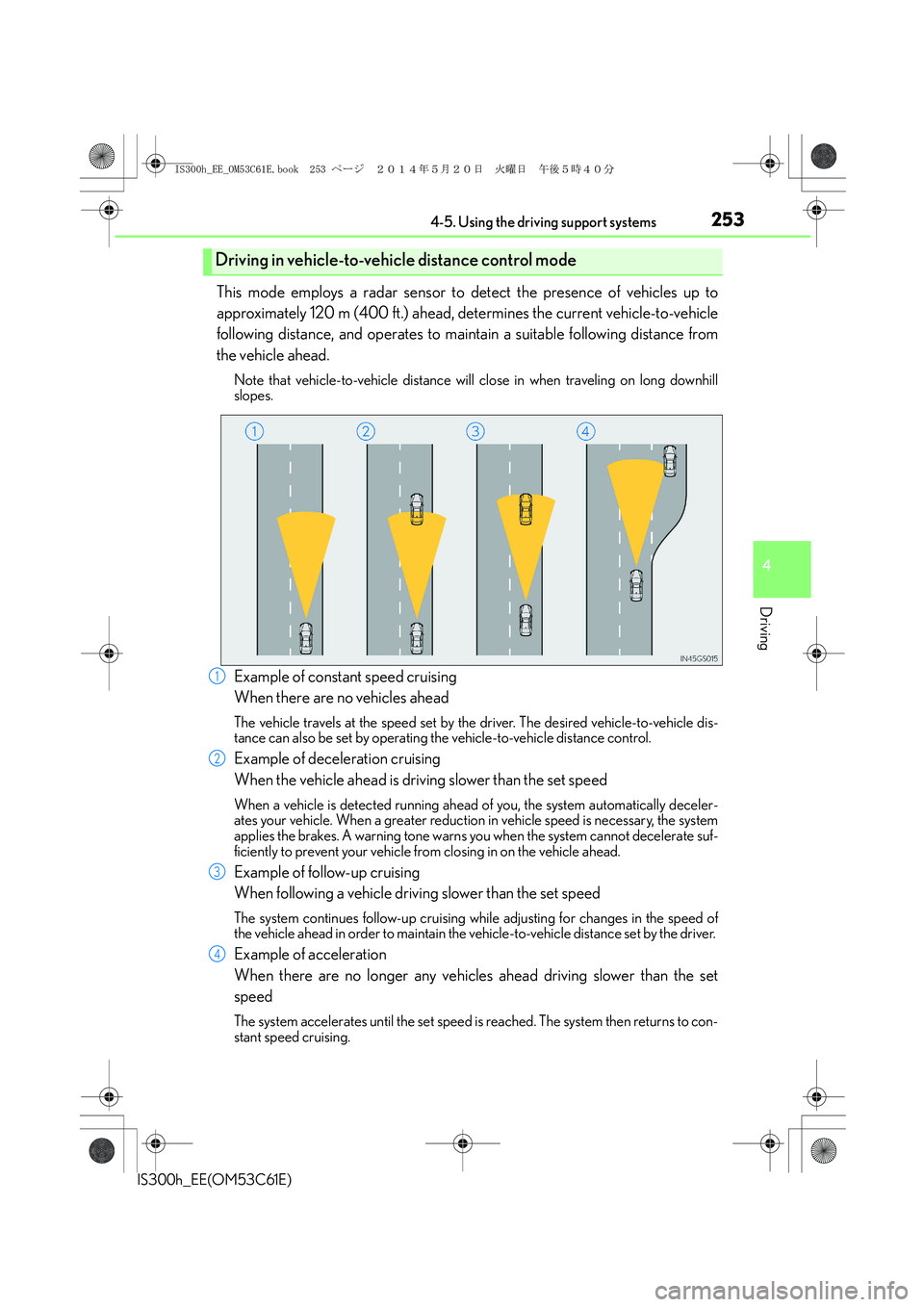
2534-5. Using the driving support systems
4
Driving
IS300h_EE(OM53C61E)
This mode employs a radar sensor to detect the presence of vehicles up to
approximately 120 m (400 ft.) ahead, determines the current vehicle-to-vehicle
following distance, and operates to maintain a suitable following distance from
the vehicle ahead.
Note that vehicle-to-vehicle distance will close in when traveling on long downhill
slopes.
Example of constant speed cruising
When there are no vehicles ahead
The vehicle travels at the speed set by the driver. The desired vehicle-to-vehicle dis-
tance can also be set by operating the vehicle-to-vehicle distance control.
Example of deceleration cruising
When the vehicle ahead is driving slower than the set speed
When a vehicle is detected running ahead of you, the system automatically deceler-
ates your vehicle. When a greater reduction in vehicle speed is necessary, the system
applies the brakes. A warning tone warns you when the system cannot decelerate suf-
ficiently to prevent your vehicle from closing in on the vehicle ahead.
Example of follow-up cruising
When following a vehicle driving slower than the set speed
The system continues follow-up cruising while adjusting for changes in the speed of
the vehicle ahead in order to maintain the vehicle-to-vehicle distance set by the driver.
Example of acceleration
When there are no longer any vehicles ahead driving slower than the set
speed
The system accelerates until the set speed is reached. The system then returns to con-
stant speed cruising.
Driving in vehicle-to-vehicle distance control mode
1
2
3
4
IS300h_EE_OM53C61E.book 253 ページ 2014年5月20日 火曜日 午後5時40分
Page 259 of 612

2594-5. Using the driving support systems
4
Driving
IS300h_EE(OM53C61E)
CAUTION
■Before using dynamic radar cruise control
Do not overly rely on vehicle-to-vehicle distance control.
Be aware of the set speed. If automatic deceleration/acceleration is not appropriate,
adjust the vehicle speed, as well as the distance between your vehicle and vehicles
ahead by applying the brakes etc.
■Cautions regarding the driving assist systems
Observe the following precautions.
Failure to do so may cause an accident resulting in death or serious injury.
●Assisting the driver to measure following distance
The dynamic radar cruise control is only intended to help the driver in determining
the following distance between the driver’s own vehicle and a designated vehicle
traveling ahead. It is not a mechanism that allows careless or inattentive driving, and it
is not a system that can assist the driver in low-visibility conditions. It is still necessary
for driver to pay close attention to the vehicle’s surroundings.
●Assisting the driver to judge proper following distance
The dynamic radar cruise control determines whether the following distance
between the driver’s own vehicle and a designated vehicle traveling ahead is appro-
priate or not. It is not capable of making any other type of judgement. Therefore, it is
absolutely necessary for the driver to remain vigilant and to determine whether or not
there is a possibility of danger in any given situation.
●Assisting the driver to operate the vehicle
The dynamic radar cruise control has no capability to prevent or avoid a collision with
a vehicle traveling ahead. Therefore, if there is ever any danger, the driver must take
immediate and direct control of the vehicle and act appropriately in order to ensure
the safety of all involved.
■To avoid inadvertent cruise control activation
Switch the cruise control off using the “ON/OFF” button when not in use.
■Situations unsuitable for dynamic radar cruise control
Do not use dynamic radar cruise control in any of the following situations.
Doing so may result in inappropriate speed control and could cause an accident result-
ing in death or serious injury.
●In heavy traffic
●On roads with sharp bends
●On winding roads
●On slippery roads, such as those covered with rain, ice or snow
●On steep downhills, or where there are sudden changes between sharp up and down
gradients
Vehicle speed may exceed the set speed when driving down a steep hill.
●At entrances to expressways
●When weather conditions are bad enough that they may prevent the sensors from
functioning correctly (fog, snow, sandstorm, heavy rain, etc.)
●When an approach warning buzzer is heard often
●When your vehicle is towing a trailer or during emergency towing
IS300h_EE_OM53C61E.book 259 ページ 2014年5月20日 火曜日 午後5時40分
Page 260 of 612

2604-5. Using the driving support systems
IS300h_EE(OM53C61E)
CAUTION
■When the sensor may not be correctly detecting the vehicle ahead
Apply the brakes as necessary when any of the following types of vehicles are in front of
you.
As the sensor may not be able to correctly detect these types of vehicles, the approach
warning (→P. 254) will not be activated, and a fatal or serious accident may result.
●Vehicles that cut in suddenly
●Vehicles traveling at low speeds
●Vehicles that are not moving
●Vehicles with small rear ends (trailers with no load on board etc.)
●Motorcycles traveling in the same lane
■Conditions under which the vehicle-to-vehicle distance control may not function cor-
rectly
Apply the brakes as necessary in the following conditions as the radar sensor may not
be able to correctly detect vehicles ahead, and a fatal or serious accident may result:
●When water or snow thrown up by a the surrounding vehicles hinders the functioning
of the sensor
●When your vehicle is pointing upwards (caused by a heavy load in the trunk etc.)
●When the road curves or when the lanes are narrow
●When steering wheel operation or your position in the lane is unstable
●When the vehicle ahead of you decelerates suddenly
■Handling the radar sensor
Observe the following to ensure the cruise control system can function effectively.
Otherwise, the system may not function correctly and could result in an accident.
●Keep the sensor and grille cover clean at all times.
Clean the sensor and grille cover with a soft cloth so you do not mark or damage
them.
●Do not subject the sensor or surrounding area to a strong impact.
If the sensor moves even slightly off position, the system may malfunction. If the sen-
sor or surrounding area is subject to a strong impact, always have the area inspected
and adjusted by any authorized Lexus dealer or repairer, or another duly qualified
and equipped professional.
●Do not disassemble the sensor.
●Do not attach accessories or stickers to the sensor, grille cover or surrounding area.
●Do not modify or paint the sensor and grille cover.
●Do not replace them with non-genuine parts.
IS300h_EE_OM53C61E.book 260 ページ 2014年5月20日 火曜日 午後5時40分
Page 272 of 612

2724-5. Using the driving support systems
IS300h_EE(OM53C61E)
■Sensor detection information
●The sensor’s detection areas are limited to the areas around the vehicle’s front corner
and rear bumpers.
●Certain vehicle conditions and the surrounding environment may affect the ability of
the sensor to correctly detect obstacles. Particular instances where this may occur are
listed below.
• There is dirt, snow or ice on the sensor. (Wiping the sensors will resolve this prob-
lem.)
• The sensor is frozen. (Thawing the area will resolve this problem.)
In especially cold weather, if a sensor is frozen the screen may show an abnormal
display, or obstacles may not be detected.
• The sensor is covered in any way.
• The vehicle is leaning considerably to one side.
• On an extremely bumpy road, on an incline, on gravel, or on grass.
• The vicinity of the vehicle is noisy due to vehicle horns, motorcycle engines, air
brakes of large vehicles, or other loud noises producing ultrasonic waves.
• There is another vehicle equipped with parking assist sensors in the vicinity.
• The sensor is coated with a sheet of spray or heavy rain.
• The vehicle is equipped with a fender pole or wireless antenna.
• Towing eyelets are installed.
• The bumper or sensor receives a strong impact.
• The vehicle is approaching a tall or curved curb.
• In harsh sunlight or intense cold weather.
• The area directly under the bumpers is not detected.
• If obstacles draw too close to the sensor.
• A non-genuine Lexus suspension (lowered suspension etc.) is installed.
• People may not be detected if they are wearing certain types of clothing.
In addition to the examples above, there are instances in which, because of their shape,
signs and other objects may be judged by the sensor to be closer than they are.
●The shape of the obstacle may prevent the sensor from detecting it. Pay particular
attention to the following obstacles:
• Wires, fences, ropes, etc.
• Cotton, snow and other materials that absorb sound waves
• Sharply-angled objects
• Low obstacles
• Tall obstacles with upper sections projecting outwards in the direction of your vehi-
cle
●The following situations may occur during use.
• Depending on the shape of the obstacle and other factors, the detection distance
may shorten, or detection may be impossible.
• Obstacles may not be detected if they are too close to the sensor.
• There will be a short delay between obstacle detection and display. Even at slow
speeds, there is a possibility that the obstacle will come within the sensor’s detection
areas before the display is shown and the warning beep sounds.
• Thin posts or objects lower than the sensor may not be detected when approached,
even if they have been detected once.
• It might be difficult to hear beeps due to the volume of the audio system or air flow
noise of the air conditioning system.
■If a message is displayed on the multi-information display
→P. 511, 512
IS300h_EE_OM53C61E.book 272 ページ 2014年5月20日 火曜日 午後5時40分
Page 273 of 612

2734-5. Using the driving support systems
4
Driving
IS300h_EE(OM53C61E)
CAUTION
■When using the Lexus parking assist-sensor
Observe the following precautions.
Failing to do so may result in the vehicle being unable to be driven safely and possibly
cause an accident.
●Do not use the sensor at speeds in excess of 10 km/h (6 mph).
●The sensors’ detection areas and reaction times are limited. When moving forward or
reversing, check the areas surrounding the vehicle (especially the sides of the vehi-
cle) for safety, and drive slowly, using the brake to control the vehicle’s speed.
●Do not install accessories within the sensors’ detection areas.
NOTICE
■When using Lexus parking assist-sensor
In the following situations, the system may not function correctly due to a sensor mal-
function etc. Have the vehicle checked by any authorized Lexus dealer or repairer, or
another duly qualified and equipped professional.
●The Lexus parking assist-sensor operation display flashes, and a beep sounds when
no obstacles are detected.
●If the area around a sensor collides with something, or is subjected to strong impact.
●If the bumper or grille collides with something.
●If the display shows continuously without beeping, except when the buzzer mute
switch has been turned on.
●If a display error occurs, first check the sensor.
If the error occurs even when there is no ice, snow or mud on the sensor, it is likely that
the sensor is malfunctioning.
■Notes when washing the vehicle
Do not apply intensive bursts of water or steam to the sensor area.
Doing so may result in the sensor malfunctioning.
IS300h_EE_OM53C61E.book 273 ページ 2014年5月20日 火曜日 午後5時40分