Page 5 of 588

5
1
9 8
7
6 4 3
2
IS250_EE(OM53C51E)
5
5-9. Bluetooth® Phone
Using a Bluetooth
®
Phone ...........................................345
Making a call ................................ 347
Receiving a call .......................... 350
Speaking on the phone............. 351
Using a Bluetooth
® phone
messages ....................................353
Using the steering wheel
switches.......................................356
Bluetooth
® phone
settings......................................... 357
5-10. Phonebook
Contact settings .........................359
Messaging setting...................... 362
5-11. Bluetooth
®
Bluetooth®..................................363
5-12. Other function
“Information” screen ................ 368
MirrorLink.................................369
USB photo ......................................371
Speech command system ...... 3736-1. Using the air conditioning
system
Automatic air conditioning
system ...........................................376
Heated steering wheel/
seat heaters/
seat ventilators ......................... 387
6-2. Using the interior lights
Interior lights list......................... 389
• Interior lights ......................... 390
• Personal lights....................... 390
6-3. Using the storage features
List of storage features.............. 391
• Glove box................................ 392
• Console box........................... 392
•Cup holders/
Bottle holders ........................393
Trunk features ..............................395
6-4. Using the other interior
features
Other interior features ........... 398
• Sun visors ............................... 398
• Vanity mirrors ....................... 398
• Clock........................................ 398
• Power outlet ...........................399
• Armrest .................................. 400
• Rear sunshade...................... 400
• Assist grips..............................402
• Coat hooks .............................402
6Interior features
Page 189 of 588
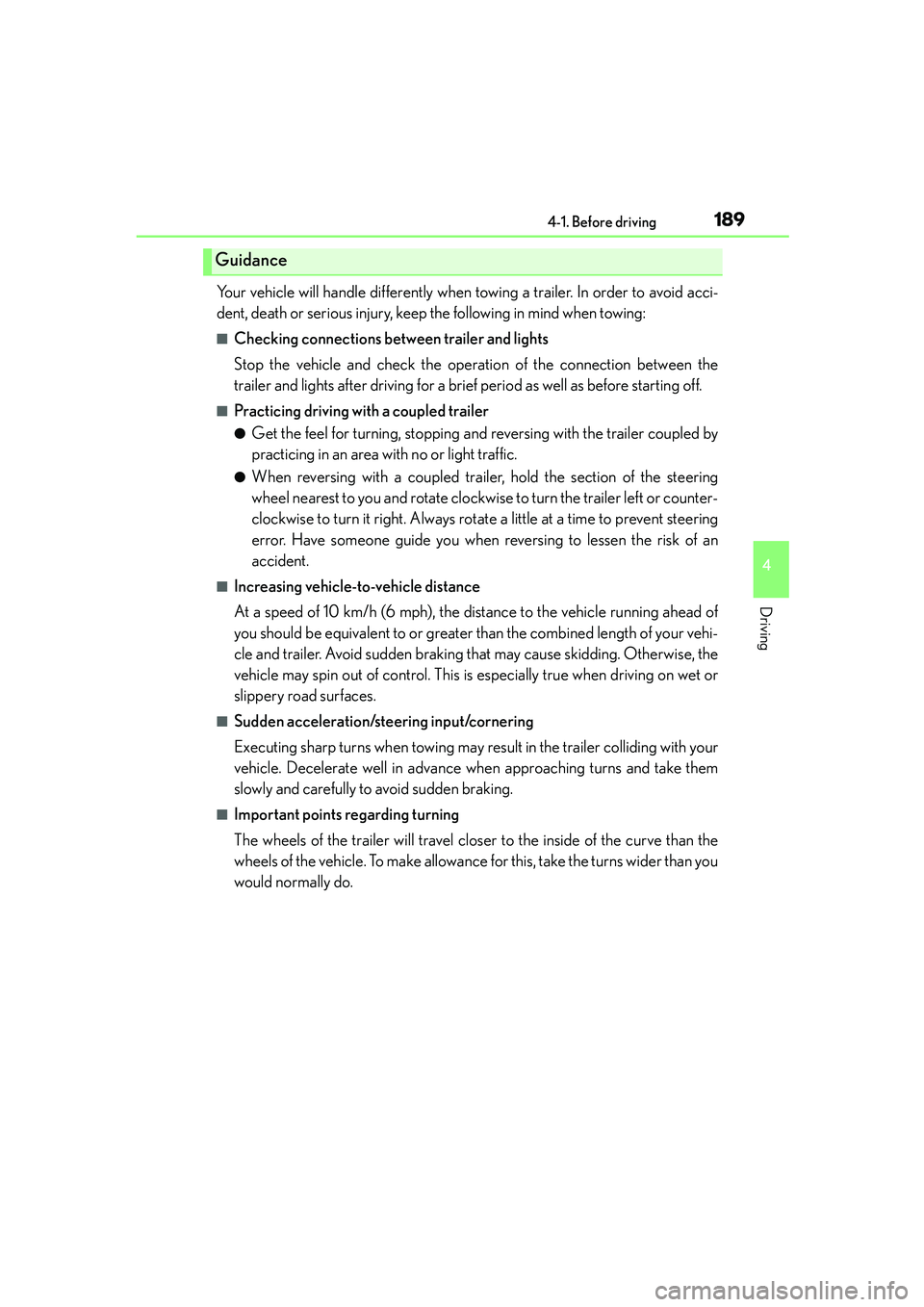
1894-1. Before driving
4
Driving
IS250_EE(OM53C51E)
Your vehicle will handle differently when towing a trailer. In order to avoid acci-
dent, death or serious injury, keep the following in mind when towing:
■Checking connections between trailer and lights
Stop the vehicle and check the operation of the connection between the
trailer and lights after driving for a brief period as well as before starting off.
■Practicing driving with a coupled trailer
●Get the feel for turning, stopping and reversing with the trailer coupled by
practicing in an area with no or light traffic.
●When reversing with a coupled trailer, hold the section of the steering
wheel nearest to you and rotate clockwise to turn the trailer left or counter-
clockwise to turn it right. Always rotate a little at a time to prevent steering
error. Have someone guide you when reversing to lessen the risk of an
accident.
■Increasing vehicle-to-vehicle distance
At a speed of 10 km/h (6 mph), the distance to the vehicle running ahead of
you should be equivalent to or greater than the combined length of your vehi-
cle and trailer. Avoid sudden braking that may cause skidding. Otherwise, the
vehicle may spin out of control. This is especially true when driving on wet or
slippery road surfaces.
■Sudden acceleration/steering input/cornering
Executing sharp turns when towing may result in the trailer colliding with your
vehicle. Decelerate well in advance when approaching turns and take them
slowly and carefully to avoid sudden braking.
■Important points regarding turning
The wheels of the trailer will travel closer to the inside of the curve than the
wheels of the vehicle. To make allowance for this, take the turns wider than you
would normally do.
Guidance
Page 307 of 588

3075-2. Setup
5
Lexus Display Audio system
IS250_EE(OM53C51E)
Go to “Display”: → “Display”
Turn off screen.
Adjust screen quality.
Adjust screen quality of the rear
view monitor camera.
Change to day mode.
This setting turns the screen off. To turn it on, press any button such as or
.
If a screen off image has been set, the set image will be displayed.
When the headlights are turned on, the screen dims.
However, the screen can be switched to day mode by selecting “Day mode”.
The screen will stay in day mode when the headlights are turned on until “Day mode”
is
selecting again.
Select “General” or “Camera” on the “Display” screen or select “Display” on
each audio menu screen. (→P. 3 1 4 )
Adjust the display as desired by turning the controller clockwise (+) or coun-
terclockwise (-).
To select “Contrast”, “Brightness”, “Colour” or “Tone”, move the controller to the left.
(when “Display” is selected, “Colour” and “Tone” are available.)
■Changing the sample image (when “General” is selected)
Move the controller to the right and select the desired sample image.
Display settings
Settings are available for adjusting the contrast and brightness of the screen.
The display can also be turned off.
Screen for display settings
1
2
3
4
Screen off
Day mode
Adjusting the screen quality
1
2
Page 375 of 588

375
6Interior features
IS250_EE(OM53C51E)
6-1. Using the air conditioning
system
Automatic air conditioning
system ...........................................376
Heated steering wheel/
seat heaters/
seat ventilators ......................... 387
6-2. Using the interior lights
Interior lights list......................... 389
• Interior lights ......................... 390
• Personal lights....................... 390
6-3. Using the storage features
List of storage features.............. 391
• Glove box................................ 392
• Console box ........................... 392
•Cup holders/
Bottle holders ........................393
Trunk features ..............................3956-4. Using the other interior
features
Other interior features ............398
• Sun visors ................................398
• Vanity mirrors ........................398
• Clock ........................................398
• Power outlet ........................... 399
• Armrest....................................400
• Rear sunshade.......................400
• Assist grips.............................. 402
• Coat hooks ............................. 402
Page 398 of 588
398
IS250_EE(OM53C51E)6-4. Using the other interior features
To set the visor in the forward posi-
tion, flip it down.
To set the visor in the side position,
flip down, unhook, and swing it to the
side.
Slide the cover to open.
The light turns on when the cover is
opened.
The clock can be adjusted.
Pressing and holding will move the
clock hands backward.
Pressing and holding will move the
clock hands forward.
Other interior features
Sun visors
1
2
Vanity mirrors
Clock
1
2
Page 419 of 588

4197-3. Do-it-yourself maintenance
7
Maintenance and care
IS250_EE(OM53C51E)
■Adding engine oil
If the oil level is below or near the
low level mark, add engine oil of the
same type as that already in the
engine.
Make sure to check the oil type and prepare the items needed before adding
oil.
Remove the oil filler cap by turning it counterclockwise.
Add engine oil slowly, checking the dipstick.
Install the oil filler cap by turning it clockwise.
■Engine oil consumption
A certain amount of engine oil will be consumed while driving. In the following situations,
oil consumption may increase, and engine oil may need to be refilled in between oil
maintenance intervals.
●When the engine is new, for example directly after purchasing the vehicle or after
replacing the engine
●If low quality oil or oil of an inappropriate viscosity is used
●When driving at high engine speeds or with a heavy load, when towing, or when driving
while accelerating or decelerating frequently
●When leaving the engine idling for a long time, or when driving frequently through
heavy traffic
Engine oil selection→P. 5 4 1
Oil quantity (Low → Full) 1.5 L (1.6 qt., 1.3 Imp. qt.)
Items Clean funnel
1
2
3
Page 451 of 588
4517-3. Do-it-yourself maintenance
7
Maintenance and care
IS250_EE(OM53C51E)
■Front turn signal lights (vehicles with discharge headlights)
To ensure enough space to per-
form work, turn the steering
wheel to rotate the front wheel
away from the bulb to be
replaced.
Remove the 2 fender liner clips.
Turn the steering wheel to the left
when replacing the right side light
bulb, and turn the steering wheel to
the right when replacing the left side
light bulb.
To take out the lower clip, turn the
head of the clip to unlock it, then
remove it by pulling.
Unfasten the clamp, and pull back
the fender liner.
When unfastening the clamp, wrap
the tip of the screwdriver with tape to
protect the vehicle from damage.
Turn the bulb base counterclock-
wise.
Replacing light bulbs
1
2
3
Page 452 of 588
4527-3. Do-it-yourself maintenance
IS250_EE(OM53C51E)
Remove the light bulb.
Install a new light bulb then install
the bulb base to the light unit by
inserting it and turning the bulb
base clockwise.
After installing the light bulb, turn on
the front turn signal light to visually
check that there is no light leaking
from the bulb base.
Reinstall the fender liner, fasten
the clamp and install the 2 clips.
Install the lower clip by inserting it
with the clip groove held vertically
straight.
4
5
6