2014 Lexus IS250 Instrument panel
[x] Cancel search: Instrument panelPage 91 of 588

912. Instrument cluster
2
Instrument cluster
IS250_EE(OM53C51E)
Warning lights inform the driver of malfunctions in the indicated vehicle systems.
*1: These lights turn on when the engine switch is turned to IGNITION ON mode to
indicate that a system check is being performed. They will turn off after the engine is
on, or after a few seconds. There may be a malfunction in a system if the lights do not
come on, or turn off. Have the vehicle inspected by any authorized Lexus dealer or
repairer, or another duly qualified and equipped professional.
*2: The light flashes to indicate a malfunction.
*3: This light illuminates on the center panel.
Wa r n i n g l i g h t s
*1Brake system warning light
(→P. 4 76 )*1 Automatic headlight level-
ing system warning light
(→P. 477)
*1Charging system warning
light (→P. 4 76 )Open door warning light
(→P. 4 7 8 )
*1Malfunction indicator
lamp (→P. 4 76 )Low fuel level warning light
(→P. 4 7 8 )
*1SRS warning light
(→P. 4 76 )Driver’s and front passen-
ger’s seat belt reminder light
(→P. 4 7 8 )
*1ABS warning light
(→P. 477)*3Rear passengers’ seat belt
reminder lights (→P. 4 7 8 )
*1Electric power steering sys-
tem warning light
(→P. 477)*1Master warning light
(→P. 4 7 8 )
*1, 2
(if equipped)
Pre-crash safety system
warning light (→P. 477)
*1
(if equipped)
Tire pressure warning light
(→P. 4 7 8 )
*1Slip indicator
(→P. 477)
Page 93 of 588
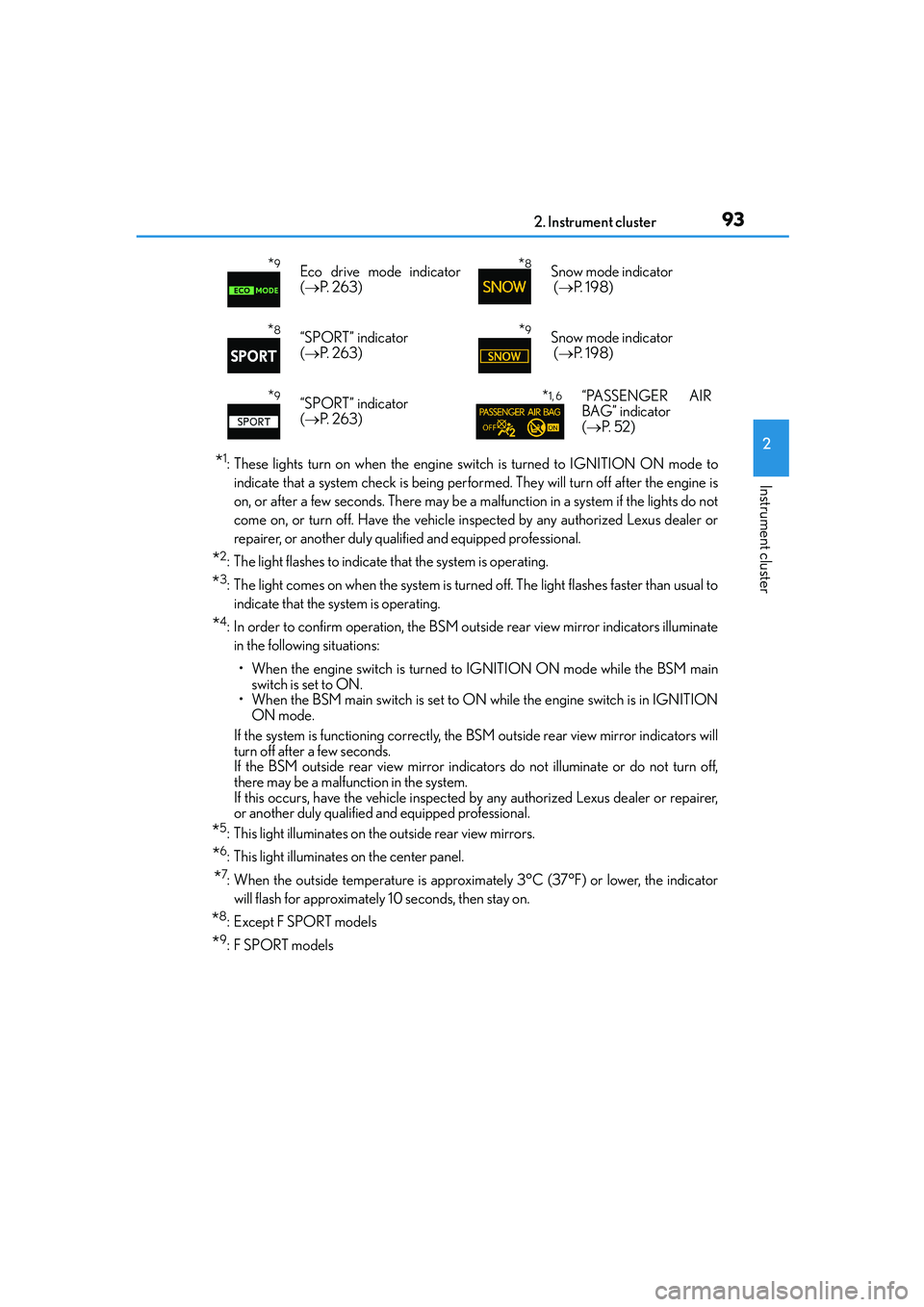
932. Instrument cluster
2
Instrument cluster
IS250_EE(OM53C51E)
*1: These lights turn on when the engine switch is turned to IGNITION ON mode to
indicate that a system check is being performed. They will turn off after the engine is
on, or after a few seconds. There may be a malfunction in a system if the lights do not
come on, or turn off. Have the vehicle inspected by any authorized Lexus dealer or
repairer, or another duly qualified and equipped professional.
*2: The light flashes to indicate that the system is operating.
*3: The light comes on when the system is turned off. The light flashes faster than usual to
indicate that the system is operating.
*4: In order to confirm operation, the BSM outside rear view mirror indicators illuminate
in the following situations:
• When the engine switch is turned to IGNITION ON mode while the BSM main
switch is set to ON.
• When the BSM main switch is set to ON while the engine switch is in IGNITION
ON mode.
If the system is functioning correctly, the BSM outside rear view mirror indicators will
turn off after a few seconds.
If the BSM outside rear view mirror indicators do not illuminate or do not turn off,
there may be a malfunction in the system.
If this occurs, have the vehicle inspected by any authorized Lexus dealer or repairer,
or another duly qualified and equipped professional.
*5: This light illuminates on the outside rear view mirrors.
*6: This light illuminates on the center panel.
*7: When the outside temperature is approximately 3°C (37°F) or lower, the indicator
will flash for approximately 10 seconds, then stay on.
*8:Except F SPORT models
*9:F SPORT models
*9Eco drive mode indicator
(→P. 2 6 3 )*8Snow mode indicator
(→P. 1 9 8 )
*8“SPORT” indicator
(→P. 2 6 3 )*9Snow mode indicator
(→P. 1 9 8 )
*9“SPORT” indicator
(→P. 2 6 3 )*1, 6“PASSENGER AIR
BAG” indicator
(→P. 5 2 )
Page 98 of 588

982. Instrument cluster
IS250_EE(OM53C51E)
The brightness of the instrument panel lights can be adjusted.
Darker
Brighter
■The meters and display illuminate when
The engine switch is in IGNITION ON mode.
■Instrument panel brightness adjustment
The instrument panel brightness levels when the tail lights are on and off can be adjusted
individually. However, when the surroundings are bright (daytime, etc.), turning on the tail
lights will not change the instrument panel brightness.
■Outside temperature display
In the following situations, the correct outside temperature may not be displayed, or the
display may take longer than normal to change.
●When stopped, or driving at low speeds (less than 20 km/h [12 mph])
●When the outside temperature has changed suddenly (at the entrance/exit of a garage,
tunnel, etc.)
■Po p - u p d i s p l a y
In some situations, such as when a switch operation is performed, a pop-up display, such
as the operating methods of the headlight switch, will be temporarily displayed on the
multi-information display or the odometer/trip meter screen (F SPORT models only).
The pop-up display function can be set on/off. (→P. 1 0 3 )
■Liquid crystal display
Small spots or light spots may appear on the display. This phenomenon is characteristic
of liquid crystal displays, and there is no problem continuing to use the display.
■Customization
The meter display can be customized on the multi-information display. (→P. 100)
Instrument panel light control
1
2
Page 103 of 588

1032. Instrument cluster
2
Instrument cluster
IS250_EE(OM53C51E)
■Pop-up display
Select to set the following pop-up displays, which may appear in some situa-
tions, on/off.
• Route guidance display of the navigation system-linked system
(if equipped)
• Incoming call display of the hands-free phone system
• Windshield wiper switch operation display (if equipped)
• Headlight switch operation display (if equipped)
• Dynamic radar cruise control operation display (if equipped)
• Instrument panel brightness adjustment display
• Main meter switch operation display (F SPORT models)
■Accent color (except F SPORT models)
Select to change the accent colors on the screen, such as the cursor color.
■Needle (F SPORT models)
Select to change the needle color for the tachometer.
■Speed indicator (F SPORT models)
Select to set the speed indicator on/
off.
When set to on, both sides of the dis-
played speed unit will turn yellow
when the vehicle reaches a set
speed.
Selectable speed range:
Except U.K.: 50 km/h to 200 km/h
(30 mph to 125 mph)
*
U.K.: 30 mph to 100 mph (50 km/h to 160 km/h)*
The indicator will illuminate in yellow at an optionally set speed and red at the fixed
high speed.
*: Always observe the legal speed limit when driving on public roads.
■Rev indicator (F SPORT models)
Select to set the rev indicator on/off.
When set to on, the tachometer will
show a ring-shaped indicator in red
when the engine reaches a set speed.
Selectable engine speed range:
2000 r/min to 6600 r/min
Page 133 of 588

1333-2. Opening, closing and locking the doors and trunk
3
Operation of each component
IS250_EE(OM53C51E)
■Note for the entry function (if equipped)
●Even when the electronic key is within the effective range (detection areas), the system
may not operate properly in the following cases:
• The electronic key is too close to the window or outside door handle, near the
ground, or in a high place when the doors are locked or unlocked.
• The electronic key is near the ground or in a high place, or too close to the rear
bumper center when the trunk is opened.
●Do not leave the electronic key on top of the instrument panel or near the door pockets
when exiting the vehicle. Depending on the radio wave reception conditions, it may be
detected by the antenna outside the cabin and the doors will become lockable from the
outside, possibly trapping the electronic key inside the vehicle.
●As long as the electronic key is within the effective range, the doors may be locked or
unlocked by anyone. However, only the doors detecting the electronic key can be used
to unlock the vehicle.
●The doors may unlock or lock if a large amount of water splashes on the door handle,
such as in the rain or in a car wash, when the electronic key is within the effective range.
(The doors will automatically be locked after approximately 30 seconds if the doors
are not opened and closed.)
●If the wireless remote control is used to lock the doors when the electronic key is near
the vehicle, there is a possibility that the door may not be unlocked by the entry func-
tion. (Use the wireless remote control to unlock the doors.)
●Touching the door lock or unlock sensor while wearing gloves may prevent lock or
unlock operation.
●If the door handle becomes wet while the electronic key is within the effective range,
the door may lock and unlock repeatedly. In this case, follow the following correction
procedures to wash the vehicle:
• Place the electronic key in a location 2 m (6 ft.) or more away from the vehicle. (Take
care to ensure that the key is not stolen.)
• Set the electronic key to battery-saving mode to disable the smart entry & start sys-
tem. (→P. 131)
●If the electronic key is inside the vehicle and a door handle becomes wet during a car
wash, a message may be shown on the multi-information display and a buzzer will
sound outside the vehicle. To turn off the alarm, lock all the doors.
●The lock sensor may not work properly if it comes into contact with ice, snow, mud, etc.
Clean the lock sensor and attempt to operate it again, or use the lock sensor on the
lower part of the door handle.
●A sudden handle operation or a handle operation immediately after entering the effec-
tive range may prevent the doors from being unlocked. Touch the door unlock sensor
and check that the doors are unlocked before pulling the door handle again.
●Unlocking the vehicle may take more time if another electronic key is within the effec-
tive range.
Page 134 of 588

1343-2. Opening, closing and locking the doors and trunk
IS250_EE(OM53C51E)
■Note for the push-start function
●Even when the electronic key is within the effective range (detection areas), the system
may not operate properly when the electronic key is on the instrument panel, rear
package tray or floor, or in the door pockets or glove box when the engine is started or
engine switch modes are changed.
●Even if the electronic key is not inside the vehicle, it may be possible to start the engine
if the electronic key is near the window.
■When the vehicle is not driven for extended periods
●Vehicles with entry function: To prevent theft of the vehicle, do not leave the electronic
key within 2 m (6 ft.) of the vehicle.
●The smart entry & start system can be deactivated in advance. (→P. 551)
■To operate the system properly
●Make sure to carry the electronic key when operating the system. Do not get the elec-
tronic key too close to the vehicle when operating the system from the outside of the
vehicle.
Depending on the position and holding condition of the electronic key, the key may not
be detected correctly and the system may not operate properly. (The alarm may go off
accidentally, or the door lock prevention function may not operate.)
●Do not leave the electronic key inside the luggage compartment.
The key confinement prevention function may not operate, depending on the location
of the key (close to a spare tire [if equipped], the inside edge of the luggage compart-
ment), conditions (inside a metal bag, close to metallic objects) and the radio waves in
the surrounding area. (→P. 1 2 7 )
■If the smart entry & start system does not operate properly
●Locking and unlocking the doors and opening the trunk: Use the mechanical key.
(→P. 5 2 4 )
●Starting the engine: →P. 5 2 5
■Customization
Settings (e. g. smart entry & start system) can be changed.
(Customizable features: →P. 551)
■If the smart entry & start system has been deactivated in a customized setting
●Locking and unlocking the doors and opening the trunk:
Use the wireless remote control or mechanical key. (→P. 118, 126, 524)
●Starting the engine and changing engine switch modes: →P. 5 2 5
●Stopping the engine: →P. 1 9 2
Page 180 of 588

1804-1. Before driving
IS250_EE(OM53C51E)
CAUTION
Observe the following precautions.
Failure to do so may result in death or serious injury.
■When the vehicle is stopped
●Do not race the engine.
If the shift lever is any position other than P or N, the vehicle may accelerate suddenly
and unexpectedly, causing an accident.
●In order to prevent accidents due to the vehicle rolling away, always keep depressing
the brake pedal while the engine is running, and apply the parking brake as neces-
sary.
●If the vehicle is stopped on an incline, in order to prevent accidents caused by the
vehicle rolling forward or backward, always depress the brake pedal and securely
apply the parking brake as needed.
●Avoid revving or racing the engine.
Running the engine at high speed while the vehicle is stopped may cause the exhaust
system to overheat, which could result in a fire if combustible material is nearby.
■When the vehicle is parked
●Do not leave glasses, cigarette lighters, spray cans, or soft drink cans in the vehicle
when it is in the sun.
Doing so may result in the following:
• Gas may leak from a cigarette lighter or spray can, and may lead to a fire.
• The temperature inside the vehicle may cause the plastic lenses and plastic mate-
rial of glasses to deform or crack.
• Soft drink cans may fracture, causing the contents to spray over the interior of the
vehicle, and may also cause a short circuit in the vehicle’s electrical components.
●Do not leave cigarette lighters in the vehicle. If a cigarette lighter is in a place such as
the glove box or on the floor, it may be lit accidentally when luggage is loaded or the
seat is adjusted, causing a fire.
●Do not attach adhesive discs to the windshield or windows. Do not place containers
such as air fresheners on the instrument panel or dashboard. Adhesive discs or con-
tainers may act as lenses, causing a fire in the vehicle.
●Do not leave a door or window open if the curved glass is coated with a metallized
film such as a silver-colored one. Reflected sunlight may cause the glass to act as a
lens, causing a fire.
●Always apply the parking brake, shift the shift lever to P, stop the engine and lock the
vehicle.
Do not leave the vehicle unattended while the engine is running.
●Do not touch the exhaust pipes while the engine is running or immediately after turn-
ing the engine off.
Doing so may cause burns.
Page 183 of 588

1834-1. Before driving
4
Driving
IS250_EE(OM53C51E)
Cargo and luggage
Take notice of the following information about storage precautions, cargo
capacity and load:
CAUTION
■Things that must not be carried in the trunk
The following things may cause a fire if loaded in the trunk:
●Receptacles containing gasoline
●Aerosol cans
■Storage precautions
Observe the following precautions.
Failure to do so may prevent the pedals from being depressed properly, may block the
driver’s vision, or may result in items hitting the driver or passengers, possibly causing
an accident.
●Stow cargo and luggage in the trunk whenever possible.
●To prevent cargo and luggage from sliding forward during braking, do not stack any-
thing in the enlarged trunk. Keep cargo and luggage low, as close to the floor as pos-
sible.
●When you fold down the rear seats, long items should not be placed directly behind
the front seats.
●Never allow anyone to ride in the enlarged trunk. It is not designed for passengers.
They should ride in their seats with their seat belts properly fastened.
●Do not place cargo or luggage in or on the following locations.
• At the feet of the driver
• On the front passenger or rear seats (when stacking items)
• On the package tray
• On the instrument panel
• On the dashboard
• In front of the navigation system screen (if equipped) or Lexus Display Audio
screen (if equipped)
●Secure all items in the occupant compartment.
■Load and distribution
●Do not overload your vehicle.
●Do not apply loads unevenly.
Improper loading may cause deterioration of steering or braking control which may
cause death or serious injury.