2014 Lexus GS250 ignition
[x] Cancel search: ignitionPage 3 of 688
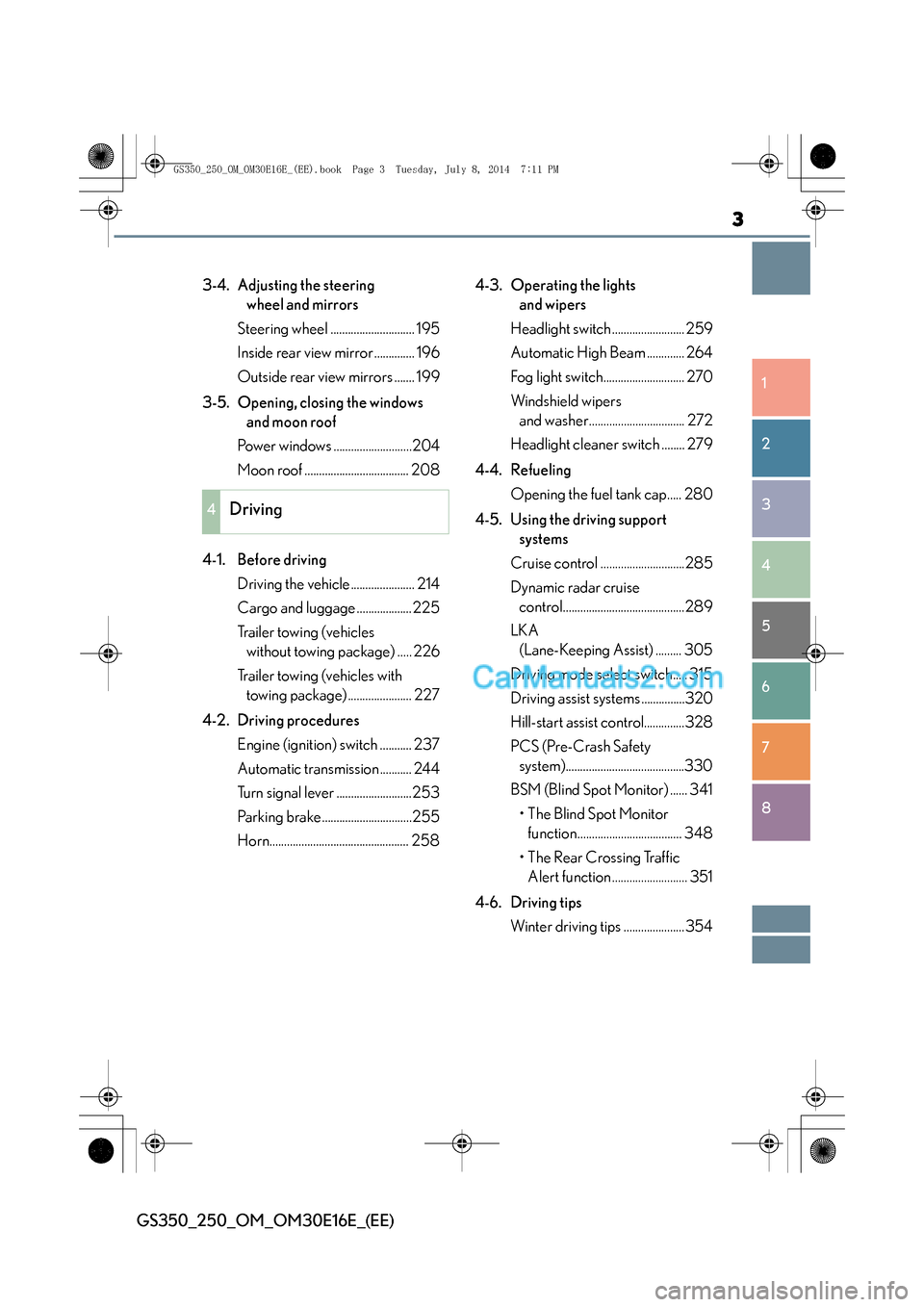
3
1
8 7
6
5
4
3
2
GS350_250_OM_OM30E16E_(EE)
3-4. Adjusting the steering wheel and mirrors
Steering wheel ............................. 195
Inside rear view mirror .............. 196
Outside rear view mirrors ....... 199
3-5. Opening, closing the windows and moon roof
Power windows ...........................204
Moon roof .................................... 208
4-1. Before driving Driving the vehicle ...................... 214
Cargo and luggage ...................225
Trailer towing (vehicles without towing package) ..... 226
Trailer towing (vehicles with towing package) ...................... 227
4-2. Driving procedures Engine (ignition) switch ........... 237
Automatic transmission ........... 244
Turn signal lever ..........................253
Parking brake ...............................255
Horn................................................ 258 4-3. Operating the lights
and wipers
Headlight switch ......................... 259
Automatic High Beam ............. 264
Fog light switch............................ 270
Windshield wipers and washer................................. 272
Headlight cleaner switch ........ 279
4-4. Refueling Opening the fuel tank cap..... 280
4-5. Using the driving support systems
Cruise control .............................285
Dynamic radar cruise control..........................................289
LKA (Lane-Keeping Assist) ......... 305
Driving mode select switch..... 315
Driving assist systems ...............320
Hill-start assist control..............328
PCS (Pre-Crash Safety system).........................................330
BSM (Blind Spot Monitor) ...... 341 •The Blind Spot Monitor function.................................... 348
• The Rear Crossing Traffic Alert function .......................... 351
4-6. Driving tips Winter driving tips .....................354
4Driving
GS350_250_OM_OM30E16E_(EE).book Page 3 Tuesday, July 8, 2014 7:11 PM
Page 56 of 688

561-1. For safe use
GS350_250_OM_OM30E16E_(EE)
Airbag manual on-off system
“PASSENGER AIR BAG” indi-
cator
This indicator light turns on when the
airbag system is on (only when the
engine switch is in IGNITION ON
mode).
Airbag manual on-off switch
This system deactivates the front passenger airbag, front passenger
knee airbag and front passenger side airbag.
Only deactivate the airbags when using a child restraint system on the
front passenger seat.
1
2
GS350_250_OM_OM30E16E_(EE).book Page 56 Tuesday, July 8, 2014 7:11 PM
Page 57 of 688

571-1. For safe use
1
For safety and security
GS350_250_OM_OM30E16E_(EE)
Insert the mechanical key into the
cylinder and rotate to the “OFF”
position.
The “OFF” indicator light turns on
(only when the engine switch is in
IGNITION ON mode).
■“PASSENGER AIR BAG” indicator information
If any of the following problems occur, it is possible that there is a malfunction in the
system. Have the vehicle inspected by any authorized Lexus dealer or repairer, or
another duly qualified and equipped professional.
●Neither “ON” nor “OFF” comes on.
●The indicator light does not change when the airbag manual on-off switch is
switched to “ON” or “OFF”.
Deactivating the front seat passenger airbag, front passenger
knee airbag and front passenger side airbag
CAUTION
■When installing a child restraint system
For safety reasons, always install a child restraint system in a rear seat. In the event
that the rear seat cannot be used, the front seat can be used as long as the airbag
manual on-off system is set to off.
If the airbag manual on-off system is left on, the strong impact of the airbag deploy-
ment (inflation) may cause serious injury or even death.
■When a child restraint system is not installed on the front passenger seat
Ensure that the airbag manual on-off system is set to on.
If it is left off, the airbag may not deploy in the event of an accident, which may
result in serious injury or even death.
GS350_250_OM_OM30E16E_(EE).book Page 57 Tuesday, July 8, 2014 7:11 PM
Page 87 of 688

871-2. Theft deterrent system
1
GS350_250_OM_OM30E16E_(EE)
For safety and security
Do one of the following to deactivate or stop the alarm:
●Unlock the doors or open the trunk using the entry function or wireless
remote control.
●Turn the engine switch to ACCESSORY or IGNITION ON mode, or
start the engine. (The alarm will be deactivated or stopped after a few
seconds.)
■System maintenance
The vehicle has a maintenance-free type alarm system.
■Items to check before locking the vehicle
To prevent unexpected triggering of the alarm and vehicle theft, make sure of the fol-
lowing:
●Nobody is in the vehicle.
●The windows and moon roof (if equipped) are closed before the alarm is set.
●No valuables or other personal items are left in the vehicle.
Deactivating or stopping the alarm
GS350_250_OM_OM30E16E_(EE).book Page 87 Tuesday, July 8, 2014 7:11 PM
Page 96 of 688

962. Instrument cluster
GS350_250_OM_OM30E16E_(EE)
*1: These lights turn on when the engine switch is turned to IGNITION ON mode toindicate that a system check is being performed. They will turn off after the engine
is on, or after a few seconds. There may be a malfunction in a system if the lights
do not come on, or turn off. Have the vehicle inspected by any authorized Lexus
dealer or repairer, or another duly qualified and equipped professional.
*2: The light flashes to indicate a malfunction.
Low fuel level warning light
(→ P. 5 4 7 )*1Master warning light
(→ P. 5 4 7 )
Seat belt reminder light
(→ P. 5 4 7 )*1Tire pressure warning light
(→ P. 5 4 8 )
GS350_250_OM_OM30E16E_(EE).book Page 96 Tuesday, July 8, 2014 7:11 PM
Page 98 of 688

982. Instrument cluster
GS350_250_OM_OM30E16E_(EE)
*1: Refer to “NAVIGATION AND MULTIMEDIA SYSTEM OWNER’S MANUAL”
*2: These lights turn on when the engine switch is turned to IGNITION ON mode toindicate that a system check is being performed. They will turn off after the engine
is on, or after a few seconds. There may be a malfunction in a system if the lights
do not come on, or turn off. Have the vehicle inspected by any authorized Lexus
dealer or repairer, or another duly qualified and equipped professional.
*3: The light flashes to indicate that the system is operating.
*4: The light comes on when the system is turned off. The light flashes faster than
usual to indicate that the system is operating.
*5: In order to confirm operation, the BSM outside rear view mirror indicators illumi-nate in the following situations:
• When the engine switch is turned to IGNITION ON mode while the BSM main switch is set to ON.
• When the BSM main switch is set to ON while the engine switch is in IGNITION ON mode.
If the system is functioning correctly, the BSM outside rear view mirror indicators
will turn off after a few seconds.
If the BSM outside rear view mirror indicators do not illuminate or do not turn off,
there may be a malfunction with the system.
If this occurs, have the vehicle inspected by any authorized Lexus dealer or
repairer, or another duly qualified and equipped professional.
CAUTION
■If a safety system warning light does not come on
Should a safety system light such as the ABS and SRS warning light not come on
when you start the engine, this could mean that these systems are not available to
help protect you in an accident, which could result in death or serious injury. Have
the vehicle inspected by any authorized Lexus dealer or repairer, or another duly
qualified and equipped professional immediately if this occurs.
GS350_250_OM_OM30E16E_(EE).book Page 98 Tuesday, July 8, 2014 7:11 PM
Page 101 of 688

1012. Instrument cluster
2
Instrument cluster
GS350_250_OM_OM30E16E_(EE)
■The meters and display illuminate when
The engine switch is in IGNITION ON mode.
■Instrument panel brightness adjustment
The instrument panel brightness levels when the tail lights are on and off can be
adjusted individually. However, when the surroundings are bright (daytime, etc.),
turning on the tail lights will not change the instrument panel brightness.
■Limitation of brightness adjustment
The brightness of the instrument panel lights is automatically adjusted based on the
light sensor detecting how bright the surroundings are. However, if the instrument
panel brightness has been manually set to either the brightest or darkest setting, the
automatic adjustment will not be performed.
■ECO lamp and SPORT lamp
●When sport mode is selected, SPORT lamp (red) will illuminate.
●When all of the following conditions are satisfied and Eco-friendly driving, ECO
lamp (blue) will illuminate. (ECO lamp will become brighter the more Eco-friendly
driving you perform. Also, while the acceleration exceeds Zone of Eco driving,
ECO lamp turns off. [→P. 108] However, when Eco drive mode is selected, while
the acceleration exceeds Zone of Eco driving, ECO lamp does not turn off.):
• Driving with the shift lever in D
• Paddle shift switch is not operated.
• Either normal mode or Eco drive mode is selected.
• The vehicle speed is approximately 130 km/h (80 mph) or below.
■Customization
Settings (e.g. on/off operation of ECO lamp) can be changed.
(Customizable features: →P. 6 5 2 )
NOTICE
■To prevent damage to the engine and its components
●Do not let the indicator needle of the tachometer enter the red zone, which indi-
cates the maximum engine speed.
●The engine may be overheating if the engine coolant temperature gauge is in the
red zone (H). In this case, immediately stop the vehicle in a safe place, and check
the engine after it has cooled completely. ( →P. 6 2 5 )
GS350_250_OM_OM30E16E_(EE).book Page 101 Tuesday, July 8, 201 4 7:11 PM
Page 108 of 688

1082. Instrument cluster
GS350_250_OM_OM30E16E_(EE)
■System check display
After turning the engine switch to IGNITION ON mode, “SYSTEM CHECK” is dis-
played while system operation is checked.
■Eco Driving Indicator Zone Display
Eco Driving Indicator will not operate in the following conditions:
●The shift lever is anything other than D.
●Paddle shift switch is operated.
●Neither normal mode nor Eco drive mode is selected. (→P. 3 1 5 )
●The vehicle speed is approximately 130 km/h (80 mph) or higher.
■Outside temperature display
In the following situations, the correct ou tside temperature may not be displayed, or
the display may take longer than normal to change.
●When stopped, or driving at low speeds (less than 20 km/h [12 mph])
●When the outside temperature has changed suddenly (at the entrance/exit of a
garage, tunnel, etc.)
■Setting display automatic cancelation
In the following situations, setting display in which the settings can be changed
through the “DISP” button will automatically be turned off.
●When a warning message appears while the setting display is displayed
●When the vehicle begins to move while the setting display is displayed
Suggests Zone of Eco driving and Eco driving
ratio based on acceleration.
Eco driving ratio based on acceleration
If the acceleration exceeds Zone of Eco
driving, the right side of Eco Driving Indica-
tor Zone Display blinks.
Zone of Eco driving
1
2
GS350_250_OM_OM30E16E_(EE).book Page 108 Tuesday, July 8, 201 4 7:11 PM