Page 89 of 424

88
1. DESTINATION SEARCH
ES350/300h_Navi_OM33A66U_(U)13.07.11 10:10
1Select “3 Routes” .
2Select “Preferred” , “Alternate” or
“Short” .
�zGuidance can be paused or resumed.
(See “PAUSING AND RESUMING
GUIDANCE” on page 103.)
�z If “OK” is selected until a beep sounds,
demo mode will start. Press the “MAP/
VOICE” button on the Remote Touch to
end demo mode.
CAUTION
●Be sure to obey traffic regulations and
keep road conditions in mind while driv-
ing. If a traffic sign on the road has been
changed, the route guidance may not
indicate such changed information.
INFORMATION
●
The route for returning may not be the
same as that for going.
●The route guidance to the destination
may not be the shortest route nor a route
without traffic congestion.
●Route guidance may not be available if
there is no road data for the specified
location.
●When setting the destination on a map
with a scale larger than 0.5 miles (800
m), the map scale changes to 0.5 miles
(800 m) automatically. If this occurs, set
the destination again.
●If a destination that is not located on a
road is set, the vehicle will be guided to
the point on a road nearest to the destina-
tion. The road nearest to the point
selected is set as the destination.
3 ROUTES SELECTION
No.Function
Select to display the recommended
route.
Select to display the alternative
route.
Select to display the route that is the
shortest distance to the set destina-
tion.
Select to display the information
shown below about each of the 3
routes.
Page 235 of 424
234
1. AUDIO/VIDEO SYSTEM OPERATION
ES350/300h_Navi_OM33A66U_(U)13.07.11 10:10
2Select the “DISC” tab or press the
“MEDIA” button repeatedly until the
“DISC” tab is selected.
�z For the Remote Touch operation method,
see “SWITCHING BETWEEN FUNC-
TIONS” on page 211.
1Select the “DISC” tab.
�zWhen CD-TEXT information exists, the
name and artist of the CD currently being
listened to will be displayed.
: Select to pause the track.
: Select to resume playing the track.
■ ON THE AUDIO TOP SCREEN
, : Select to skip to the next or previous
track.
“PRST·TRACK” button: Press the “” or
“” button of “PRST·TRACK” repeatedly
until the desired track number appears on
the screen. The player will start playing the
selected track from the beginning.
“TUNE·SCROLL” knob: Turn the knob
clockwise or counterclockwise to skip to
the desired track.
PLAYING AN AUDIO DISC
SELECTING A DESIRED
TRACK
Page 256 of 424

255
1. AUDIO/VIDEO SYSTEM OPERATION
5
AUDIO/VIDEO SYSTEM
ES350/300h_Navi_OM33A66U_(U)13.07.11 10:10
1Press the “MEDIA” button if a USB
memory has already been connected.
2Select the “USB” tab or press the “ME-
DIA” button repeatedly until the “USB”
tab is selected.
�z For the Remote Touch operation method,
see “SWITCHING BETWEEN FUNC-
TIONS” on page 211.
�X Tag mode �X
Folder mode
: Select to start playing the music.
: Select to pause the music.
�z To start playing the music again, select .
PLAYING A USB MEMORY
PLAYING AND PAUSING A
USB MEMORY
INFORMATION
●
If tag information exists, the file/folder
names will be changed to track/album
names.
INFORMATION
●
When the USB memory is connected
and the audio source is changed to USB
memory mode, the USB memory will
start playing the first file in the first folder.
If the same device is removed and rein-
serted (and the contents have not been
changed), the USB memory will resume
playing from the same point it was last
used.
●Depending on the USB memory that is
connected to the system, certain func-
tions may not be available.
Page 262 of 424
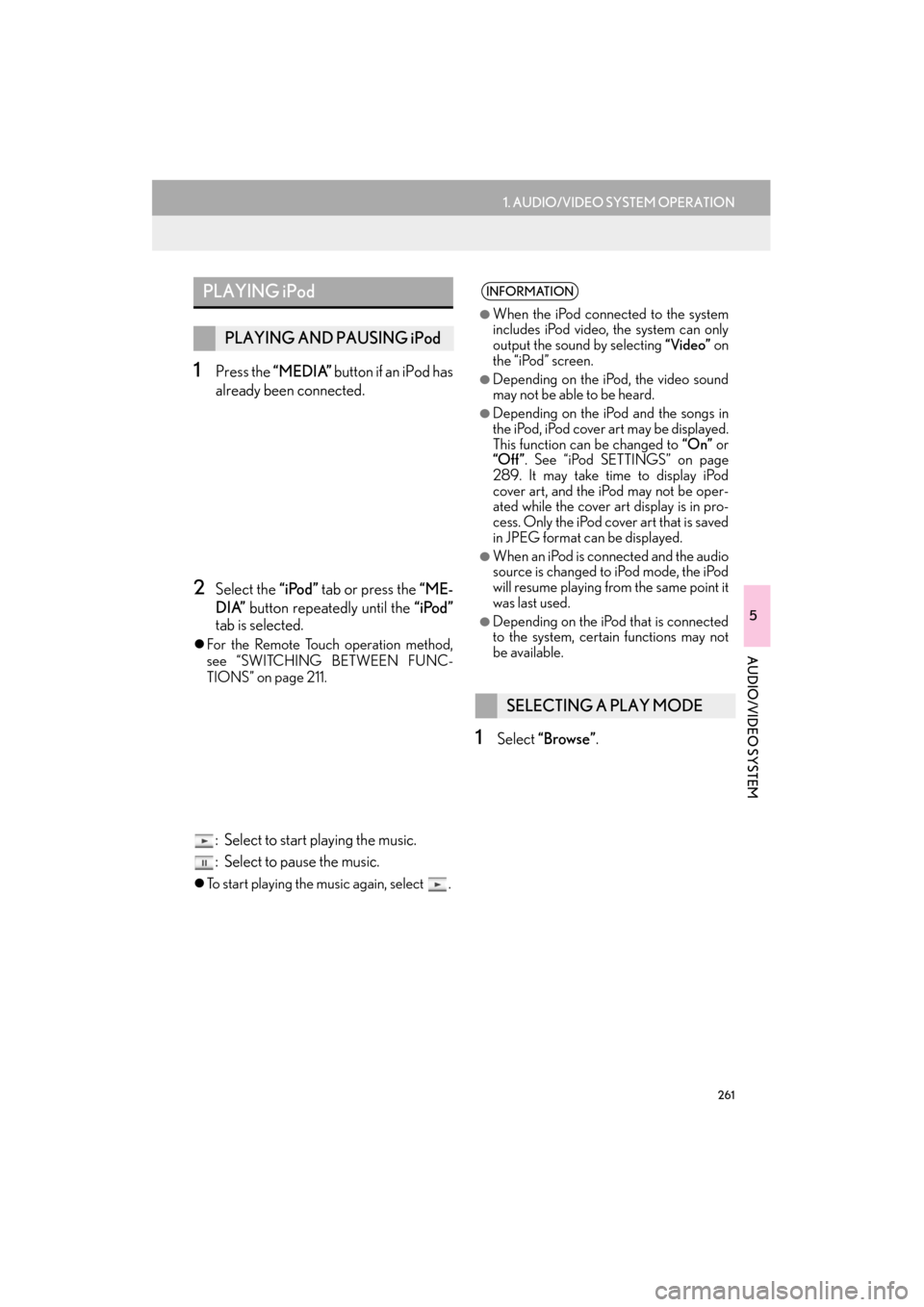
261
1. AUDIO/VIDEO SYSTEM OPERATION
5
AUDIO/VIDEO SYSTEM
ES350/300h_Navi_OM33A66U_(U)13.07.11 10:10
1Press the “MEDIA” button if an iPod has
already been connected.
2Select the “iPod” tab or press the “ME-
DIA” button repeatedly until the “iPod”
tab is selected.
�z For the Remote Touch operation method,
see “SWITCHING BETWEEN FUNC-
TIONS” on page 211.
: Select to start playing the music.
: Select to pause the music.
�zTo start playing the music again, select .
1Select “Browse” .
PLAYING iPod
PLAYING AND PAUSING iPod
INFORMATION
●
When the iPod connected to the system
includes iPod video, the system can only
output the sound by selecting “Video” on
the “iPod” screen.
●Depending on the iP od, the video sound
may not be able to be heard.
●Depending on the iPod and the songs in
the iPod, iPod cover art may be displayed.
This function can be changed to “On” or
“Off ” . See “iPod SETTINGS” on page
289. It may take time to display iPod
cover art, and the iPod may not be oper-
ated while the cover art display is in pro-
cess. Only the iPod cover art that is saved
in JPEG format can be displayed.
●When an iPod is connected and the audio
source is changed to iPod mode, the iPod
will resume playing from the same point it
was last used.
●Depending on the iPod that is connected
to the system, certain functions may not
be available.
SELECTING A PLAY MODE
Page 270 of 424

269
1. AUDIO/VIDEO SYSTEM OPERATION
5
AUDIO/VIDEO SYSTEM
ES350/300h_Navi_OM33A66U_(U)13.07.11 10:10
�zIf the Bluetooth® device is disconnected
on purpose, such as it was turned off, this
does not happen. Reconnect the portable
player manually.
*: Bluetooth is a registered trademark of Bluetooth SIG, Inc.
1Press the “MEDIA” button if a
Bluetooth
® audio player has already
been connected.
2Select the “BT Audio” tab or press the
“MEDIA” button repeatedly until the
“BT Audio” tab is selected.
�zFor the Remote Touch operation method,
see “SWITCHING BETWEEN FUNC-
TIONS” on page 211.
: Select to start playing the music.
: Select to pause the music.
�zTo start playing the music again, select .
INFORMATION
●
Selecting “Connect Portable Player” on
the “Bluetooth*” screen also connects a
Bluetooth
® audio player. (See page
200.)
●When none of the selectable portable
players have been registered, a screen
confirming registration is displayed. Reg-
istration method is the same as phone
registration. (See page 152.)
●When the currently connected portable
player is selected, a screen confirming
the selected player’s disconnection is dis-
played. (See page 201.)
●If connection fails once, a changing con-
nection method conf irmation screen is
displayed. If connect ion fails 2 or more
times, a message will be displayed. When
this message is displayed, try again.
RECONNECTING THE
PORTABLE PLAYER
If the portable player is disconnected
due to poor reception from the
Bluetooth
® network when the “START
STOP ENGINE” <“POWER”> switch is
in ACCESSORY or IGNITION ON
mode, the system automatically
reconnects the portable player.
PLAYING Bluetooth® AUDIO
PLAYING AND PAUSING
Bluetooth® AUDIO
Page 295 of 424

294
1. AIR CONDITIONING SYSTEM OPERATION
ES350/300h_Navi_OM33A66U_(U)13.07.11 10:10
2. SOME BASICS
1Press the “MENU” button on the
Remote Touch.
2Select “Climate” .
CLIMATE CONTROL
The “START STOP ENGINE” <“POW-
ER”> switch must be in IGNITION ON
mode.
�zA function that enables automatic return
to the previous screen from the air condi-
tioning control screen can be selected.
See page 51 for details.
NOTICE
●To prevent 12-volt battery discharge, do
not leave the air conditioning system on
longer than necessary when the engine
is stopped.
INFORMATION
●
During use, various odors from inside and
outside the vehicle may enter into and
accumulate in the air conditioning sys-
tem. This may then cause odor to be
emitted from the vents.
●To reduce potential odors from occur-
ring:
• It is recommended that the air condi- tioning system be set to outside air
mode prior to turning the vehicle off.
• The start timing of the blower may be delayed for a short period of time
immediately after the air conditioning
system is started in automatic operation
mode.
VOICE COMMAND SYSTEM
Press this switch to operate the voice
command system.
�z For the operation of the voice command
system and the list of commands, see
pages 308 and 317.