Page 70 of 424
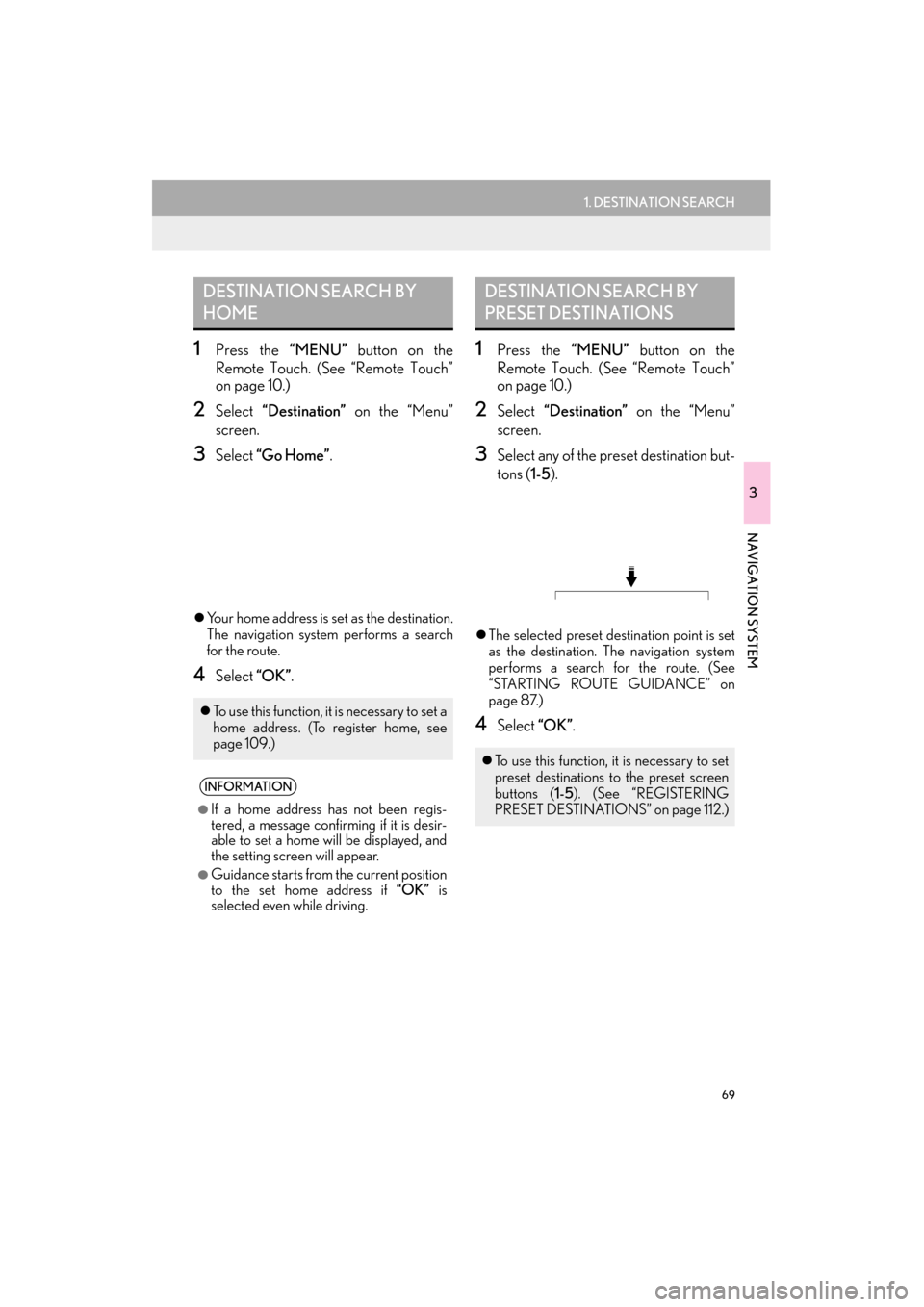
69
1. DESTINATION SEARCH
3
NAVIGATION SYSTEM
ES350/300h_Navi_OM33A66U_(U)13.07.11 10:10
1Press the “MENU” button on the
Remote Touch. (See “Remote Touch”
on page 10.)
2Select “Destination” on the “Menu”
screen.
3Select “Go Home” .
�zYo u r h o m e a d d r e s s i s set as the destination.
The navigation system performs a search
for the route.
4Select “OK”.
1Press the “MENU” button on the
Remote Touch. (See “Remote Touch”
on page 10.)
2Select “Destination” on the “Menu”
screen.
3Select any of the preset destination but-
tons ( 1-5).
�zThe selected preset de stination point is set
as the destination. The navigation system
performs a search for the route. (See
“STARTING ROUTE GUIDANCE” on
page 87.)
4Select “OK”.
DESTINATION SEARCH BY
HOME
�zTo use this function, it is necessary to set a
home address. (To register home, see
page 109.)
INFORMATION
●
If a home address has not been regis-
tered, a message confirming if it is desir-
able to set a home will be displayed, and
the setting screen will appear.
●Guidance starts from the current position
to the set home address if “OK” is
selected even while driving.
DESTINATION SEARCH BY
PRESET DESTINATIONS
�z To use this function, it is necessary to set
preset destinations to the preset screen
buttons ( 1-5). (See “REGISTERING
PRESET DESTINATIONS” on page 112.)
Page 71 of 424
70
1. DESTINATION SEARCH
ES350/300h_Navi_OM33A66U_(U)13.07.11 10:10
1Press the “MENU” button on the
Remote Touch. (See “Remote Touch”
on page 10.)
2Select “Destination” on the “Menu”
screen.
3Select “Address” on the “Destination”
screen.
4Select the desired search method.
1Press the “MENU” button on the
Remote Touch, then select
“Destination”.
2Select “Address” on the “Destination”
screen.
3Select “City”.
4Input a city name.
5Select the screen button of the desired
city name from the displayed list.
INFORMATION
●
If a preset destination point has not been
registered, a message confirming if it is
desirable to set a preset destination will
be displayed, and the setting screen will
appear.
●Guidance starts from the current position
to the preset destination point if “OK” is
selected even while driving.
DESTINATION SEARCH BY
“Address”
There are 2 methods to search a desti-
nation by address:
(a) Search by city
(b) Search by street address
SELECTING A CITY TO
SEARCH
Page 109 of 424
108
ES350/300h_Navi_OM33A66U_(U)13.07.11 10:10
3. ADDRESS BOOK
1. NAVIGATION SETTINGS
1Press the “MENU” button on the
Remote Touch.
2Select “Setup” .
3Select “Navigation” .
4Select the desired items to be set.
�zOn this screen, the following operations
can be performed:
Points or areas on the map can be regis-
tered.
The registered points can be used on the
“Destination” screen. (See “DESTINA-
TION SEARCH BY HOME” on page
69, and “DESTINATION SEARCH BY
“Address Book”” on page 81.)
Registered areas to avoid, will be avoid-
ed when the system searches for a route.
No.FunctionPage
Select to set home.109
Select to set preset destina-
tions.111
Select to set the address
book.114
Select to set areas to avoid.119
Select to delete previous
destinations.124
Select to set detailed navi-
gation settings.125
Page 112 of 424
111
3. ADDRESS BOOK
ES350/300h_Navi_OM33A66U_(U)13.07.11 10:10
3
NAVIGATION SYSTEM
1Press the “MENU” button on the
Remote Touch, then select “Setup”.
2Select “Navigation” on the “Setup”
screen.
3Select “Home” on the “Navigation Set-
tings” screen.
4Select “Delete” .
5Select “Yes” to delete home and select
“No” to cancel the deletion.
1Press the “MENU” button on the
Remote Touch. (See “Remote Touch”
on page 10.)
2Select “Setup” on the “Menu” screen.
3Select “Navigation” on the “Setup”
screen.
4Select “Preset Destinations”.
DELETING HOMESETTING UP THE “Preset
Destinations”
If preset destination has been regis-
tered, that information can be recalled
by using “Preset Destinations” on the
“Navigation Settings” screen. (See
“DESTINATION SEARCH BY PRE-
SET DESTINATIONS” on page 69.)
Page 113 of 424
112
3. ADDRESS BOOK
ES350/300h_Navi_OM33A66U_(U)13.07.11 10:10
5Select the desired screen button.
1Press the “MENU” button on the
Remote Touch, then select “Setup”.
2Select “Navigation” on the “Setup”
screen.
3Select “Preset Destinations” on the
“Navigation Settings” screen.
4Select “Set”.
5Select the desired screen button and
enter the location in the same way as for
a destination search. (See “DESTINA-
TION SEARCH” on page 68.)
6Select a position for this preset destina-
tion.
�zWhen registration of a preset destination is
completed, the “Edit Preset Destination”
screen will be displayed.
7Select “OK”.
No.FunctionPage
Registering a preset desti-
nation112
Editing a preset destination113
Deleting a preset destina-
tion113
REGISTERING PRESET
DESTINATIONS
�zTo edit registered information, see
“EDITING PRESET DESTINATIONS”
on page 113.
Page 114 of 424
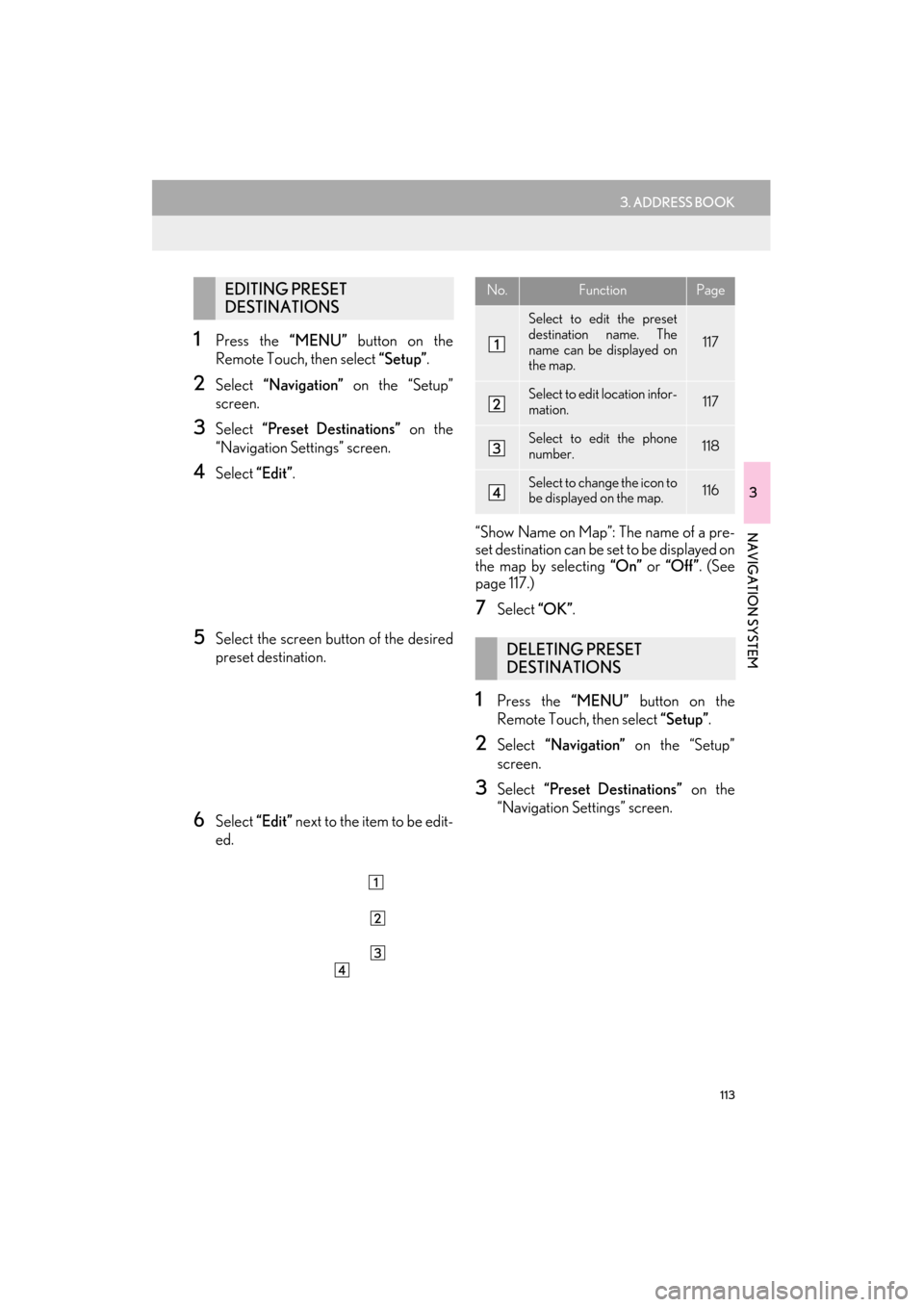
113
3. ADDRESS BOOK
ES350/300h_Navi_OM33A66U_(U)13.07.11 10:10
3
NAVIGATION SYSTEM
1Press the “MENU” button on the
Remote Touch, then select “Setup”.
2Select “Navigation” on the “Setup”
screen.
3Select “Preset Destinations” on the
“Navigation Settings” screen.
4Select “Edit”.
5Select the screen button of the desired
preset destination.
6Select “Edit” next to the item to be edit-
ed. “Show Name on Map”: The name of a pre-
set destination can be set to be displayed on
the map by selecting
“On” or “Off ” . (See
page 117.)
7Select “OK”.
1Press the “MENU” button on the
Remote Touch, then select “Setup”.
2Select “Navigation” on the “Setup”
screen.
3Select “Preset Destinations” on the
“Navigation Settings” screen.
EDITING PRESET
DESTINATIONSNo.FunctionPage
Select to edit the preset
destination name. The
name can be displayed on
the map.
117
Select to edit location infor-
mation.117
Select to edit the phone
number.118
Select to change the icon to
be displayed on the map.116
DELETING PRESET
DESTINATIONS
Page 115 of 424
114
3. ADDRESS BOOK
ES350/300h_Navi_OM33A66U_(U)13.07.11 10:10
4Select “Delete”.
5Select the preset destination to be de-
leted.
6Select “Delete”.
7Select “Yes” to delete the preset desti-
nation and select “No” to cancel the de-
letion.
1Press the “MENU” button on the
Remote Touch. (See “Remote Touch”
on page 10.)
2Select “Setup” on the “Menu” screen.
3Select “Navigation” on the “Setup”
screen.
4Select “Address Book”.
5Select the desired screen button.
Screen buttonFunction
“Select All”Select all preset destina-
tions.
“Unselect All”Select to cancel the
“Select All” function.
SETTING UP THE “Address
Book”
Points or areas on the map can be regis-
tered.
No.FunctionPage
Registering address book
entries115
Editing address book en-
tries115
Deleting address book en-
tries118
Page 127 of 424

126
4. SETUP
ES350/300h_Navi_OM33A66U_(U)13.07.11 10:10
�zTo reset all setup items, select “Default”.
No.Function
Select to set the average cruising
speed. (See “DRIVING SPEEDS”
on page 127.)
Select to set the automatic input
function to “On” or “Off” .
Select to set the voice guidance for
the next street name to “On” or
“Off” during route guidance.
Select to set the automatic reroute of
the guidance route to avoid heavy
congestion to “On” or “Off” . (See
“AUTO AVOID TRAFFIC” on page
127.)
Select to set the indication of freely
flowing traffic by the arrow to “On”
or “Off” . (See “SHOW FREE
FLOWING TRAFFIC” on page
128.)
Select to set displayed POI icon cat-
egories. (See “POI CATEGORY
CHANGE (SELECT POI ICONS)”
on page 129.)
Select to set screen buttons to be
displayed on the map screen when
“ �W�W Off” is selected. (See
“SCREEN LAYOUT FUNCTION
(“ �W�W Off” Function)” on page 130.)
Select to adjust the current position
mark manually. Mis calculation of the
distance caused by tire replacement
can also be adjusted. (See “CUR-
RENT POSITION/TIRE CHANGE
CALIBRATION” on page 130.)
Select to set the display of pop-up in-
formation to “On” or “Off” . (See
“POP-UP INFORMATION” on
page 132.)
Select to set IPD road guidance to
“On” or “Off ” . (For information on
IPD roads, see page 95.)
No.Function