Page 7 of 622

7
1
8 7
6
5
4
3
2
CT200h_OM_OM76135E_(EE)
9
6-4. Using the other interior featuresOther interior features ............436• Sun visors.................................436
• Vanity mirrors ........................436
• Clock......................................... 437
• Power outlet ........................... 437
• Assist grips ..............................439
7-1. Maintenance and care Cleaning and protecting the vehicle exterior ........................ 442
Cleaning and protecting the vehicle interior..........................446
7-2. Maintenance Maintenance requirements .............................448 7-3. Do-it-yourself maintenance
Do-it-yourself service precautions ................................450
Hood ............................................... 452
Positioning a floor jack ............. 454
Engine compartment ............... 455
12-volt battery..............................463
Tires ..................................................468
Tire inflation pressure................ 477
Wheels ........................................... 479
Air conditioning filter................. 481
Electronic key battery ............. 483
Checking and replacing fuses ..............................................486
Light bulbs .....................................490
8-1. Essential information Emergency flashers.................. 508
If your vehicle has to be stopped in an
emergency ................................ 509
7Maintenance and care
8When trouble arises
CT200h_OM_OM76135E_(EE).book Page 7 Friday, May 30, 2014 11: 14 AM
Page 294 of 622
2945-6. Using Bluetooth® devices
CT200h_OM_OM76135E_(EE)
Using the steering wheel switches
Vo l u m e
The voice guidance volume cannot
be adjusted using this button.
Off-hook switch
Turns the hands-free system on/
starts a call
On-hook switch
Turns the hands-free system off/ends
a call/refuses a call
Talk switch
Turns the voice command system on (press)/turns the voice command system
off (press and hold)
The steering wheel switches can be used to operate a connected cellular
phone, or portable audio player ( →P. 2 6 2 ) .
Operating Bluetooth® device using the steering wheel switches
1
2
3
4
CT200h_OM_OM76135E_(EE).book Page 294 Friday, May 30, 2014 1 1:14 AM
Page 378 of 622
3785-19. Bluetooth® Phone (Lexus Display Audio System)
CT200h_OM_OM76135E_(EE)
Receiving a call
Press the off-hook switch on the steer-
ing wheel or select .
Press the on-hook switch on the steering wheel or select .
■International calls
Depending on the cellular phone in use, re ceived international calls may not be dis-
played correctly.
When a call is received, the following screen is displayed together with a
sound.
To answer the phone
To refuse a call
CT200h_OM_OM76135E_(EE).book Page 378 Friday, May 30, 2014 1 1:14 AM
Page 380 of 622

3805-19. Bluetooth® Phone (Lexus Display Audio System)
CT200h_OM_OM76135E_(EE)
�XPhone number containing a “w” symbol
When the “w” symbol is dialed in an outgoing call, you need to go to the “Release
tones” screen to dial the following digits . Move the controller to the left and then
select “Release tones”.
Select “Handset mode” to change from a hands-free call to a cellular phone call
or vice versa.
Press the on-hook switch on the steering wheel or select .
When a call is interrupted by a third party while talking, an incoming call mes-
sage will be displayed.
To talk with the other party:
Press the off-hook switch on the steer-
ing wheel or select .
To refuse the call:
Press the on-hook switch on the steer-
ing wheel or select .
Every time you press the off-hook switch on the steering wheel or select during
call waiting, you will be switched to the other party.
■Tr a n s f e r r i n g c a l l s
●It is not possible to transfer from hand s-free to the cellular phone while driving.
●If you transfer from the cellular phone to ha nds-free, the hands-free screen will be dis-
played, and you can operate the system using the screen.
●Transfer method and operation may vary according to the cellular phone used.
●For operation of the cellular phone in use, see the phone’s manual.
■Call waiting operation
Call waiting operation may differ depending on your phone company and cellular
phone.
To transfer a call
To h a n g u p
Call waiting
CT200h_OM_OM76135E_(EE).book Page 380 Friday, May 30, 2014 1 1:14 AM
Page 382 of 622
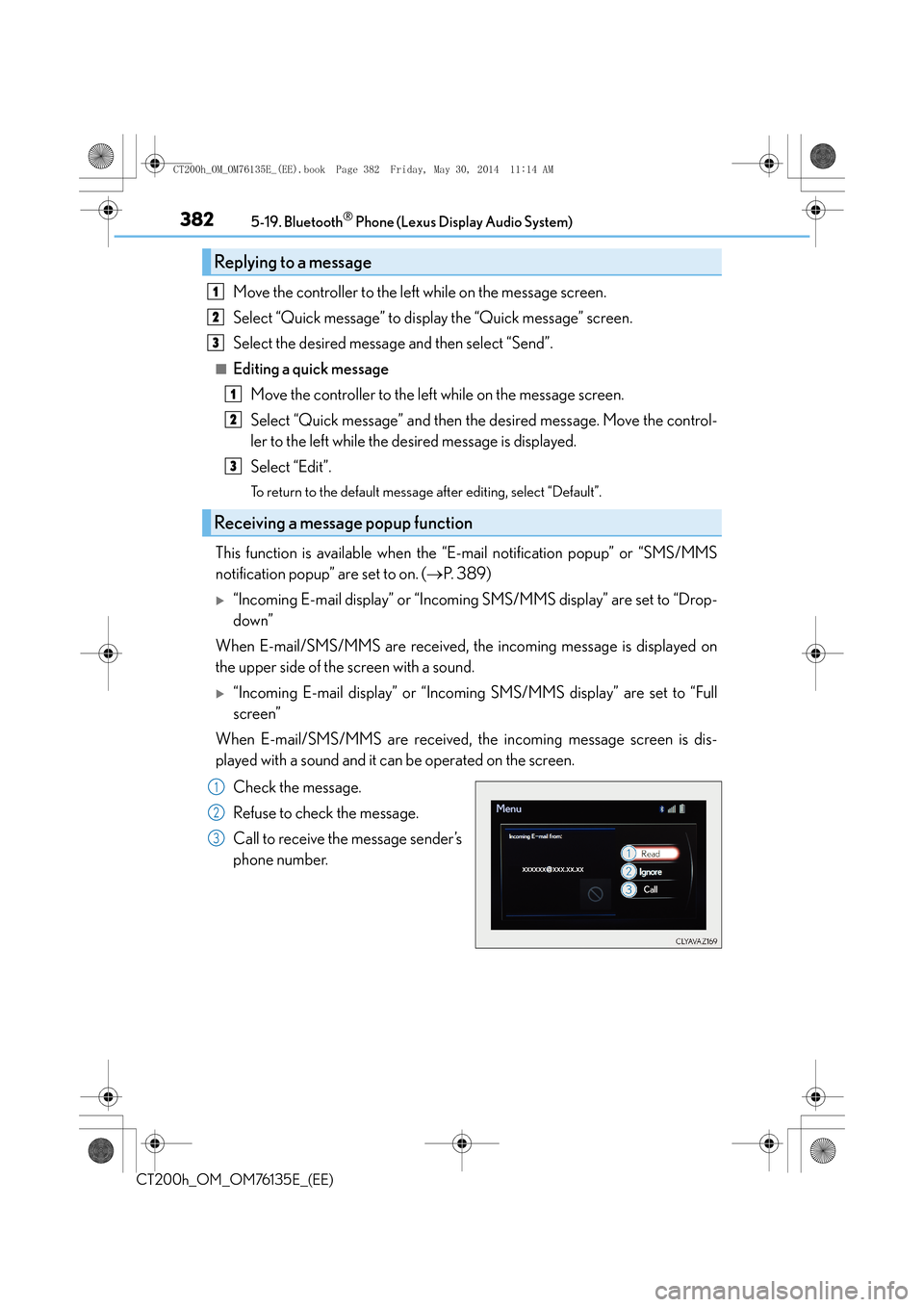
3825-19. Bluetooth® Phone (Lexus Display Audio System)
CT200h_OM_OM76135E_(EE)
Move the controller to the left while on the message screen.
Select “Quick message” to display the “Quick message” screen.
Select the desired message and then select “Send”.
■Editing a quick messageMove the controller to the left while on the message screen.
Select “Quick message” and then the desired message. Move the control-
ler to the left while the desired message is displayed.
Select “Edit”.
To return to the default message after editing, select “Default”.
This function is available when the “E-mail notification popup” or “SMS/MMS
notification popup” are set to on. ( →P. 3 8 9 )
�X“Incoming E-mail display” or “Incoming SMS/MMS display” are set to “Drop-
down”
When E-mail/SMS/MMS are received, the incoming message is displayed on
the upper side of the screen with a sound.
�X“Incoming E-mail display” or “Incoming SMS/MMS display” are set to “Full
screen”
When E-mail/SMS/MMS are received, the incoming message screen is dis-
played with a sound and it can be operated on the screen.
Check the message.
Refuse to check the message.
Call to receive the message sender’s
phone number.
Replying to a message
Receiving a message popup function
1
2
3
1
2
3
1
2
3
CT200h_OM_OM76135E_(EE).book Page 382 Friday, May 30, 2014 1 1:14 AM
Page 383 of 622
383
5
5-19. Bluetooth
® Phone (Lexus Display Audio System)
Audio system
CT200h_OM_OM76135E_(EE)
Using the steering wheel switches
Volume switch
During an incoming call: Adjusts the
ring tone volume
During speaking on the phone:
Adjusts in call volume.
The voice guidance volume cannot be
adjusted using this button.
Off-hook switch
•Start call
• Receiving
• Phone top screen display
On-hook switch •End call
• Refuse call
Talk switch
Press: Turns the voice command system on
Press and hold: Turns the voice command system off
The steering wheel switches can be used to operate a connected cellular
phone.
Operating a telephone using the steering wheel switches
1
2
3
4
CT200h_OM_OM76135E_(EE).book Page 383 Friday, May 30, 2014 1 1:14 AM
Page 441 of 622

441
7Maintenance and care
CT200h_OM_OM76135E_(EE)
7-1. Maintenance and careCleaning and protecting the vehicle exterior ........................ 442
Cleaning and protecting the vehicle interior ......................... 446
7-2. Maintenance Maintenance requirements............................. 448
7-3. Do-it-yourself maintenance Do-it-yourself service precautions................................ 450
Hood ............................................... 452
Positioning a floor jack............. 454
Engine compartment ............... 455
12-volt battery ............................. 463
Tires..................................................468
Tire inflation pressure ................477
Wheels ............................................479
Air conditioning filter ................ 481
Electronic key battery ..............483
Checking and replacing fuses..............................................486
Light bulbs..................................... 490
CT200h_OM_OM76135E_(EE).book Page 441 Friday, May 30, 2014 1 1:14 AM
Page 450 of 622

4507-3. Do-it-yourself maintenance
CT200h_OM_OM76135E_(EE)
Do-it-yourself service precautions
If you perform maintenance by yourself, be sure to follow the correct proce-
dure as given in these sections.
ItemsParts and tools
12-volt battery con-
dition ( →P. 4 6 3 ) •Grease
• Conventional wrench (for terminal clamp bolts)
Engine/power con-
trol unit coolant level
(
→ P. 4 6 0 ) • “Toyota Super Long Life Coolant” or a similar high quality
ethylene glycol-based non-silicate, non-amine, non-nitrite
and non-borate coolant with long-life hybrid organic acid
technology
“Toyota Super Long Life Coolant” is pre-mixed with 50%
coolant and 50% deionized water.
• Funnel (used only for adding coolant)
Engine oil level
(→ P. 4 5 6 )
• “Toyota Genuine Motor Oil” or equivalent
• Rag or paper towel
• Funnel (used only for adding engine oil)
Fuses ( →P. 4 8 6 )• Fuse with same amperage rating as original
Light bulbs
(→ P. 4 9 0 )
• Bulb with same number and wattage rating as original
• Phillips-head screwdriver•Flathead screwdriver
•Wrench
Radiator and con-
denser ( →P. 4 6 1 )
Tire inflation pres-
sure ( →P. 477)• Tire pressure gauge• Compressed air source
Wa s h e r f l u i d
(→ P. 4 6 2 )• Water or washer fluid containing antifreeze (for winter use)
• Funnel (used only for adding water or washer fluid)
CT200h_OM_OM76135E_(EE).book Page 450 Friday, May 30, 2014 1 1:14 AM