2014 Lexus CT200h air conditioning system
[x] Cancel search: air conditioning systemPage 6 of 622

TABLE OF CONTENTS6
CT200h_OM_OM76135E_(EE)
5-19. Bluetooth® Phone (Lexus
Display Audio System)
Using a Bluetooth
®
Phone ........................................... 373
Making a call ................................ 375
Receiving a call ........................... 378
Speaking on the phone............ 379
Using a Bluetooth
®
phone messages ....................... 381
Using the steering wheel switches ...................................... 383
Bluetooth
® phone
settings........................................ 384
5-20.Phonebook (Lexus Display Audio System)
Contact settings ........................ 386
Messaging setting ..................... 389
5-21. Bluetooth
® (Lexus
Display Audio System)
What to do if... (Troubleshooting) ................... 390
Bluetooth
®...................................393
5-22.Other function (Lexus Display Audio System)
“Information” screen .................399
MirrorLink™ ............................... 400
USB photo ....................................403
Speech command system ..... 405 6-1. Using the air conditioning
system and defogger
Automatic air conditioning system (Vehicles with
a navigation system or
Lexus Display Audio
System) ....................................... 408
Automatic air conditioning system (Vehicles without
a navigation system or
Lexus Display Audio
System) ..........................................417
Heated steering wheel/ seat heaters ............................... 424
• Heated steering wheel ...... 424
• Seat heaters............................ 425
6-2. Using the interior lights Interior lights list.......................... 426• Personal/interior light main switch ............................. 426
• Front personal/ interior lights .......................... 427
• Rear interior light ................. 427
6-3. Using the storage features List of storage features............. 428• Glove box................................ 429
• Console box ........................... 429
•Cup holders/bottle holders/
door pockets ..........................430
• Auxiliary boxes....................... 431
Luggage compartment features........................................ 433
6Interior features
CT200h_OM_OM76135E_(EE).book Page 6 Friday, May 30, 2014 11: 14 AM
Page 17 of 622

17Pictorial index
CT200h_OM_OM76135E_(EE)
Multi-information display . . . . . . . . . . . . . . . . . . . . . . . . . . . . . . . . . . . . . . P. 100, 103
Display . . . . . . . . . . . . . . . . . . . . . . . . . . . . . . . . . . . . . . . . . . . . . . . . . . . . . . . . . . . . P. 100, 103
Energy monitor . . . . . . . . . . . . . . . . . . . . . . . . . . . . . . . . . . . . . . . . . . . . . . . . . . . . . . . . . P. 1 0 6
When the warning messages are displayed . . . . . . . . . . . . . . . . . . . . . . . . . . . . . .P. 521
Parking brake. . . . . . . . . . . . . . . . . . . . . . . . . . . . . . . . . . . . . . . . . . . . . . . . . . . . . . . . .P . 189
Applying/releasing . . . . . . . . . . . . . . . . . . . . . . . . . . . . . . . . . . . . . . . . . . . . . . . . . . . . . P. 189
Precautions against winter season . . . . . . . . . . . . . . . . . . . . . . . . . . . . . . . . . . . . . . P. 254
Warning buzzer/message . . . . . . . . . . . . . . . . . . . . . . . . . . . . . . . . . . . . . . . . . P. 515, 526
Turn signal lever . . . . . . . . . . . . . . . . . . . . . . . . . . . . . . . . . . . . . . . . . . . . . . . . . . . . . P. 188
Headlight switch. . . . . . . . . . . . . . . . . . . . . . . . . . . . . . . . . . . . . . . . . . . . . . . . . . . . . . . . . .P. 190
Headlights/front position lights/tail lights/daytime running lights . . . . . . . . P. 190
Front fog lights
*1/rear fog light . . . . . . . . . . . . . . . . . . . . . . . . . . . . . . . . . . . . . . . . . P. 194
Windshield wiper and washer switch . . . . . . . . . . . . . . . . . . . . . . . . . . . . . . . . P. 196
Usage . . . . . . . . . . . . . . . . . . . . . . . . . . . . . . . . . . . . . . . . . . . . . . . . . . . . . . . . . . . . . . . . . . P. 196
Adding washer fluid . . . . . . . . . . . . . . . . . . . . . . . . . . . . . . . . . . . . . . . . . . . . . . . . . . . . P. 4 62
Warning messages . . . . . . . . . . . . . . . . . . . . . . . . . . . . . . . . . . . . . . . . . . . . . . . . . . . . . P. 53 3
Emergency flasher switch . . . . . . . . . . . . . . . . . . . . . . . . . . . . . . . . . . . . . . . . . . . P. 508
Fuel filler door opener. . . . . . . . . . . . . . . . . . . . . . . . . . . . . . . . . . . . . . . . . . . . . . . P. 202
Hood lock release lever . . . . . . . . . . . . . . . . . . . . . . . . . . . . . . . . . . . . . . . . . . . . . P. 452
Tilt and telescopic steering lock release lever . . . . . . . . . . . . . . . . . . . . . . .P. 153
Air conditioning system . . . . . . . . . . . . . . . . . . . . . . . . . . . . . . . . . . . . . . . . P. 408, 417
Usage . . . . . . . . . . . . . . . . . . . . . . . . . . . . . . . . . . . . . . . . . . . . . . . . . . . . . . . . . . . . .P. 4 0 8 , 4 1 7
Rear window defogger . . . . . . . . . . . . . . . . . . . . . . . . . . . . . . . . . . . . . . . . . . . . .P. 412, 419
Audio system*1, 2. . . . . . . . . . . . . . . . . . . . . . . . . . . . . . . . . . . . . . . . . . . . . . .P. 260, 321
Audio system . . . . . . . . . . . . . . . . . . . . . . . . . . . . . . . . . . . . . . . . . . . . . . . . . . . . . . P. 260, 321
Hands-free system . . . . . . . . . . . . . . . . . . . . . . . . . . . . . . . . . . . . . . . . . . . . . . . P. 289, 363
P position switch . . . . . . . . . . . . . . . . . . . . . . . . . . . . . . . . . . . . . . . . . . . . . . . . . . . . . .P. 184
*1: If equipped
*2: For vehicles with a navigation system, refer to
“NAVIGATION SYSTEM OWNER’S MANUAL”.
4
5
6
7
8
9
10
11
12
13
14
CT200h_OM_OM76135E_(EE).book Page 17 Friday, May 30, 2014 11 :14 AM
Page 25 of 622

25Pictorial index
CT200h_OM_OM76135E_(EE)
Multi-information display . . . . . . . . . . . . . . . . . . . . . . . . . . . . . . . . . . . . . . P. 100, 103
Display . . . . . . . . . . . . . . . . . . . . . . . . . . . . . . . . . . . . . . . . . . . . . . . . . . . . . . . . . . . . P. 100, 103
Energy monitor . . . . . . . . . . . . . . . . . . . . . . . . . . . . . . . . . . . . . . . . . . . . . . . . . . . . . . . . . P. 1 0 6
When the warning messages are displayed . . . . . . . . . . . . . . . . . . . . . . . . . . . . . .P. 521
Parking brake. . . . . . . . . . . . . . . . . . . . . . . . . . . . . . . . . . . . . . . . . . . . . . . . . . . . . . . . .P . 189
Applying/releasing . . . . . . . . . . . . . . . . . . . . . . . . . . . . . . . . . . . . . . . . . . . . . . . . . . . . . P. 189
Precautions against winter season . . . . . . . . . . . . . . . . . . . . . . . . . . . . . . . . . . . . . . P. 254
Warning buzzer/message . . . . . . . . . . . . . . . . . . . . . . . . . . . . . . . . . . . . . . . . . P. 515, 526
Turn signal lever . . . . . . . . . . . . . . . . . . . . . . . . . . . . . . . . . . . . . . . . . . . . . . . . . . . . . P. 188
Headlight switch. . . . . . . . . . . . . . . . . . . . . . . . . . . . . . . . . . . . . . . . . . . . . . . . . . . . . . . . . .P. 190
Headlights/front position lights/tail lights/daytime running lights . . . . . . . . P. 190
Front fog lights
*1/rear fog light . . . . . . . . . . . . . . . . . . . . . . . . . . . . . . . . . . . . . . . . . P. 194
Windshield wiper and washer switch . . . . . . . . . . . . . . . . . . . . . . . . . . . . . . . . P. 196
Usage . . . . . . . . . . . . . . . . . . . . . . . . . . . . . . . . . . . . . . . . . . . . . . . . . . . . . . . . . . . . . . . . . . P. 196
Adding washer fluid . . . . . . . . . . . . . . . . . . . . . . . . . . . . . . . . . . . . . . . . . . . . . . . . . . . . P. 4 62
Warning messages . . . . . . . . . . . . . . . . . . . . . . . . . . . . . . . . . . . . . . . . . . . . . . . . . . . . . P. 53 3
Emergency flasher switch . . . . . . . . . . . . . . . . . . . . . . . . . . . . . . . . . . . . . . . . . . . P. 508
Fuel filler door opener. . . . . . . . . . . . . . . . . . . . . . . . . . . . . . . . . . . . . . . . . . . . . . . P. 202
Hood lock release lever . . . . . . . . . . . . . . . . . . . . . . . . . . . . . . . . . . . . . . . . . . . . . P. 452
Tilt and telescopic steering lock release lever . . . . . . . . . . . . . . . . . . . . . . .P. 153
Air conditioning system . . . . . . . . . . . . . . . . . . . . . . . . . . . . . . . . . . . . . . . . P. 408, 417
Usage . . . . . . . . . . . . . . . . . . . . . . . . . . . . . . . . . . . . . . . . . . . . . . . . . . . . . . . . . . . . .P. 4 0 8 , 4 1 7
Rear window defogger . . . . . . . . . . . . . . . . . . . . . . . . . . . . . . . . . . . . . . . . . . . . .P. 412, 419
Audio system*1, 2. . . . . . . . . . . . . . . . . . . . . . . . . . . . . . . . . . . . . . . . . . . . . . .P. 260, 321
Audio system . . . . . . . . . . . . . . . . . . . . . . . . . . . . . . . . . . . . . . . . . . . . . . . . . . . . . . P. 260, 321
Hands-free system . . . . . . . . . . . . . . . . . . . . . . . . . . . . . . . . . . . . . . . . . . . . . . . P. 289, 363
P position switch . . . . . . . . . . . . . . . . . . . . . . . . . . . . . . . . . . . . . . . . . . . . . . . . . . . . . .P. 184
*1: If equipped
*2: For vehicles with a navigation system, refer to
“NAVIGATION SYSTEM OWNER’S MANUAL”.
4
5
6
7
8
9
10
11
12
13
14
CT200h_OM_OM76135E_(EE).book Page 25 Friday, May 30, 2014 11 :14 AM
Page 74 of 622

741-2. Hybrid system
CT200h_OM_OM76135E_(EE)
Hybrid system precautions
The illustration is an example for explanation and may differ from the actual item.
Take care when handling the hybrid system, as it is a high voltage system
(about 650V at maximum) as well as parts that become extremely hot when
the hybrid system is operating. Obey the caution labels attached to the vehi-
cle.
Caution label
Hybrid battery (traction battery)
Service plug
Air conditioning compressor High voltage cables (orange)
Po w e r c o n t ro l u n i t
Electric motor (traction motor)1
2
3
4
5
6
7
CT200h_OM_OM76135E_(EE).book Page 74 Friday, May 30, 2014 11
:14 AM
Page 225 of 622
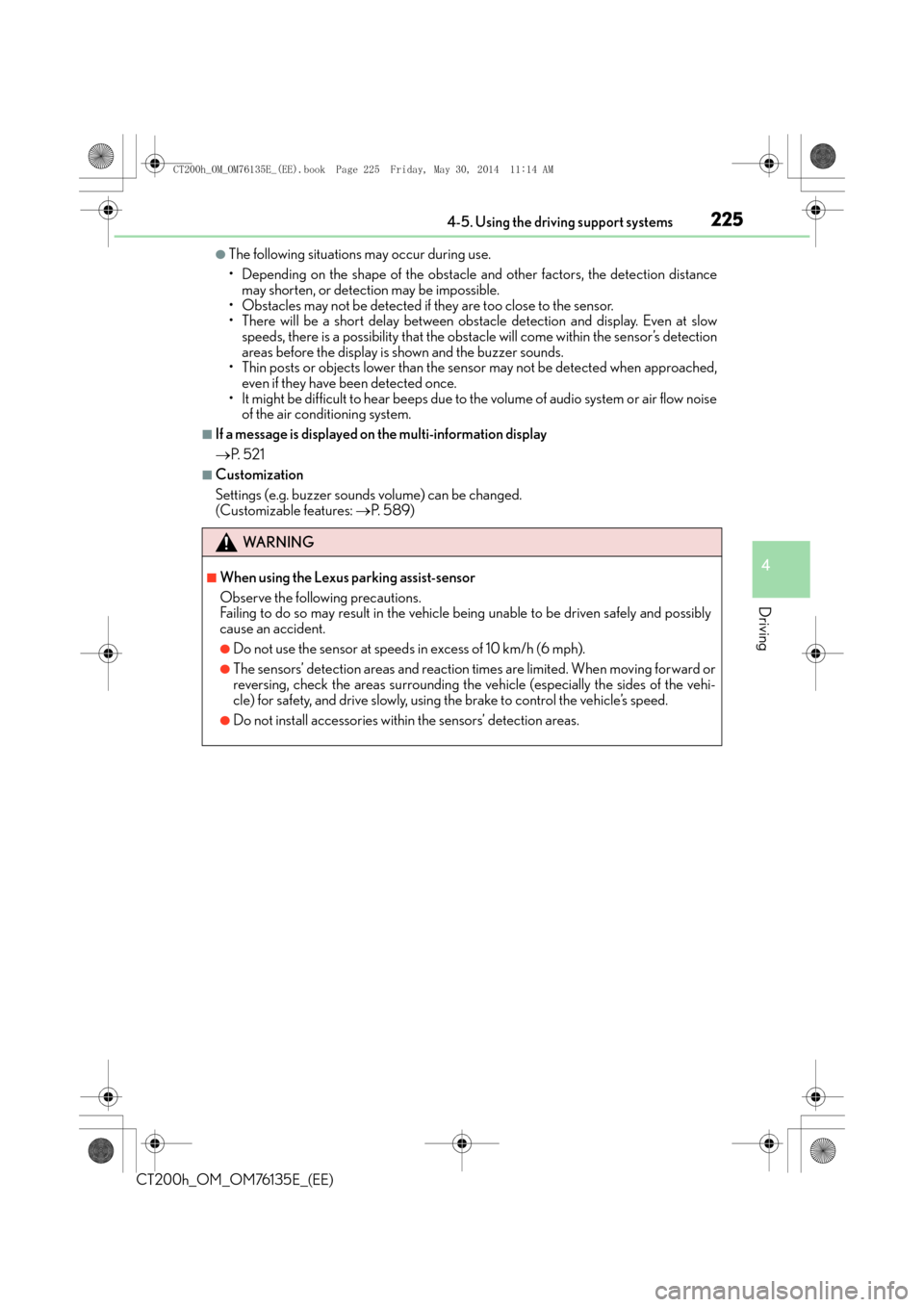
2254-5. Using the driving support systems
4
Driving
CT200h_OM_OM76135E_(EE)
●The following situations may occur during use.
• Depending on the shape of the obstacle and other factors, the detection distancemay shorten, or detection may be impossible.
• Obstacles may not be detected if they are too close to the sensor.
• There will be a short delay between obst acle detection and display. Even at slow
speeds, there is a possibility that the obstacl e will come within the sensor’s detection
areas before the display is shown and the buzzer sounds.
• Thin posts or objects lower than the sensor may not be detected when approached, even if they have been detected once.
• It might be difficult to hear beeps due to the volume of audio system or air flow noise of the air conditioning system.
■If a message is displayed on the multi-information display
→ P. 5 2 1
■Customization
Settings (e.g. buzzer sounds volume) can be changed.
(Customizable features: →P. 5 8 9 )
WA R N I N G
■When using the Lexus parking assist-sensor
Observe the following precautions.
Failing to do so may result in the vehicle be ing unable to be driven safely and possibly
cause an accident.
●Do not use the sensor at speeds in excess of 10 km/h (6 mph).
●The sensors’ detection areas and reaction times are limited. When moving forward or
reversing, check the areas surrounding the vehicle (especially the sides of the vehi-
cle) for safety, and drive slowly, using the brake to control the vehicle’s speed.
●Do not install accessories within the sensors’ detection areas.
CT200h_OM_OM76135E_(EE).book Page 225 Friday, May 30, 2014 1 1:14 AM
Page 237 of 622

237
4
4-5. Using the driving support systems
Driving
CT200h_OM_OM76135E_(EE)
Driving mode select switch
Normal mode
Eco drive mode
Suitable for improving the fuel economy,
because the torque corresponding to
the accelerator pedal depression
amount can be generated more
smoothly than it is in normal conditions
and the operation of the air conditioning
system (heating/cooling) will be mini-
mized.
When the driving mode select switch is
turned left, the “ECO MODE” indicator
comes on in the instrument cluster.
Press the switch to change the driving mode to normal mode.
Sport mode
Use when high levels of response and fee ling are desirable, such as when driving in
mountainous regions or when overtaking.
When the driving mode select switch is turned right, the “SPORT MODE” indicator
comes on in the instrument cluster.
Press the switch to change the driving mode to normal mode.
■Operation of the air conditioning system in Eco drive mode
Eco drive mode controls the heating/cooling operations and fan speed of the air condi-
tioning system to enhance fuel efficiency ( →P. 415, 422). To improve air conditioning
performance, adjust the fan speed or turn off Eco drive mode.
■Sport mode automatic deactivation
Sport mode is automatically deactivated if th e power switch is turned off after driving in
sport mode.
The driving modes can be selected to suit driving conditions.
1
2
3
CT200h_OM_OM76135E_(EE).book Page 237 Friday, May 30, 2014 1 1:14 AM
Page 251 of 622

251
4
4-6. Driving tips
Driving
CT200h_OM_OM76135E_(EE)
Hybrid vehicle driving tips
◆Using Eco drive mode
When using Eco drive mode, the torque corresponding to the accelerator
pedal depression amount can be generated more smoothly than it is in normal
conditions. In addition, the operation of the air conditioning system (heating/
cooling) will be minimized, improving the fuel economy. (
→P. 2 3 7 )
◆Use of Hybrid System Indicator
The Eco-friendly driving is possible by keeping the indicator needle of Hybrid
System Indicator within Eco area. ( →P. 9 8 )
◆Shift lever operation
Shift the shift position to D when stopped at a traffic light, or driving in heavy
traffic etc. Shift the shift position to P when parking. When using the N posi-
tion, there is no positive effect on fuel consumption. In the N position, the gas-
oline engine operates but electricity cannot be generated. Also, when using
the air conditioning system, etc., the hybrid battery (traction battery) power is
consumed.
◆Accelerator pedal/brake pedal operation
●Drive your vehicle smoothly. Avoid abrupt acceleration and deceleration.
Gradual acceleration and deceleration will make more effective use of the
electric motor (traction motor) without having to use gasoline engine
power.
●Avoid repeated acceleration. Repeated acceleration consumes hybrid bat-
tery (traction battery) power, resulting in poor fuel consumption. Battery
power can be restored by driving with the accelerator pedal slightly
released.
◆When braking
Make sure to operate the brakes gently and in a timely manner. A greater
amount of electrical energy can be retained when slowing down.
For economical and ecological driving, pay attention to the following points:
CT200h_OM_OM76135E_(EE).book Page 251 Friday, May 30, 2014 1 1:14 AM
Page 252 of 622

2524-6. Driving tips
CT200h_OM_OM76135E_(EE)
◆Delays
Repeated acceleration and deceleration, as well as long waits at traffic lights,
will lead to bad fuel economy. Check traffic reports before leaving and avoid
delays as much as possible. When driving in a traffic jam, gently release the
brake pedal to allow the vehicle to move forward slightly while avoiding over-
use of the accelerator pedal. Doing so can help control excessive gasoline
consumption.
◆Highway driving
Control and maintain the vehicle at a constant speed. Before stopping at a toll
booth or similar, allow plenty of time to release the accelerator and gently
apply the brakes. A greater amount of electrical energy can be regenerated
when slowing down.
◆Air conditioning
Use the air conditioning only when necessary. Doing so can help reduce
excessive gasoline consumption.
In summer: When the ambient temperature is high, use the recirculated air
mode. Doing so will help to reduce the burden on the air conditioning system
and reduce fuel consumption as well.
In winter: Because the gasoline engine will not automatically cut out until it
and the interior of the vehicle are warm, it will consume fuel. Fuel consumption
can be improved by avoiding overuse of the heater.
◆Checking tire inflation pressure
Make sure to check the tire inflation pressure frequently. Improper tire infla-
tion pressure can cause poor fuel economy.
Also, as snow tires can cause large amounts of friction, their use on dry roads
can lead to poor fuel economy. Use tires that are appropriate for the season.
◆Luggage
Carrying heavy luggage will lead to poor fuel economy. Avoid carrying
unnecessary luggage. Installing a large roof rack will also cause poor fuel
economy.
CT200h_OM_OM76135E_(EE).book Page 252 Friday, May 30, 2014 1 1:14 AM