2014 Lexus CT200h brake light
[x] Cancel search: brake lightPage 224 of 622
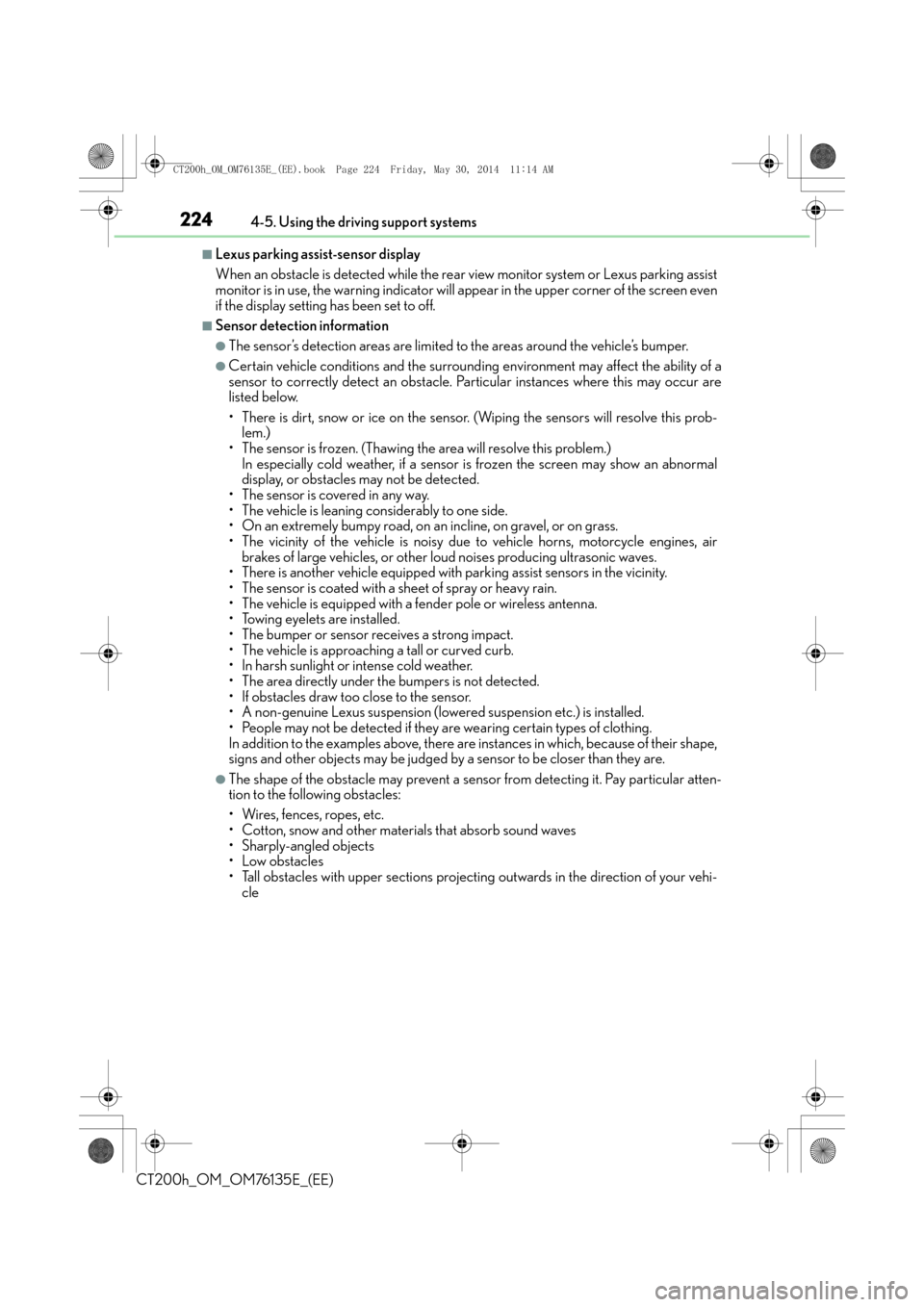
2244-5. Using the driving support systems
CT200h_OM_OM76135E_(EE)
■Lexus parking assist-sensor display
When an obstacle is detected while the rear view monitor system or Lexus parking assist
monitor is in use, the warning indicator will appear in the upper corner of the screen even
if the display setting has been set to off.
■Sensor detection information
●The sensor’s detection areas are limited to the areas around the vehicle’s bumper.
●Certain vehicle conditions and the surround ing environment may affect the ability of a
sensor to correctly detect an obstacle. Particular instances where this may occur are
listed below.
• There is dirt, snow or ice on the sensor. (Wiping the sensors will resolve this prob- lem.)
• The sensor is frozen. (Thawing the area will resolve this problem.)
In especially cold weather, if a sensor is frozen the screen may show an abnormal
display, or obstacles may not be detected.
• The sensor is covered in any way.
• The vehicle is leaning considerably to one side.
• On an extremely bumpy road, on an incline, on gravel, or on grass.
• The vicinity of the vehicle is noisy due to vehicle horns, motorcycle engines, air
brakes of large vehicles, or other loud noises producing ultrasonic waves.
• There is another vehicle equipped with parking assist sensors in the vicinity.
• The sensor is coated with a sheet of spray or heavy rain.
• The vehicle is equipped with a fender pole or wireless antenna.
• Towing eyelets are installed.
• The bumper or sensor receives a strong impact.
• The vehicle is approaching a tall or curved curb.
• In harsh sunlight or intense cold weather.
• The area directly under the bumpers is not detected.
• If obstacles draw too close to the sensor.
• A non-genuine Lexus suspension (low ered suspension etc.) is installed.
• People may not be detected if they are wearing certain types of clothing.
In addition to the examples above, there are instances in which, because of their shape,
signs and other objects may be judged by a sensor to be closer than they are.
●The shape of the obstacle may prevent a sensor from detecting it. Pay particular atten-
tion to the following obstacles:
• Wires, fences, ropes, etc.
• Cotton, snow and other materials that absorb sound waves
• Sharply-angled objects
• Low obstacles
• Tall obstacles with upper sections projecting outwards in the direction of your vehi-
cle
CT200h_OM_OM76135E_(EE).book Page 224 Friday, May 30, 2014 1 1:14 AM
Page 239 of 622

2394-5. Using the driving support systems
4
Driving
CT200h_OM_OM76135E_(EE)
◆PCS (Pre-Crash Safety system) (if equipped)
→P. 2 4 4
◆Emergency brake signal
When the brakes are applied suddenly, the stop lights automatically flash to
alert the vehicle behind.
The slip indicator light will flash while
the VSC/TRC/ABS systems are oper-
ating.
If the vehicle gets stuck in mud, dirt or snow, the TRC system may reduce power
from the hybrid system to the wheels. Pressing to turn the system off may
make it easier for you to rock the vehicle in order to free it.
To turn the TRC system off, quickly
press and release .
The “TRC OFF” indicator light will come
on.
Press again to turn the system
back on.
When the VSC/TRC/ABS systems are operating
Disabling the TRC system
CT200h_OM_OM76135E_(EE).book Page 239 Friday, May 30, 2014 1 1:14 AM
Page 240 of 622

2404-5. Using the driving support systems
CT200h_OM_OM76135E_(EE)
■When the “TRC OFF” indicator comes on even if the TRC OFF switch has not been
pressed
TRC cannot be operated. Contact any authorized Lexus dealer or repairer, or another
duly qualified and equipped professional.
■Sounds and vibrations caused by the ABS, brake assist, VSC and TRC
●A sound may be heard from the engine compartment when the hybrid system is
started, just after the vehicle begins to move, if the brake pedal is depressed forcefully
or repeatedly, or 1-2 minutes after the hybrid system is stopped. This sound does not
indicate that a malfunction has occurred in any of these systems.
●Any of the following conditions may occu r when the above systems are operating.
None of these indicates that a malfunction has occurred.
• Vibrations may be felt through the vehicle body and steering.
• A motor sound may be heard after the vehicle comes to a stop.
• The brake pedal may pulsate slig htly after the ABS is activated.
• The brake pedal may move down s lightly after the ABS is activated.
■EPS operation sound
When the steering wheel is operated, a motor sound (whirring sound) may be heard.
This does not indicate a malfunction.
■Reduced effectiveness of the EPS system
The effectiveness of the EPS system is reduced to prevent the system from overheating
when there is frequent steering input over an extended period of time. The steering
wheel may feel heavy as a result. Should this occur, refrain from excessive steering input
or stop the vehicle and turn the hybrid system off. The EPS system should return to nor-
mal within 10 minutes.
■Automatic reactivation of TRC system
After turning the TRC system off, the system will be automatically re-enabled in the fol-
lowing situations:
●When the power switch is turned off
●The TRC will turn on when vehicle speed increases
■Operating conditions of emergency brake signal
When the following three conditions are me t, the emergency brake signal will operate:
●The emergency flashers are off.
●Actual vehicle speed is over 55 km/h (35 mph).
●The brake pedal is depressed in a manner that cause the system to judge from the vehi-
cle deceleration that this is a sudden braking operation.
■Automatic system cancelation of emergency brake signal
The emergency brake signal will turn off in any of the following situations:
●The emergency flashers are turned on.
●The brake pedal is released.
●The system judges from the vehicle deceleration that is not a sudden braking operation.
CT200h_OM_OM76135E_(EE).book Page 240 Friday, May 30, 2014 1 1:14 AM
Page 242 of 622

2424-5. Using the driving support systems
CT200h_OM_OM76135E_(EE)
Hill-start assist control
To engage hill-start assist control, fur-
ther depress the brake pedal when the
vehicle is stopped completely.
A buzzer will sound once to indicate the
system is activated. The slip indicator
will also start flashing.
■Hill-start assist control operating conditions
●The system operates in the following situations:
• The shift position is in a position other than P.
• The parking brake is not applied.
• The accelerator pedal is not depressed.
●Hill-start assist control cannot be operated wh ile the slip indicator light is illuminated.
■Hill-start assist control
●While hill-start assist control is operating, the brakes rema in automatically applied after
the driver releases the brake pedal. The stop lights and the high mounted stoplight turn
on.
●Hill-start assist control operates for about 2 seconds after the brake pedal is released.
●If the slip indicator does not flash and the buzzer does not sound when the brake pedal
is further depressed, slightly reduce the pressure on the brake pedal (do not allow the
vehicle to roll backward) and then firmly depr ess it again. If the system still does not
operate, check if the operating conditions explained above have been met.
■Hill-start assist control buzzer
●When hill-start assist control is activated, the buzzer will sound once.
●In the following situations, hill-start assist control will be canceled and the buzzer will
sound twice.
• No attempt is made to drive the vehicle wi thin approximately 2 seconds of releasing
the brake pedal.
• Push the P position switch.
• The parking brake is applied.
• The brake pedal is depressed again.
• The brake pedal has been depressed for more than approximately 3 minutes.
Assists with starting off and temporarily maintains braking power even if the
foot is removed from the brake pedal when starting off on an incline or a slip-
pery slope.
CT200h_OM_OM76135E_(EE).book Page 242 Friday, May 30, 2014 1 1:14 AM
Page 244 of 622

2444-5. Using the driving support systems
CT200h_OM_OM76135E_(EE)
PCS (Pre-Crash Safety system)∗
◆Pre-crash seat belts (front seat belts only)
If the pre-crash sensor detects that a collision is unavoidable, the pre-crash
safety system will retract the seat belt before the collision occurs.
The same will happen if the driver makes an emergency braking or loses con-
trol of the vehicle. ( →P. 3 9 )
However, when the VSC system is disabled, the system will not operate in the
event of skidding.
◆Pre-crash brake assist
When there is a high possibility of a frontal collision, the system applies
greater braking force in relation to how strongly the brake pedal is depressed.
◆Pre-crash braking
When there is a high possibility of a frontal collision, the system warns the
driver using a warning light, warning di splay and buzzer. If the system deter-
mines that a collision is unavoidable, the brakes are automatically applied to
reduce the collision speed. Pre-crash braking can be disabled using the pre-
crash braking off switch.
Pre-crash braking disabled
Pre-crash braking enabled
The “PCS” warning light will turn on
when pre-crash braking is disabled.
∗: If equipped
When the radar sensor detects possibilit y of a frontal collision, the pre-crash
safety system such as the brakes and seat belts are automatically engaged to
lessen impact as well as vehicle damage.
Disabling pre-crash braking
1
2
CT200h_OM_OM76135E_(EE).book Page 244 Friday, May 30, 2014 1 1:14 AM
Page 246 of 622

2464-5. Using the driving support systems
CT200h_OM_OM76135E_(EE)
■Conditions that may trigger the system even if there is no possibility of a collision
●When there is an object by the roadside at the entrance to a curve
●When passing an oncoming vehicle on a curve
●When driving over a narrow iron bridge
●When there is a metal object on the road surface
●When driving on an uneven road surface (nose up, nose down)
●When passing an oncoming vehicle on a left-turn (left-hand drive vehicles) or right-turn
(right-hand drive vehicles)
●When your vehicle rapidly closes on the vehicle in front
●When a grade separation/interchange, sign, billboard, or other structure appears to be
directly in the vehicle’s line of travel
●When the steep angle of the road causes a metal object located beneath the road sur-
face to be seen ahead of the vehicle
●When an extreme change in vehicle height occurs
●When the axis of the radar is out of adjustment
●When passing through certain toll gates
●When passing through an overpass
●When passing through a tunnel
When the system is activated in the situations described above, there is also a possibility
that the seat belts will retrac t quickly and the brakes will be applied with a force greater
than normal. When the seat belt is locked in the retracted position, stop the vehicle in a
safe place, release the seat belt and refasten it.
■Obstacles not detected
The sensor cannot detect plastic obstacles su ch as traffic cones. There may also be occa-
sions when the sensor cannot detect pedestri ans, animals, bicycles, motorcycles, trees,
or snowdrifts.
■Situations in which the pre-crash safe ty system does not function properly
The system may not function effectively in situations such as the following:
●On roads with sharp bends or uneven surfaces
●If a vehicle suddenly moves in front of vehicle, such as at an intersection
●If a vehicle suddenly cuts in front of vehicle, such as when overtaking
●In inclement weather such as heavy rain, fog, snow or sand storms
●When your vehicle is skidding with the VSC system off
●When an extreme change in vehicle height occurs
●When the axis of the radar is out of adjustment
■Automatic cancelation of the pre-crash safety system
When a malfunction occurs due to sensor contamination, etc. that results in the sensors
being unable to detect obstacles, the pre-crash safety system will be automatically dis-
abled. In this case, the system will not activa te even if there is a collision possibility.
■When there is a malfunction in the system, or if the system is temporarily unusable
Warning lights and/or warning messages will turn on or flash. (→P. 5 1 5 , 5 2 1 )
CT200h_OM_OM76135E_(EE).book Page 246 Friday, May 30, 2014 1 1:14 AM
Page 251 of 622

251
4
4-6. Driving tips
Driving
CT200h_OM_OM76135E_(EE)
Hybrid vehicle driving tips
◆Using Eco drive mode
When using Eco drive mode, the torque corresponding to the accelerator
pedal depression amount can be generated more smoothly than it is in normal
conditions. In addition, the operation of the air conditioning system (heating/
cooling) will be minimized, improving the fuel economy. (
→P. 2 3 7 )
◆Use of Hybrid System Indicator
The Eco-friendly driving is possible by keeping the indicator needle of Hybrid
System Indicator within Eco area. ( →P. 9 8 )
◆Shift lever operation
Shift the shift position to D when stopped at a traffic light, or driving in heavy
traffic etc. Shift the shift position to P when parking. When using the N posi-
tion, there is no positive effect on fuel consumption. In the N position, the gas-
oline engine operates but electricity cannot be generated. Also, when using
the air conditioning system, etc., the hybrid battery (traction battery) power is
consumed.
◆Accelerator pedal/brake pedal operation
●Drive your vehicle smoothly. Avoid abrupt acceleration and deceleration.
Gradual acceleration and deceleration will make more effective use of the
electric motor (traction motor) without having to use gasoline engine
power.
●Avoid repeated acceleration. Repeated acceleration consumes hybrid bat-
tery (traction battery) power, resulting in poor fuel consumption. Battery
power can be restored by driving with the accelerator pedal slightly
released.
◆When braking
Make sure to operate the brakes gently and in a timely manner. A greater
amount of electrical energy can be retained when slowing down.
For economical and ecological driving, pay attention to the following points:
CT200h_OM_OM76135E_(EE).book Page 251 Friday, May 30, 2014 1 1:14 AM
Page 252 of 622

2524-6. Driving tips
CT200h_OM_OM76135E_(EE)
◆Delays
Repeated acceleration and deceleration, as well as long waits at traffic lights,
will lead to bad fuel economy. Check traffic reports before leaving and avoid
delays as much as possible. When driving in a traffic jam, gently release the
brake pedal to allow the vehicle to move forward slightly while avoiding over-
use of the accelerator pedal. Doing so can help control excessive gasoline
consumption.
◆Highway driving
Control and maintain the vehicle at a constant speed. Before stopping at a toll
booth or similar, allow plenty of time to release the accelerator and gently
apply the brakes. A greater amount of electrical energy can be regenerated
when slowing down.
◆Air conditioning
Use the air conditioning only when necessary. Doing so can help reduce
excessive gasoline consumption.
In summer: When the ambient temperature is high, use the recirculated air
mode. Doing so will help to reduce the burden on the air conditioning system
and reduce fuel consumption as well.
In winter: Because the gasoline engine will not automatically cut out until it
and the interior of the vehicle are warm, it will consume fuel. Fuel consumption
can be improved by avoiding overuse of the heater.
◆Checking tire inflation pressure
Make sure to check the tire inflation pressure frequently. Improper tire infla-
tion pressure can cause poor fuel economy.
Also, as snow tires can cause large amounts of friction, their use on dry roads
can lead to poor fuel economy. Use tires that are appropriate for the season.
◆Luggage
Carrying heavy luggage will lead to poor fuel economy. Avoid carrying
unnecessary luggage. Installing a large roof rack will also cause poor fuel
economy.
CT200h_OM_OM76135E_(EE).book Page 252 Friday, May 30, 2014 1 1:14 AM