2014 Lexus CT200h USB port
[x] Cancel search: USB portPage 297 of 622

297
5
5-7. Setup menu
Audio system
CT200h_OM_OM76135E_(EE)
Setting up a Bluetooth® enabled portable player
To enter the menu for each function, follow the steps below.
Press the “AUX•USB” button and select “BTA MENU” using the “TUNE•SEL”
knob or press the off-hook switch ( →P. 294) and select “Setup” using the
knob.
Select “BTA Setup” using the knob.
Select one of the following items using the knob:
●Registering a portable player
“Pair Audio”
●Selecting a portable player to be used
“Select Audio”
●Changing the registered name of a portable player
“Change Name”
●Listing the registered portable players
“List Audios”
●Changing the passkey
“Set Passkey”
●Deleting a registered portable player
“Delete Audio”
Registering a portable audi o player in the Bluetooth® audio system allows the
system to function. The following functions can be used for registered porta-
ble players:
Functions and operation procedures
1
2
3
CT200h_OM_OM76135E_(EE).book Page 297 Friday, May 30, 2014 1 1:14 AM
Page 328 of 622

3285-11. Basic Operations (Lexus Display Audio System)
CT200h_OM_OM76135E_(EE)
USB/AUX ports
Press down and release the lid.
Open the cover.
■iPod
Open the cover and connect an iPod using an iPod cable.
Turn on the power of the iPod if it is not turned on.
■USB memory
Open the cover and connect the USB memory device.
Turn on the power of the USB memory device if it is not turned on.
■Portable audio player
Open the cover and connect the portable audio player.
Turn on the power of the portable audio player if it is not turned on.
Connect an iPod, USB memory device or portable audio player to the USB/
AUX port as indicated below. Select “iPod”, “USB”, “AUX” or “A/V” on the
audio source selection scre en and the device can be operated via Lexus Dis-
play Audio system.
Connecting using the USB/AUX port
1
2
CT200h_OM_OM76135E_(EE).book Page 328 Friday, May 30, 2014 1 1:14 AM
Page 340 of 622
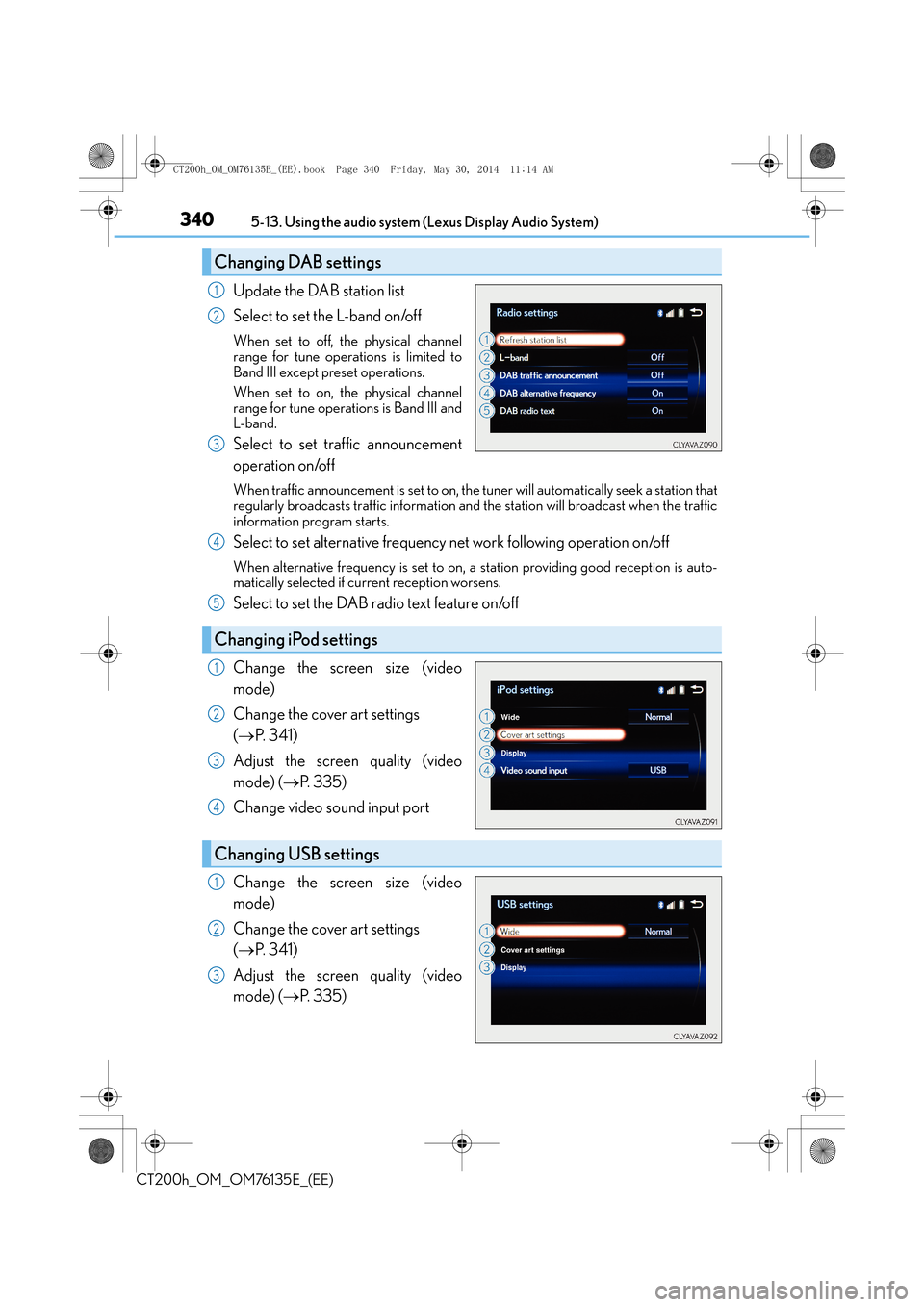
3405-13. Using the audio system (Lexus Display Audio System)
CT200h_OM_OM76135E_(EE)
Update the DAB station list
Select to set the L-band on/off
When set to off, the physical channel
range for tune operations is limited to
Band III except preset operations.
When set to on, the physical channel
range for tune operations is Band III and
L-band.
Select to set traffic announcement
operation on/off
When traffic announcement is set to on, the tuner will automatically seek a station that
regularly broadcasts traffic information and the station will broadcast when the traffic
information program starts.
Select to set alternative frequency net work following operation on/off
When alternative frequency is set to on, a station providing good reception is auto-
matically selected if current reception worsens.
Select to set the DAB radio text feature on/off
Change the screen size (video
mode)
Change the cover art settings
( → P. 3 4 1 )
Adjust the screen quality (video
mode) ( →P. 3 3 5 )
Change video so und input port
Change the screen size (video
mode)
Change the cover art settings
( → P. 3 4 1 )
Adjust the screen quality (video
mode) ( →P. 3 3 5 )
Changing DAB settings
1
2
3
Changing iPod settings
4
5
1
2
3
4
Changing USB settings
1
2
3
CT200h_OM_OM76135E_(EE).book Page 340 Friday, May 30, 2014 1 1:14 AM
Page 361 of 622

361
5
Audio system
CT200h_OM_OM76135E_(EE)5-16. Using an external device (Lexus Display Audio System)
NOTICE
■To prevent damage to the USB memory device or its terminals
●Do not leave the USB memory device in the vehicle. The temperature inside the vehi-
cle may become high.
●Do not push down on or apply unnecessary pressure to the USB memory device
while it is connected.
●Do not insert foreign objects into the port.
CT200h_OM_OM76135E_(EE).book Page 361 Friday, May 30, 2014 1
1:14 AM
Page 400 of 622

4005-22. Other function (Lexus Display Audio System)
CT200h_OM_OM76135E_(EE)
MirrorLink™
→ P. 3 2 8
The MirrorLink™ function enables to operate a smartphone contents via
Lexus Display Audio system.
Depending on differences between models or software version etc., some
models might be incompatible with this system.
Connect a smartphone to USB port using a USB cable.
For safety reasons, the safe driving screen is displayed while driving depend-
ing on the application.
Connecting a smartphone
CT200h_OM_OM76135E_(EE).book Page 400 Friday, May 30, 2014 1 1:14 AM
Page 402 of 622
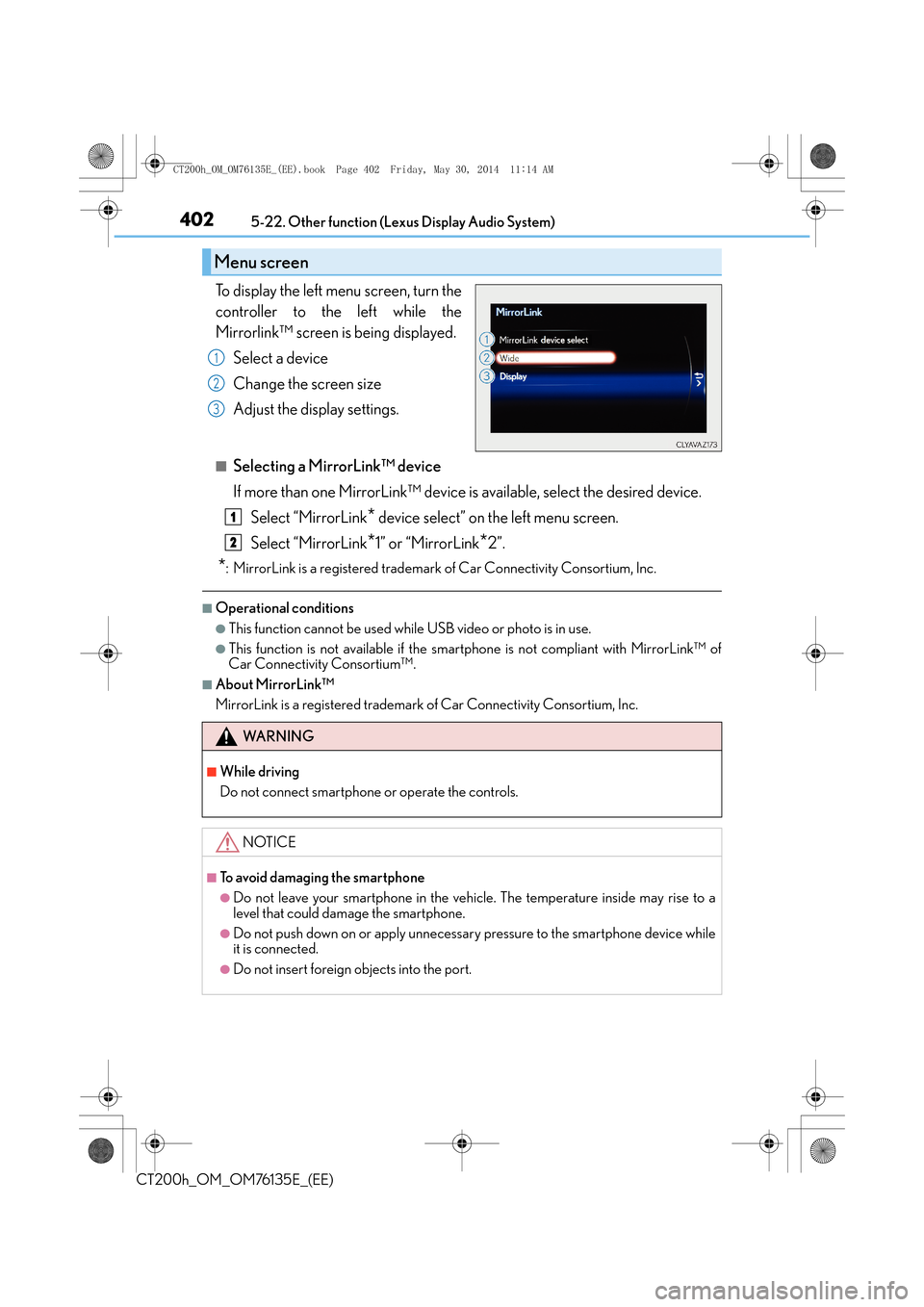
4025-22. Other function (Lexus Display Audio System)
CT200h_OM_OM76135E_(EE)
To display the left menu screen, turn the
controller to the left while the
Mirrorlink™ screen is being displayed.Select a device
Change the screen size
Adjust the display settings.
■Selecting a MirrorLink™ device
If more than one MirrorLink™ device is available, select the desired device.Select “MirrorLink
* device select” on the left menu screen.
Select “MirrorLink
*1” or “MirrorLink*2”.
*: MirrorLink is a registered trademark of Car Connectivity Consortium, Inc.
■Operational conditions
●This function cannot be used while USB video or photo is in use.
●This function is not available if the smartphone is not compliant with MirrorLink™ of
Car Connectivity Consortium™.
■About MirrorLink™
MirrorLink is a registered trademark of Car Connectivity Consortium, Inc.
Menu screen
1
2
3
WA R N I N G
■While driving
Do not connect smartphone or operate the controls.
NOTICE
■To avoid damaging the smartphone
●Do not leave your smartphone in the vehicle. The temperature inside may rise to a
level that could damage the smartphone.
●Do not push down on or apply unnecessary pressure to the smartphone device while
it is connected.
●Do not insert foreign objects into the port.
1
2
CT200h_OM_OM76135E_(EE).book Page 402 Friday, May 30, 2014 1 1:14 AM
Page 607 of 622

607Alphabetical index
CT200h_OM_OM76135E_(EE)
Audio system (with navigation system)
*
Audio system (with Lexus Display Audio System)..................... 321
Antenna .................................................. 346
Audio input ...........................................328
AUX port...............................................328Bluetooth
® audio ................................ 371
CD player .............................................. 347
iPod...........................................................353
MP3/WMA disc ............................... 347
Optimal use ..........................................338
Portable music player...................... 362
Radio ........................................................345
Setup menu...........................................330
Steering wheel audio switches............................................... 327
USB memory....................................... 357 Audio system (without Lexus
Display Audio System) ................... 260
Audio input ........................................... 288
AUX port .............................................. 288
Bluetooth
® audio ............................. 309
CD player ............................................. 270
iPod ........................................................... 277
MP3/WMA disc ............................... 270
Optimal use.......................................... 265
Portable music player ..................... 288
Radio.........................................................267
Steering wheel audio
switches .............................................. 294
USB memory ...................................... 283
Automatic air conditioning system Air conditioning filter ......................... 481
Automatic air conditioning system........................................408, 417
Automatic headlight leveling system ......................................................192
Automatic light control system ......................................................192
AUX port......................................263, 328
Auxiliary boxes ........................................431
*: Refer to the “NAVIGATION SYSTEM OWNER’S MANUAL”.
CT200h_OM_OM76135E_(EE).book Page 607 Friday, May 30, 2014 1 1:14 AM
Page 620 of 622

620Alphabetical index
CT200h_OM_OM76135E_(EE)
Tires ............................................................468Chains .....................................................255
Checking .............................................. 468
If you have a flat tire ...............539, 551
Inflation pressure................................ 477
Replacing ....................................539, 551
Rotating tires ....................................... 468
Size........................................................... 585
Snow tires .............................................. 254
Spare tire........................ 539, 551, 585
Tire pressure warning system ..................................................469
Warning light ........................................ 518
Tools ...........................................................540
Top strap ..................................................... 65
Towing
Emergency towing............................. 510
Towing eyelet ........................................512
Trailer towing ......................................... 176
Traction control .....................................238
Trailer towing ...........................................176
Transmission
Hybrid transmission .......................... 183
P position switch ................................. 184
Selecting a driving mode............... 237
TRC (Traction Control)
Function ..................................................238
TRC OFF switch ................................ 239
Trip meters ................................................. 97
Turn signal lights Replacing light bulbs ...... 497, 497, 499, 504
Turn signal lever .................................. 188
Wattage................................................. 586 USB memory ..............................283, 357
USB port .......................................263, 328
Vanity lights
Vanity lights.......................................... 436
Wattage .................................................586
Vanity mirrors ........................................ 436 Vanity lights.......................................... 436
Vehicle identification number......... 578
Vehicle Stability Control (VSC) ..................................................... 238
VSC
(Vehicle Stability Control) ............ 238U
V
CT200h_OM_OM76135E_(EE).book Page 620 Friday, May 30, 2014 1 1:14 AM