2014 Lancia Voyager light
[x] Cancel search: lightPage 126 of 364

Easy Entry Second Row
The second row Stow 'n Go® seats
allow easy entry to the third row seat
or rear cargo area.
Pull up on the seatback recliner lever
on the outboard side of the seat.
The seat will automatically fold into
position for easy entry into the third
row.
WARNING!
In the event of a collision you could
be injured if the seat is not fully
latched.
QUAD SEATS (for
versions/markets, where
provided)
Both Quad seats are adjustable for-
ward or rearward. The manual seat
adjustment handle is located under
the seat cushion at the front edge of
each seat.
While sitting in the seat, pull up on
the handle and slide the seat forward
or rearward. Release the bar once you
have reached the desired position.
Then, using body pressure, move for-
ward and rearward on the seat to be
sure that the seat adjusters have
latched.
WARNING!
Adjusting a seat while drivingmay be dangerous. Moving a seat
while driving could result in loss
of control which could cause a
collision and serious injury or
death.
Seats should be adjusted before fastening the seat belts and while
the vehicle is parked. Serious in-
jury or death could result from a
poorly adjusted seat belt.
Manual Recline
To recline, lean forward slightly, lift
the lever, then push back to the de-
sired position and release the lever.
Lean forward and lift the lever to
return the seatback to its normal po-
sition. Using body pressure, lean for-
ward and rearward on the seat to be
sure the seatback has latched.
Seatback Recliner Lever, Seat
Tumble, And Head Restraint Fold Lever
Manual Seat Adjuster
120
Page 134 of 364

you. For details, refer to “Elec-
tronic Vehicle Information Center
(EVIC)/Customer-Programmable
Features” in “Understanding Your
Instrument Panel” for further in-
formation.
TO OPEN AND CLOSE
THE HOOD
To open the hood, two latches must be
released.
1. Pull the hood release lever located
on the instrument panel, below the
steering column.
2. Move to the front of the vehicle
and look inside the center of the hood
opening. Locate, then push the safety
catch lever downward while raising
the hood at the same time.Use the hood prop rod to secure the
hood in the open position.
CAUTION!
To prevent possible damage, do not
slam the hood to close it. Lower the
hood until it is open approximately
30 cm and then drop it. This should
secure both latches. Never drive
your vehicle unless the hood is fully
closed, with both latches engaged.
WARNING!
Be sure the hood is fully latched
before driving your vehicle. If the
hood is not fully latched, it could
open when the vehicle is in motion
and block your vision. Failure to
follow this warning could result in
serious injury or death.
LIGHTS
All of the lights, except the Hazard
Warning lights, headlight high beams
and flash-to-pass, are controlled by
switches to the left of the steering
column on the instrument panel.
Hood Release Lever
Safety Lever Location
Headlight Switch With Halo Control
Assembly
128
Page 135 of 364

INTERIOR LIGHTING
Interior lights are turned on when a
door or liftgate is opened, the Remote
Keyless Entry (RKE) transmitter is
activated, or when the dimmer con-
trol is moved to the extreme top.
The interior lights will automatically
turn off in approximately 10 minutes
for the first activation and 90 seconds
every activation thereafter until the
engine is started, if one of the follow-
ing occur:
1. A door, sliding door or the liftgate
is left open
2. Any overhead reading light is left
on
NOTE: The key must be out of the
ignition switch or the ignition
switch must be in the OFF position
for this feature to operate.
Halo Lights (for versions/markets,
where provided)
Halo lights are strategically placed
soft lighting that help to illuminatespecific areas to aid the occupants in
locating specific features while driv-
ing at night.
The Halo control switch is located to
the right of the dimmer switch.
To activate the Halo lights,
rotate the Halo switch con-
trol upward or downward
to increase or decrease the
lighting.
PARKING LIGHTS
Turn the headlight switch
knob to the first detent to turn
the parking lights on. This also turns
on all instrument panel lighting.
HEADLIGHTS
Turn the headlight switch
knob to the second detent to
turn the headlights and
parking lights on. This also
turns on all instrument panel lighting.
To change the brightness of the in-
strument panel lights, rotate the dim-
mer control up or down.
AUTOMATIC HEADLIGHTS
(for versions/markets,
where provided)
This system automatically turns your
headlights on or off based on ambient
light levels. To turn the system on,
turn the headlight switch to the ex-
treme counterclockwise position
aligning the indicator with AUTO on
the headlight switch. When the sys-
tem is on, the Headlight Time Delay
feature is also on. This means your
headlights will stay on for up to 90
seconds after you turn the ignition
switch OFF. To turn the Automatic
System off, turn the headlight switch
clockwise to the O (Off) position.
Halo Control Switch
129
Page 136 of 364

NOTE: The engine must be run-
ning before the headlights will
come on in the Automatic mode.
HEADLIGHTS ON WITH
WIPERS (for versions/
markets, where provided)
When your headlights are in the Au-
tomatic mode and the engine is run-
ning, the headlights will automati-
cally turn on when the wiper system is
also turned on. In addition, the head-
lights will turn off when the wipers are
turned off if they were turned on by
this feature. Headlights on when
windshield wipers are on may be
found on vehicles equipped with an
automatic headlight system. Refer to
“Electronic Vehicle Information Cen-
ter (EVIC)/Customer-Programmable
Features” in “Understanding Your In-
strument Panel” for further informa-
tion.
HEADLIGHT DELAY (for
versions/markets, where
provided)
This feature provides the safety of
headlight illumination for up to
90 seconds after exiting your vehicle.
To activate the delay feature, turn OFF
the ignition switch while the headlights
are still on. Then turn off the head-
lights within 45 seconds. The 90 sec-
ond delay interval begins when head-
light switch is turned off. If the
headlights or parking lights are turned
back on or the ignition switch is turned
ON, the delay will be cancelled.
When exiting the vehicle the driver
can choose to have the headlights re-
main on for 30, 60, or 90 seconds or
not remain on. To change the timer
setting, see your authorized dealer.
The headlight delay time is program-
mable on vehicles equipped with an
EVIC. Refer to “Electronic Vehicle In-
formation Center (EVIC)/Customer-
Programmable Features” in “Under-
standing Your Instrument Panel” for
further information.If the headlights are turned off before
the ignition, they will turn off in the
normal manner.
NOTE: The headlights must be
turned off within 45 seconds of
turning the ignition OFF to activate
this feature.
FRONT AND REAR FOG
LIGHTS (for versions/
markets, where provided)
The front and rear fog light switch is
built into the headlight switch.
The front and rear fog lights
may be operated as desired
when visibility is poor due to
fog. The fog lights will activate in the
following order: Press the headlight
switch once and the front fog lights
Fog Light Switch
130
Page 137 of 364
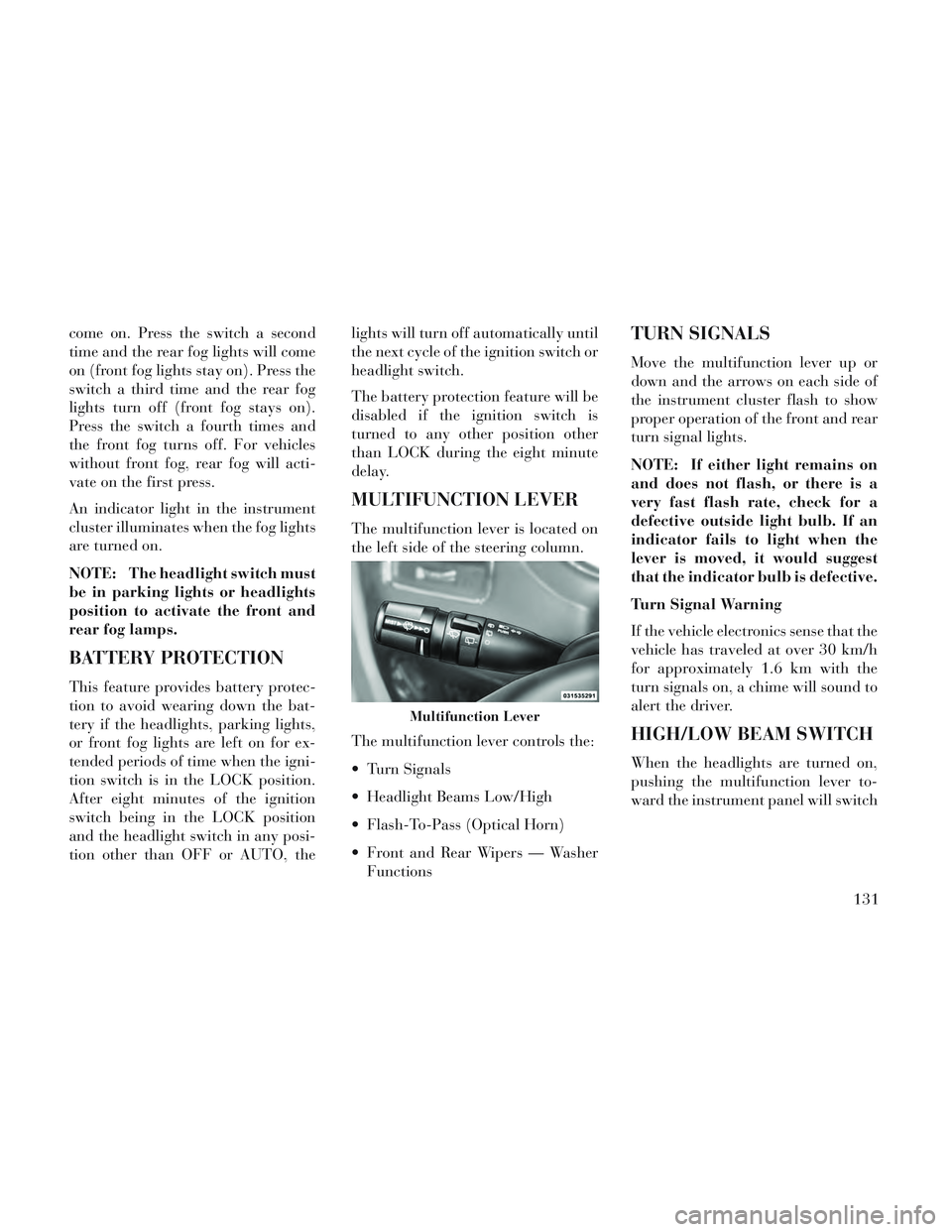
come on. Press the switch a second
time and the rear fog lights will come
on (front fog lights stay on). Press the
switch a third time and the rear fog
lights turn off (front fog stays on).
Press the switch a fourth times and
the front fog turns off. For vehicles
without front fog, rear fog will acti-
vate on the first press.
An indicator light in the instrument
cluster illuminates when the fog lights
are turned on.
NOTE: The headlight switch must
be in parking lights or headlights
position to activate the front and
rear fog lamps.
BATTERY PROTECTION
This feature provides battery protec-
tion to avoid wearing down the bat-
tery if the headlights, parking lights,
or front fog lights are left on for ex-
tended periods of time when the igni-
tion switch is in the LOCK position.
After eight minutes of the ignition
switch being in the LOCK position
and the headlight switch in any posi-
tion other than OFF or AUTO, thelights will turn off automatically until
the next cycle of the ignition switch or
headlight switch.
The battery protection feature will be
disabled if the ignition switch is
turned to any other position other
than LOCK during the eight minute
delay.
MULTIFUNCTION LEVER
The multifunction lever is located on
the left side of the steering column.
The multifunction lever controls the:
Turn Signals
Headlight Beams Low/High
Flash-To-Pass (Optical Horn)
Front and Rear Wipers — Washer
Functions
TURN SIGNALS
Move the multifunction lever up or
down and the arrows on each side of
the instrument cluster flash to show
proper operation of the front and rear
turn signal lights.
NOTE: If either light remains on
and does not flash, or there is a
very fast flash rate, check for a
defective outside light bulb. If an
indicator fails to light when the
lever is moved, it would suggest
that the indicator bulb is defective.
Turn Signal Warning
If the vehicle electronics sense that the
vehicle has traveled at over 30 km/h
for approximately 1.6 km with the
turn signals on, a chime will sound to
alert the driver.
HIGH/LOW BEAM SWITCH
When the headlights are turned on,
pushing the multifunction lever to-
ward the instrument panel will switch
Multifunction Lever
131
Page 138 of 364

from low beams to high beams. Pull-
ing back to the neutral position re-
turns the headlights to the low beam
operation.
FLASH-TO-PASS
You can signal another vehicle with
your headlights by lightly pulling the
multifunction lever toward you. This
will turn on the high beam headlights
until the lever is released.
AUTOMATIC HIGH BEAM
(for versions/markets,
where provided)
The Automatic High Beam system
provides increased forward lighting at
night by automating high beam con-
trol through the use of a digital cam-
era mounted on the inside rearview
mirror. This camera detects vehicle
specific light and automatically
switches from high beams to low
beams until the approaching vehicle
is out of view.
NOTE: Broken, muddy or ob-
structed headlights and taillights
of vehicles in the field of view willcause headlights to remain on lon-
ger (closer to the vehicle). Also,
dirt, film and other obstructions
on the windshield or camera lens
will cause the system to function
improperly.
To Activate
1. Select “Automatic High Beams —
ON” through the EVIC. Refer to
“Electronic Vehicle Information Cen-
ter (EVIC)/Customer-Programmable
Features” in “Understanding Your In-
strument Panel” for further informa-
tion.
2. Rotate the headlight switch coun-
terclockwise to the AUTO (A) posi-
tion.
3. Push the multifunction lever away
from you to switch the headlights to
the high beam position. Refer to
“Multifunction Lever” in this section
for further information.
NOTE: This system will not acti-
vate until the vehicle is at, or
above, 40 km/h.
HEADLIGHT LEVELING
SYSTEM (for versions/
markets, where provided)
Your vehicle may be
equipped with a headlight
leveling system. This sys-
tem allows the driver to
maintain proper headlight beam posi-
tion with the road surface regardless
of vehicle load. The control switch is
located on the instrument panel next
to the dimmer control.
To operate, rotate the control switch
until the appropriate number, which
corresponds to the load listed on the
chart, aligns with the indicator line on
the switch.
0 Driver only, or driver and
front passenger.
1 Driver, plus an evenly distrib-
uted load in the luggage com- partment. The total weight of the driver and load does not exceed the maximum load capacity of the vehicle.
132
Page 143 of 364

to shut down if multiple Speed
Control functions are operated at
the same time. If this occurs, the
Electronic Speed Control System
can be reactivated by pushing the
Electronic Speed Control ON/OFF
button and resetting the desired
vehicle set speed.
TO ACTIVATE
Push the ON/OFF button. The Cruise
Indicator Light in the instrument
cluster will illuminate. To turn the
system off, push the ON/OFF button
a second time. The Cruise Indicator
Light will turn off. The system should
be turned off when not in use.
WARNING!
Leaving the Electronic Speed Con-
trol system on when not in use is
dangerous. You could accidentally
set the system or cause it to go
faster than you want. You could
lose control and have an accident.
Always leave the system OFF when
you are not using it.
TO SET A DESIRED SPEED
Turn the Electronic Speed Control
ON. When the vehicle has reached the
desired speed, press the SET (-) but-
ton and release. Release the accelera-
tor and the vehicle will operate at the
selected speed.
NOTE: The vehicle should be
traveling at a steady speed and on
level ground before pressing the
SET button.
TO DEACTIVATE
A soft tap on the brake pedal, pushing
the CANCEL button, or normal brake
pressure while slowing the vehicle will
deactivate Electronic Speed Control
without erasing the set speed memory.
Pressing the ON/OFF button or turn-
ing the ignition switch OFF erases the
set speed memory.
TO RESUME SPEED
To resume a previously set speed,
push the RES (+) button and release.
Resume can be used at any speed
above 32 km/h.
TO VARY THE SPEED
SETTING
When the Electronic Speed Control is
set, you can increase speed by pushing
the RES (+) button. If the button is
continually pressed, the set speed will
continue to increase until the button is
released, then the new set speed will
be established.
Pressing the RES (+) button once will
result in a 1.6 km/h increase in set
speed. Each subsequent tap of the
button results in an increase of
1.6 km/h.
To decrease speed while the Elec-
tronic Speed Control is set, push the
SET (-) button. If the button is con-
tinually held in the SET (-) position,
the set speed will continue to decrease
until the button is released. Release
the button when the desired speed is
reached, and the new set speed will be
established.
Pressing the SET (-) button once will
result in a 1.6 km/h decrease in set137
Page 144 of 364

speed. Each subsequent tap of the
button results in a decrease of
1.6 km/h.
TO ACCELERATE FOR
PASSING
Press the accelerator as you would
normally. When the pedal is released,
the vehicle will return to the set speed.
Using Electronic Speed Control
On Hills
The transmission may downshift on
hills to maintain the vehicle set speed.
NOTE: The Electronic Speed
Control system maintains speed up
and down hills. A slight speed
change on moderate hills is nor-
mal.
On steep hills, a greater speed loss or
gain may occur so it may be prefer-
able to drive without Electronic Speed
Control.
WARNING!
Electronic Speed Control can be
dangerous where the system cannot
maintain a constant speed. Your ve-
hicle could go too fast for the con-
ditions, and you could lose control
and have an accident. Do not use
Electronic Speed Control in heavy
traffic or on roads that are winding,
icy, snow-covered or slippery.
PARKSENSE® REAR
PARK ASSIST (for
versions/markets, where
provided)
The ParkSense® Rear Park Assist sys-
tem provides visual and audible indi-
cations of the distance between the rear
fascia and a detected obstacle when
backing up, e.g. during a parking ma-
neuver. Refer to ParkSense® System
Usage Precautions for limitations of
this system and recommendations.
ParkSense® will retain the last system
state (enabled or disabled) from the
last ignition cycle when the ignition is
changed to the ON/RUN position.
ParkSense® can be active only when
the shift lever is in REVERSE. If
ParkSense® is enabled at this shift
lever position, the system will remain
active until the vehicle speed is in-
creased to approximately 11 km/h or
above. The system will become active
again if the vehicle speed is decreased
to speeds less than approximately
9 km/h.
PARK ASSIST SENSORS
The four Park Assist sensors, located
in the rear fascia/bumper, monitor the
area behind the vehicle that is within
the sensors’ field of view. The sensors
can detect obstacles from approxi-
mately 30 cm up to 200 cm from the
rear fascia/bumper in the horizontal
direction, depending on the location,
type and orientation of the obstacle.
PARKSENSE® WARNING
DISPLAY
The ParkSense® Warning screen will
only be displayed if Sound and Dis-
play is selected from the Customer-
Programmable Features section of the
Electronic Vehicle Information Center
138