2014 Lancia Delta key
[x] Cancel search: keyPage 50 of 291

48KNOWING YOUR CAR
Deactivating the device
The device deactivates automatically by:
❍ opening the driver’ s door us ing the metal ins ert;
❍ pressing the
Ëbutton on the remote control;
❍ turning the ignition key to the MAR position
Once the safe lock system is engaged, it is im-
possible to open the doors from inside the car.
Therefore, before getting out of the car check that
there is no one left on board. If the remote control
battery is flat, the device can only be disengaged by
using the metal insert in either of the door locks.
ALARM
(for vers ions/markets , where provided)
The alarm, in addition to all the remote control function s
des cribed previous ly , is controlled by the receiver located
under the das hboard near the fu se box.
ALARM AC TIVATION
The alarm intervene s in the following ca se s:
❍ when a door, the bonnet or the tailgate i s opened ille-
gally (perimeter protection);
❍ when the ignition system is operated (ignition key
turned to MAR);
❍ cutting of the battery cables;
❍ movement ins ide the passenger compartment (volu-
metric protection);
❍ when the vehicle is lifted or tilted.
Depending on the market, the activation of the alarm cau s-
e s the activation of the siren and the direction indicator s
(for about 26 s econds). Alarm tripping and the number
of cy cles depend on the s ales market.
There is a maximum number of acous tic/visual cy cles.
When this is r
eached the system returns to normal oper-
ation.
The volume s ensing and anti-lift protection can be ex-
cluded by adjusting the dedicated control on the front roof
light (s ee “Volumetric/anti-lift protection”).
001-154 Delta GB 2ed 27/01/14 10.46 Pagina 48
Page 51 of 291
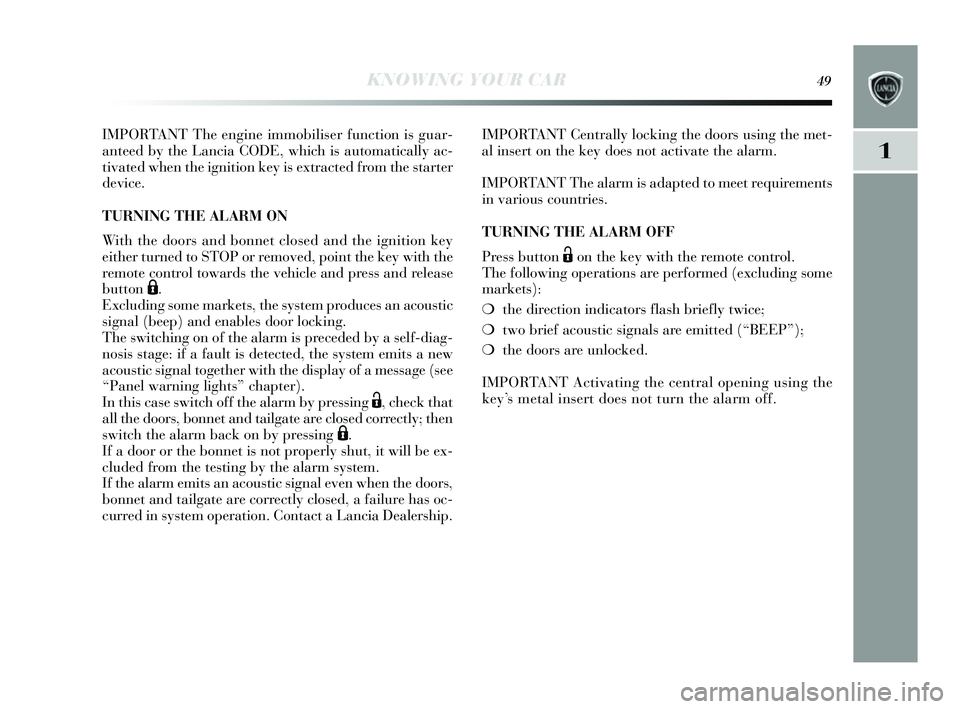
KNOWING YOUR CAR49
1
IMPORTANT The engine immobiliser function is guar-
anteed by the Lancia CODE, which is automatically ac-
tivated when the ignition ke y i s extracted from the s tarter
device.
TURNING THE ALARM ON
With the doors and bonnet clos ed and the ignition key
either turned to S TOP or removed, point the ke y with the
remote control toward s the vehicle and press and releas e
button
Á.
Excluding some markets , the system produce s an acous tic
s ignal (beep) and enable s door locking.
The switching on of the alarm i s preceded by a self-diag-
nos is s tage: if a fault is detected, the system emits a new
acous tic signal together with the di splay of a message (s ee
“Panel warning light s” chapter).
In this case switch off the alarm by pressing
Ë, check that
all the doors , bonnet and tailgate are clo sed correctly ; then
s witch the alarm back on b y pressing
Á.
If a door or the bonnet i s not properly s hut, it will be ex-
cluded from the tes ting by the alarm system.
If the alarm emits an acoustic signal even when the door s,
bonnet and tailgate are correctl y clo sed, a failure has oc-
curred in system operation. Contact a Lancia Dealer ship. IMPORTANT Centrall
y locking the door s u sing the met-
al ins ert on the key does not activate the alarm.
IMPORTANT The alarm is adapted to meet requirement s
in various countries.
TURNING THE ALARM OFF
Press button
Ëon the key with the remote control.
The following operation s are performed (excluding some
markets ):
❍ the direction indicator s flas h briefly twice;
❍ two brief acou stic signals are emitted (“BEEP”);
❍ the doors are unlocked.
IMPORTANT Activating the central opening us ing the
key ’s metal ins ert does not turn the alarm off.
001-154 Delta GB 2ed 27/01/14 10.46 Pagina 49
Page 52 of 291

50KNOWING YOUR CAR
VOLUMETRIC/ANTI-LIFT PROTEC TION
To guarantee the correct operation of the protection sys-
tem it is advisable to s hut all the s ide windows and the sun
roof (for ver sions /markets where provided).
If necessary , the function can be turned off (if, for exam-
ple, you are leaving an animal in the car) b y pressing but-
ton A-fig. 18, located in the front courtesy light, before
activating the alarm it self.
When the function is disabled, this is indicated by the LED
on the button flas hing for several seconds . Any disabling
of the volume s ensing/anti-lift protection mu st be repeat-
ed each time the ins trument panel is switched off.
BREAK IN ATTEMPT INDI CAT I O N
Any break in attempt i s indicated by the
Ywarning light
(or symbol in the dis play) lighting up, together with a mes -
s age shown in the dis play (see “Ins trument panel warn-
ing lights ” paragraph). DIS
ABLING THE ALARM
To turn the alarm off completel y (for example, if the ve-
hicle is not being us ed for a long time) the vehicle mu st be
clos ed by turning the metal ins ert in the key in the lock
without us ing the remote control.
IMPORTANT If the batter y of the key with the remote
control runs out or the system fails , the alarm can be
s witched off by placing the key in the ignition s witch and
turning it to MAR.
fig. 18L0E0153m
001-154 Delta GB 2ed 27/01/14 10.46 Pagina 50
Page 53 of 291

KNOWING YOUR CAR51
1
IGNITION SWITCH
The key can be turned to 3 different po sitions fig. 19:
❍ STOP: engine off, key can be removed, steering locked.
S ome electrical device s (e.g. s ound system, central door
locking system, etc.) can operate.
❍ MAR: driving pos ition. All electrical device s can op-
erate.
❍ AVV: engine s tarting.
The ignition s witch is fitted with a safety system that re-
quires the ignition key to be turned back to STOP if the
engine does not start, before the s tarting operation can be
repeated. S
TEERING LOC K
Activation
When the ke y i s at S TOP, remove the key and turn the
s teering wheel until it locks .
Diseng agement
Move the s teering wheel s lightly as y ou turn the ignition
key to MAR.
IMPORTANT In s ome parking conditions (e.g.: wheels
turned) the effort r
equired to move the s teering wheel and
dis engage the steering lock ma y be increas ed.
fig. 19L0E0107m
Never remove the key while the car is mov-
ing. The steering wheel will lock as soon as
it is turned. This holds true for cars being
towed as well. Under no circumstances should af-
termarket operations be carried out involving steer-
ing system or steering column modifications (e.g.
installation of anti-theft device). This could nega-
tively affect performance and safety, invalidate the
warranty, cause serious safety problems and also
result in vehicle non-compliance with type-ap-
proval requirements.
001-154 Delta GB 2ed 27/01/14 10.46 Pagina 51
Page 55 of 291

KNOWING YOUR CAR53
1
Height adjustment
Operate lever C to rai se or lower the rear part of the seat
cus hion to improve comfort.
Lumbar adjustment (driver’s seat)
The pos ition of the back again st the s eat backres t is ad-
jus ted by turning knob D.
FRONT SEATS WITH ELEC TRIC ADJUS TMENT
fig . 21 (for vers ions/markets where provided
The adjus tment is possible with the ignition key to MAR
or for up to 1 minute with the ignition ke y turned to OFF
or extracted.
When the front doors are opened the seat on the side of
the door that has been opened can be moved for about 3
minutes or until the door i s clos ed.
The controls for seat adjustment are:
Multifunction control A:
❍ seat height adjus tment;
❍ lengthwis e seat movement.
Multifunction control B:
❍ backres t angle adju stment;
❍ backres t lumbar adju stment. S
eat heating (for versions/markets , wher
e provided)
With the key turned to MAR, press buttons
Cto switch
the function on/off.
When the function is enabled, the LED on the button turns
on.
fig. 21L0E0009m
001-154 Delta GB 2ed 27/01/14 10.46 Pagina 53
Page 69 of 291

KNOWING YOUR CAR67
1
Switching the climate control compressor on/off
I - fi g. 31
Press button
❄to switch on the climate control system
compressor.
C ompressor eng agement
❍ the LED on button
❄is lit up;
❍ symbol
❄is s hown on the di splay .
C ompressor off
❍ the LED on button
❄is off;
❍ symbol
❄off on the dis play;
❍ internal air recirculation i s excluded;
❍ the AQS function is disabled.
With the climate control compressor switched off, air can-
not be introduced into the pa ssenger compartment at a
lower temperature than the out side temperature; in thi s
cas e the
❄symbol on the di splay will flas h.
The deactivation of the climate control compressor is
memoris ed even after the engine ha s s topped. To turn the
climate control compre ssor back on, press button
❄again
or press AUTO: if y ou press AUTO, the other manual set-
tings will be cancelled.
EXTERNAL LIGHTS
The left stalk fig. 32 operate s mo st of the external light s.
The ignition key has to be in the MAR pos ition for the
exterior lights to come on. The in strument panel and the
various dashboard control s will come on with the exter-
nal light s.
DAYTIME RUNNING LIGHT S (DRL)
(for vers ions/markets where provided)
With the ignition key turned to MAR and the twi st switch
turned to pos ition Othe day time running lights are au-
tomatically activated; the other light s and interior light-
ing remain off. The automatic operation of the da ytime
running lights can be activated/deactivated via the di s-
play menu (s ee “Display” paragraph in this chapter). If
the day time running light s are deactivated, no light come s
on when the twis t switch is turned to O .
fig. 32L0E0019m
001-154 Delta GB 2ed 27/01/14 10.46 Pagina 67
Page 72 of 291

70KNOWING YOUR CAR
LANE CHANGE FUNC TION
If you wis h to signal a lane change, place the left stalk in
the uns table pos ition for less than half a s econd. The di-
rection indicator on the side selected will flas h five times
and then s witch off automaticall y.
“FOLLOW ME HOME” DEVIC E
This allows the space surrounding the car to be lit up for
a certain period of time.
Activation
With the ignition key in the STOP pos ition or extracted,
pull the s talk towards the steering wheel and move it with-
in 2 minute s of the engine s witching off. Each time the
s talk is moved, the light s s tay on for an extra 30 seconds
up to a maximum of 210 seconds ; then the light s are
s witched off automaticall y. Each time the lever i s oper-
ated, the warning light 3 on the in strument panel come s
on and the dis play s hows how long the function will r
e-
main active. The warning light come s on when the s talk
i s pulled for the firs t time and stays lit until the function
s witches itself off automatically . Each time the stalk is ac-
tivated it increas es the time that the lights remain on.
Deactivation
Keep the s talk pulled towards the steering wheel for more
than two s econds.
WINDOW CLEANING
The right-hand lever fig. 34 control s winds creen wiper/
was her and rear window wiper/wa sher operation.
WINDSCREEN WIPER/WAS HER
This operates only with the ignition key turned to
MAR.
The right hand lever can take up five different po sitions :
A: winds creen wiper off.
B: intermittent operation.
With the s talk in pos ition B, turn ring nut F to s elect one
of four different s peeds for the intermittent operation
mode:
, = very slow intermittent operation
■= slow intermittent operation.
■■= normal intermittent operation
■■■= fas t intermittent operation.
C: continuou s s low operation;
D: continuou s fas t operation;
E: temporary fast operation (un stable pos ition).
001-154 Delta GB 2ed 27/01/14 10.46 Pagina 70
Page 73 of 291

KNOWING YOUR CAR71
1
“S mart washing ” function
Pull the s talk towards the steering wheel (un stable pos i-
tion) to operate the wind screen was her. Keep the lever
pulled to activate both the wind screen was her jet and the
winds creen wiper with a single movement; the latter turn s
on automatically if you keep the lever pulled for more than
half a s econd. The wind screen wiper s tops operating a few
s trokes after releas ing the stalk; a further “cleaning
s troke”, after a few s econds, completes the wiping oper-
ation.
fig. 34L0E0021m
REAR WINDOW WAS HER/WIPER
This operates only with the ignition key turned to MAR.
Turn the ring nut to
‘to operate the rear window wiper.
With the winds creen wiper on, turn the ring nut to
'to
turn on the rear window wiper. In thi s cas e the wiper works
(in the different pos itions) timed with the winds creen
wiper, but at half speed. With the wind screen wiper on,
engaging revers e gear will automaticall y turn the rear win-
dow wiper on, in continuou s s low operation. Operation
s tops when revers e is dis engaged.
Do not use the windscreen or rear window
wiper to remove layers of snow or ice from
the windscreen. In such conditions, the wiper
may be subjected to excessive stress and the motor
protection, which prevents operation for a few sec-
onds, may intervene. If rear window wiper opera-
tion is not reset, contact a Lancia Dealership.
“ S mart washing ” function
Pus hing the s talk toward s the da shboard (uns table posi-
tion) will activate the rear window wa sher.
Keep the s talk pressed, with ju st one movement, to operate
the rear window wa sher jet and the rear window wiper it-
s elf; the latter automaticall y turns on if y ou keep the stalk
pressed for more than half a second.
001-154 Delta GB 2ed 27/01/14 10.46 Pagina 71