Page 9 of 38
7
Display Settings
Dis\flay Settings
1..Press.the.SETUP.key.on.the.control.
pa
nel.
.
2..Pr
ess
.th
e
.Display.button.to.en ter.
Di
splay
.Se
tup
.mo
de.
1.�Setting�Br ightness�
●Automatic�Br ightness�Co ntrol
. .When.the.Display.br ightness.is.se t.to.
a u
t o m a t i c ,
.t h
e
.b r
i g h t n e s s
.w i
l l
.b e.
co
ntrolled
.au
tomatically
.by.as
sessing
.
th
e
.am
ount
.of.am
bient
.li
ght.
.
.
1.
Press
.th
e
. Automatic.button.
●Manual�Brightness�Co ntrol
1..Press.the. Daylight.or. Night.
bu
ttons.
2.
.Us
e
.th
e
.◀,.▶.buttons.to.ma ke.
a d
j u s t m e n t s
.t o.t h
e
.d i
s p l a y
.
br
ightness.
.
Turning Dis\flay On and O\b\b
1..Press.the.Display off.button..
2...Pr
ess
.an
y
.ke
y
.on.th
e
.co
ntrol
.pa
nel
.
or.st
eering
.wh
eel
.mo
unted
.co
ntrols
.
to.tu
rn
.th
e
.di
splay
.ba
ck
.on
.
.
Page 10 of 38

8
Listening to the FM/AM radio
Listening to the FM/AM radio
1..P r e s s.t h e.FM/AM.k e y.o n.t h e.
co
ntrol
.pa
nel.
.Th
e
.mo
st
.re
cently
.
p l
a y e d
.F M
/ A M
.r a
d i o
.b a
n d
.w i
l l
.
au
tomatically
.be
gin
.pl
aying.
.
2..Pr
ess
.th
e
.FM/AM.key.to.switch.to.
th
e
.de
sired
.ra
dio
.ba
nd.
Note
●.Each.press.of.th e.FM/AM.key.will.
ch
ange
.th
e
.ba
nd
.in.th
e
.or
der
.of.FM.
→.AM.→ F
M.
1. �Selecting�a�br oadcast�fr equency
●�Selecting�through�SE EK
Press.the. SEEK
TRACK ∧.or.
SEEK
∨ TRACK.keys.on.
t h
e
.c o
n t r o l
.p a
n e l
.f o
r
.u n
d e r
.0 .
8
.
se
conds.
.As.SE
EK
.op
erates,
.th
e
.
pr
evious
.or.ne
xt
.ra
dio
.br
oadcasts
.
w i
t h
.s u
f f i c i e n t
.r e
c e p t i o n
.w i
l l
.
a u
t o m a t i c a l l y
.b e.s e
a r c h e d
.a n
d
.
pl
ayed.
●�Selecting�th rough�ma nual�se arch
1..T u r n.t h e.TUNE.k n o b.o n.t he.
c o
n t r o l
.p a
n e l
.i n.c l
o c k w i s e
.o r.
co
unter-clockwise
.di
rection.
.Ea
ch
.
cl
ick
.wi
ll
.in
crease
.or.de
crease
.th
e
.
fr
equency
.by.1.st
ep
.(F
M:
.0.
2MHz,
.
AM
:
.10
kHz).
2.
.Wh
en
.yo
u
.fi
nd
.th
e
.de
sired
.ra
dio
.
b r
o a d c a s t ,
.s t
o p
.t u
r n i n g
.t h
e
.
TUNE.k n o b.t o.l i
s t e n.t o.t h e.
se
lected
.fr
equency.
●�Selecting�th rough�pr eset
1..Press.the.Presets.button.
2
.
.S e
l e c t
.t h
e
.d e
s i r e d
.p r
e s e t
.a n
d
.
pr
ess
.th
e
.bu
tton
.to.st
art
.li
stening.
2. �Storing�presets
1..Select.the.de sired.ra dio.br oadcast.
2.
.Fr
om
.th
e
.pr
eset
.li
st,
.pr
ess
.an
d
.
ho
ld
.(o
ver
.0.
8
.se
conds)
.th
e
.pr
eset
.
nu
mber
.bu
tton
.to.wh
ich
.yo
u
.wi
sh
.
to.sa
ve.
.
Page 11 of 38
9
�3. �Listening�to�HD�RadioTM�Stations
��
�
(O
ptional)
1..While.listening.to.th e.ra dio,.th e.HD.
Ra
dio
.i
con
.w
ill
.b
ecome
.d
isplayed
.i
f
.
re
ceiving
.an.HD.Ra
dio
.br
oadcast.
.
2..Pr
ess
.th
e
.HD▶.button.to.ch ange.
to.a.di
fferent
.HD.Ra
dio
.st
ation.
.
4. �Viewing�FM/AM�St ation�
in
formation
�
1. Press.the.Ra dio.ic on.
2.
.I n
f o r m a t i o n
.a b
o u t
.t h
e
.c u
r r e n t
.
st
ation
.(f
requency,
.st
ation,
.ar
tist,
.
ti
tle)
.wi
ll
.be.di
splayed.
Page 12 of 38

10
Listening to the SIRIUSTM radio
Press.the.SAT.key.on.the.control.
p a
n e l .
.T h
e
.m o
s t
.r e
c e n t l y
.p l
a y e d
.
SI
RIUS
TM.channel.wi ll.au tomatically.
be
gin
.pl
aying.
.
1. Selecting�a�SI RIUS�ch annel
●Selecting�through�SEEK
Press.the. SEEK
TRACK ∧.or.
SEEK
∨ TRACK.keys.
on.th
e
.co
ntrol
.pa
nel
.fo
r
.un
der
.0.
8
.
s e
c o n d s .
.A s.S E
E K
.o p
e r a t e s ,
.t h
e
.
pr
evious
.or.ne
xt
.SIRIUSTM.channel.will.
au
tomatically
.be.se
arched
.an
d
.pl
ayed.
●Selecting�through�ma nual�se arch
1..T u r n.t h e.TUNE.k n o b.o n.t he.
c o
n t r o l
.p a
n e l
.i n.c l
o c k w i s e
.o r.
co
unter-clockwise
.di
rection.
.Ea
ch
.
cl
ick
.wi
ll
.di
splay
.th
e
.co
rresponding
.
ch
annel
.in
formation.
2.
.When.you.find.th e.de sired.SI RIUSTM.
channel,.press.the.TUNE.knob.to.
li
sten
.to.th
e
.se
lected
.ch
annel.
●Selecting�through�pr eset
1. Press.the.Presets.button..
2..S e l e c t.t h e.d es i r e d.p r e s e t.a n d.
pr
ess
.th
e
.bu
tton
.to.st
art
.li
stening.
●Selecting�through�channel�se arch
1..P r e s s.t h e.Search.b u t t o n ..T he.
c h
a n n e l
.s e
a r c h
.s c
r e e n
.w i
l l
.b e.
di
splayed.
2.
.Input.the.desired.ch annel.nu mber.an d.
pr
ess
.th
e
.Done.button..To.de lete.
en
tries,
.pr
ess
.th
e
.Delete.button.
●.Selecting�through�SI RIUSTM�category�list
1..Press.the.List.button.
2
.
.Se
lect
.th
e
.de
sired
.ch
annel
.to.st
art
.
li
stening
.or.pr
ess
.th
e
.Category List.
bu
tton
.to.di
splay
.th
e
.ch
annels
.in.
th
e
.se
lected
.ca
tegory
Listening to the SIRIUSTM radio
Page 13 of 38
11
Listening to an Audio CD
1..Insert.a.CD.or.press.th e.MEDIA.
ke
y
.on.th
e
.co
ntrol
.pa
nel
.if.th
e
.CD.
ha
s
.al
ready
.be
en
.in
serted.
.
2..Wh
en
.a.tr
ack
.is.pl
aying
.an
d
.yo
u
.
w i
s h
.t o.p a
u s e ,
.p r
e s s
.t h
e
.l l.
bu
tton
.ne
xt
.to.th
e
.pr
ogress
.ba
r.
.
Pr
ess
.th
e
.▶.button.to.restart.th e.
tr
ack.
.
Selecting a CD track
1.��Selecting�th rough�Tr ack�Up /Down
1...Press.the. SEEK
TRACK ∧.or.
SEEK
∨ TRACK.keys.
on.th
e
.co
ntrol
.pa
nel
.or.th
e
.∧.or.
∨.keys.on.the.st eering.wh eel.
co
ntroller
.to.pl
ay
.th
e
.de
sired
.tr
ack.
.
2...T h
e
.p r
e v i o u s
.o r.n e
x t
.t r
a c k
.w i
l l
.
be
gin
.pl
aying.
2.�Selecting�th rough�ma nual�se arch
1...T u r n.t h e.TUNE.k n o b.o n.t he.
c o
n t r o l
.p a
n e l
.i n.c l
o c k w i s e
.o r.
co
unter-clockwise
.di
rection.
.Ea
ch
.
cl
ick
.wi
ll
.di
splay
.in
formation
.ab
out
.
th
e
.se
lected
.tr
ack.
2.
..Pr
ess
.th
e
.TUNE.knob.to.play.th e.
se
lected
.tr
ack.
Listening to an Audio CD
Page 14 of 38

Listening to an MP3 CD
12
Listening to an MP3 CD
1..Insert.an.MP3.CD.or.pr ess.th e.
MEDIA.key.on.the.control.pa nel.if.
th
e
.CD.ha
s
.al
ready
.be
en
.in
serted.
Selecting an MP3 CD song\D
1.�Selecting�through�so ng�Up /Down
1...P r e s s.t h e. SEEK
TRACK ∧.o r.
SEEK
∨ TRACK.
ke
ys
.on.th
e
.co
ntrol
.pa
nel
.or.th
e
.
∧.or.∨.keys.on.the.st eering.
wh
eel
.co
ntroller
.to.pl
ay
.th
e
.de
sired
.
tr
ack
.or.so
ng.
2.��By�Artists,�Al bums,�Ge nres,�
So
ngs,
�Co
mposers
1..Press.the.Menu.button..
2..C h o o s e.t h e.c a t e g o r y.t h r o u g h.
wh
ich
.yo
u
..wi
sh
.to.se
lect
.th
e
.so
ng.
.
MP
3
.CD.mo
de
.al
lows
.yo
u
.to.se
lect
.
b y.P l
a y l i s t s ,
.A r
t i s t s ,
.A l
b u m s ,
.
Ge
nres,
.So
ngs,
.an
d
.Co
mposers.
Viewing song in\bormation
When.listening.to.an.MP 3.CD.so ng,.
yo
u
.ca
n
.br
owse
.thr
ough
.so
ng
.de
tails
.
an
d
.in
formation.
.
1..Pr
ess
.th
e
.Al
bum
.ar
t
.ic
on.
.
2..The.song.information.(Artist,.Ti tle,.
Al
bum,
. .
.
Ge
nre)
.fo
r
.th
e
.cu
rrent
.
MP
3
.so
ng
.wi
ll
.be.di
splayed.
3.
.Press.the..button.to.return.to.
th
e
.pr
evious
.sc
reen.
.
Page 15 of 38
13
Co\fying songs into JUKEBOX
1.�Copying�the�cu rrent�so ng
The.UVO.system.al lows.yo u.to.co py.
so
ngs
.fr
om
.an.MP
3
.CD.in
to
.JU
KEBOX.
.
1..Press.the.Copy.button..
2..Once.copying.is.complete,.yo u.ca n.li sten.
to.st
ored
.mu
sic
.in.JU
KEBOX
.mo
de.
2.�Copying�songs�fr om�li st
Copying.MP3.songs.fr om.li sts.al lows.yo u.to.
si
multaneously
.se
lect
.se
veral
.so
ngs
.to.co
py
.
in
to
.JU
KEBOX.
.
1..Pr
ess
.th
e
.Menu.button. 2 . Press
.th
e
.Now Playing.button.
3
.
.Pr
ess
.th
e
.Edit.button.
4
.
.Se
lect
.th
e
.so
ngs
.yo
u
.wi
sh
.to.co
py.
.
W h
e n
.s e
l e c t e d ,
.a..w i l l.b e.
di
splayed
.ne
xt
.to.th
e
.so
ng.
.To.
se
lect
.al
l
.so
ngs
.in.th
e
.li
st,
.pr
ess
.
th
e
.Select All.button..
5..Af
ter
.se
lecting
.th
e
.de
sired
.so
ngs,
.
pr
ess
.th
e
.Copy.button.
6
.
.On
ce
.co
pying
.is.co
mplete,
.yo
u
.ca
n
.
li
sten
.to.co
pied
.mu
sic
.in.JU
KEBOX
.
mo
de.
Page 16 of 38
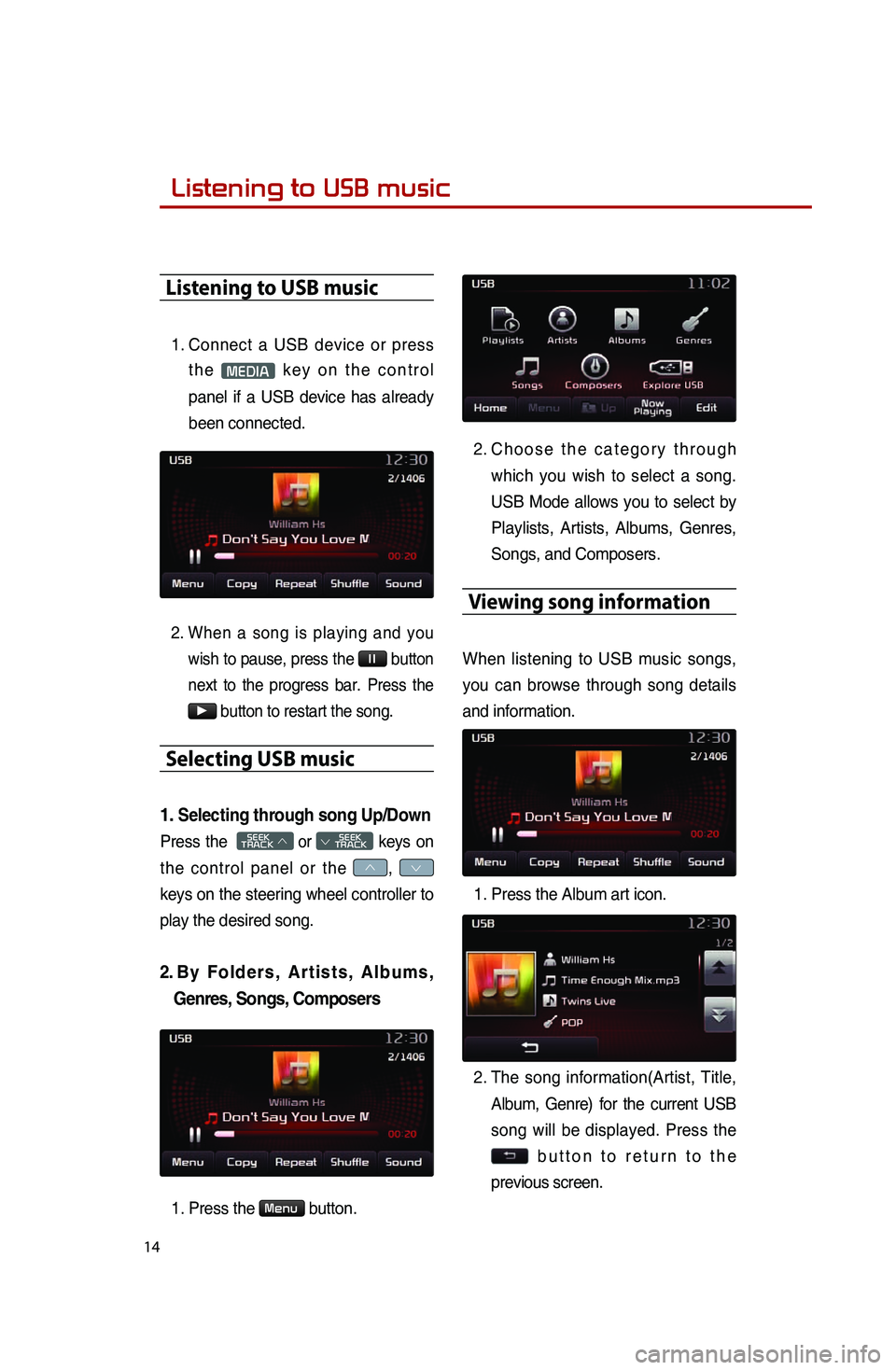
Listening to USB music
14
Listening to USB music
1..Connect.a.US
B.de vice.or.pr ess.
t h
e
.MEDIA.k e y.o n.t h e.c o n t r o l.
pa
nel
.if.a.US
B
.de
vice
.ha
s
.al
ready
.
be
en
.co
nnected.
2..When.a.so ng.is.pl aying.an d.yo u.
wi
sh
.to.pa
use,
.pr
ess
.th
e
.l l.button.
ne
xt
.to.th
e
.pr
ogress
.ba
r.
.Pr
ess
.th
e
.
▶.button.to.restart.th e.so ng..
Selecting USB music
1. �Selecting�through�song�Up /Down
Press.the.. SEEK
TRACK ∧.or.
SEEK
∨ TRACK.keys.on.
th
e
.co
ntrol
.pa
nel
.or.th
e
.∧,.∨.
ke
ys
.o
n
.t
he
.s
teering
.w
heel
.c
ontroller
.t
o
.
pl
ay
.th
e
.de
sired
.so
ng.
2.��B y�F o l d e r s ,�A r t i s t s ,�A l b u m s ,�
Ge
nres,
�So
ngs,
�Co
mposers
1..Press.the.Menu.button.
2..C h o o s e.t he.c a t e g o r y.t h r o u g h.
wh
ich
.yo
u
.wi
sh
.to.se
lect
.a.so
ng.
.
US
B
.Mo
de
.al
lows
.yo
u
.to.se
lect
.by.
Pl
aylists,
.Ar
tists,
.Al
bums,
.Ge
nres,
.
So
ngs,
.an
d
.Co
mposers.
Viewing song in\bormation
When.listening.to.US B.mu sic.so ngs,.
yo
u
.ca
n
.br
owse
.thr
ough
.so
ng
.de
tails
.
an
d
.in
formation.
.
1..Pr
ess
.th
e
.Al
bum
.ar
t
.ic
on.
.
2..The.song.information(Artist,.Ti tle,.
Al
bum,
.Ge
nre)
.fo
r
.th
e
.cu
rrent
.US
B
.
so
ng
.wi
ll
.be.di
splayed.
.Pr
ess
.th
e
.
.b u t t o n.t o.r et u r n.t o.t h e.
pr
evious
.sc
reen.
.
Listening to USB music