Page 20 of 76
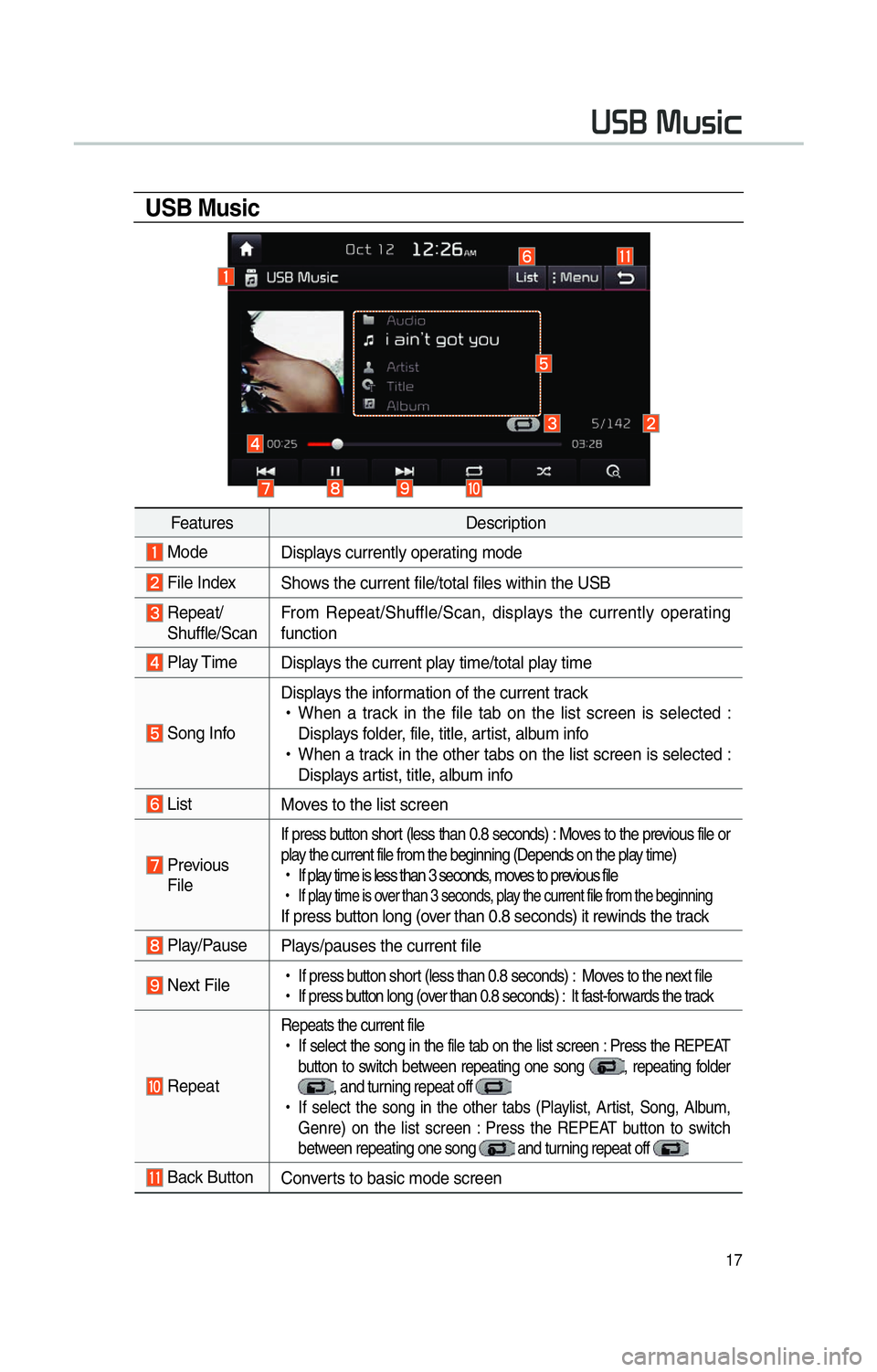
17
0038003600250003003000580056004C0046
USB Music
FeaturesDescription
Mode
Displays currently operating mode
File IndexShows the current file/total files within the USB
Repeat/
Shuffle/Scan From Repeat/Shuffle/Scan, displays the currently operating
function
Play Time
Displays the current play time/total play time
Song InfoDisplays the information of the current track
!Ÿ
When a track in the file tab on the list screen is selected :
Displays folder, file, title, artist, album info
!Ÿ
When a track in the other tabs on the list screen is selected :
Displays artist, title, album info
List Moves to the list screen
Previous
File
If press button short (less than 0.8 seconds) : Moves to the previous file or
play the current file from the beginning (Depends on the play time)
!Ÿ
If play time is less than 3 seconds, moves to previous file
!Ÿ
If play time is over than 3 seconds, play the current file from the beginningIf press button long (over than 0.8 seconds) it rewinds the track
Play/Pause Plays/pauses the current file
Next File
!Ÿ
If press button short (less than 0.8 seconds) : Moves to the next file
!Ÿ
If press button long (over than 0.8 seconds) : It fast-forwards the track
Repeat
Repeats the current file
!Ÿ
If select the song in the file tab on the list screen : Press the REPEAT
button to switch between repeating one song
, repeating folder , and turning repeat off
!Ÿ
If select the song in the other tabs (Playlist, Artist, Song, Album,
Genre) on the list screen : Press the REPEAT button to switch
between repeating one song
and turning repeat off
Back Button Converts to basic mode screen
Page 21 of 76

18
FeaturesDescription
ShufflePlays files in random order
!Ÿ
If select the song in the file tab on the list screen : Press the
SHUFFLE button to switch between Shuffle Folder , Shuffle All , and turning shuffle off
!Ÿ
If select the song in the other tabs (Playlist, Artist, Song, Album, Genre)
on the list screen : Press the SHUFFLE button to switch between Shuffle
Category
and turning shuffle off
Scan Scans the beginning parts of USB files (approx. 10seconds per file)
!Ÿ
If select the song in the file tab on the list screen : Press the SCAN button to switch
between Scan Folder , Scan All , and turning scan off
!Ÿ
If select the song in the other tabs (Playlist, Artist, Song, Album, Genre)
on the list screen : Press the SCAN button to switch between Scan cate-
gory
and turning scan off
Menu
!Ÿ
Add to Playlist : Add the current track to the Playlist Pla ylist is placed on the
left tab in the list
!Ÿ
Save to My Music: You can save the current track to My Music. You can play saved
track from My Music without USB. Access to My Music in the Media mode.
SEEK/
TRACK If press button short (less than 0.8 seconds) moves to previous/next file
or play the current track from the beginning
!Ÿ
If play time is less than 3 seconds, moves to previous/next file
!Ÿ
If play time is over than 3 seconds, play the current file from the beginning
If press button long (over than 0.8 seconds) it will rewind/fast-forward the track
TUNE Turn the
00370038003100280003
knob to search a desired track. If the desired track is
displayed, press the
00370038003100280003
knob to play the track.
0038003600250003003000580056004C0046
Page 27 of 76

24
0030005C0003003000580056004C0046
My Music
FeaturesDescription
Mode
Displays currently operating mode
File IndexShows the current file/total files
Repeat/Shuffle/
Scan From Repeat/Shuffle/Scan, displays the currently operating func-
tion
Play Time
Displays the current play time/total play time
Song InfoDisplays track/artist/title/album info
!Ÿ
If select the song in the file tab on the list screen : Displays File,
ar
tist, title, album info
!Ÿ
If select the song in the other tabs on the list screen :
Displays
artist, title, album info
List Moves to the list screen
Previous FileIf press button short (less than 0.8 seconds) : Moves to the pre-
vious file or play the current file from the beginning (Depends on
the play time)
!Ÿ
If play time is less than 3 seconds, moves to previous file
!Ÿ
If play time is over than 3 seconds, play the current file from
the beginning
If press button long (over than 0.8 seconds) it rewinds the track
Play/Pause Plays/pauses the current file
Next File
!Ÿ
If press button short (less than 0.8 seconds) : Moves to the next file
!Ÿ
If press button long (over than 0.8 seconds) it will fast-forward the file
Repeat Repeats the current file
!Ÿ
If select the song in the file tab on the list screen : Press the
REPEAT button to switch between repeating one song
and turning repeat off
.
!Ÿ
If select the song in the other tabs (Playlist, Artist, Song,
Album, Genre) on the list screen : Press the REPEAT button
to switch between repeating category
and repeating one
song and repeating category
Page 28 of 76

25
FeaturesDescription
ShufflePlays files in random order
!Ÿ
If select the song in the file tab on the list screen : Press the SHUFFLE
button to switch between shuffle and turning shuffle off
!Ÿ
If select the song in the other tabs (Playlist, Artist, Song, Album,
Genre) on the list screen : Press the SHUFFLE button to switch
between shuffle
and turning shuffle off
Scan Scans the beginning parts of USB files (approx. 10seconds per file)
!Ÿ
If select the song in the file tab on the list screen : Press the SCAN
button to switch between scan and turning scan off
!Ÿ
If select the song in the other tabs (Playlist, Artist, Song, Album,
Genre) on the list screen : Press the SCAN button to switch
between scan
and turning scan off
Menu
!Ÿ
Add to Playlist: Adds the current song to the Playlist
Playlist is placed on the left tab in the list
!Ÿ
Delete Current File: Deletes the current track from My Music.
SEEK/
TRACK If press button short (less than 0.8 seconds) moves to previous/next
file or play the current song from the beginning
!Ÿ
If play time is less than 3 seconds, moves to previous/next file
!Ÿ
If play time is over than 3 seconds, plays the current file from the beginning
If press button long (over than 0.8 seconds) it will rewind/fast-forward the track
TUNE Turn the
00370038003100280003
knob to search a desired track. If the desired track
is displayed, press the 00370038003100280003
knob to play the track. If the 00370038003100280003
knob is not pressed within 5 seconds of searching
tracks, the track info for the current track is restored.