Page 33 of 42
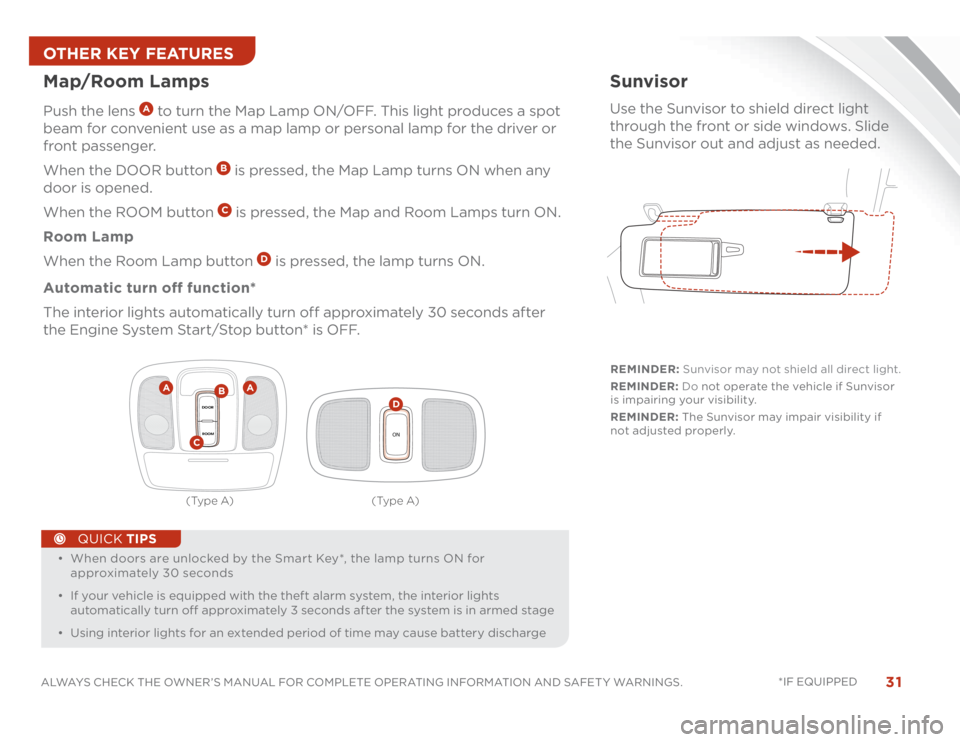
31
ALWAYS CHECK THE OWNER’S MANUAL FOR COMPLETE OPERATING INFORMATION AND SAFET Y WARNINGS. *IF EQUIPPED Map/Room LampsPush the lens
A to turn the Map Lamp ON/OFF. This light produces a spot
beam for convenient use as a map lamp or personal lamp for the driver or
front passenger.
When the DOOR button
B is pressed, the Map Lamp turns ON when any
door is opened.
When the ROOM button C is pressed, the Map and Room Lamps turn ON.
Room Lamp
When the Room Lamp button
D is pressed, the lamp turns ON.
Automatic turn off function*
The interior lights automatically turn off approximately 30 seconds after
the Engine System Start/Stop button* is OFF.
���O
���OWhen doors are unlocked by the Smart Key*, the lamp turns ON for
approximately 30 seconds
���OIf your vehicle is equipped with the theft alarm system, the interior lights
automatically turn off approximately 3 seconds after the system is in armed stage
���OUsing interior lights for an extended period of time may cause battery discharge
QUICK TIPS
ON
DOORROOM
SunvisorUse the Sunvisor to shield direct light
through the front or side windows. Slide
the Sunvisor out and adjust as needed.REMINDER: Sunvisor may not shield all direct light.
REMINDER: Do not operate the vehicle if Sunvisor
is impairing your visibility.
REMINDER: The Sunvisor may impair visibility if
not adjusted properly.
A
A
D
B
C
(Type A) (Type A)
OTHER KEY FEATURES
Page 34 of 42

SOUL
FEATURES & FUNCTIONS GUIDE
32
*IF EQUIPPED
Rear-Camera Display*
Warning! Check your surroundings for safety
The Rear-Camera Display system is not
a safety device. It is a supplemental system
that displays the view behind the vehicle
through the Navigation System* or UVO*
screen while the vehicle is in Reverse.
The Rear- Camera Display activates when the:
1. Engine Start/Stop* button is in the ON
position (Green Light)
2. Gear Shift Lever is in the R (Reverse)
positionREMINDER:
���OThe Rear-Camera Display is not a substitute
for proper and safe backing-up procedures.
The Rear-Camera Display may not display
every object behind the vehicle. Always drive
safely and use caution when backing up.
���OWhile camera is active, only the volume
controls on the Audio System can be
operated.
Panoramic Sunroof Operation*The sunroof operation is controlled through a multidirectional switch/
lever and the sunshade is controlled thought the OPEN/CLOSE
buttons. The ignition needs to be in the ON position to operate the
Sunroof and Sunshade.
Slide the Sunshade and Sunroof:���OOpen: Slide the lever
A backward
���OClose: Slide the lever A forward
Tilt the Sunroof:���ORaise: Push lever
A upward
���OLower: Pull lever
A downward
���OAuto Close: Press the CLOSE toggle button
B
Slide the Sunshade:���OOpen: Press the OPEN toggle button
B
���OClose: Press the CLOSE toggle button
B
Sunroof Open Warning*
If the Sunroof is not fully closed, the warning will chime and display on the
LCD screen* when:
���O
���OTo stop the Sunroof/Sunshade at any position, push or pull the sunroof
control lever in any direction
QUICK TIPS
REMINDER: Sunshade needs to remain OPEN while Sunroof is open and vehicle
is moving.
ROOM
DOOR
OPENCLOSE
B
A
���OThe ignition is turned off (Smart Key*)
���OThe ignition key is removed���OThe driver’s door is openedOTHER KEY FEATURES
Page 37 of 42
35
ALWAYS CHECK THE OWNER’S MANUAL FOR COMPLETE OPERATING INFORMATION AND SAFET Y WARNINGS. *IF EQUIPPED SAFETYODS detects the presence and position of the front passenger and adjusts or
turns off airbag
deployment accordingly.
Depending on the situation and type of accident, the system may:
���ODeploy airbag (Adult)
���ONot deploy the airbag (Unoccupied)
If the system determines that the airbag should not be deployed, the
“PASSENGER AIRBAG OFF” light will illuminate.Occupant Detection System (ODS) / PASSENGER AIRBAG
OFF Indicator
A/CMAX
REAR
PASSENGER
AIR BAG
Kia Occupant Detection
System Video
To view a video on your
mobile device, SNAP
this QR Code or visit the
listed website.
Refer to page 2 for more
information.
QR CODE
www.KuTechVideos.com/ps13/2014