2014 KIA Sorento window
[x] Cancel search: windowPage 92 of 508
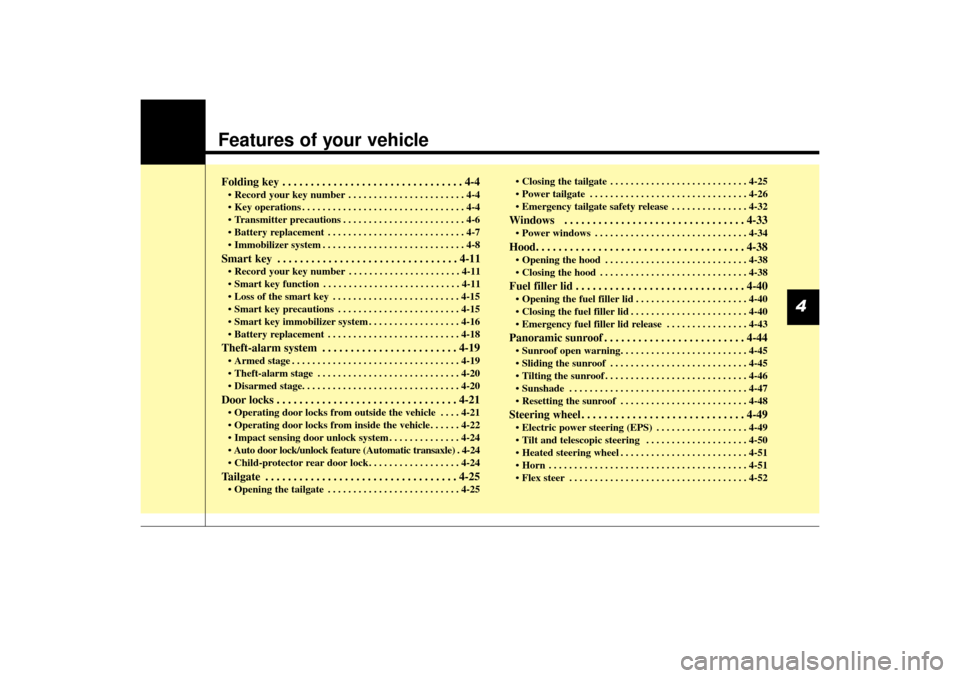
Features of your vehicleFolding key . . . . . . . . . . . . . . . . . . . . . . . . . . . . . . . . 4-4• Record your key number . . . . . . . . . . . . . . . . . . . . . . . 4-4
• Key operations . . . . . . . . . . . . . . . . . . . . . . . . . . . . . . . . 4-4
• Transmitter precautions . . . . . . . . . . . . . . . . . . . . . . . . 4-6
• Battery replacement . . . . . . . . . . . . . . . . . . . . . . . . . . . 4-7
• Immobilizer system . . . . . . . . . . . . . . . . . . . . . . . . . . . . 4-8Smart key . . . . . . . . . . . . . . . . . . . . . . . . . . . . . . . . 4-11• Record your key number . . . . . . . . . . . . . . . . . . . . . . 4-11
• Smart key function . . . . . . . . . . . . . . . . . . . . . . . . . . . 4-11
• Loss of the smart key . . . . . . . . . . . . . . . . . . . . . . . . . 4-15
• Smart key precautions . . . . . . . . . . . . . . . . . . . . . . . . 4-15
• Smart key immobilizer system . . . . . . . . . . . . . . . . . . 4-16
• Battery replacement . . . . . . . . . . . . . . . . . . . . . . . . . . 4-18Theft-alarm system . . . . . . . . . . . . . . . . . . . . . . . . 4-19• Armed stage . . . . . . . . . . . . . . . . . . . . . . . . . . . . . . . . . 4-19
• Theft-alarm stage . . . . . . . . . . . . . . . . . . . . . . . . . . . . 4-20
• Disarmed stage. . . . . . . . . . . . . . . . . . . . . . . . . . . . . . . 4-20Door locks . . . . . . . . . . . . . . . . . . . . . . . . . . . . . . . . 4-21• Operating door locks from outside the vehicle . . . . 4-21
• Operating door locks from inside the vehicle . . . . . . 4-22
• Impact sensing door unlock system . . . . . . . . . . . . . . 4-24
• Auto door lock/unlock feature (Automatic transaxle) . 4-24
• Child-protector rear door lock. . . . . . . . . . . . . . . . . . 4-24Tailgate . . . . . . . . . . . . . . . . . . . . . . . . . . . . . . . . . . 4-25\
• Opening the tailgate . . . . . . . . . . . . . . . . . . . . . . . . . . 4-25• Closing the tailgate . . . . . . . . . . . . . . . . . . . . . . . . . . . 4-25
• Power tailgate . . . . . . . . . . . . . . . . . . . . . . . . . . . . . . . 4-26
• Emergency tailgate safety release . . . . . . . . . . . . . . . 4-32
Windows . . . . . . . . . . . . . . . . . . . . . . . . . . . . . . . . 4-33• Power windows . . . . . . . . . . . . . . . . . . . . . . . . . . . . . . 4-34Hood. . . . . . . . . . . . . . . . . . . . . . . . . . . . . . . . . . . . \
. 4-38• Opening the hood . . . . . . . . . . . . . . . . . . . . . . . . . . . . 4-38
• Closing the hood . . . . . . . . . . . . . . . . . . . . . . . . . . . . . 4-38Fuel filler lid . . . . . . . . . . . . . . . . . . . . . . . . . . . . . . 4-40• Opening the fuel filler lid . . . . . . . . . . . . . . . . . . . . . . 4-40
• Closing the fuel filler lid . . . . . . . . . . . . . . . . . . . . . . . 4-40
• Emergency fuel filler lid release . . . . . . . . . . . . . . . . 4-43Panoramic sunroof . . . . . . . . . . . . . . . . . . . . . . . . . 4-44• Sunroof open warning. . . . . . . . . . . . . . . . . . . . . . . . . 4-45
• Sliding the sunroof . . . . . . . . . . . . . . . . . . . . . . . . . . . 4-45
• Tilting the sunroof . . . . . . . . . . . . . . . . . . . . . . . . . . . . 4-46
• Sunshade . . . . . . . . . . . . . . . . . . . . . . . . . . . . . . . . . . . 4-\
47
• Resetting the sunroof . . . . . . . . . . . . . . . . . . . . . . . . . 4-48Steering wheel . . . . . . . . . . . . . . . . . . . . . . . . . . . . . 4-49• Electric power steering (EPS) . . . . . . . . . . . . . . . . . . 4-49
• Tilt and telescopic steering . . . . . . . . . . . . . . . . . . . . 4-50
• Heated steering wheel . . . . . . . . . . . . . . . . . . . . . . . . . 4-51
• Horn . . . . . . . . . . . . . . . . . . . . . . . . . . . . . . . . . . . . \
. . . 4-51
• Flex steer . . . . . . . . . . . . . . . . . . . . . . . . . . . . . . . . . . . 4-\
52
4
XM(FL) CAN(ENG) 4a(~158).QXP 1/23/2013 3:46 PM Page 1
Page 93 of 508

Mirrors . . . . . . . . . . . . . . . . . . . . . . . . . . . . . . . . . . 4-55\
• Inside rearview mirror . . . . . . . . . . . . . . . . . . . . . . . . 4-55
• Outside rearview mirror . . . . . . . . . . . . . . . . . . . . . . 4-64Instrument cluster . . . . . . . . . . . . . . . . . . . . . . . . . 4-68• Instrument cluster control . . . . . . . . . . . . . . . . . . . . . 4-69
• LCD display control . . . . . . . . . . . . . . . . . . . . . . . . . . 4-70
• Gauges . . . . . . . . . . . . . . . . . . . . . . . . . . . . . . . . . . . . \
. 4-71
• Transaxle shift indicator . . . . . . . . . . . . . . . . . . . . . . . 4-74LCD display . . . . . . . . . . . . . . . . . . . . . . . . . . . . . . 4-75• LCD modes. . . . . . . . . . . . . . . . . . . . . . . . . . . . . . . . . .\
4-75
• Service mode . . . . . . . . . . . . . . . . . . . . . . . . . . . . . . . . 4-76
• User settings mode. . . . . . . . . . . . . . . . . . . . . . . . . . . . 4-78
• A/V Mode . . . . . . . . . . . . . . . . . . . . . . . . . . . . . . . . . . . 4-\
80
• Turn by turn mode . . . . . . . . . . . . . . . . . . . . . . . . . . . 4-80
• Warning messages . . . . . . . . . . . . . . . . . . . . . . . . . . . . 4-81Trip computer . . . . . . . . . . . . . . . . . . . . . . . . . . . . . 4-87• Overview . . . . . . . . . . . . . . . . . . . . . . . . . . . . . . . . . . . 4-\
87
• Trip A/B . . . . . . . . . . . . . . . . . . . . . . . . . . . . . . . . . . . . \
4-88
• Fuel economy . . . . . . . . . . . . . . . . . . . . . . . . . . . . . . . . 4-89Warning and indicator lights . . . . . . . . . . . . . . . . 4-91• Warning lights . . . . . . . . . . . . . . . . . . . . . . . . . . . . . . . 4-91
• Indicator lights. . . . . . . . . . . . . . . . . . . . . . . . . . . . . . . 4-98Rear parking assist system . . . . . . . . . . . . . . . . . 4-102• Operation of the rear parking assist system . . . . . . 4-102• Non-operational conditions of
rear parking assist system . . . . . . . . . . . . . . . . . . . 4-103
• Rear parking assist system precautions . . . . . . . . . 4-104
• Self-diagnosis . . . . . . . . . . . . . . . . . . . . . . . . . . . . . . . 4-105
Rearview camera . . . . . . . . . . . . . . . . . . . . . . . . . 4-106
Hazard warning flasher . . . . . . . . . . . . . . . . . . . . 4-107
Lighting . . . . . . . . . . . . . . . . . . . . . . . . . . . . . . . . . 4-108• Battery saver function. . . . . . . . . . . . . . . . . . . . . . . . 4-108
• Headlight escort function . . . . . . . . . . . . . . . . . . . . . 4-108
• Headlight welcome function . . . . . . . . . . . . . . . . . . . 4-108
• Daytime running light . . . . . . . . . . . . . . . . . . . . . . . . 4-109
• Lighting control . . . . . . . . . . . . . . . . . . . . . . . . . . . . . 4-109
• High beam operation . . . . . . . . . . . . . . . . . . . . . . . . . 4-111
• Turn signals and lane change signals . . . . . . . . . . . 4-112
• Front fog light . . . . . . . . . . . . . . . . . . . . . . . . . . . . . . 4-112Windshield wiper/washers . . . . . . . . . . . . . . . . . . 4-113• Windshield wipers . . . . . . . . . . . . . . . . . . . . . . . . . . 4-114
• Front windshield washers . . . . . . . . . . . . . . . . . . . . . 4-115
• Rear window wiper and washer switch . . . . . . . . . 4-116Interior lights . . . . . . . . . . . . . . . . . . . . . . . . . . . . 4-117• Automatic turn off function . . . . . . . . . . . . . . . . . . . 4-117
• Room lamp . . . . . . . . . . . . . . . . . . . . . . . . . . . . . . . . . 4-117
• Map lamp . . . . . . . . . . . . . . . . . . . . . . . . . . . . . . . . . 4-118
• Luggage lamp . . . . . . . . . . . . . . . . . . . . . . . . . . . . . . . 4-119
• Vanity mirror lamp . . . . . . . . . . . . . . . . . . . . . . . . . . 4-119
4XM(FL) CAN(ENG) 4a(~158).QXP 1/23/2013 3:46 PM Page 2
Page 94 of 508
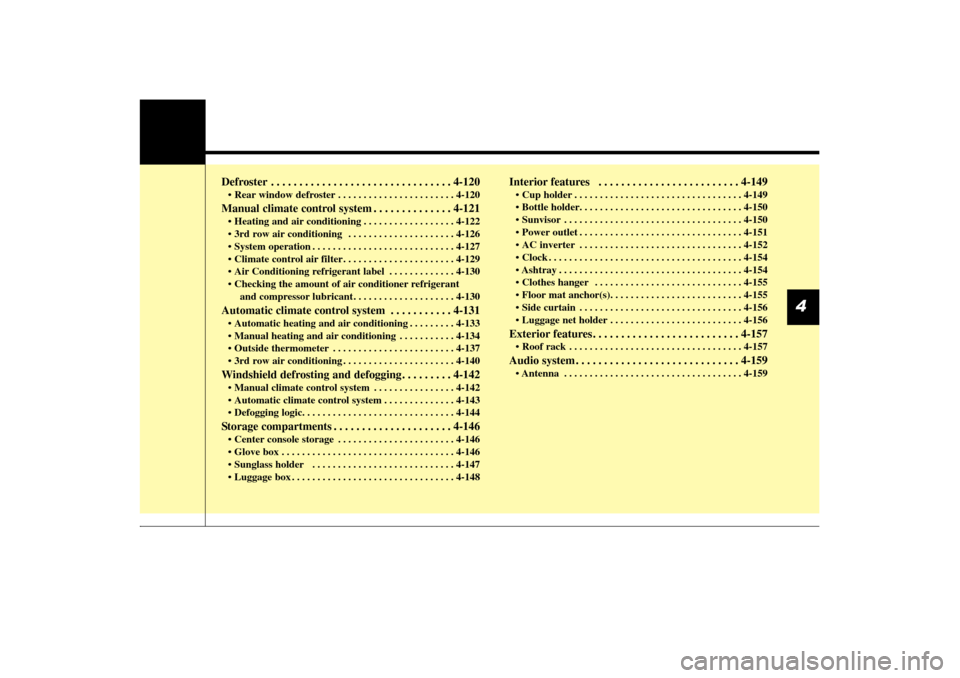
Defroster . . . . . . . . . . . . . . . . . . . . . . . . . . . . . . . . 4-120• Rear window defroster . . . . . . . . . . . . . . . . . . . . . . . 4-120Manual climate control system . . . . . . . . . . . . . . 4-121• Heating and air conditioning . . . . . . . . . . . . . . . . . . 4-122
• 3rd row air conditioning . . . . . . . . . . . . . . . . . . . . . 4-126
• System operation . . . . . . . . . . . . . . . . . . . . . . . . . . . . 4-127
• Climate control air filter. . . . . . . . . . . . . . . . . . . . . . 4-129
• Air Conditioning refrigerant label . . . . . . . . . . . . . 4-130
• Checking the amount of air conditioner refrigerantand compressor lubricant. . . . . . . . . . . . . . . . . . . . 4-130Automatic climate control system . . . . . . . . . . . 4-131• Automatic heating and air conditioning . . . . . . . . . 4-133
• Manual heating and air conditioning . . . . . . . . . . . 4-134
• Outside thermometer . . . . . . . . . . . . . . . . . . . . . . . . 4-137
• 3rd row air conditioning . . . . . . . . . . . . . . . . . . . . . . 4-140Windshield defrosting and defogging . . . . . . . . . 4-142• Manual climate control system . . . . . . . . . . . . . . . . 4-142
• Automatic climate control system . . . . . . . . . . . . . . 4-143
• Defogging logic. . . . . . . . . . . . . . . . . . . . . . . . . . . . . . 4-144Storage compartments . . . . . . . . . . . . . . . . . . . . . 4-146• Center console storage . . . . . . . . . . . . . . . . . . . . . . . 4-146
• Glove box . . . . . . . . . . . . . . . . . . . . . . . . . . . . . . . . . . 4-14\
6
• Sunglass holder . . . . . . . . . . . . . . . . . . . . . . . . . . . . 4-147
• Luggage box . . . . . . . . . . . . . . . . . . . . . . . . . . . . . . . . 4-148
Interior features . . . . . . . . . . . . . . . . . . . . . . . . . 4-149• Cup holder . . . . . . . . . . . . . . . . . . . . . . . . . . . . . . . . . 4-149
• Bottle holder. . . . . . . . . . . . . . . . . . . . . . . . . . . . . . . . 4-\
150
• Sunvisor . . . . . . . . . . . . . . . . . . . . . . . . . . . . . . . . . . . 4-\
150
• Power outlet . . . . . . . . . . . . . . . . . . . . . . . . . . . . . . . . 4-151
• AC inverter . . . . . . . . . . . . . . . . . . . . . . . . . . . . . . . . 4-152
• Clock . . . . . . . . . . . . . . . . . . . . . . . . . . . . . . . . . . . . \
. . 4-154
• Ashtray . . . . . . . . . . . . . . . . . . . . . . . . . . . . . . . . . . . . \
4-154
• Clothes hanger . . . . . . . . . . . . . . . . . . . . . . . . . . . . . 4-155
• Floor mat anchor(s). . . . . . . . . . . . . . . . . . . . . . . . . . 4-155
• Side curtain . . . . . . . . . . . . . . . . . . . . . . . . . . . . . . . . 4-156
• Luggage net holder . . . . . . . . . . . . . . . . . . . . . . . . . . 4-156Exterior features . . . . . . . . . . . . . . . . . . . . . . . . . . 4-157• Roof rack . . . . . . . . . . . . . . . . . . . . . . . . . . . . . . . . . . 4-15\
7Audio system . . . . . . . . . . . . . . . . . . . . . . . . . . . . . 4-159• Antenna . . . . . . . . . . . . . . . . . . . . . . . . . . . . . . . . . . . 4-\
159
4
XM(FL) CAN(ENG) 4a(~158).QXP 1/23/2013 3:46 PM Page 3
Page 95 of 508
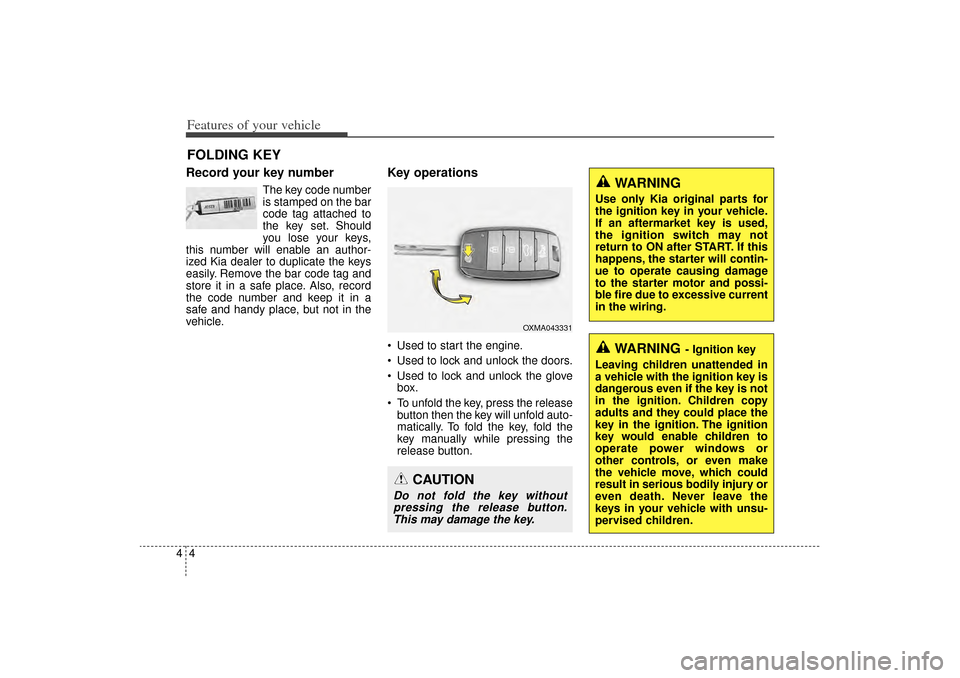
Features of your vehicle44Record your key number
The key code number
is stamped on the bar
code tag attached to
the key set. Should
you lose your keys,
this number will enable an author-
ized Kia dealer to duplicate the keys
easily. Remove the bar code tag and
store it in a safe place. Also, record
the code number and keep it in a
safe and handy place, but not in the
vehicle.
Key operations• Used to start the engine.
Used to lock and unlock the doors.
Used to lock and unlock the glove box.
To unfold the key, press the release button then the key will unfold auto-
matically. To fold the key, fold the
key manually while pressing the
release button.
FOLDING KEY
OXMA043331
CAUTION
Do not fold the key withoutpressing the release button.This may damage the key.
WARNING
- Ignition key
Leaving children unattended in
a vehicle with the ignition key is
dangerous even if the key is not
in the ignition. Children copy
adults and they could place the
key in the ignition. The ignition
key would enable children to
operate power windows or
other controls, or even make
the vehicle move, which could
result in serious bodily injury or
even death. Never leave the
keys in your vehicle with unsu-
pervised children.
WARNING
Use only Kia original parts for
the ignition key in your vehicle.
If an aftermarket key is used,
the ignition switch may not
return to ON after START. If this
happens, the starter will contin-
ue to operate causing damage
to the starter motor and possi-
ble fire due to excessive current
in the wiring.
XM(FL) CAN(ENG) 4a(~158).QXP 1/23/2013 3:46 PM Page 4
Page 102 of 508

411
Features of your vehicle
Record your key number
The key code number
is stamped on the bar
code tag attached to
the key set. Should
you lose your keys,
this number will enable an author-
ized Kia dealer to duplicate the keys
easily. Remove the bar code tag and
store it in a safe place. Also, record
the code number and keep it in a
safe and handy place, but not in the
vehicle.
Smart key functionTo remove the mechanical key, press
and hold the release button(1) and
remove the mechanical key (2).
To reinstall the mechanical key, put
the key into the hole and push it until
a click sound is heard. With a smart key, you can lock or
unlock a door (and Tailgate) and start
the engine.
Refer to the following for more details.
SMART KEY
OXMA043316
WARNING -
Smart key
Leaving children unattended in
a vehicle with the smart key is
dangerous. Unattended children
mimic adults and they could
press the engine start/stop but-
ton which would enable children
to operate power windows or
other controls, or even make the
vehicle move, which could
result in serious bodily injury or
even death. Never leave the keys
in your vehicle with unsuper-
vised children.
XM(FL) CAN(ENG) 4a(~158).QXP 1/23/2013 3:46 PM Page 11
Page 112 of 508
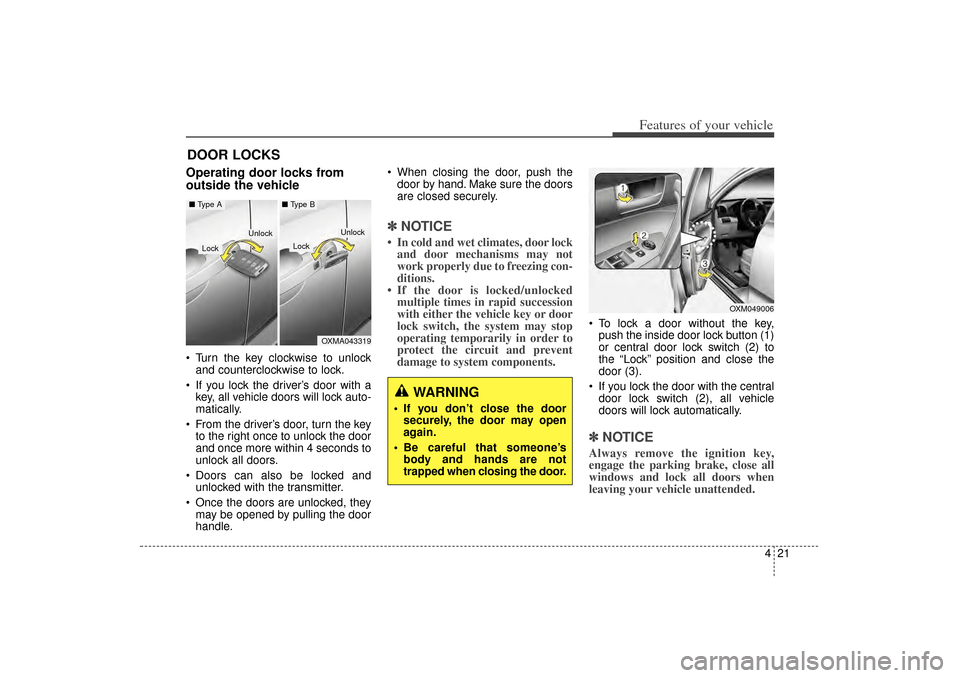
421
Features of your vehicle
DOOR LOCKS Operating door locks from
outside the vehicle Turn the key clockwise to unlockand counterclockwise to lock.
If you lock the driver’s door with a key, all vehicle doors will lock auto-
matically.
From the driver’s door, turn the key to the right once to unlock the door
and once more within 4 seconds to
unlock all doors.
Doors can also be locked and unlocked with the transmitter.
Once the doors are unlocked, they may be opened by pulling the door
handle. When closing the door, push the
door by hand. Make sure the doors
are closed securely.
✽ ✽ NOTICE• In cold and wet climates, door lock
and door mechanisms may not
work properly due to freezing con-
ditions.
• If the door is locked/unlocked multiple times in rapid succession
with either the vehicle key or door
lock switch, the system may stop
operating temporarily in order to
protect the circuit and prevent
damage to system components.
To lock a door without the key,
push the inside door lock button (1)
or central door lock switch (2) to
the “Lock” position and close the
door (3).
If you lock the door with the central door lock switch (2), all vehicle
doors will lock automatically.✽ ✽ NOTICEAlways remove the ignition key,
engage the parking brake, close all
windows and lock all doors when
leaving your vehicle unattended.
OXMA043319
Lock
Lock
Unlock
■ Type A
■ Type B
Unlock
OXM049006
WARNING
If you don’t close the door
securely, the door may open
again.
Be careful that someone’s body and hands are not
trapped when closing the door.
XM(FL) CAN(ENG) 4a(~158).QXP 1/23/2013 3:46 PM Page 21
Page 113 of 508
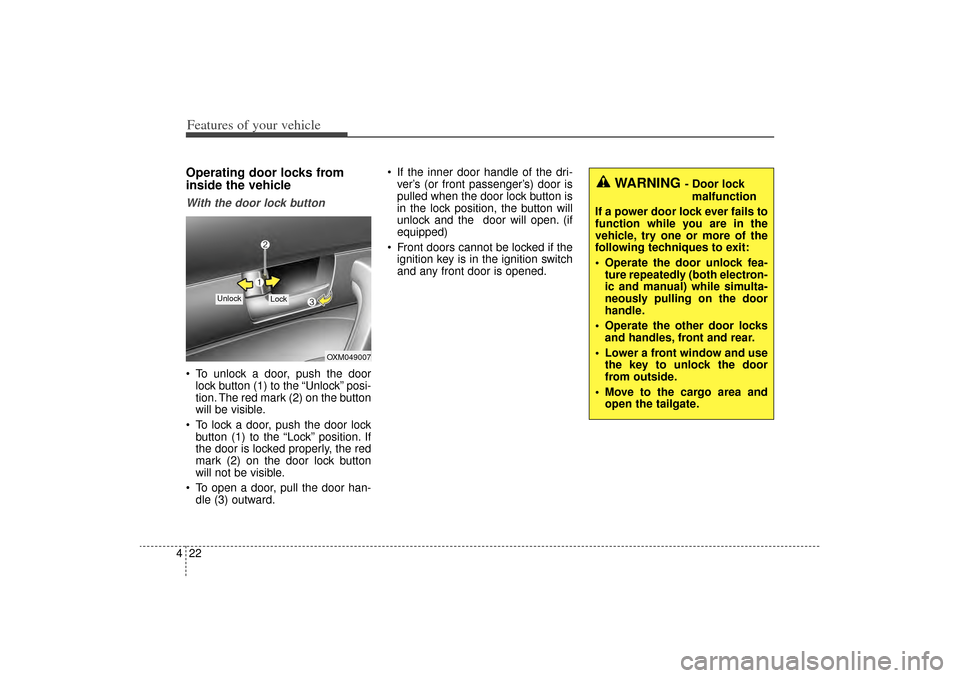
Features of your vehicle22
4Operating door locks from
inside the vehicleWith the door lock button To unlock a door, push the door
lock button (1) to the “Unlock” posi-
tion. The red mark (2) on the button
will be visible.
To lock a door, push the door lock button (1) to the “Lock” position. If
the door is locked properly, the red
mark (2) on the door lock button
will not be visible.
To open a door, pull the door han- dle (3) outward. If the inner door handle of the dri-
ver’s (or front passenger’s) door is
pulled when the door lock button is
in the lock position, the button will
unlock and the door will open. (if
equipped)
Front doors cannot be locked if the ignition key is in the ignition switch
and any front door is opened.
WARNING
- Door lock
malfunction
If a power door lock ever fails to
function while you are in the
vehicle, try one or more of the
following techniques to exit:
Operate the door unlock fea- ture repeatedly (both electron-
ic and manual) while simulta-
neously pulling on the door
handle.
Operate the other door locks and handles, front and rear.
Lower a front window and use the key to unlock the door
from outside.
Move to the cargo area and open the tailgate.
OXM049007
Lock
Unlock
XM(FL) CAN(ENG) 4a(~158).QXP 1/23/2013 3:46 PM Page 22
Page 114 of 508
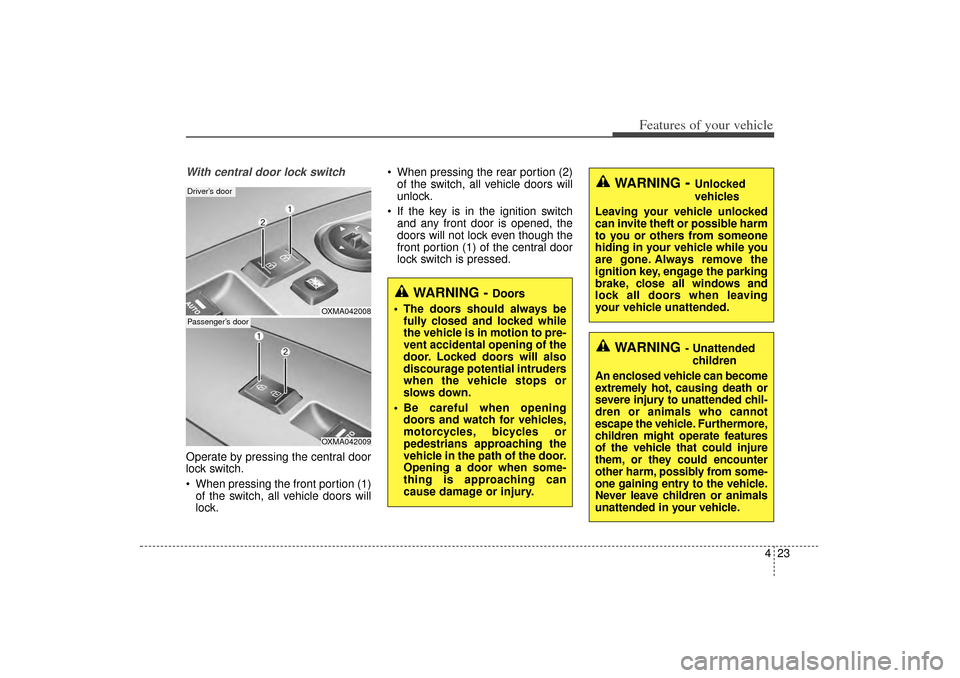
423
Features of your vehicle
With central door lock switchOperate by pressing the central door
lock switch.
When pressing the front portion (1)of the switch, all vehicle doors will
lock. When pressing the rear portion (2)
of the switch, all vehicle doors will
unlock.
If the key is in the ignition switch and any front door is opened, the
doors will not lock even though the
front portion (1) of the central door
lock switch is pressed.
WARNING
- Unlocked
vehicles
Leaving your vehicle unlocked
can invite theft or possible harm
to you or others from someone
hiding in your vehicle while you
are gone. Always remove the
ignition key, engage the parking
brake, close all windows and
lock all doors when leaving
your vehicle unattended.
WARNING
- Unattended children
An enclosed vehicle can become
extremely hot, causing death or
severe injury to unattended chil-
dren or animals who cannot
escape the vehicle. Furthermore,
children might operate features
of the vehicle that could injure
them, or they could encounter
other harm, possibly from some-
one gaining entry to the vehicle.
Never leave children or animals
unattended in your vehicle.
WARNING -
Doors
The doors should always be fully closed and locked while
the vehicle is in motion to pre-
vent accidental opening of the
door. Locked doors will also
discourage potential intruders
when the vehicle stops or
slows down.
Be careful when opening doors and watch for vehicles,
motorcycles, bicycles or
pedestrians approaching the
vehicle in the path of the door.
Opening a door when some-
thing is approaching can
cause damage or injury.
OXMA042008
Driver’s door
OXMA042009
Passenger’s door
XM(FL) CAN(ENG) 4a(~158).QXP 1/23/2013 3:46 PM Page 23