2014 KIA SORENTO navigation update
[x] Cancel search: navigation updatePage 220 of 236

9-10
Index
0~9
2D Landmarks....................................................3-32
A
About Bluetooth® Wireless Technology/
Head Unit Use Environment
.......................9-9
About Disc .............................................................2-14
About GPS................................................................3-6
About GPS (Global Positioning System).....6-16
About HD RadioTM Technology.................2-7
About Making/Answering Phone Calls.....9-9
About Map Database........................................3-4
About Map Icons..................................................3-4
About Map Scale.................................................3-4
About Map Updates...........................................3-4
About Rear Detection Camera..................7-7
About sPairing Mobile Phones..................9-8
About the Map........................................................3-4
About USB..............................................................2-31
About UVO eServices ....................................6-2
About Voice Guidance.....................................3-5
Activating UVO eServices............................6-4
Add Waypoint......................................................3-22
Adding a My Place...........................................3-12
Adding as a Favorite.......................................4-19
Address.....................................................................3-16
Adjusting Brightness.........................................8-5
Adjusting Image Size ...................................2-43
Adjusting Navigation Volume...................3-10
Adjusting the Ring/Call Volume.............4-15
Adjusting Voice Recognition Volume...5-5
Advanced...................................................................8-4
Advanced Settings.............................................8-8
Answering a Call................................................4-12
Appendix....................................................................9-2
Audio System Command List....................5-8
AUX Mode..............................................................2-50
Avoid Area..............................................................3-29
Avoid Streets........................................................3-28
B
Basic Mode Screen (Bluetooth® Audio Mode).2-51
Basic Mode Screen (Bluetooth® Handsfree)...4-4
Basic Mode Screen (CD Mode).............2-19
Basic Mode Screen (Climate Mode).....7-3
Basic Mode Screen(HD RadioTM recep- tion OFF)
.....................................................................2-2
Basic Mode Screen (HD RadioTM recep-
tion ON)
........................................................................2-3
Basic Mode Screen (iPod Mode).........2-46
Basic Mode Screen (MP3 CD Mode).....2-23
Basic Mode Screen (My Music Mode)...2-54
Basic Mode Screen (SIRIUS Mode)..2-10
Basic Mode Screen (USB Mode).........2-34
Basic Mode Screen (Using Setup)........8-2
Basic Operation.....................................................7-4
Battery Warning Message..........................1-12
Before Playing a USB MP3.......................2-31
Before Playing an MP3 Disc.....................2-17
Before Thinking the Product Has
Malfunctioned
.........................................................9-5
Before Thinking There is a Product
Defect
............................................................................9-4
Before Use(Bluetooth® Handsfree).......4-2
Before Use(Navigation)..................................3-2
Before Using the Bluetooth® Handsfree..4-2
Before using UVO eServices.....................6-3
Bluetooth....................................................................8-6
Bluetooth® Audio Mode.................................2-51
Page 225 of 236
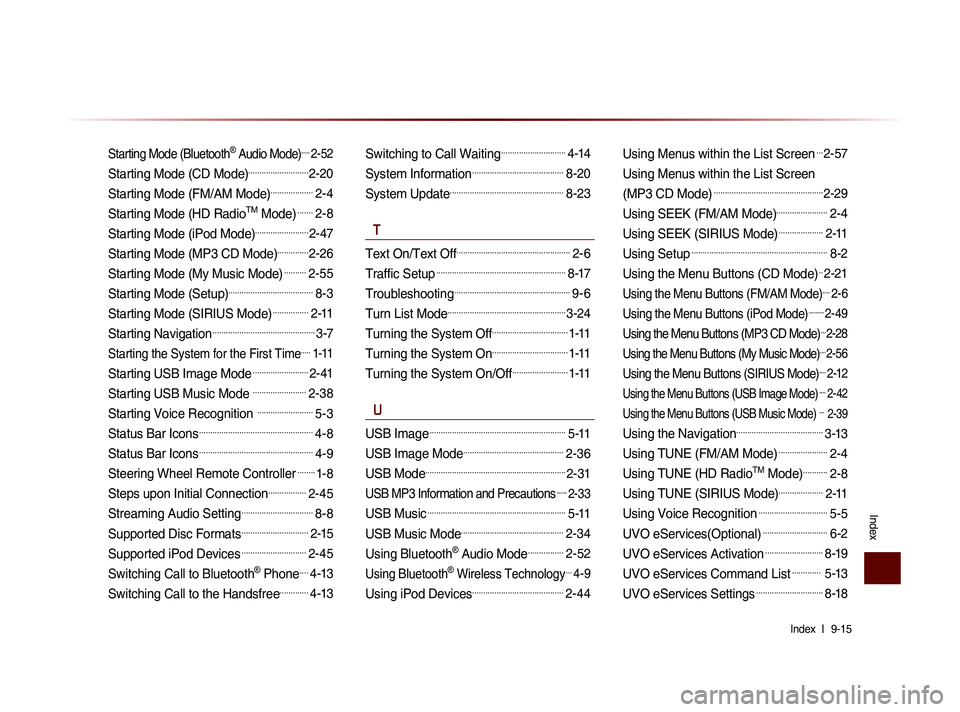
Index l
9-15
Index
Starting Mode (Bluetooth® Audio Mode).....2-52
Starting Mode (CD Mode)...........................2-20
Starting Mode (FM/AM Mode)...................2-4
Starting Mode (HD RadioTM Mode).......2-8
Starting Mode (iPod Mode)........................2-47
Starting Mode (MP3 CD Mode)..............2-26
Starting Mode (My Music Mode)..........2-55
Starting Mode (Setup)......................................8-3
Starting Mode (SIRIUS Mode)................2-11
Starting Navigation..............................................3-7
Starting the System for the First Time.....1-11
Starting USB Image Mode.........................2-41
Starting USB Music Mode ........................2-38
Starting Voice Recognition .........................5-3
Status Bar Icons...................................................4-8
Status Bar Icons...................................................4-9
Steering Wheel Remote Controller........1-8
Steps upon Initial Connection.................2-45
Streaming Audio Setting................................8-8
Supported Disc Formats..............................2-15
Supported iPod Devices.............................2-45
Switching Call to Bluetooth® Phone....4-13
Switching Call to the Handsfree.............4-13
Switching to Call Waiting.............................4-14
System Information.........................................8-20
System Update...................................................8-23
T
Text On/Text Off...................................................2-6
Traffic Setup..........................................................8-17
Troubleshooting....................................................9-6
Turn List Mode.....................................................3-24
Turning the System Off..................................1-11
Turning the System On..................................1-11
Turning the System On/Off.........................1-11
U
USB Image.............................................................5-11
USB Image Mode.............................................2-36
USB Mode...............................................................2-31
USB MP3 Information and Precautions......2-33
USB Music..............................................................5-11
USB Music Mode..............................................2-34
Using Bluetooth® Audio Mode................2-52
Using Bluetooth® Wireless Technology...4-9
Using iPod Devices.........................................2-44
Using Menus within the List Screen...2-57
Using Menus within the List Screen
(MP3 CD Mode)
.................................................2-29
Using SEEK (FM/AM Mode).......................2-4
Using SEEK (SIRIUS Mode)....................2-11
Using Setup.............................................................8-2
Using the Menu Buttons (CD Mode)..2-21
Using the Menu Buttons (FM/AM Mode)....2-6
Using the Menu Buttons (iPod Mode).........2-49
Using the Menu Buttons (MP3 CD Mode)...2-28
Using the Menu Buttons (My Music Mode)....2-56
Using the Menu Buttons (SIRIUS Mode)....2-12
Using the Menu Buttons (USB Image Mode)....2-42
Using the Menu Buttons (USB Music Mode) ... 2-39
Using the Navigation.......................................3-13
Using TUNE (FM/AM Mode)......................2-4
Using TUNE (HD RadioTM Mode)...........2-8
Using TUNE (SIRIUS Mode)....................2-11
Using Voice Recognition...............................5-5
UVO eServices(Optional).............................6-2
UVO eServices Activation..........................8-19
UVO eServices Command List............. 5-13
UVO eServices Settings..............................8-18