2014 KIA Sedona ignition
[x] Cancel search: ignitionPage 22 of 382
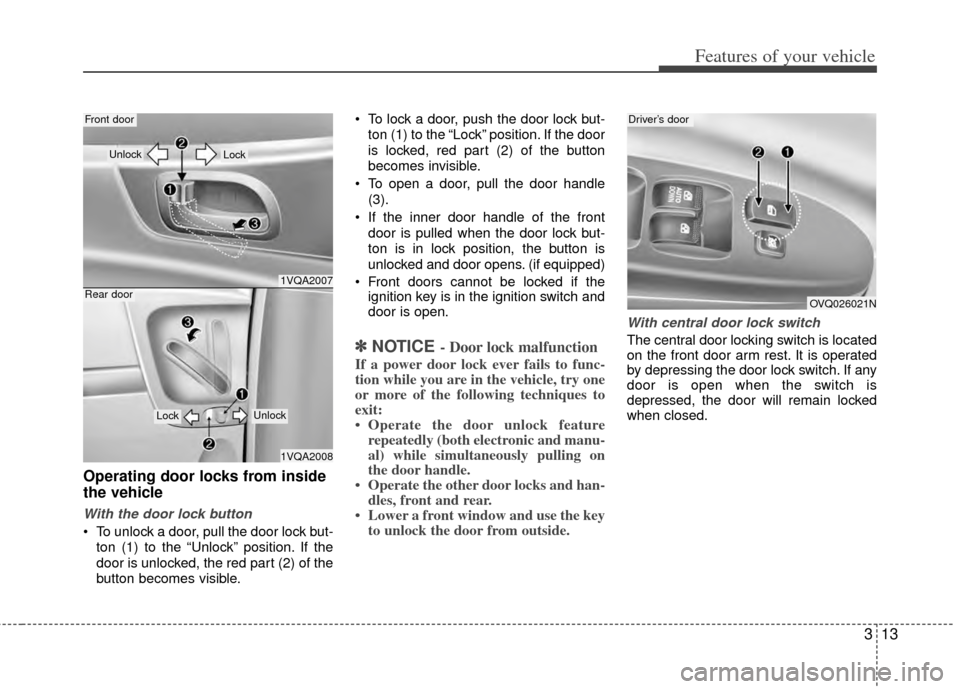
313
Features of your vehicle
Operating door locks from inside
the vehicle
With the door lock button
To unlock a door, pull the door lock but-ton (1) to the “Unlock” position. If the
door is unlocked, the red part (2) of the
button becomes visible. To lock a door, push the door lock but-
ton (1) to the “Lock” position. If the door
is locked, red part (2) of the button
becomes invisible.
To open a door, pull the door handle (3).
If the inner door handle of the front door is pulled when the door lock but-
ton is in lock position, the button is
unlocked and door opens. (if equipped)
Front doors cannot be locked if the ignition key is in the ignition switch and
door is open.
✽ ✽ NOTICE - Door lock malfunction
If a power door lock ever fails to func-
tion while you are in the vehicle, try one
or more of the following techniques to
exit:
• Operate the door unlock feature
repeatedly (both electronic and manu-
al) while simultaneously pulling on
the door handle.
• Operate the other door locks and han- dles, front and rear.
• Lower a front window and use the key to unlock the door from outside.
With central door lock switch
The central door locking switch is located
on the front door arm rest. It is operated
by depressing the door lock switch. If any
door is open when the switch is
depressed, the door will remain locked
when closed.
1VQA2007
1VQA2008
Front door
Rear door
Lock Unlock
Lock Unlock
OVQ026021N
Driver’s door
Page 23 of 382
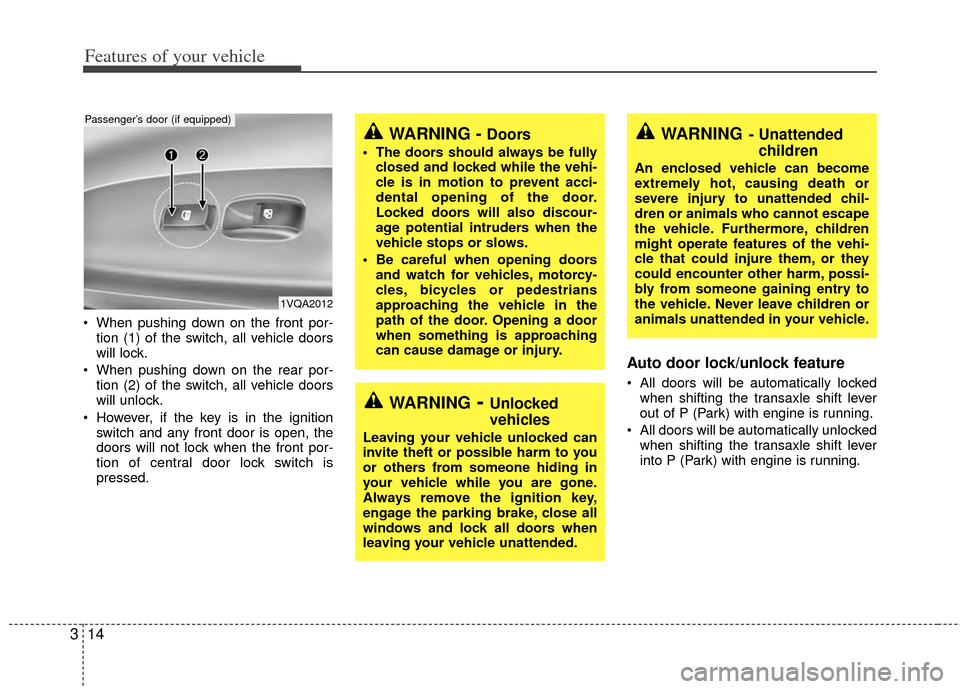
Features of your vehicle
14
3
When pushing down on the front por-
tion (1) of the switch, all vehicle doors
will lock.
When pushing down on the rear por- tion (2) of the switch, all vehicle doors
will unlock.
However, if the key is in the ignition switch and any front door is open, the
doors will not lock when the front por-
tion of central door lock switch is
pressed.
Auto door lock/unlock feature
All doors will be automatically lockedwhen shifting the transaxle shift lever
out of P (Park) with engine is running.
All doors will be automatically unlocked when shifting the transaxle shift lever
into P (Park) with engine is running.
1VQA2012
Passenger’s door (if equipped)
WARNING- Unlocked
vehicles
Leaving your vehicle unlocked can
invite theft or possible harm to you
or others from someone hiding in
your vehicle while you are gone.
Always remove the ignition key,
engage the parking brake, close all
windows and lock all doors when
leaving your vehicle unattended.
WARNING- Unattendedchildren
An enclosed vehicle can become
extremely hot, causing death or
severe injury to unattended chil-
dren or animals who cannot escape
the vehicle. Furthermore, children
might operate features of the vehi-
cle that could injure them, or they
could encounter other harm, possi-
bly from someone gaining entry to
the vehicle. Never leave children or
animals unattended in your vehicle.
WARNING - Doors
The doors should always be fully
closed and locked while the vehi-
cle is in motion to prevent acci-
dental opening of the door.
Locked doors will also discour-
age potential intruders when the
vehicle stops or slows.
Be careful when opening doors and watch for vehicles, motorcy-
cles, bicycles or pedestrians
approaching the vehicle in the
path of the door. Opening a door
when something is approaching
can cause damage or injury.
Page 33 of 382
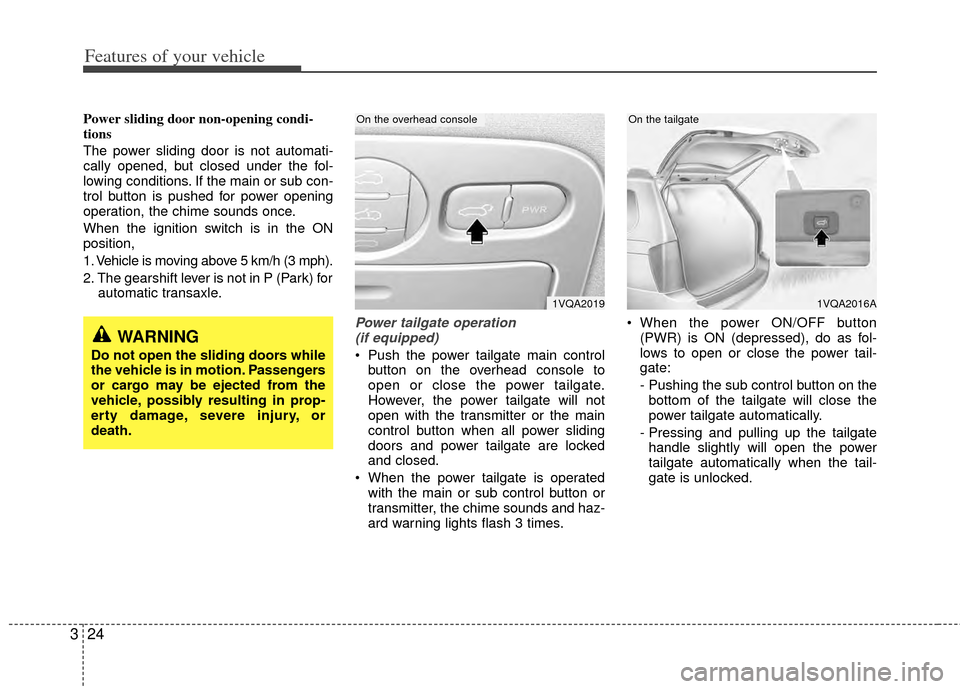
Features of your vehicle
24
3
Power sliding door non-opening condi-
tions
The power sliding door is not automati-
cally opened, but closed under the fol-
lowing conditions. If the main or sub con-
trol button is pushed for power opening
operation, the chime sounds once.
When the ignition switch is in the ON
position,
1. Vehicle is moving above 5 km/h (3 mph).
2. The gearshift lever is not in P (Park) for
automatic transaxle.
Power tailgate operation (if equipped)
Push the power tailgate main control button on the overhead console to
open or close the power tailgate.
However, the power tailgate will not
open with the transmitter or the main
control button when all power sliding
doors and power tailgate are locked
and closed.
When the power tailgate is operated with the main or sub control button or
transmitter, the chime sounds and haz-
ard warning lights flash 3 times. When the power ON/OFF button
(PWR) is ON (depressed), do as fol-
lows to open or close the power tail-
gate:
- Pushing the sub control button on thebottom of the tailgate will close the
power tailgate automatically.
- Pressing and pulling up the tailgate handle slightly will open the power
tailgate automatically when the tail-
gate is unlocked.
1VQA2019
On the overhead console
1VQA2016A
On the tailgate
WARNING
Do not open the sliding doors while
the vehicle is in motion. Passengers
or cargo may be ejected from the
vehicle, possibly resulting in prop-
erty damage, severe injury, or
death.
Page 34 of 382
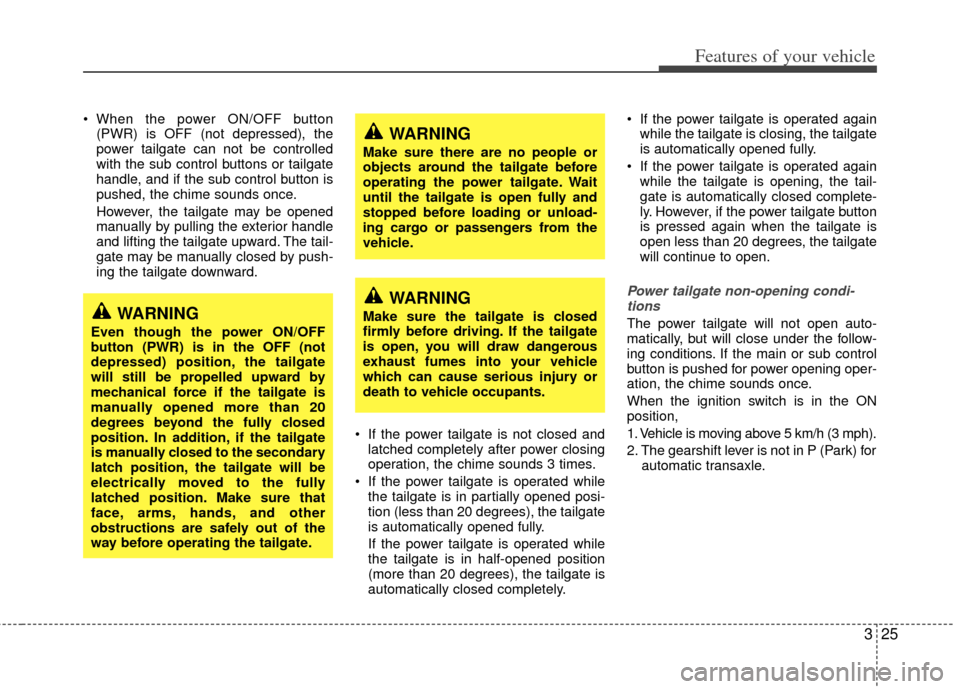
325
Features of your vehicle
When the power ON/OFF button(PWR) is OFF (not depressed), the
power tailgate can not be controlled
with the sub control buttons or tailgate
handle, and if the sub control button is
pushed, the chime sounds once.
However, the tailgate may be opened
manually by pulling the exterior handle
and lifting the tailgate upward. The tail-
gate may be manually closed by push-
ing the tailgate downward.
If the power tailgate is not closed andlatched completely after power closing
operation, the chime sounds 3 times.
If the power tailgate is operated while the tailgate is in partially opened posi-
tion (less than 20 degrees), the tailgate
is automatically opened fully.
If the power tailgate is operated while
the tailgate is in half-opened position
(more than 20 degrees), the tailgate is
automatically closed completely. If the power tailgate is operated again
while the tailgate is closing, the tailgate
is automatically opened fully.
If the power tailgate is operated again while the tailgate is opening, the tail-
gate is automatically closed complete-
ly. However, if the power tailgate button
is pressed again when the tailgate is
open less than 20 degrees, the tailgate
will continue to open.
Power tailgate non-opening condi-tions
The power tailgate will not open auto-
matically, but will close under the follow-
ing conditions. If the main or sub control
button is pushed for power opening oper-
ation, the chime sounds once.
When the ignition switch is in the ON
position,
1. Vehicle is moving above 5 km/h (3 mph).
2. The gearshift lever is not in P (Park) for automatic transaxle.WARNING
Even though the power ON/OFF
button (PWR) is in the OFF (not
depressed) position, the tailgate
will still be propelled upward by
mechanical force if the tailgate is
manually opened more than 20
degrees beyond the fully closed
position. In addition, if the tailgate
is manually closed to the secondary
latch position, the tailgate will be
electrically moved to the fully
latched position. Make sure that
face, arms, hands, and other
obstructions are safely out of the
way before operating the tailgate.
WARNING
Make sure there are no people or
objects around the tailgate before
operating the power tailgate. Wait
until the tailgate is open fully and
stopped before loading or unload-
ing cargo or passengers from the
vehicle.
WARNING
Make sure the tailgate is closed
firmly before driving. If the tailgate
is open, you will draw dangerous
exhaust fumes into your vehicle
which can cause serious injury or
death to vehicle occupants.
Page 36 of 382
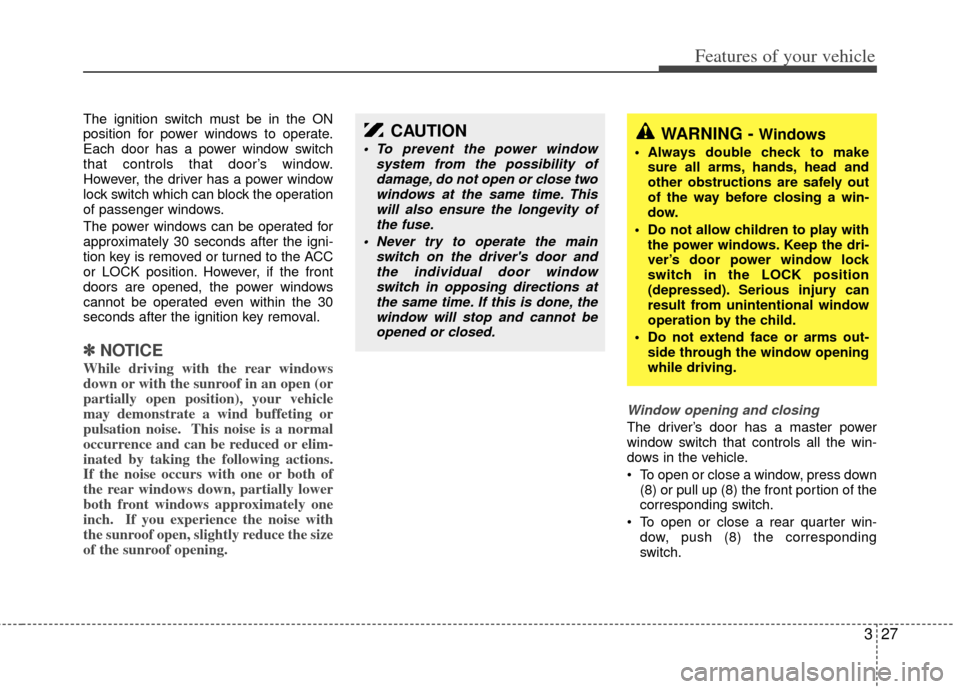
327
Features of your vehicle
The ignition switch must be in the ON
position for power windows to operate.
Each door has a power window switch
that controls that door’s window.
However, the driver has a power window
lock switch which can block the operation
of passenger windows.
The power windows can be operated for
approximately 30 seconds after the igni-
tion key is removed or turned to the ACC
or LOCK position. However, if the front
doors are opened, the power windows
cannot be operated even within the 30
seconds after the ignition key removal.
✽ ✽NOTICE
While driving with the rear windows
down or with the sunroof in an open (or
partially open position), your vehicle
may demonstrate a wind buffeting or
pulsation noise. This noise is a normal
occurrence and can be reduced or elim-
inated by taking the following actions.
If the noise occurs with one or both of
the rear windows down, partially lower
both front windows approximately one
inch. If you experience the noise with
the sunroof open, slightly reduce the size
of the sunroof opening.
Window opening and closing
The driver’s door has a master power
window switch that controls all the win-
dows in the vehicle.
To open or close a window, press down
(8) or pull up (8) the front portion of the
corresponding switch.
To open or close a rear quarter win- dow, push (8) the corresponding
switch.
CAUTION
To prevent the power window system from the possibility ofdamage, do not open or close twowindows at the same time. This will also ensure the longevity ofthe fuse.
Never try to operate the main switch on the driver's door andthe individual door windowswitch in opposing directions atthe same time. If this is done, the window will stop and cannot beopened or closed.WARNING - Windows
Always double check to make sure all arms, hands, head and
other obstructions are safely out
of the way before closing a win-
dow.
Do not allow children to play with the power windows. Keep the dri-
ver’s door power window lock
switch in the LOCK position
(depressed). Serious injury can
result from unintentional window
operation by the child.
Do not extend face or arms out- side through the window opening
while driving.
Page 37 of 382
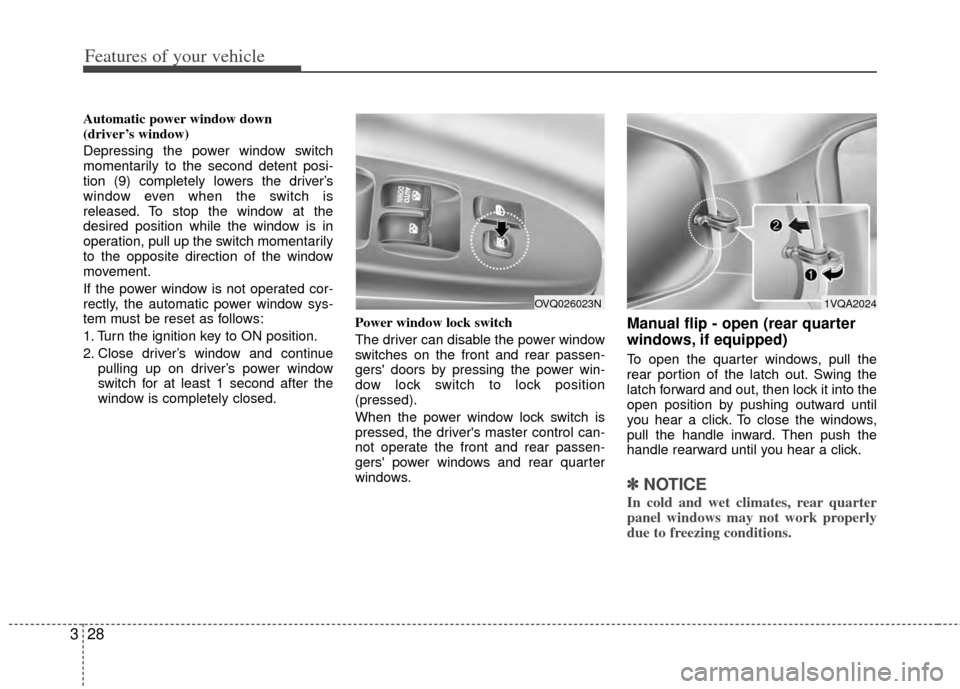
Features of your vehicle
28
3
Automatic power window down
(driver’s window)
Depressing the power window switch
momentarily to the second detent posi-
tion (9) completely lowers the driver’s
window even when the switch is
released. To stop the window at the
desired position while the window is in
operation, pull up the switch momentarily
to the opposite direction of the window
movement.
If the power window is not operated cor-
rectly, the automatic power window sys-
tem must be reset as follows:
1. Turn the ignition key to ON position.
2. Close driver’s window and continue
pulling up on driver’s power window
switch for at least 1 second after the
window is completely closed. Power window lock switch
The driver can disable the power window
switches on the front and rear passen-
gers' doors by pressing the power win-
dow lock switch to lock position
(pressed).
When the power window lock switch is
pressed, the driver's master control can-
not operate the front and rear passen-
gers' power windows and rear quarter
windows.
Manual flip - open (rear quarter
windows, if equipped)
To open the quarter windows, pull the
rear portion of the latch out. Swing the
latch forward and out, then lock it into the
open position by pushing outward until
you hear a click. To close the windows,
pull the handle inward. Then push the
handle rearward until you hear a click.
✽ ✽
NOTICE
In cold and wet climates, rear quarter
panel windows may not work properly
due to freezing conditions.
1VQA2024OVQ026023N
Page 42 of 382
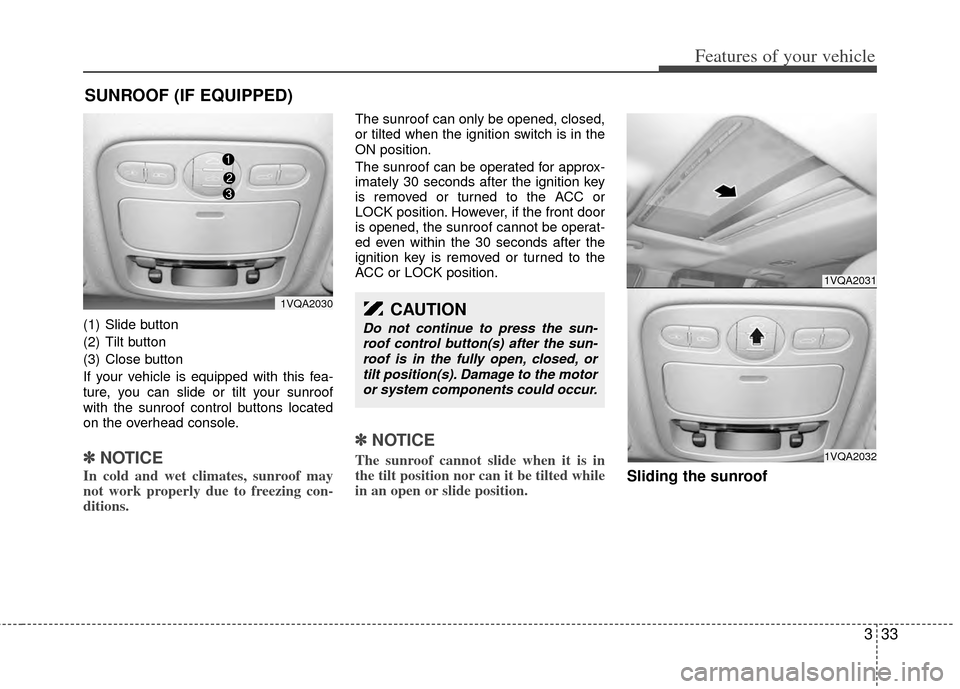
333
Features of your vehicle
(1) Slide button
(2) Tilt button
(3) Close button
If your vehicle is equipped with this fea-
ture, you can slide or tilt your sunroof
with the sunroof control buttons located
on the overhead console.
✽ ✽NOTICE
In cold and wet climates, sunroof may
not work properly due to freezing con-
ditions.
The sunroof can only be opened, closed,
or tilted when the ignition switch is in the
ON position.
The sunroof can be operated for approx-
imately 30 seconds after the ignition key
is removed or turned to the ACC or
LOCK position. However, if the front door
is opened, the sunroof cannot be operat-
ed even within the 30 seconds after the
ignition key is removed or turned to the
ACC or LOCK position.
✽ ✽NOTICE
The sunroof cannot slide when it is in
the tilt position nor can it be tilted while
in an open or slide position.
Sliding the sunroof
SUNROOF (IF EQUIPPED)
1VQA2031
1VQA2032
CAUTION
Do not continue to press the sun-
roof control button(s) after the sun-roof is in the fully open, closed, ortilt position(s). Damage to the motoror system components could occur.
1VQA2030
Page 45 of 382
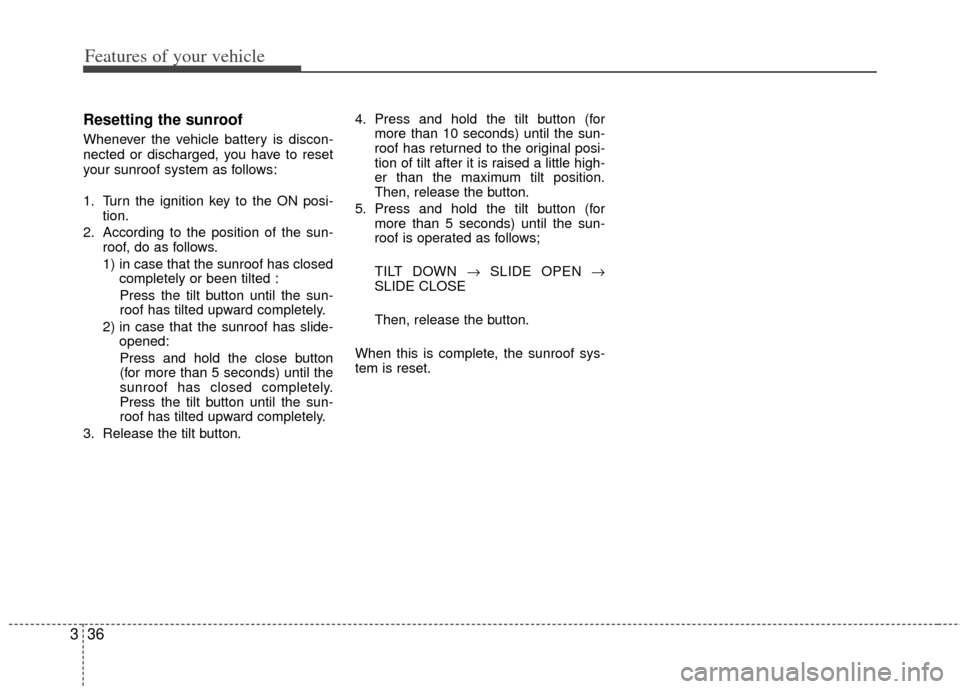
Features of your vehicle
36
3
Resetting the sunroof
Whenever the vehicle battery is discon-
nected or discharged, you have to reset
your sunroof system as follows:
1. Turn the ignition key to the ON posi-
tion.
2. According to the position of the sun- roof, do as follows.
1) in case that the sunroof has closedcompletely or been tilted :
Press the tilt button until the sun-
roof has tilted upward completely.
2) in case that the sunroof has slide- opened:
Press and hold the close button
(for more than 5 seconds) until the
sunroof has closed completely.
Press the tilt button until the sun-
roof has tilted upward completely.
3. Release the tilt button. 4. Press and hold the tilt button (for
more than 10 seconds) until the sun-
roof has returned to the original posi-
tion of tilt after it is raised a little high-
er than the maximum tilt position.
Then, release the button.
5. Press and hold the tilt button (for more than 5 seconds) until the sun-
roof is operated as follows;
TILT DOWN → SLIDE OPEN →
SLIDE CLOSE
Then, release the button.
When this is complete, the sunroof sys-
tem is reset.