2014 KIA QUORIS power steering
[x] Cancel search: power steeringPage 12 of 486

Your vehicle at a glance
4
2
INTERIOR OVERVIEW
1. Inside door handle ...................................4-16
2. Front power seat adjust switch ..................3-4
3. Outside rearview mirror folding ...............4-47
4. Outside rearview mirror control ...............4-46
5. Power window lock switch .......................4-31
6. Central door lock switch ..........................4-17
7. Power window switch...............................4-28
8. BSD On/OFF button ................................5-89
9. HUD On/OFF button................................4-97
10. Parking assist system On/Off button.....4-99
11. ESC Off button ......................................5-46
12. Trunk lid open button .............................4-20
13. Trunk lid close button .............................4-22
14. Trunk lid open / close button .................4-22
15. Instrument panel illumination control lever
...............................................................4-50
16. Electric parking brake switch .................5-36
17. Fuel filler lid open switch .......................4-34
18. Hood release lever.................................4-32
19. Steering wheel .......................................4-41
20. Tilt and telescopic steering control lever ...4-41
21. Brake pedal............................................5-10
22. Accelerator pedal ..................................5-10
OKH012003
❈The actual shape may differ from the illustration.
Page 15 of 486

27
Your vehicle at a glance
ENGINE COMPARTMENT
1. Engine oil dipstick ............................7-24
2. Engine oil filler cap ..........................7-24
3. Engine coolant reservoir ..................7-26
4. Radiator cap ....................................7-26
5. Brake fluid reservoir.........................7-29
6. Power steering fluid reservoir ..........7-30
7. Windshield washer fluid reservoir ....7-31
8. Air cleaner .......................................7-32
9. Fuse box ..........................................7-54
10. Negative battery terminal ................6-5
11. Positive battery terminal ..................6-5
OKH012007
❈
The actual engine room in the vehicle may differ from the illustration.
Page 19 of 486

Safety features of your vehicle
4
3
Front seat adjustment
The front seat can be adjusted by
using the control switch located on
the doors. Before driving, adjust theseat to the proper position so as to
easily control the steering wheel,
pedals and switches on the instru-ment panel.
WARNING
The power seat is operable with
the engine start/stop button in
OFF.
Therefore, children should
never be left unattended in the
vehicle.
WARNING
Do not adjust the seat while wearing seat belts. Moving the
seat cushion forward may
cause strong pressure on theabdomen.
Use extreme caution so that hands or other objects are not
caught in the seat mechanisms
while the seat is moving.
Do not put a cigarette lighter on the floor or seat. When you
operate the seat, gas maygush out of the lighter and
cause fire.
If there are occupants in the rear seats, be careful while
adjusting the front seat posi-tion.(Continued)
Do not allow anything to inter-fere with the normal position of
the seatback. Storing items
against a seatback or in any
other way interfering with prop-
er locking of a seatback could
result in serious or fatal injury
in a sudden stop or collision.
Always drive and ride with your seatback upright and the lap
portion of the seat belt snug
and low across the hips. This
is the best position to protect
you in case of an accident.
In order to avoid unnecessary and perhaps severe air bag
injuries, always sit as far back
as possible from the steeringwheel while maintaining com-
fortable control of the vehicle.
We recommend that your chest
be at least 250 mm (10 inches)
away from the steering wheel.
Page 120 of 486

441
Features of your vehicle
Electronic Hydraulic Power Steering (EHPS) EHPS uses an electromotor to assist
you in steering the vehicle. It senses
the vehicle speed and road condition.
If the engine is off or if the power
steering system becomes inoperative,
the vehicle may still be steered, but it
will require increased steering effort.
Should you notice any change in the
effort required to steer during normal
vehicle operation, we recommend
that the system be checked by an
authorized Kia dealer.✽✽NOTICE
If the power steering drive belt
breaks or if the power steering
pump malfunctions, the steering
effort will greatly increase.
✽
✽ NOTICE
If the vehicle is parked for extended
periods outside in cold weather
(below -10°C/14°F), the power steer-
ing may require increased effort
when the engine is first started. This
is caused by increased fluid viscosity
due to the cold weather and does not
indicate a malfunction.
When this happens, increase the
engine RPM by depressing accelera-
tor until the RPM reaches 1,500 rpm
then release or let the engine idle for
two or three minutes to warm up the
fluid.
Tilt steering
Tilt steering allows you to adjust the
steering wheel before you drive. You
can also raise it to give your legs
more room when you exit and enter
the vehicle.
The steering wheel should be posi-
tioned so that it is comfortable for
you to drive, while permitting you to
see the instrument panel warning
lights and gauges.
STEERING WHEEL
WARNING
Never adjust the angle of the steering wheel while driving.
You may lose steering control
and cause severe personal
injury, death or accidents.
After adjusting, push the steering wheel both up and
down to be certain it is lockedin position.
CAUTION
Never hold the steering wheel
against a stop (extreme right orleft turn) for more than 5 sec- onds with the engine running.Holding the steering wheel formore than 5 seconds in either position may cause damage tothe power steering pump.
Page 140 of 486

461
Features of your vehicle
LCD MenusLCD DISPLAY (TYPE B)
MenusExplanation
Vehicle Settings
On this mode, you can change settings of the doors, lamps, seats, and so on.
Auto Door Lock: Off / Speed / Shift Lever
Auto Door Unlock: Off / Power Off / Shift Lever / Driver Door Unlock
Seat Easy Access: On / Off
Steering Easy Access: On / Off
Head Lamp Delay: On / Off
Welcome Light: On / Off
One Touch Turn Lamp: Off / 3 Flashing / 5 Flashing / 7 Flashing
Travel Mode: On / Off
AVSM (if equipped): On / Off
HUD Settings
(if equipped)
On this mode, you can change settings of the HUD.
Display Height: 1 to 20 level
Illumination: 1 to 20 level
Speedometer Color: White / Orange / Green
Speedometer size: Large / Medium / Small
Contents Settings: TBT / SCC / LDWS
Page 157 of 486

Features of your vehicle
78
4
✽✽
NOTICE
If the vehicle is not on level ground or the battery power has been
interrupted, the distance to empty
function may not operate correctly.
The distance to empty may differ from the actual driving distance as
it is an estimate of the available
driving distance.
The trip computer may not regis- ter additional fuel if less than 6
liters (1.6 gallons) of fuel are
added to the vehicle.
The fuel economy and distance to empty may vary significantly based
on driving conditions, driving
habits, and condition of the vehicle.Average Fuel Economy
The average fuel economy is calcu-lated by the total driving distance and fuel consumption since the last
average fuel economy reset.
- Fuel economy range: 0.0 ~ 99.9L/100km or MPG
The average fuel economy can be reset both manually and automati-
cally. Manual reset
To clear the average fuel economy
manually, press the RESET button on
the steering wheel for more than 1 sec-
ond when the average fuel economy is
displayed. ❈
For the RESET button, refer to "LCD
Display Control" in this chapter.
OKH042907
■Type A ■Type B
Page 162 of 486
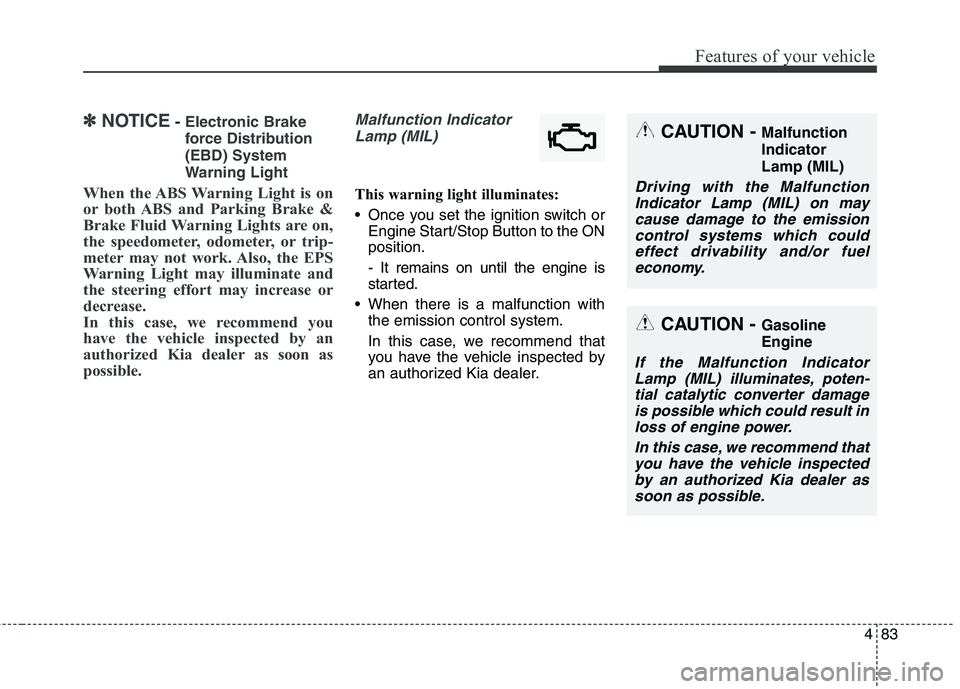
483
Features of your vehicle
✽✽NOTICE- Electronic Brake
force Distribution(EBD) System
Warning Light
When the ABS Warning Light is on
or both ABS and Parking Brake &
Brake Fluid Warning Lights are on,
the speedometer, odometer, or trip-
meter may not work. Also, the EPS
Warning Light may illuminate and
the steering effort may increase or
decrease.
In this case, we recommend you
have the vehicle inspected by an
authorized Kia dealer as soon as
possible.Malfunction Indicator Lamp (MIL)
This warning light illuminates:
Once you set the ignition switch or Engine Start/Stop Button to the ON position. - It remains on until the engine is
started.
When there is a malfunction with the emission control system.
In this case, we recommend that
you have the vehicle inspected by
an authorized Kia dealer.
CAUTION - Malfunction IndicatorLamp (MIL)
Driving with the Malfunction
Indicator Lamp (MIL) on maycause damage to the emissioncontrol systems which could effect drivability and/or fueleconomy.
CAUTION - Gasoline Engine
If the Malfunction Indicator
Lamp (MIL) illuminates, poten-tial catalytic converter damage is possible which could result inloss of engine power.
In this case, we recommend thatyou have the vehicle inspectedby an authorized Kia dealer as soon as possible.
Page 242 of 486

4163
Features of your vehicle
Antenna
When the AVN system power switch
is turned on while the ignition switch
is in either the “ON” or “ACC” position,
your car will receive both AM and FMbroadcast signals and GPS signal (ifequipped) through the antenna.Steering wheel audio control
The steering wheel audio control but-
ton is installed to promote safe driving.
OKH042246
CAUTION
Do not operate audio remote
control buttons simultaneously.
OKH042245
OKH042290L
■ Type A
■Type B
CAUTION
Do not clean the inside of the
rear window glass with acleaner or use a scraper toremove foreign deposits asthis may cause damage to the antenna elements.
Avoid adding metallic coatings such as Ni, Cd, and so on.These can disturb receivingAM and FM broadcast signals.
To prevent damage to the rear glass antenna, never use sharpinstruments or window cleanercontaining abrasives to cleanthe window. Clean the inside surface of the rear glass win-dow with a piece of soft cloth.
When putting a sticker on the inside surface of the rear win-dow, be careful not to damage to the rear glass antenna.
Do not put sharp instruments nearby the rear glass antenna.
Tinted rear window may affect the proper functioning of theantenna.