Page 7 of 474
H4Kia hybrid system notifies the drivers
of energy flow in various operating
modes. Eleven Modes show drivers
the current operating condition.
Vehicle Stop
The mode means the vehicle at stop.
(No energy flow)
EV Propulsion
Motor power is used to move the
vehicle. (Battery
➞Wheel)
Power Assist
Electric and Engine power are used
to move the vehicle.
(Battery & Engine ➞ Wheel)
Engine Only Propulsion
Engine power is used to move the
vehicle. (Engine ➞Wheel)
Engine Generation
Vehicle is stopped with the Engine
charging the hybrid battery.
(Engine ➞Battery)
OPTIMA HYBRID ENERGY FLOW
OTFH044400NOTFH044403N
OTFH044404NOTFH044401N
OTFH044405N
Page 8 of 474
H5
Regeneration
Hybrid battery is being charged by
regenerative braking.
(Wheel ➞Battery)
Engine Brake
The vehicle is being slowed by
engine compression.
(Wheel ➞Engine)
Power Reserve
Engine is both driving the vehicle
and charging the hybrid battery.
(Engine ➞ Wheel & Battery)
Engine Generation/Motor Drive
The vehicle is being slowed by
engine compression and regenera-
tive braking. The hybrid battery is
being charged by regenerative brak-
ing.
(Engine ➞Battery ➞Wheel)
OTFH044404N
OTFH044407NOTFH044406NOTFH044402N
Page 9 of 474
H6
Engine Generation/Regeneration
The engine and regenerative braking
systems charge the hybrid battery
during deceleration.
(Engine & Wheel ➞Battery)
Engine Brake/Regeneration
The engine compression can be
used to slow the vehicle. The regen-
erative braking system can be used
to charge the hybrid battery.
(Wheel ➞Engine & Battery)
OTFH044407NOTFH044403N
Page 29 of 474
Your vehicle at a glance
22
EXTERIOR OVERVIEW
1. Hood .....................................................4-26
2. Head lamp ...................................4-95, 7-72
3. Fog lamp .....................................4-98, 7-77
4. Wheel and tire ......................................7-43
5. Outside rearview mirror ........................4-48
6. Front windshield wiper blades .....4-99, 7-38
7. Windows ...............................................4-21
OTFH014003N
■Front view
❈The actual shape may differ from the illustration.
Page 31 of 474

Your vehicle at a glance
42
INTERIOR OVERVIEW
1. Driver position memory system ........4-35
2. Door lock/unlock button ....................4-14
3. Outside rearview mirror control switch ................................................4-48
4. Power window lock button ................4-24
5. Power window switches ....................4-21
6. Central door lock switch....................4-15
7. Instrument panel illumination control knob ......................................4-52
8. ESC OFF button ...............................5-23
9. Steering wheel heater On/Off button .. 4-39
10. BSD On/Off button ..........................5-36
11. Steering wheel tilt lever...................4-38
12. Fuse box .........................................7-57
13. Hood release lever ..........................4-26
14. Parking brake pedal ........................5-19
15. Brake pedal .....................................5-17
16. Accelerator pedal ..............................5-9
17. Fuel filler lid release lever ...............4-28
18. Trunk lid release lever .....................4-18
OTFH014001N❈ The actual shape may differ from the illustration.
Page 32 of 474
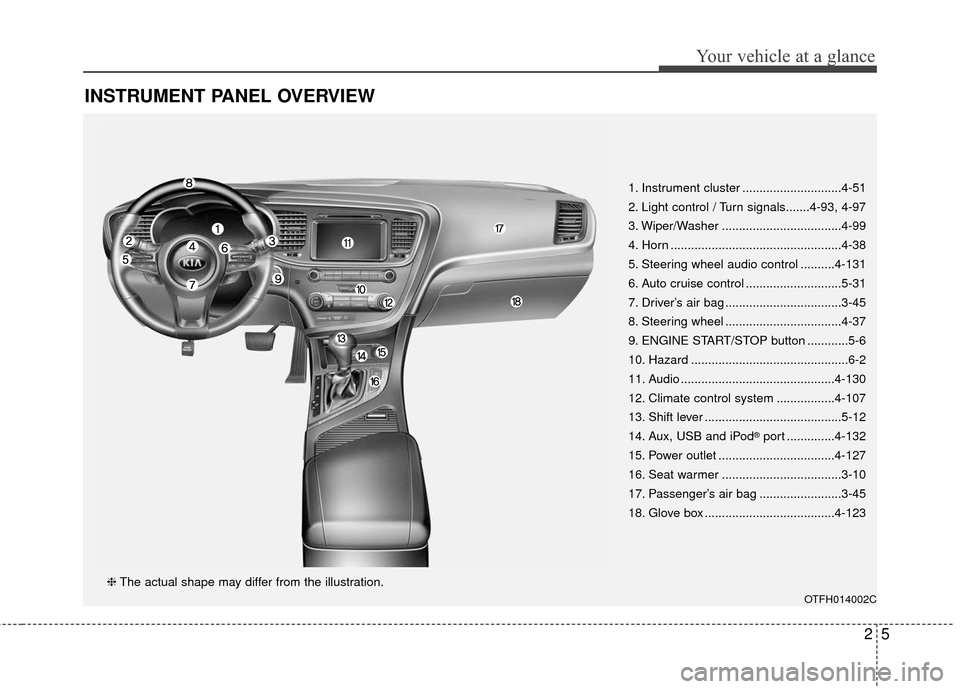
25
Your vehicle at a glance
INSTRUMENT PANEL OVERVIEW
1. Instrument cluster .............................4-51
2. Light control / Turn signals.......4-93, 4-97
3. Wiper/Washer ...................................4-99
4. Horn ..................................................4-38
5. Steering wheel audio control ..........4-131
6. Auto cruise control ............................5-31
7. Driver’s air bag ..................................3-45
8. Steering wheel ..................................4-37
9. ENGINE START/STOP button ............5-6
10. Hazard ..............................................6-2
11. Audio .............................................4-130
12. Climate control system .................4-107
13. Shift lever ........................................5-12
14. Aux, USB and iPod
®port ..............4-132
15. Power outlet ..................................4-127
16. Seat warmer ...................................3-10
17. Passenger’s air bag ........................3-45
18. Glove box ......................................4-123
OTFH014002C
❈ The actual shape may differ from the illustration.
Page 37 of 474

33
Safety features of your vehicle
WARNING- Driver’s seat
Never attempt to adjust the seat while the vehicle is mov-
ing. This could result in loss
of control of your vehicle.
Do not allow anything to inter- fere with the normal position
of the seatback. Storing items
against a seatback or in any
other way interfering with
proper locking of a seatback
could result in a serious or
fatal injury in a sudden stop
or collision.
(continued)
WARNING - Uprighting
seat
Do not press the release lever
on a manual seatback without
holding and controlling the
seatback. The seatback will
spring upright possibly impact-
ing you or other passengers.
WARNING- Loose
objects
Do not place anything in the dri-
ver's foot well or under the front
seats. Loose objects in the dri-
ver's foot area could interfere with
the operation of the foot pedals.
WARNING- Driver
responsibility for passengers
The driver must advise the pas-
senger to keep the seatback in
an upright position whenever
the vehicle is in motion. If a seat
is reclined during an accident,
the restraint system's ability to
restrain will be greatly reduced.
WARNING
Do not use a cushion that
reduces friction between the seat
and the passenger. The passen-
ger's hips may slide under the
lap portion of the seat belt during
an accident or a sudden stop.
Serious or fatal internal injuries
could result because the seat
belt cannot operate normally.
(continued)
Sit as far back as possible from the steering wheel while
still maintaining comfortable
control of your vehicle. A dis-
tance of at least 10" from your
chest to the steering wheel is
recommended. Failure to do
so could result in airbag infla-
tion injuries to the driver.
WARNING- Seat
adjustment
Do not adjust the seat while wearing seat belts. Moving the
seat forward will cause strong
pressure on the abdomen.
Do not place your hand near the seat bottom or seat track
while adjusting the seat. Your
hand could get caught in the
seat mechanism.
Page 39 of 474
35
Safety features of your vehicle
Seat Cushion height (for driver's seat)
To change the height of the seat
cushion push the lever upwards or
downwards.
• To lower the seat cushion, push the lever down several times.
To raise the seat cushion, push the lever up several times.
Lumbar support
(for driver’s seat)
Press the front portion of the switch to
increase support, or the rear portion
of the switch to decrease support.
Front seat adjustment - power
(if equipped)
The front seat can be adjusted by
using the control switch located on
the outside of the seat cushion.
Before driving, adjust the seat to the
proper position so as to easily con-
trol the steering wheel, pedals and
switches on the instrument panel.
OTF030004OTF030005
WARNING
The power seat is operable with
the ignition OFF.
Therefore, children should
never be left unatteded in the
vehicle.