2014 KIA Optima Hybrid tow
[x] Cancel search: towPage 19 of 474

H16
If An Accident Occurs
Avoid the engine compartment.
Avoid any orange or high voltagewires, cables, or components.
Assume that a high voltage com- ponent is exposed and move away
from the vehicle as promptly as
possible.
Refer to Chapter 6 for towing infor- mation or call Kia Roadside
Assistance.
THE COMPONENTS OF HYBRID VEHICLE (CONT.)
WARNING
After parking the vehicle, shiftthe transmission into "P"
position. Turn off the hybrid
system by pushing the Engine
Start/Stop button.
For your safety, do not touch high voltage cables, connec-
tors and package modules.
High Voltage components are
orange in color.
Exposed cables or wires may be visible inside or outside of
the vehicle. Never touch the
wires or cables, because an
electrical shock may occur
causing injury or death.
If a fire occurs, to extinguish a small high-
voltage battery fire, the follow-
ing techniques can be used: (Continued)
(Continued)- Dry chemical
- CO2
- Large amounts of water
- Regular foam
For a large high-voltage bat-
tery fire, use these types of
extinguishing methods:
- Large amounts of water
- Fog
- Regular foam
If you need towing, refer to chapter 6.
Page 20 of 474

H17
WARNING
If a vehicle accident occurs:
1.Stop the vehicle and shift thetransmission into "P" posi-
tion.
And then depress the parking
brake.
2.Turn off the Hybrid system by pushing the Engine Start/Stop
Button.
3.Evacuate to the safe place.
4.Call emergency services for help and let them know the
vehicle is a Hybrid vehicle.
Do not touch high voltage
cables, connectors and pack-
age modules. High voltage com-
ponents are orange in color.
Exposed cables or wires may
be visible inside or outside of
the vehicle. Never touch the
wires or cables, because an
electrical shock may occur
causing injury or death.
WARNING
If a fire occurs:
1.Stop the vehicle and shift the transmission in to "P" posi-
tion, and then depress the
parking brake. To ventilate
smoke from a fire, open the
windows if possible.
2.Turn off the Hybrid system by pushing the Engine Start/Stop
Button.
3.Leave the vehicle and evacu- ate to the safety place.
4.Call emergency services for help and let them know the
vehicle is a Hybrid vehicle.
If you have an extinguisher,
extinguish a fire carefully.
Do not touch high voltage
cables, connectors and pack-
age modules. High voltage com-
ponents are orange in color.
Exposed cables or wires may
be visible inside or outside of
the vehicle. Never touch the
wires or cables, because an
electrical shock may occur
causing injury or death.
WARNING
If a submersion in water occurs:
If your vehicle was flooded and
has soaked carpeting or water
on the flooring, you should not
try to start the Hybrid system.
Never touch the high voltage
cables, connectors and pack-
age modules, because an elec-
trical shock may occur causing
injury or death. High Voltage
cables are orange in color.
Have the car towed to an
authorized Kia dealer.
Page 27 of 474

Introduction
61
No special break-in period is need-
ed. By following a few simple precau-
tions for the first 1,000 km (600
miles) you may add to the perform-
ance, economy and life of your vehi-
cle.
Do not race the engine.
While driving, keep your enginespeed (rpm, or revolutions per
minute) between 2,000 rpm and
4,000 rpm.
Do not maintain a single speed for long periods of time, either fast or
slow. Varying engine speed is
needed to properly break-in the
engine.
Avoid hard stops, except in emer- gencies, to allow the brakes to seat
properly.
Don't tow a trailer during the first 2,000 km (1,200 miles) of opera-
tion. By following a few simple precau-
tions for the first 1,000 km (600
miles) you may add to the perform-
ance, economy and life of your vehi-
cle.
Do not race the engine.
Avoid hard stops, except in emer-
gencies, to allow the brakes to seat
properly.
Don't tow a trailer during the first 2,000 km (1,200 miles) of opera-
tion.
VEHICLE BREAK-IN
PROCESS HEV POWERTRAIN
Page 43 of 474
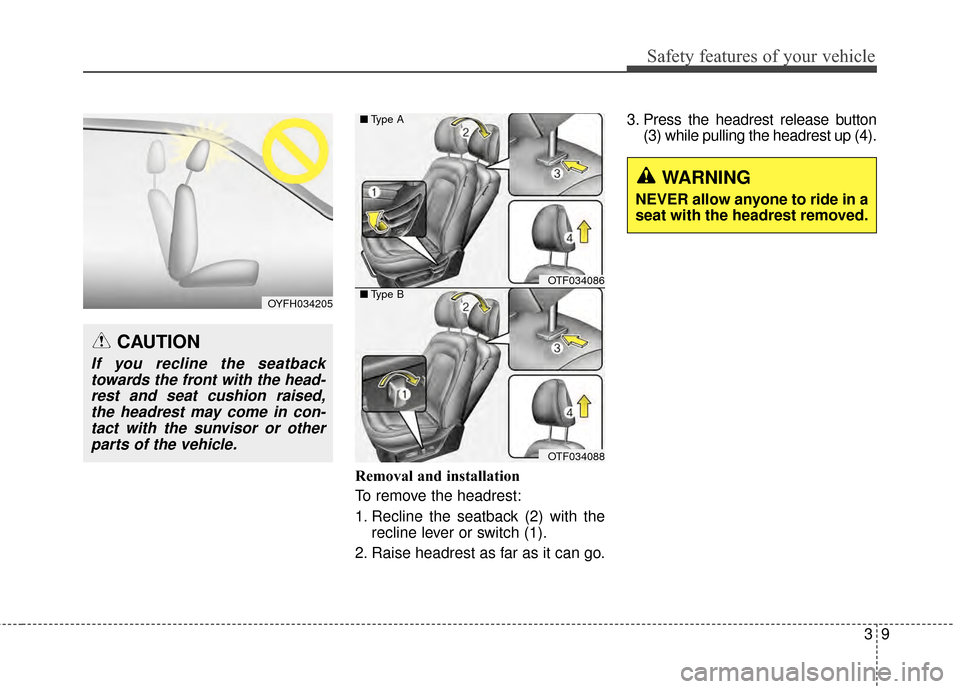
39
Safety features of your vehicle
Removal and installation
To remove the headrest:
1. Recline the seatback (2) with therecline lever or switch (1).
2. Raise headrest as far as it can go. 3. Press the headrest release button
(3) while pulling the headrest up (4).
OTF034086
OTF034088
■
Type A
■ Type B
WARNING
NEVER allow anyone to ride in a
seat with the headrest removed.
CAUTION
If you recline the seatback
towards the front with the head-rest and seat cushion raised,the headrest may come in con-tact with the sunvisor or otherparts of the vehicle.
OYFH034205
Page 75 of 474

341
Safety features of your vehicle
Main components of occupantdetection system
A detection device located within the front passenger seat track.
Electronic system to determine whether passenger air bag sys-
tems should be activated or deac-
tivated.
An indicator light located on the instrument panel which illuminates
the words PASSENGER AIR BAG
“OFF” indicating the front passen-
ger air bag system is deactivated.
The instrument panel air bag warn- ing light is interconnected with the
occupant detection system. If the front passenger seat is occu-
pied by a person that the system
determines to be of adult size, and
he/she sits properly (sitting upright
with the seatback in an upright posi-
tion, centered on the seat cushion
with their seat belt on, legs comfort-
ably extended and their feet on the
floor), the PASSENGER AIR BAG
“OFF” indicator will turn off and the
front passenger's air bag will be able
to inflate, if necessary, in frontal
crashes.
You will find the PASSENGER AIR
BAG “OFF” indicator on the center
facia panel. This system detects the
conditions 1~4 in the following table
and activates or deactivates the front
passenger air bag based on these
conditions.
Always be sure that you and all vehi-
cle occupants are seated and
restrained properly (sitting upright
with the seat in an upright position,
centered on the seat cushion, with
the person’s legs comfortably
extended, feet on the floor, and wear-
ing the safety belt properly) for the
most effective protection by the air
bag and the safety belt. The ODS (Occupant Detection
System) may not function properly if
the passenger takes actions which
can defeat the detection system.
These include:
(1) Failing to sit in an upright position.
(2) Leaning against the door or center console.
(3) Sitting towards the sides or the front of the seat.
(4) Putting legs on the dashboard or resting them on other locations
which reduce the passenger
weight on the front seat.
(5) Improperly wearing the safety belt.
(6) Reclining the seat back.
Page 77 of 474

343
Safety features of your vehicle
1KMN3663
1KMN3664
1KMN3665
- Never sit with the hips shiftedtowards the front of the seat.
- Never lean on the door or cen-ter console.
- Never sit on one side of the front passenger seat.
- Never place the feet on the
dashboard.
B990A08O
1KMN3662
- Never put a heavy load in thefront passenger seat.
- Never excessively recline thefront passenger seatback.
OVQ036014N
- Never place the feet on thefront passenger seatback.
(Continued)
Page 98 of 474

Features of your vehicle
84
Smart key precautions
If you lose your smart key, you willnot be able to start the engine. Tow
the vehicle, if necessary, and con-
tact an authorized Kia dealer.
A maximum of 2 smart keys can be registered to a single vehicle. If you
lose a smart key, you should imme-
diately take the vehicle and key to
your authorized Kia dealer to pro-
tect it from potential theft.
The smart key will not work if any of following occurs:
- The smart key is close to a radiotransmitter such as a radio sta-
tion or an airport which can inter-
fere with normal operation of the
smart key.
- The smart key near a mobile two- way radio system or a cellular
phone.
- Another vehicle’s smart key is being operated close to your
vehicle.
When the smart key does not work
correctly, open and close the door
with the mechanical key. If you
have a problem with the smart key,
contact an authorized Kia dealer. If the smart key is in close proximity
to your cell phone or smart phone,
the signal from the smart key could
be blocked by normal operation of
your cell phone or smart phone.
This is especially important when
the phone is active such as making
call, receiving calls, text messaging,
and/or sending/receiving emails.
Avoid placing the smart key and
your cell phone or smart phone in
the same pants or jacket pocket and
maintain adequate distance
between the two devices. The smart key will not work if any of
following occurs:
The ignition key is in the ignition
switch.
You exceed the operating distance limit (about 30 m [90 feet]).
The battery in the smart key is weak.
Other vehicles or objects may be blocking the signal.
The weather is extremely cold.
The smart key is close to a radio transmitter such as a radio station or
an airport which can interfere with
normal operation of the transmitter.
When the smart key does not work
properly, open and close the door
with the ignition key. If you have a
problem with the smart key, contact
an authorized Kia dealer.
CAUTION- Transmitter
Keep the smart key away from water or any liquid as it canbecome damaged and not func-tion properly.
Page 104 of 474

Features of your vehicle
14
4
DOOR LOCKS
Operating door locks from
outside the vehicle
Turn the key toward the rear of the
vehicle to unlock and toward the
front of the vehicle to lock.
If you lock/unlock the door with a key, all vehicle doors will
lock/unlock automatically. (if
equipped with power door locks)
From the driver’s door, turn the key toward the rear of the vehicle once
to unlock the driver’s door and
once more within 4 seconds to
unlock all doors. (if equipped with
power door locks) Doors can also be locked and
unlocked with the smart key.
Once the doors are unlocked, they may be opened by pulling the door
handle.
When closing the door, push the door by hand. Make sure the doors
are closed securely.
✽ ✽ NOTICE
• In cold and wet climates, door lock
and door mechanisms may not
work properly due to freezing con-
ditions.
• If the door is locked/unlocked multiple times in rapid succession
with either the vehicle key or door
lock switch, the system may stop
operating temporarily in order to
protect the circuit and prevent
damage to system components.
Operating door locks from
inside the vehicle
With the door lock button
To unlock a door, push the door
lock button (1) to the “Unlock” posi-
tion. The red mark (2) on the button
will be visible.
To lock a door, push the door lock button (1) to the “Lock” position. If
the door is locked properly, the red
mark (2) on the door lock button
will not show.
To open a door, pull the door han- dle (3) outward.
OTFH044009
LockUnlock
OTF044011
Lock
Unlock