Page 273 of 474
4183
Features of your vehicle
CommandFunction
SiriusXMTM(Satellite)Displays the selected SIRIUSTMscreen.
SiriusXMTMChannel P l ay s the selected SIRIUSTMchannel.
Media Moves to the most recently played media
screen.
CD Plays the music saved in the CD.
USBPlays USB music.
iPod®Plays iPod®music.
Command Function
My Music Plays the music saved in My Music.
AUX (Auxiliary) Plays the connected external device.
Bluetooth
®Audio Plays the music saved in connected Bluetooth®
device.
Please repeat Repeats the most recent comment.
Mute Mutes the sound.
Cancel (Exit) Ends voice command.
0~223
1~3
Page 274 of 474
Features of your vehicle
184
4
Commands available during
FM, AM radio operation. Commands that can be
used while listening to Satellite Radio.
Command Function
Preset 1~6 Plays the broadcast station saved in Preset 1~6.
Scan Scans receivable frequencies from the current
broadcast and plays for 10 seconds each.
Preset Scan Moves to the next preset from the current
present and plays for 10 seconds each.
Information Displays the information of the current broad- cast.(This feature can be used when receiving
RBDS broadcasts.)
Command Function
Channel 0~223 Plays the selected Satellite Radio channel.
Scan Scans receivable channels from the current
broadcast and plays for 10 seconds each.
Preset 1~6 Plays the broadcast saved in Preset 1~6.
Information Displays the information of the current broad-
cast.
Page 275 of 474
4185
Features of your vehicle
Commands available duringAudio CD operation. Commands available dur-
ing USB and MP3 CD operation.
Command Function
Random Randomly plays the tracks within the CD.
Random Off Cancels random play to play tracks in sequen-
tial order.
RepeatRepeats the current track.
Repeat Off Cancels repeat play to play tracks in sequen-
tial order.
Track 1~30 Plays the desired track number.
Command Function
Random Randomly plays the files within the current
folder.
Random Off Cancels random play to play files in sequential
order.
Repeat Repeats the current file.
Repeat Off Cancels repeat play to play files in sequential
order.
Information Displays the information screen of the current
file.
Next Folder Play the first file in the next folder.
Previous Folder Play the first file in the previous folder.
Page 286 of 474

59
Driving your vehicle
STARTING THE HYBRID
SYSTEM
Starting the hybrid system
with a smart key (if equipped)
1.Carry the smart key or leave itinside the vehicle.
2.Make sure the parking brake is firmly applied
3.Place the transaxle shift lever in P (Park).
4.Press the ENGINE START/STOP button while depressing the brake
pedal.
It should be started without depress-
ing the accelerator. 5.Do not wait for the engine to warm
up while the vehicle remains sta-
tionary.
Start driving at moderate engine
speeds. (Steep accelerating and
decelerating should be avoided.) Even if the smart key is in the vehi-
cle, but is far away from you, the
engine may not start.
When the ENGINE START/STOP button is in the ACC position or
above, if any door is opened, the
system checks for the smart key. If
the smart key is not in the vehicle,
the warning "Key not in vehicle" will
illuminate on the LCD display. And
if all doors are closed, the chime
will sound for 5 seconds. The indi-
cator or warning will turn off while
the vehicle is moving. Always have
the smart key with you.
The hybrid system will start only
when the smart key is in the vehicle.
OTF054007
CAUTION
If the "READY" indicator is turned off while you are inmotion, do not attempt tomove the shift lever to theP(Park) position. If traffic androad conditions permit, youmay keep the previous leverposition while the vehicle isstill moving and press theengine start/stop button in anattempt to restart the hybridsystem without pressing thebrake pedal.
If the hybrid system starts, the "READY" symbol comes on. Ifthe "READY" symbol does notcome on, have the vehiclechecked and repaired by anauthorized Kia dealer.
Page 290 of 474
513
Driving your vehicle
For smooth operation, depress thebrake pedal when shifting from N(Neutral) to a forward or reversegear.
When stopped on an incline, do not
hold the vehicle with engine power.
Use the service brake or the parking
brake.
Transaxle ranges
The indicator light in the instrument
cluster displays the shift lever posi-
tion when the ignition switch is in the
ON position.
P (Park)
Always come to a complete stop
before shifting into P (Park). This
position locks the transaxle and pre-
vents the front wheels from rotating.
Shifting into P (Park) while the vehi-
cle is in motion will cause the drive
wheels to lock which will cause you
to lose control of the vehicle.CAUTION - Transaxle
To avoid damage to yourtransaxle, do not accelerate theengine in R (Reverse) or any for-ward gear position with thebrakes on. The transaxle may bedamaged if you shift into P(Park) while the vehicle is inmotion.
Page 356 of 474
621
What to do in an emergency
0. Speed restriction label
1. Sealant bottle and label withspeed restriction
2. Filling hose from sealant bottle to wheel
3. Connectors and cable for the power outlet direct connection 4. Holder for the sealant bottle
5. Compressor
6. On/off switch
7. Pressure gauge for displaying the
tire inflation pressure
8. Button for reducing tire inflation pressure 9. Hose to connect compressor and
sealant bottle or compressor and
wheel
Connectors, cable and connection
hose are stored in the compressor
housing.
Strictly follow the specified
sequence, otherwise the sealant
may escape under high pressure.
OEL069020
WARNING - Sealant
Keep out of reach of children.
Avoid contact with eyes.
Do not swallow.
Components of the Tire MobilityKit
WARNING - Expired sealant
Do not use the Tire sealant after
the sealant has expired (i.e.
pasted the expiration date on
the sealant container). This can
increase the risk of tire failure.
Page 413 of 474

Maintenance
50
7
3. Checking tire life (TIN : Tire
Identification Number)
Any tires that are over 6 years old,
based on the manufacturing date,
(including the spare tire) should be
replaced by new ones. You can find
the manufacturing date on the tire
sidewall (possibly on the inside of the
wheel), displaying the DOT Code.
The DOT Code is a series of num-
bers on a tire consisting of numbers
and English letters. The manufactur-
ing date is designated by the last four
digits (characters) of the DOT code.
DOT : XXXX XXXX OOOO
The front part of the DOT means a
plant code number, tire size and
tread pattern and the last four num-
bers indicate week and year manu-
factured.
For example:
DOT XXXX XXXX 1614 represents
that the tire was produced in the 16th
week of 2014.
4. Tire ply composition and mate-rial
The number of layers or plies of rub-
ber-coated fabric in the tire. Tire
manufacturers also must indicate the
materials in the tire, which include
steel, nylon, polyester, and others.
The letter "R" means radial ply con-
struction; the letter "D" means diago-
nal or bias ply construction; and the
letter "B" means belted-bias ply con-
struction.
5. Maximum permissible inflationpressure
This number is the greatest amount
of air pressure that should be put in
the tire. Do not exceed the maximum
permissible inflation pressure. Refer
to the Tire and Loading Information
label for recommended inflation
pressure.
6. Maximum load rating
This number indicates the maximum
load in kilograms and pounds that
can be carried by the tire. When
replacing the tires on the vehicle,
always use a tire that has the same
load rating as the factory installed
tire.
WARNING - Tire age
Replace tires within the recom-
mended time frame. Failure to
replace tires as recommended
can result in sudden tire failure,
which could lead to a loss of
control and an accident.
Page 469 of 474
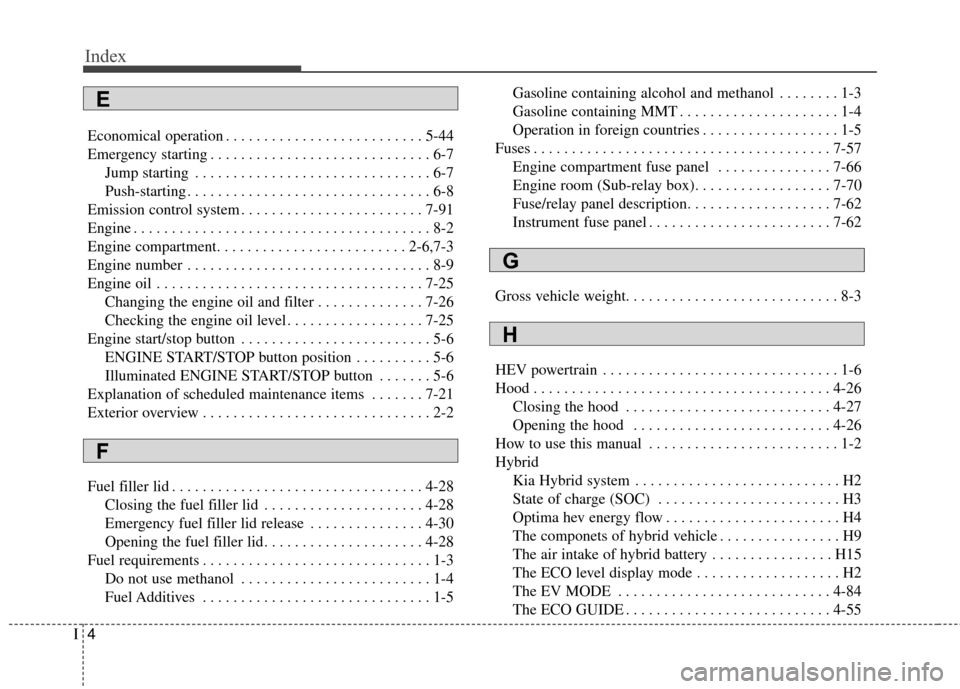
Index
4I
Economical operation . . . . . . . . . . . . . . . . . . . . . . . . . . 5-44
Emergency starting . . . . . . . . . . . . . . . . . . . . . . . . . . . . . 6-7Jump starting . . . . . . . . . . . . . . . . . . . . . . . . . . . . . . . 6-7
Push-starting . . . . . . . . . . . . . . . . . . . . . . . . . . . . . . . . 6-8
Emission control system . . . . . . . . . . . . . . . . . . . . . . . . 7-91
Engine . . . . . . . . . . . . . . . . . . . . . . . . . . . . . . . . . . . . \
. . . 8-2
Engine compartment. . . . . . . . . . . . . . . . . . . . . . . . . 2-6,7-3
Engine number . . . . . . . . . . . . . . . . . . . . . . . . . . . . . . . . 8-9
Engine oil . . . . . . . . . . . . . . . . . . . . . . . . . . . . . . . . . . . 7-\
25 Changing the engine oil and filter . . . . . . . . . . . . . . 7-26
Checking the engine oil level . . . . . . . . . . . . . . . . . . 7-25
Engine start/stop button . . . . . . . . . . . . . . . . . . . . . . . . . 5-6 ENGINE START/STOP button position . . . . . . . . . . 5-6
Illuminated ENGINE START/STOP button . . . . . . . 5-6
Explanation of scheduled maintenance items . . . . . . . 7-21
Exterior overview . . . . . . . . . . . . . . . . . . . . . . . . . . . . . . 2-2
Fuel filler lid . . . . . . . . . . . . . . . . . . . . . . . . . . . . . . . . . 4-28 Closing the fuel filler lid . . . . . . . . . . . . . . . . . . . . . 4-28
Emergency fuel filler lid release . . . . . . . . . . . . . . . 4-30
Opening the fuel filler lid. . . . . . . . . . . . . . . . . . . . . 4-28
Fuel requirements . . . . . . . . . . . . . . . . . . . . . . . . . . . . . . 1-3 Do not use methanol . . . . . . . . . . . . . . . . . . . . . . . . . 1-4
Fuel Additives . . . . . . . . . . . . . . . . . . . . . . . . . . . . . . 1-5 Gasoline containing alcohol and methanol . . . . . . . . 1-3
Gasoline containing MMT . . . . . . . . . . . . . . . . . . . . . 1-4
Operation in foreign countries . . . . . . . . . . . . . . . . . . 1-5
Fuses . . . . . . . . . . . . . . . . . . . . . . . . . . . . . . . . . . . . \
. . . 7-57 Engine compartment fuse panel . . . . . . . . . . . . . . . 7-66
Engine room (Sub-relay box). . . . . . . . . . . . . . . . . . 7-70
Fuse/relay panel description. . . . . . . . . . . . . . . . . . . 7-62
Instrument fuse panel . . . . . . . . . . . . . . . . . . . . . . . . 7-62
Gross vehicle weight. . . . . . . . . . . . . . . . . . . . . . . . . . . . 8-3
HEV powertrain . . . . . . . . . . . . . . . . . . . . . . . . . . . . . . . 1-6
Hood . . . . . . . . . . . . . . . . . . . . . . . . . . . . . . . . . . . . \
. . . 4-26 Closing the hood . . . . . . . . . . . . . . . . . . . . . . . . . . . 4-27
Opening the hood . . . . . . . . . . . . . . . . . . . . . . . . . . 4-26
How to use this manual . . . . . . . . . . . . . . . . . . . . . . . . . 1-2
Hybrid Kia Hybrid system . . . . . . . . . . . . . . . . . . . . . . . . . . . H2
State of charge (SOC) . . . . . . . . . . . . . . . . . . . . . . . . H3
Optima hev energy flow . . . . . . . . . . . . . . . . . . . . . . . H4
The componets of hybrid vehicle . . . . . . . . . . . . . . . . H9
The air intake of hybrid battery . . . . . . . . . . . . . . . . H15
The ECO level display mode . . . . . . . . . . . . . . . . . . . H2
The EV MODE . . . . . . . . . . . . . . . . . . . . . . . . . . . . 4-84
The ECO GUIDE . . . . . . . . . . . . . . . . . . . . . . . . . . . 4-55
E
F
G
H