2014 KIA OPTIMA service
[x] Cancel search: servicePage 26 of 46
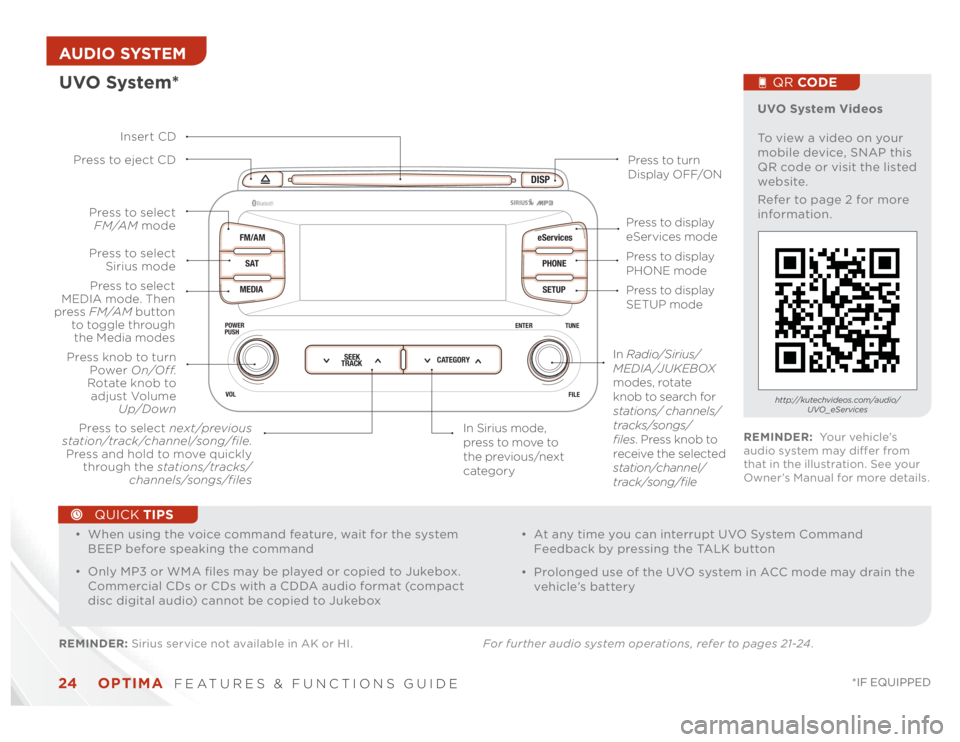
OPTIMA
FEATURES & FUNCTIONS GUIDE
24
*IF EQUIPPED
AUDIO SYSTEM
DISP
FM/AM
SAT
MEDIAeServices
PHONE
SETUP
ENTER TUNE
FILE POWER
PUSH
VOL
Bluetooth
®
SEEK
TRACKCATEGORY
UVO System*REMINDER: Sirius service not available in AK or HI. For further audio system operations, refer to pages 21-24 .
Press to eject CD
Press to turn
Display OFF/ON
Press to display
PHONE mode
Press to display
SETUP mode Press to display
eServices mode
In Sirius mode,
press to move to
the previous/next
category Press to select next/previous
station/track/channel/song/file.
Press and hold to move quickly
through the stations/tracks/
channels/songs/filesPress knob to turn
Power On/Off.
Rotate knob to
adjust Volume
Up/Down
Press to select
MEDIA mode. Then
press FM/AM button
to toggle through
the Media modesPress to select
Sirius modePress to select
FM/AM mode
In Radio/Sirius/
MEDIA/JUKEBOX
modes, rotate
knob to search for
stations/ channels/
tracks/songs/
files. Press knob to
receive the selected
station/channel/
track/song/file Insert CD
UVO System Videos
To view a video on your
mobile device, SNAP this
QR code or visit the listed
website.
Refer to page 2 for more
information.
QR CODEhttp://kutechvideos.com/audio/
UVO_eServices
REMINDER: Yo u r v e h i c l e ’s
audio system may differ from
that in the illustration. See your
Owner’s Manual for more details.
•
• When using the voice command feature, wait for the system
BEEP before speaking the command
• Only MP3 or WMA files may be played or copied to Jukebox.
Commercial CDs or CDs with a CDDA audio format (compact
disc digital audio) cannot be copied to Jukebox
• At any time you can interrupt UVO System Command
Feedback by pressing the TALK button
• Prolonged use of the UVO system in ACC mode may drain the
vehicle’s battery
QUICK TIPS
Page 43 of 46

LEGAL DISCLAIMERSUVO eServices: Warning - Driving while distracted can result in a loss of vehicle control that may lead to an accident, severe personal injury, and death. The driver’s primary responsibility
is in the safe and legal operation of a vehicle, and use of any handheld devices, other equipment, or vehicle systems which take the driver’s eyes, attention and focus away from the safe
operation of a vehicle or which are not permissible by law should never be used during operation of the vehicle.
TPMS: Even with the Tire-Pressure Monitoring System (TPMS), always check your tire pressure on a regular basis.
The Blind Spot Detection System is not a substitute for proper and safe lane changing procedures. Always drive safely and use caution when changing lanes. The Blind Spot Detection
System may not detect every object alongside the vehicle.
Driving while distracted is dangerous and should be avoided. Drivers should remain attentive to driving and always exercise caution when using the steering-wheel-mounted controls
while driving.
Seatbelts: For maximum protection, always wear your seatbelt.
Navigation: GPS maps and directions are for information purposes only, and Kia does not make any warranties about the accuracy of that information. Kia is not responsible for loss or
delay resulting from the use of the navigation system. Caution: Do not enter information into the navigation system while the vehicle is moving. Failure to pay attention to travel condi-
tions and vehicle operation while the vehicle is in motion could result in loss of vehicle control. Operate the system only when it is safe to do so.
At launch, the Apple iPhone
® will be the only UVO eServices compatible device. iPhone
® is a registered trademark of Apple Inc. Apple iOS 6 compatibility expected early 2013. Additional
compatible devices expected late 2013.
iPod
® is a registered trademark of Apple Inc. iPod
® mobile digital device sold separately.
The Bluetooth
® word mark and logos are registered trademarks owned by Bluetooth SIG, Inc. and any use of such marks by Kia is under license. Other trademarks and trade names are
those of their respective owners. A Bluetooth
® enabled cell phone is required to use Bluetooth
® wireless technology.
Sirius service requires a subscription, sold separately, after 3-month trial included with vehicle purchase. If you decide to continue your Sirius service at the end of your trial subscrip-
tion, the plan you choose will automatically renew and bill at the current rates until you call Sirius XM at 1-866-635-2349 to cancel. Subscriptions governed by the Sirius Customer
Agreement; see www.Sirius.com. Sirius U.S. Satellite service is available only to those at least 18 and older in the 48 contiguous United States, D.C., and P.R. (with coverage limitations),
while Sirius Internet Radio is available throughout our satellite service area and also AK and HI. Traffic information not available in all markets. See Sirius.com/traffic for details. ©2012
Sirius Radio Inc. Sirius, XM and all related marks and logos are trademarks of Sirius XM Radio Inc.
Microsoft
® is a registered trademark of Microsoft Corporation in the United States and/or other countries.
HD Radio™ and the HD Radio logo are proprietary trademarks of iBiquity Digital Corporation.
HomeLink® is a registered trademark of Johnson Controls, Inc.
Back-Up Warning System: The Back-Up Warning System is not a substitute for proper and safe backing-up procedures. The Back-Up Warning System may not detect every object
behind the vehicle. Always drive safely and use caution when backing up.
Rear-Camera Display: The Rear-Camera Display is not a substitute for proper and safe backing-up procedures. The Rear-Camera Display may not display every object behind the vehicle.
Always drive safely and use caution when backing up.
Blind Spot Detection System: The Blind Spot Detection System is not a substitute for proper and safe lane changing procedures. Always drive safely and use caution when changing
lanes. The Blind Spot Detection System may not detect every object alongside the vehicle.
Infinity
®: Infinity
® is a trademark of Harman International Industries, Inc.
Safety Features: No system, no matter how advanced, can compensate for all driver error and/or driving conditions. Always drive responsibly.
Page 44 of 46

A
Inspect* — Vacuum hose
Replace — Engine oil and oil filter (2.4L GDI)
1
Perform — Rotate tires; add fuel additive
2
B
Inspect* — Air cleaner filterC
Inspect* — Air conditioner refrigerant and performance; brake lines, hoses and connections; drive shaft and boots;
exhaust pipe and muffler; front disc brakes, calipers and rotors; rear disc brakes/pads; parking brake; steering gear
box, linkage and boots/lower arm ball join and upper arm ball joint; and, suspension mounting boltsD Replace* — Climate control air filter (for evaporator and blower unit)E
Inspect* — Fuel filter
3 and fuel tank air filter
3; fuel lines, fuel hoses and connections; vapor hose and fuel filler cap;
brake/clutch fluid**
Replace — Air cleaner filter
F Inspect* — Drive belt
4
G
Inspect* — Manual transaxle fluid**H Inspect* — Valve clearance
5
I Replace — Spark plugs (iridium coated), 2.0L TGDIJ Replace — Spark plugs (iridium coated), 2.4L GDIK Replace — Engine coolant
6,7
NORMAL MAINTENANCE SCHEDULE
When your vehicle requires service, remember that your dealer knows your vehicle best. Your dealer has factory-trained technicians,
recommended special tools, genuine Kia replacement parts, and is dedicated to your complete satisfaction. For expert advice and quality
service, see your authorized Kia dealer.Optima
Features & Functions Guide
INTERVAL MAINTENANCE CHART 7,500 miles
A
B
15,000 miles
A
B
C
22,500 miles
A
B
30,000 miles
A
C
D
E
37,500 miles
A
B
G
45,000 miles
A
B
C
D
I
52,500 miles
A
B
60,000 miles
A
C
D
E
F
H
67,500 miles
A
B
75,000 miles
A
B
C
D
F
G
82,500 miles
A
B
90,000 miles
A
C
D
E
F
I
97,500 miles
A
B
105,000 miles
A
B
C
D
F
J
112,500 miles
A
B
G
120,000 miles
A
C
D
E
F
H
K
* and, if necessary, adjust, clean, replace or correct
** If equipped
***
Check and adjust level and check for leaks. Inspect regularlyCheck tire pressure once a month or more.
Transfer case oil and rear differential oil should be changed anytime
they have been submerged in water.1 Engine oil (2.0L TGDI): At first, replace at 3,000 miles or 6 months, af ter that,
every 5,000 miles or 6 months.2 If TOP TIER Detergent Gasoline is not available, one bottle of additive is
recommended. Additives are available from your authorized Kia dealer along
with information on how to use them. Do not mix other additives.3 Fuel filter & Fuel tank air filter are considered to be maintenance free but
periodic inspection is recommended for this maintenance schedule depends on fuel quality. If there are some important safety matters like fuel flow restriction,
surging, loss of power, hard starting problem etc., replace the fuel filter
immediately regardless of maintenance schedule and consult an authorized Kia
dealer for details.
4 The drive belt should be replaced when cracks occur or tension is reduced
excessively.5 Inspect for excessive tappet noise and/or engine vibration and adjust if
necessary.6When replacing coolant, use only deionized water or sof t water for your vehicle
and never mix hard water in the coolant filled at the factory. An improper
coolant mixture can result in serious malfunction or engine damage.7For your convenience, it can be replaced prior to it ’s interval when you do
maintenance of other items.
See your owner’s manual for more details and complete maintenance information, including severe maintenance schedule.
Warranty may be voided if maintenance schedule is not followed.
Call 1- 800 -333-4kia (4542) for roadside assistance.© 2013 Kia Motors America, Inc. All rights reserved. Part Number: UT140-PS-004
Page 46 of 46

Demonstrate the following with the customer:
OPTIMA CUSTOMER DELIVERY CHECKLIST ...continued
Sales Consultant : ____________________________________________________________D a t e : ____________________
S a l e s M a n a g e r : _______________________________________________________________D a t e : ____________________
C u s t o m e r : ____________________________________________________________________D a t e : ____________________
KE Y FE ATURE WALK THROUGH
DURING DELIVERY
Active ECO System* – page 7
Tire Pressure Monitoring System (TPMS) – page 5
Engine Star t/Stop But ton* – page 12
Digital Clock – page 25
Seat Warmers/ Ventilated Seats* – page 30
Sunvisor – page 35
Panoramic Sunroof Operation* – page 36
Rear-Camera Display* – page 36
Smar t Key* – page 32
HomeLink® with Auto-Dimming Rear view Mirror* – page 34
Back-Up Warning System* – page 37
PASSENGER AIR BAG OFF Indicator – page 39
Tire Mobilit y Kit* – page 38*IF EQUIPPED
E xplain first ser vice process and schedule first ser vice appointment
Tour Par ts & Ser vice depar tments, introduce staf f & explain value of Kia Par ts and Ser vice
Review recommended maintenance schedule and maintenance requirements to validate warrant y
Review business hours & Customer 360° Care
Review the Kia 10-year/100,000-mile warrant y program
Ensure 100% satisfaction with sales and deliver y process and no problems with the vehicle
Confirm time and best contact number for initial dealer follow-up
Standard Audio System* – page 21
Cruise Control* – page 19 Demonstrate operation AUX/USB/iPod® Port – page 25 Bluetooth® Wireless
Technology*– page 18
Demonstrate operation
Navigation System* – page 23
F or fur ther Navigation S ys tem
operation, refer to the Digi tal
Navigation System User’s Manual. UVO System* – page 24
F or fur ther U VO S ys tem information,
refer to the U VO S ys tem User ’s Manual.
DISP
FM/AM
SAT
MEDIAeServices
PHONE
SETUP
ENTER TUNE
FILE POWER
PUSH
VOL
Bluetooth®
SEEK
TRACKCATEGORY
CRUISE
CANCEL OK
RES
SET
VOL VOL
MUTEMODE
DISP
RADIO
MEDIA
PHONESCAN
SETUP
MENU
ENTER TUNE
FILE POWER
PUSH
VOL
Bluetooth®
12
34
56RPT RDMSEEK
TRACKCAT
FOLDERMAP
12V12VAUXUSB