2014 JEEP GRAND CHEROKEE sport mode
[x] Cancel search: sport modePage 41 of 220

SPORT Mode
• To shift from DRIVE to SPORT, pull the shift lever rearward until “S” is displayed
in the EVIC.
• To shift back into DRIVE from SPORT, pull the shift lever rearward until “D” is
displayed in the EVIC.
PADDLE SHIFT MODE
Paddle Shift Mode is a driver-interactive transmission feature that offers manual gear
shifting to provide you with more control of the vehicle. Paddle Shift Mode allows you
to maximize engine braking, eliminate undesirable upshifts and downshifts, and
improve overall vehicle performance.
This system can also provide you with more control during passing, city driving, cold
slippery conditions, mountain driving, trailer towing, and many other situations.
Refer to the “Starting And Operating” section of your vehicle’s Owner’s Manual on
the DVD for further details.
FUEL ECONOMY (ECO) MODE
The Fuel Economy (ECO) mode can improve the vehicle’s overall fuel economy during
normal driving conditions.
• Press the “ECO” switch in the center
stack of the instrument panel and a
amber light will indicate the ECO mode
is engaged.
When the Fuel Economy (ECO) Mode is
engaged, the vehicle control systems will
be able to change the following:
• The transmission will upshift sooner
and downshift later.
• The overall driving performance will
be more conservative.
• Some ECO mode functions may be
temporarily inhibited based on tem-
perature and other factors.
NOTE:
When Sport Mode is enabled, the vehicle’s air suspension system will operate in
“Aero” Mode. Please refer to “QUADRA-LIFT™” within “OFF-ROAD CAPABILITIES”
for further information.
OPERATING YOUR VEHICLE
39
Page 69 of 220

SiriusXM Premier Over 160 Channels
• Get every channel available on your satellite radio, and enjoy all you want, all in
one place. Hear commercial-free music plus sports, news, talk and entertainment.
Get all the premium programming, including Howard Stern, every NFL game,
Oprah Radio
®, every MLB®and NHL®game, every NASCAR®race, Martha
Stewart and more. And get 20+ extra channels, including SiriusXM Latino,
offering 20 channels of commercial free music, news, talk, comedy, sports and
more dedicated to Spanish language programming.
• To access SiriusXM Satellite Radio, press the RADIO hard-key and then the “SXM”
soft-key.
• SiriusXM services require subscriptions, sold separately after the 12-month trial
included with the new vehicle purchase.If you decide to continue your service at the
end of your trial subscription, the plan you choose will automatically renew and bill at
then-current rates until you call SiriusXM at 1-866-635-2349 for U.S. residents and
1-888-539-7474 for Canadian residents to cancel. See SiriusXM Customer Agreement
for complete terms at www.siriusxm.com for U.S. residents and www.siriusxm.ca for
Canadian residents.All fees and programming subject to change. Our satellite
service is available only to those at least 18 and older in the 48 contiguous USA
and D.C. Our Sirius satellite service is also available in PR (with coverage
limitations). Our Internet radio service is available throughout our satellite service
area and in AK and HI. ©2014 Sirius XM Radio Inc. Sirius, XM and all related
marks and logos are trademarks of Sirius XM Radio Inc.
Disc Operation
• Your vehicle may have a remote CD player located in the lower center console
storage bin.
• CD/Disc Mode is entered by either inserting a CD/Disc or by touching the “Media”
button located on the side of the display. Once in Media Mode, select “Disc”.
• Gently insert one CD into the CD player with the CD label facing as indicated on
the illustration located on the Disc player.
Seek Up/Down Buttons
• Press to seek through Disc tracks.
• Hold either button to bypass tracks without stopping.
Browse
• Touch the “Browse” soft-key to scroll through and select a desired track on the
Disc. Touch the “Exit” soft-key if you wish to cancel the browse function.
ELECTRONICS
67
Page 78 of 220
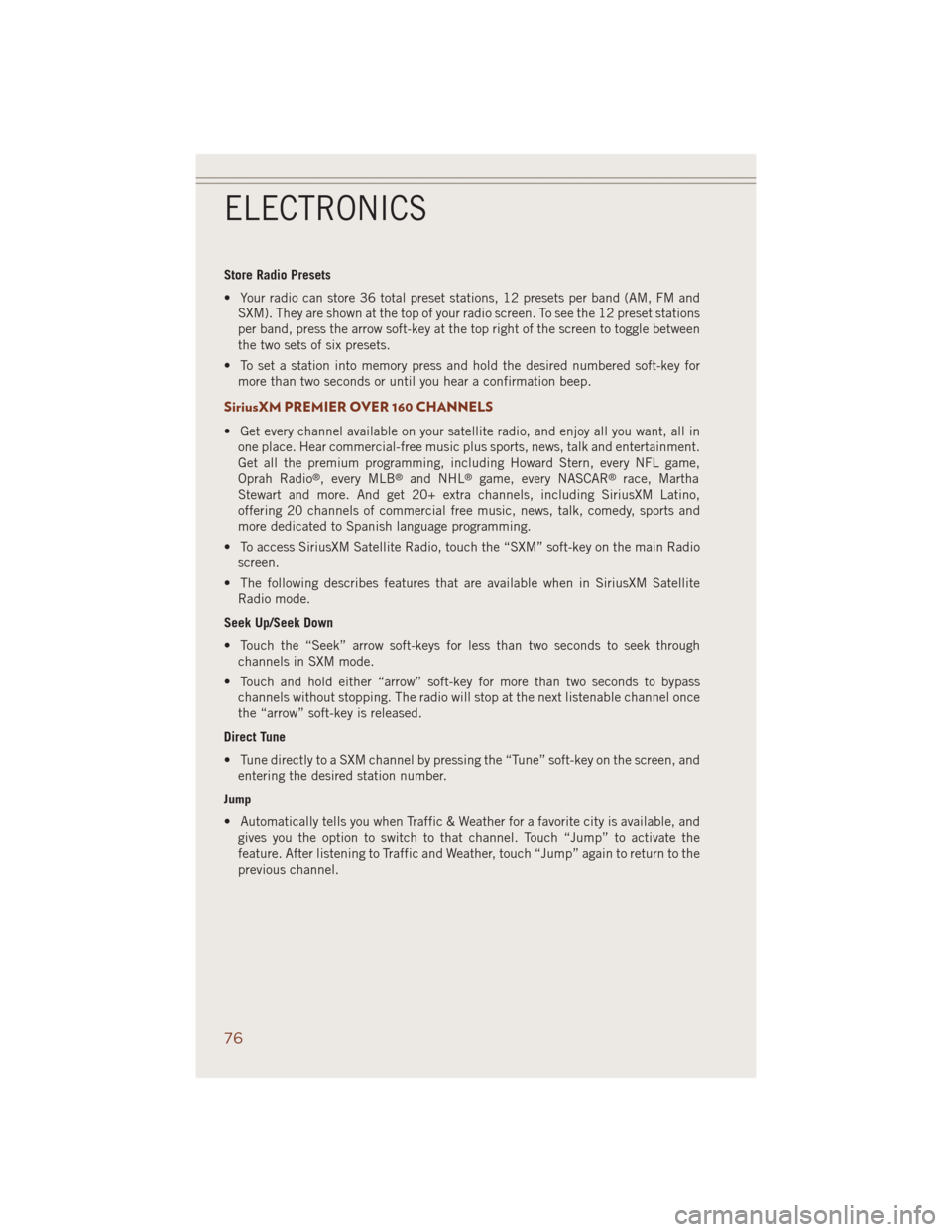
Store Radio Presets
• Your radio can store 36 total preset stations, 12 presets per band (AM, FM and
SXM). They are shown at the top of your radio screen. To see the 12 preset stations
per band, press the arrow soft-key at the top right of the screen to toggle between
the two sets of six presets.
• To set a station into memory press and hold the desired numbered soft-key for
more than two seconds or until you hear a confirmation beep.
SiriusXM PREMIER OVER 160 CHANNELS
• Get every channel available on your satellite radio, and enjoy all you want, all in
one place. Hear commercial-free music plus sports, news, talk and entertainment.
Get all the premium programming, including Howard Stern, every NFL game,
Oprah Radio
®, every MLB®and NHL®game, every NASCAR®race, Martha
Stewart and more. And get 20+ extra channels, including SiriusXM Latino,
offering 20 channels of commercial free music, news, talk, comedy, sports and
more dedicated to Spanish language programming.
• To access SiriusXM Satellite Radio, touch the “SXM” soft-key on the main Radio
screen.
• The following describes features that are available when in SiriusXM Satellite
Radio mode.
Seek Up/Seek Down
• Touch the “Seek” arrow soft-keys for less than two seconds to seek through
channels in SXM mode.
• Touch and hold either “arrow” soft-key for more than two seconds to bypass
channels without stopping. The radio will stop at the next listenable channel once
the “arrow” soft-key is released.
Direct Tune
• Tune directly to a SXM channel by pressing the “Tune” soft-key on the screen, and
entering the desired station number.
Jump
• Automatically tells you when Traffic & Weather for a favorite city is available, and
gives you the option to switch to that channel. Touch “Jump” to activate the
feature. After listening to Traffic and Weather, touch “Jump” again to return to the
previous channel.
ELECTRONICS
76
Page 98 of 220
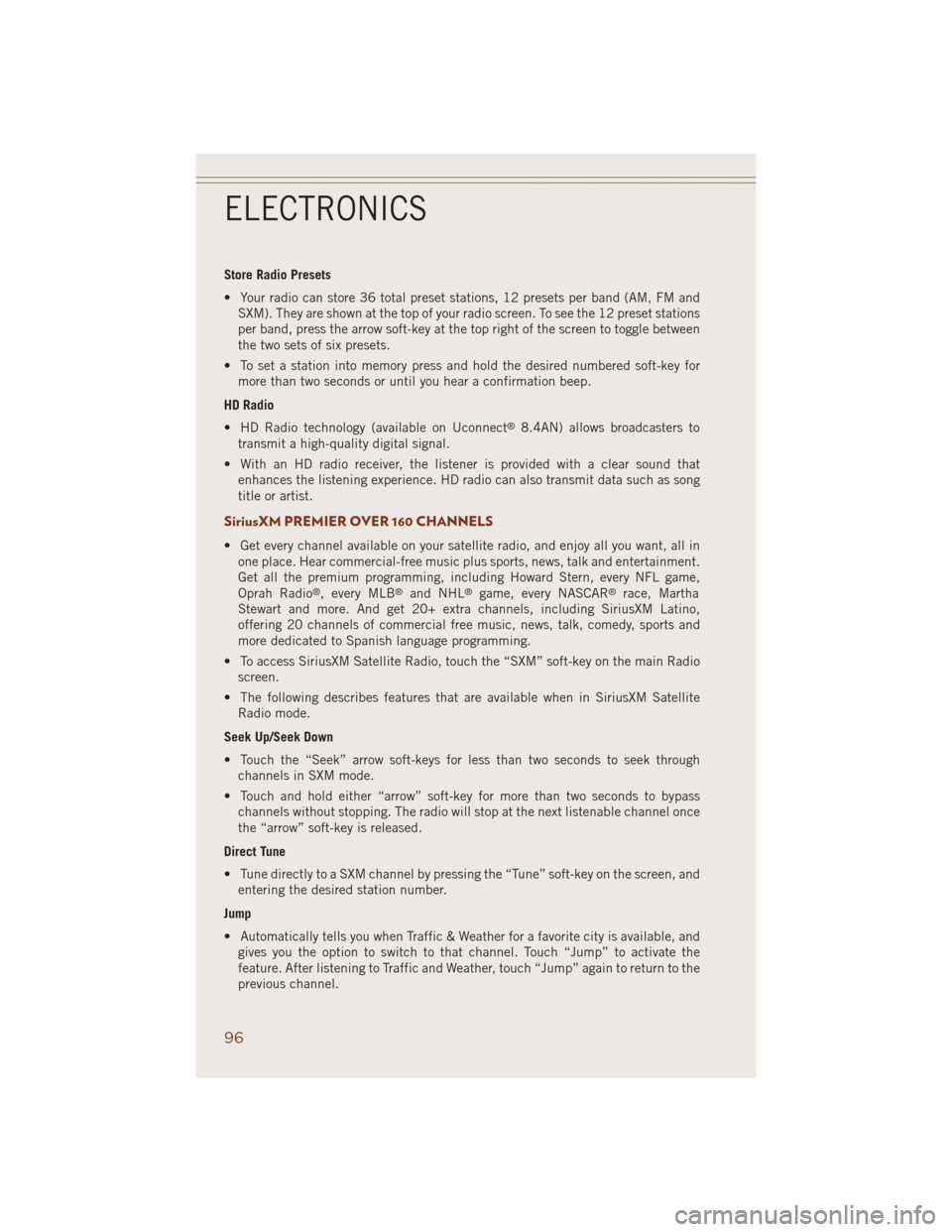
Store Radio Presets
• Your radio can store 36 total preset stations, 12 presets per band (AM, FM and
SXM). They are shown at the top of your radio screen. To see the 12 preset stations
per band, press the arrow soft-key at the top right of the screen to toggle between
the two sets of six presets.
• To set a station into memory press and hold the desired numbered soft-key for
more than two seconds or until you hear a confirmation beep.
HD Radio
• HD Radio technology (available on Uconnect
®8.4AN) allows broadcasters to
transmit a high-quality digital signal.
• With an HD radio receiver, the listener is provided with a clear sound that
enhances the listening experience. HD radio can also transmit data such as song
title or artist.
SiriusXM PREMIER OVER 160 CHANNELS
• Get every channel available on your satellite radio, and enjoy all you want, all in
one place. Hear commercial-free music plus sports, news, talk and entertainment.
Get all the premium programming, including Howard Stern, every NFL game,
Oprah Radio
®, every MLB®and NHL®game, every NASCAR®race, Martha
Stewart and more. And get 20+ extra channels, including SiriusXM Latino,
offering 20 channels of commercial free music, news, talk, comedy, sports and
more dedicated to Spanish language programming.
• To access SiriusXM Satellite Radio, touch the “SXM” soft-key on the main Radio
screen.
• The following describes features that are available when in SiriusXM Satellite
Radio mode.
Seek Up/Seek Down
• Touch the “Seek” arrow soft-keys for less than two seconds to seek through
channels in SXM mode.
• Touch and hold either “arrow” soft-key for more than two seconds to bypass
channels without stopping. The radio will stop at the next listenable channel once
the “arrow” soft-key is released.
Direct Tune
• Tune directly to a SXM channel by pressing the “Tune” soft-key on the screen, and
entering the desired station number.
Jump
• Automatically tells you when Traffic & Weather for a favorite city is available, and
gives you the option to switch to that channel. Touch “Jump” to activate the
feature. After listening to Traffic and Weather, touch “Jump” again to return to the
previous channel.
ELECTRONICS
96
Page 128 of 220

•Off-Road 1 (OR1) (Raises the vehicle approximately 1.28 in (32.5 mm)
– This is the primary position for all off-road driving until OR2 is needed.
A smoother and more comfortable ride will result. Press the “Up” button
once from the NRH position while the vehicle speed is below 38 mph
(61 km/h). When in the OR1 position, if the vehicle speed remains
between 40 mph (64 km/h) and 50 mph (80 km/h) for greater than
20 seconds or if the vehicle speed exceeds 50 mph (80 km/h), the vehicle will be
automatically lowered to NRH.
•Off-Road 2 (OR2) (Raises the vehicle approximately 2.6 in (65 mm) –
This position is intended for off-roading use only where maximum
ground clearance is required. To enter OR2, press the “Up” button twice
from the NRH position or once from the OR1 position while vehicle
speed is below 20 mph (32 km/h). While in OR2, if the vehicle speed
exceeds 25 mph (40 km/h) the vehicle height will be automatically lowered to OR1.
• Entry/Exit Mode (Lowers the vehicle approximately 1.5 in (38 mm) –
This position lowers the vehicle for easier passenger entry and exit as
well as lowering the rear of the vehicle for easier loading and
unloading of cargo. To enter Entry/Exit Mode, press the “Down”
button once from (NRH) while the vehicle speed is below 25 mph
(40 km/h). Once the vehicle speed goes below 15 mph (24 km/h) the
vehicle height will begin to lower. If the vehicle speed remains between 15 mph
(24 km/h) and 25 mph (40 km/h) for greater than 60 seconds, or the vehicle speed
exceeds 25 mph (40 km/h) the Entry/Exit Mode change will be cancelled. To exit
Entry/Exit Mode, press the “Up” button once while in Entry/Exit Mode or drive the
vehicle over 15 mph (24 km/h).
• Aero Mode (Lowers the vehicle approximately 0.6 in (15 mm) – This position
provides improved aerodynamics by lowering the vehicle. The vehicle will auto-
matically enter Aero Mode when the vehicle speed remains between 99 km/h
(62 mph) and 106 km/h (66 mph) for greater than 20 seconds or if the vehicle
speed exceeds 106 km/h (66 mph). The vehicle will return to NRH from Aero Mode
if the vehicle speed remains between 48 km/h (30 mph) and 56 km/h (35 mph)
for greater than 20 seconds or if the vehicle speed falls below 48 km/h (30 mph).
The vehicle will enter Aero Mode, regardless of vehicle speed if the shift lever is in
the “SPORT” position.
NOTE:
When ECO Mode is enabled the air suspension system lowers the vehicle to Aero
mode when the vehicle speed is between 52 mph (84 km/h) and 56 mph (90 km/h)
for 20 seconds or goes above 56 mph (90 km/h). The vehicle will exit Aero mode if
the vehicle speed remains between 20 mph (32 km/h) and 25 mph (40 km/h) for
20 seconds or if the vehicle speed falls below 20 mph (32 km/h).
UP
UP
DOWN
PARK
OFF-ROAD CAPABILITIES (4WD OPERATION)
126
Page 134 of 220

RECREATIONAL TOWING (BEHIND MOTORHOME,
ETC.)
Towing This Vehicle Behind Another Vehicle
Towing
ConditionWheel OFF
the GroundTwo-Wheel Drive Models Four-Wheel Drive Models
Flat Tow NONENOT ALLOWEDSee Instructions
•
Transmission in PARK• Transfer case in
NEUTRAL (N)
• Tow in forward direc-
tion
Dolly TowFrontNOT ALLOWED NOT ALLOWED
Rear OKNOT ALLOWED
On Trailer ALL OK OK
NOTE:
Vehicles equipped with Quadra-Lift™ must be placed in Transport Mode before tying
them down (from the body) on a trailer or flatbed truck. If the vehicle cannot be
placed in Transport mode (for example, engine will not run), tie-downs must be
fastened to the axles (not to the body). Failure to follow these instructions may cause
fault codes to be set and/or cause loss of proper tie-down tension.
Two-Wheel Drive Models
DO NOT flat tow this vehicle. Damage to the drivetrain will result.
Recreational towing (for two-wheel drive models) is allowed ONLY if the rear wheels
are OFF the ground. This may be accomplished using a tow dolly or vehicle trailer.
If using a tow dolly, follow this procedure:
1. Properly secure the dolly to the tow vehicle, following the dolly manufacturer's
instructions.
2. Drive the rear wheels onto the tow dolly.
3. Firmly apply the parking brake. Shift the transmission into PARK.
4. Turn the ignition switch to the OFF position.
5. Properly secure the rear wheels to the dolly, following the dolly manufacturer’s
instructions.
6. Install a suitable clamping device, designed for towing, to secure the front wheels
in the straight position.
CAUTION!
Towing with the rear wheels on the ground will cause severe transmission damage.
Damage from improper towing is not covered under the New Vehicle Limited Warranty.
UTILITY
132
Page 138 of 220

PADDLE SHIFT MODE
Paddle Shift Mode is a driver-interactive transmission feature that offers manual gear
shifting to provide you with more control of the vehicle. Paddle Shift Mode allows you
to maximize engine braking, eliminate undesirable upshifts and downshifts, and
improve overall vehicle performance.
This system can also provide you with more control during passing, city driving, cold
slippery conditions, mountain driving, trailer towing, and many other situations.
Refer to the “Starting And Operating” section of your vehicle’s Owner’s Manual on
the DVD for further details.
Paddle Shift Mode Operation
When the shift lever is in the DRIVE position, the transmission will operate
automatically, shifting between the five available gears. To engage Paddle Shift
Mode, simply tap the shift lever to the right or left (+/-) while in the DRIVE position,
or tap one of the steering wheel-mounted shift paddles (+/-). Tapping (-) to enter
Paddle Shift Mode will downshift the transmission to the next lower gear, while using
(+) to enter Paddle Shift Mode will retain the current gear.
When Paddle Shift mode is active, the current transmission gear is displayed in the
instrument cluster. In Paddle Shift Mode, the transmission will shift up or down when
(+/-) is manually selected by the driver (using the shift lever, or the shift paddles),
unless an engine lugging or overspeed condition would result. It will remain in the
selected gear until another upshift or downshift is chosen, except as described
below:
• Normally, in Paddle Shift Mode, the transmission will automatically shift up when
maximum engine speed is reached. If, however, Paddle Shift Mode is engaged
while in SPORT mode, the transmission will remain in the selected gear even when
maximum engine speed is reached. The transmission will upshift only when
commanded by the driver.
• The transmission will automatically downshift as the vehicle slows (to prevent
engine lugging) and will display the current gear.
• The transmission will automatically downshift to first gear when coming to a stop.
After a stop, the driver should manually upshift (+) the transmission as the vehicle
is accelerated.
• You can start out in first or second gear. Tapping (+) (at a stop) will allow starting
in second gear. Starting out in second gear is helpful in snowy or icy conditions.
• If a requested downshift would cause the engine to over-speed, that shift will not
occur.
• The system will ignore attempts to upshift at too low of a vehicle speed.
SRT
136
Page 139 of 220

• Avoid using speed control when Paddle Shift mode is engaged.
• Transmission shifting will be more noticeable when Paddle Shift Mode is engaged.
• To disengage Paddle Shift Mode, hold the shift lever to the right or press and hold
the (+) shift paddle until “D” is once again displayed in the instrument cluster. You
can shift in or out of the Paddle Shift Mode at any time without taking your foot off
the accelerator pedal.
WARNING!
Do not downshift for additional engine braking on a slippery surface. The drive
wheels could lose their grip and the vehicle could skid, causing a collision or
personal injury.
SELEC-TRACK™
Selec-Track™ combines the capabilities of the vehicle control systems, along with
driver input, to provide the best performance for all terrains.
Rotate the mode control knob to select the following Selec-Track™ positions:
•Sport- Dry weather, on-road calibration. Performance based tuning that provides
a rear wheel drive feel but with improved handling and acceleration over a
two-wheel drive vehicle. The active suspension system will be in a semi firm mode,
and a green flag will light up in the instrument cluster.
•Snow- Tuning set for additional stability in inclement weather. Use on and off road
on loose traction surfaces such as snow.
•Auto- Fully automatic full time four-wheel drive operation can be used on and off
road. This position balances traction with seamless steering feel to provide
improved handling and acceleration over two-wheel drive vehicles.
•Track- This position offers track road calibration for use on high traction surfaces.
Driveline is maximized for traction. Some binding may be felt on less forgiving
surfaces.
•To w- Use this mode for towing. Vehicle suspension will go to Firm mode and peak
power will be limited in the engine controls.
SRT
137