Page 410 of 615
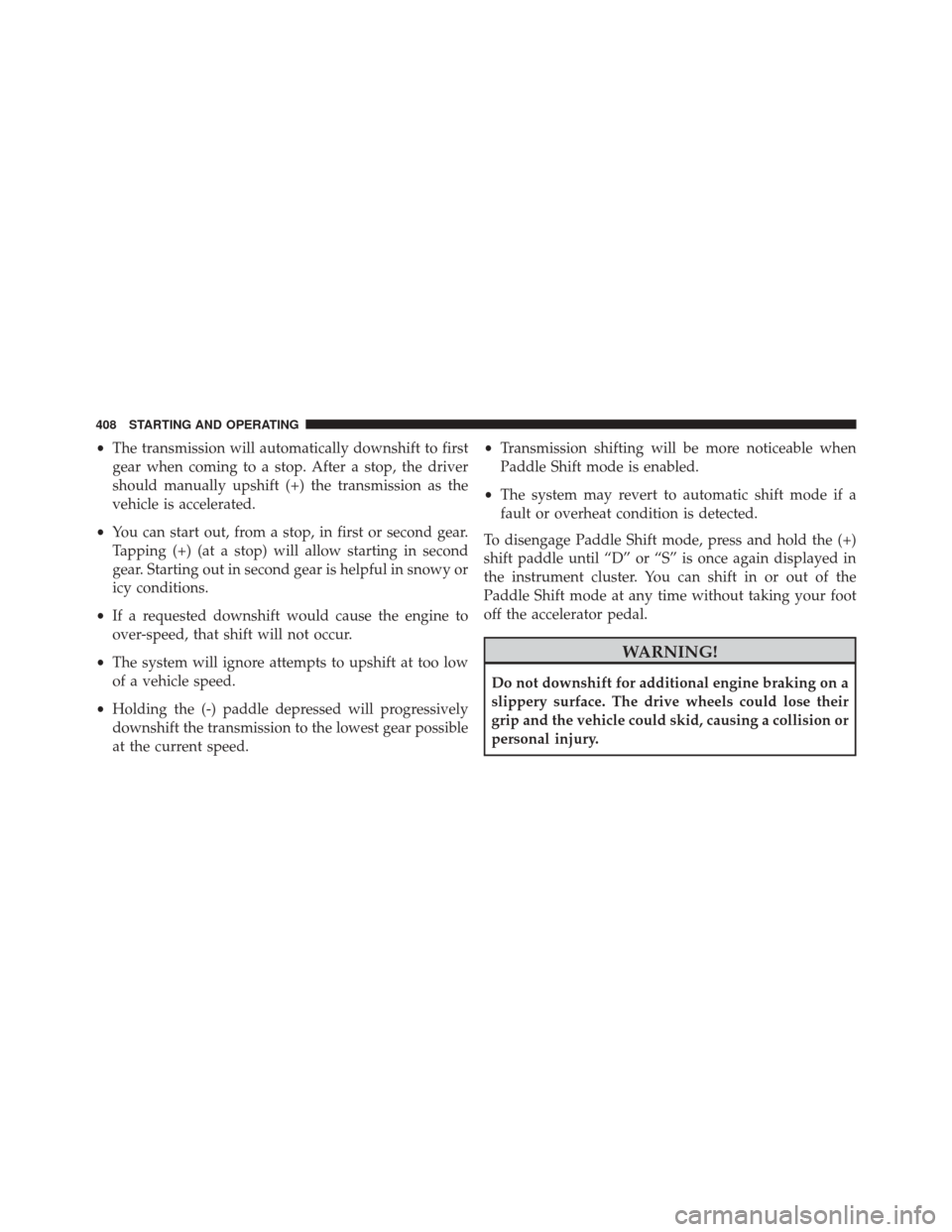
•The transmission will automatically downshift to first
gear when coming to a stop. After a stop, the driver
should manually upshift (+) the transmission as the
vehicle is accelerated.
• You can start out, from a stop, in first or second gear.
Tapping (+) (at a stop) will allow starting in second
gear. Starting out in second gear is helpful in snowy or
icy conditions.
• If a requested downshift would cause the engine to
over-speed, that shift will not occur.
• The system will ignore attempts to upshift at too low
of a vehicle speed.
• Holding the (-) paddle depressed will progressively
downshift the transmission to the lowest gear possible
at the current speed. •
Transmission shifting will be more noticeable when
Paddle Shift mode is enabled.
• The system may revert to automatic shift mode if a
fault or overheat condition is detected.
To disengage Paddle Shift mode, press and hold the (+)
shift paddle until “D” or “S” is once again displayed in
the instrument cluster. You can shift in or out of the
Paddle Shift mode at any time without taking your foot
off the accelerator pedal.
WARNING!
Do not downshift for additional engine braking on a
slippery surface. The drive wheels could lose their
grip and the vehicle could skid, causing a collision or
personal injury.
408 STARTING AND OPERATING
Page 411 of 615
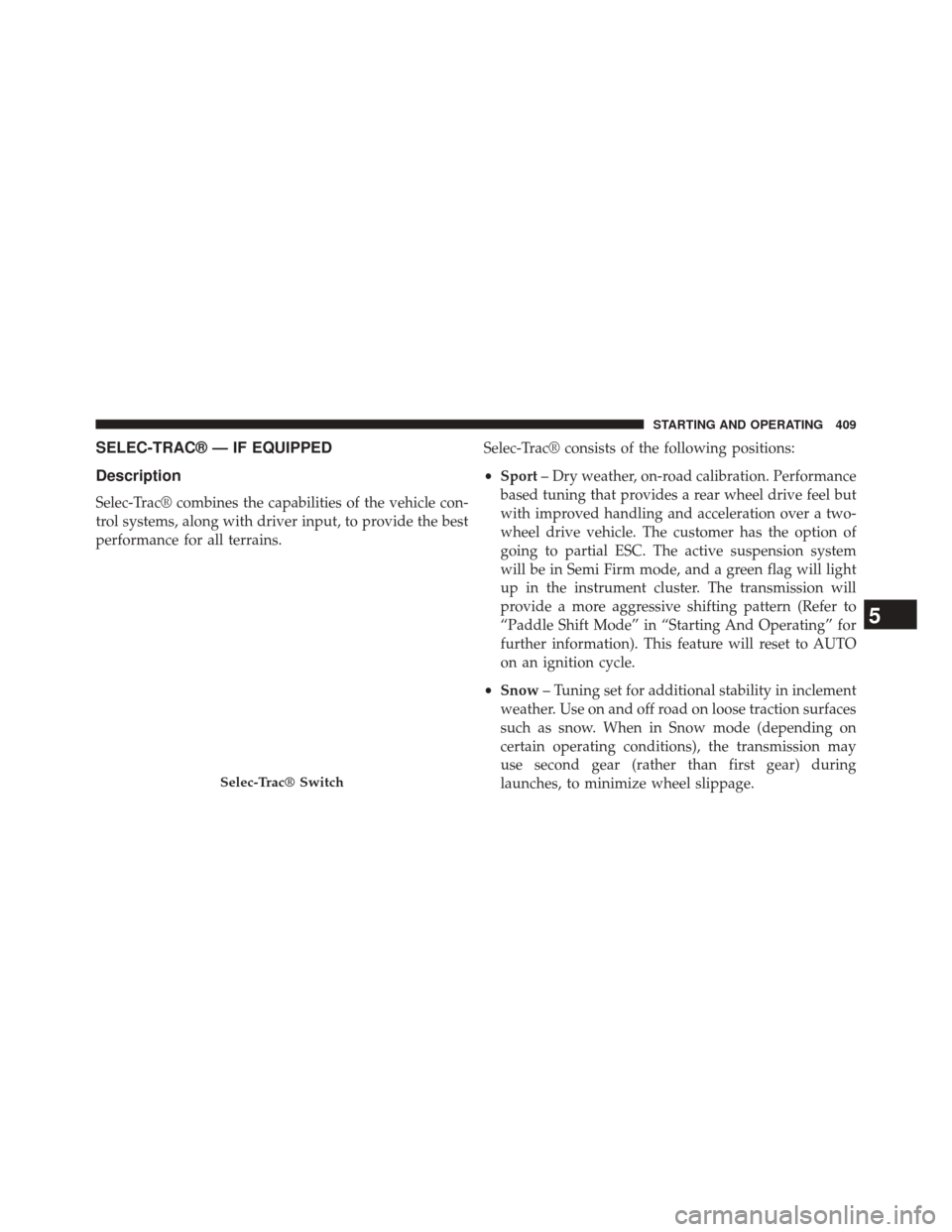
SELEC-TRAC® — IF EQUIPPED
Description
Selec-Trac® combines the capabilities of the vehicle con-
trol systems, along with driver input, to provide the best
performance for all terrains.Selec-Trac® consists of the following positions:
•
Sport – Dry weather, on-road calibration. Performance
based tuning that provides a rear wheel drive feel but
with improved handling and acceleration over a two-
wheel drive vehicle. The customer has the option of
going to partial ESC. The active suspension system
will be in Semi Firm mode, and a green flag will light
up in the instrument cluster. The transmission will
provide a more aggressive shifting pattern (Refer to
“Paddle Shift Mode” in “Starting And Operating” for
further information). This feature will reset to AUTO
on an ignition cycle.
• Snow – Tuning set for additional stability in inclement
weather. Use on and off road on loose traction surfaces
such as snow. When in Snow mode (depending on
certain operating conditions), the transmission may
use second gear (rather than first gear) during
launches, to minimize wheel slippage.
Selec-Trac® Switch
5
STARTING AND OPERATING 409
Page 413 of 615

Launch Mode — If Equipped
This system maximizes acceleration traction for straight
line racing. To use Launch Mode please follow the steps
below:
1. Bring vehicle to complete stop on a level track surfacewith the engine running.
2. Set the steering wheel for straight ahead driving.
3. Fully press the brake pedal.
4. Press and release the “LAUNCH” Button.
5. Press the accelerator pedal to the floor.
NOTE: If the cluster launch EVIC message indicates all
conditions are correct for launch and the throttle is
pressed to the floor quickly (within approximately
1/2 second) the system will hold the engine speed to a
preset speed (below the engine rev limiter speed). 6. Release the brake pedal.
Pressing the launch control button when launch control is
active will deactivate launch control.
NOTE:
•
Launch Mode brings the engine to optimum RPM and
waits for the driver to release the brake. Launch Mode
then uses engine throttle only to achieve controlled
wheelslip for maximum acceleration through first
gear.
• Launch Mode can be initiated in any of the Select Trac
Modes.
• Launch Mode is not available until the 500 mile
(805 km) break-in has been achieved.
5
STARTING AND OPERATING 411
Page 426 of 615

situation requiring ESC to be switched to the “Partial
Off” mode is overcome, turn ESC back on by momen-
tarily pressing the “ESC OFF” switch. This may be done
while the vehicle is in motion.
WARNING!
•When in “Partial Off” mode, the TCS functionality
of ESC, (except for the limited slip feature de-
scribed in the TCS section), has been disabled and
the “ESC Off Indicator Light” will be illuminated.
When in “Partial Off” mode, the engine power
reduction feature of TCS is disabled, and the
enhanced vehicle stability offered by the ESC sys-
tem is reduced.
• Trailer Sway Control (TSC) is disabled when the
ESC system is in the �Partial Off�mode. Full Off
This mode is available in TRACK mode only. Refer to
“Selec-Terrain” in “Starting And Operating” for further
information. In this mode, all TCS and ESC stability
features are turned OFF. To enter the “Full Off” mode,
press and hold the “ESC Off” switch for five seconds
while the vehicle is stopped with the engine running.
After five seconds, a chime will sound, the “ESC
Activation/Malfunction Indicator Light” will illuminate,
and the
�ESC OFF� message will display in the vehicle
odometer. Press and release the TRIP ODOMETER
button located on the instrument cluster to clear this
message. The “ESC OFF” message may appear in the
Electronic Vehicle Information Center (EVIC). Refer to
“Electronic Vehicle Information Center (EVIC)” in “Un-
derstanding Your Instrument Panel” for further informa-
tion. To turn ESC ON again, momentarily press the “ESC
Off” switch.
424 STARTING AND OPERATING
Page 429 of 615

The “ESC OFF Indicator Light” indicates the
Electronic Stability Control (ESC) is partially
off or full off.
Trailer Sway Control (TSC)
TSC uses sensors in the vehicle to recognize an exces-
sively swaying trailer and will take the appropriate
actions to attempt to stop the sway. The system may
reduce engine power and apply the brake of the appro-
priate wheel(s) to counteract the sway of the trailer. TSC
will become active automatically once an excessively
swaying trailer is recognized. Note that TSC cannot stop
all trailers from swaying. Always use caution when
towing a trailer and follow the trailer tongue weight
recommendations. Refer to “Trailer Towing” in this sec-
tion for further information. When TSC is functioning,the “ESC Activation/Malfunction Indicator Light” will
flash, the engine power may be reduced and you may
feel the brakes being applied to individual wheels to
attempt to stop the trailer from swaying. TSC is disabled
when the ESC system is in the “Partial Off” mode.WARNING!
If TSC activates while driving, slow the vehicle
down, stop at the nearest safe location, and adjust the
trailer load to eliminate trailer sway.
5
STARTING AND OPERATING 427
Page 445 of 615

Use summer tires only in sets of four; failure to do so may
adversely affect the safety and handling of your vehicle.
Snow Tires
Some areas of the country require the use of snow tires
during the winter. Snow tires can be identified by a
mountain/snowflake symbol on the tire sidewall.
If you need snow tires, select tires equivalent in size and
type to the original equipment tires. Use snow tires only
in sets of four; failure to do so may adversely affect the
safety and handling of your vehicle.
Snow tires generally have lower speed ratings than what
was originally equipped with your vehicle and should
not be operated at sustained speeds over 75 mph
(120 km/h). For speeds above 75 mph (120 km/h) refer to
original equipment or an authorized tire dealer for
recommended safe operating speeds, loading and cold
tire inflation pressures.While studded tires improve performance on ice, skid
and traction capability on wet or dry surfaces may be
poorer than that of non-studded tires. Some states pro-
hibit studded tires; therefore, local laws should be
checked before using these tire types.
Run Flat Tires — If Equipped
Run Flat tires allow you the capability to drive 50 miles
(80 km) at 50 mph (80 km/h) after a rapid loss of inflation
pressure. This rapid loss of inflation is referred to as the
Run Flat mode. A Run Flat mode occurs when the tire
inflation pressure is of/or below 14 psi (96 kPa). Once a
Run Flat tire reaches the run flat mode it has limited
driving capabilities and needs to be replaced immedi-
ately. A Run Flat tire is not repairable.
5
STARTING AND OPERATING 443
Page 446 of 615

It is not recommended driving a vehicle loaded at full
capacity or to tow a trailer while a tire is in the run flat
mode.
See the tire pressure monitoring section for more infor-
mation.
Spare Tires — If Equipped
NOTE:For vehicles equipped with TIREFIT instead of a
spare tire, please refer to “TIREFIT KIT” in “What To Do
In Emergencies” for further information.
CAUTION!
Because of the reduced ground clearance, do not take
your vehicle through an automatic car wash with a
compact, full size or limited-use temporary spare
installed. Damage to the vehicle may result.
Spare Tire Matching Original Equipped Tire And
Wheel — If Equipped
Your vehicle may be equipped with a spare tire and
wheel equivalent in look and function to the original
equipment tire and wheel found on the front or rear axle
of your vehicle. This spare tire may be used in the tire
rotation for your vehicle. If your vehicle has this option,
refer to an authorized tire dealer for the recommended
tire rotation pattern.
Compact Spare Tire — If Equipped
The compact spare is for temporary emergency use only.
You can identify if your vehicle is equipped with a
compact spare by looking at the spare tire description on
the Tire and Loading Information Placard located on the
driver ’s side door opening or on the sidewall of the tire.
444 STARTING AND OPERATING
Page 453 of 615
The suggested rotation method is the “forward-cross”
shown in the following diagram.TIRE PRESSURE MONITOR SYSTEM (TPMS)
NOTE:For vehicles equipped with run flat tires — When
the TPMS indicates a tire pressure of 14 psi (96 kPa) or
lower, always check tire pressure and replace the tire at
the first opportunity. At inflation pressure of/or below
14 psi (96 kPa) the tire is in the run-flat mode of
operation. In this condition, it is recommended a vehicle
maximum speed of 50 mph (80 km/h) for a maximum
distance of 50 miles (80 km). Chrysler Group LLC does
not recommend using the run flat feature while driving a
vehicle loaded at full capacity or towing a trailer.
The Tire Pressure Monitoring System (TPMS) will warn
the driver of a low tire pressure based on the vehicle
recommended cold tire pressure.
Tire Rotation
5
STARTING AND OPERATING 451