Page 316 of 615

Battery Saver Mode/Battery Saver On Message —
If Equipped
When the�Battery Saver Mode� or “Battery Saver On�
message is displayed, the vehicle will turn off certain
electrical functions to reduce battery energy consump-
tion. This will occur during periods when the battery is
not being adequately charged. During this time, the
following features (if equipped) may be turned off or will
operate at a reduced power level: heated seats and heated
steering wheel, heated or cooled cup-holder, rear de-
froster and heated mirrors, heating and air conditioning,
power inverter, audio and telematics system.
This condition is temporary and recoverable, this is for
driver information only.
EVIC Amber Telltales
This area will show reconfigurable amber caution tell-
tales. These telltales include:
• Low Fuel Telltale
When the fuel level reaches approximately 3.0 gal
(11.0 L) this light will turn on, and remain on until
fuel is added.
• Windshield Washer Fluid Low Indicator
This telltale will turn on to indicate the wind-
shield washer fluid is low.
• Low Coolant Level Indicator
This telltale will turn on to indicate the vehicle
coolant level is low.
314 UNDERSTANDING YOUR INSTRUMENT PANEL
Page 326 of 615

Launch Mode – If Equipped
This system maximizes acceleration traction for straight
line racing.
1. Bring vehicle to complete stop on a level track surfacewith the engine running.
2. Set the steering wheel for straight ahead driving.
3. Fully press the brake pedal.
4. Press and release the “LAUNCH” Button.
5. Press the accelerator pedal to the floor.
NOTE: If the cluster launch EVIC message indicates all
conditions are correct for launch and the throttle is
pressed to the floor quickly (within approximately
1/2 second) the system will hold the engine speed to a
preset speed (below the engine rev limiter speed).
6. Release the brake pedal. Pressing the launch control button when launch control is
active will deactivate launch control.
NOTE:
•
Launch Mode brings the engine to optimum RPM and
waits for the driver to release the brake. Launch Mode
then uses engine throttle only to achieve controlled
wheelslip for maximum acceleration through first
gear.
• Launch Mode can be initiated in any of the Select Trac
Modes.
• Launch Mode is not available until the 500 mile
break-in has been achieved.
324 UNDERSTANDING YOUR INSTRUMENT PANEL
Page 334 of 615

For further information, refer to “Adaptive Cruise Con-
trol (ACC)” in “Understanding The Features Of Your
Vehicle”.
•Forward Collision Warning (FCW) — Active Braking
The FCW system includes Advanced Brake Assist (ABA).
When this feature is selected, the ABA applies additional
brake pressure when the driver requests insufficient
brake pressure to avoid a potential frontal collision. The
ABA system becomes active at 5 mph (8 km/h). To make
your selection, touch the “Forward Collision Warning
(FCW) with Mitigation - Active Braking” soft-key, until a
check-mark appears next to setting, indicating that the
setting had been selected. Touch the back arrow soft-key
to return to the previous menu. For further information,
refer to “Forward Collision Warning (FCW) With Mitiga-
tion” in “Understanding The Features Of Your Vehicle.” •
Lane Departure Warning (LDW) — If Equipped
The Lane Departure Warning (LDW) sets the distance at
which the steering wheel will provide feedback for
potential lane departures. The LDW sensitivity can be set
to provide either an early, medium or late warning zone
start point. To make your selection, touch the “Lane
Departure Warning” soft-key, until a check-mark appears
next to setting, indicating that the setting had been
selected. Touch the back arrow soft-key to return to the
previous menu.
• Lane Departure Warning (LDW) Strength —
If Equipped
When this feature is selected, it sets the strength of the
steering wheel feedback for potential lane departures.
The amount of directional torque the steering system can
apply to the steering wheel to correct for vehicle lane
332 UNDERSTANDING YOUR INSTRUMENT PANEL
Page 336 of 615
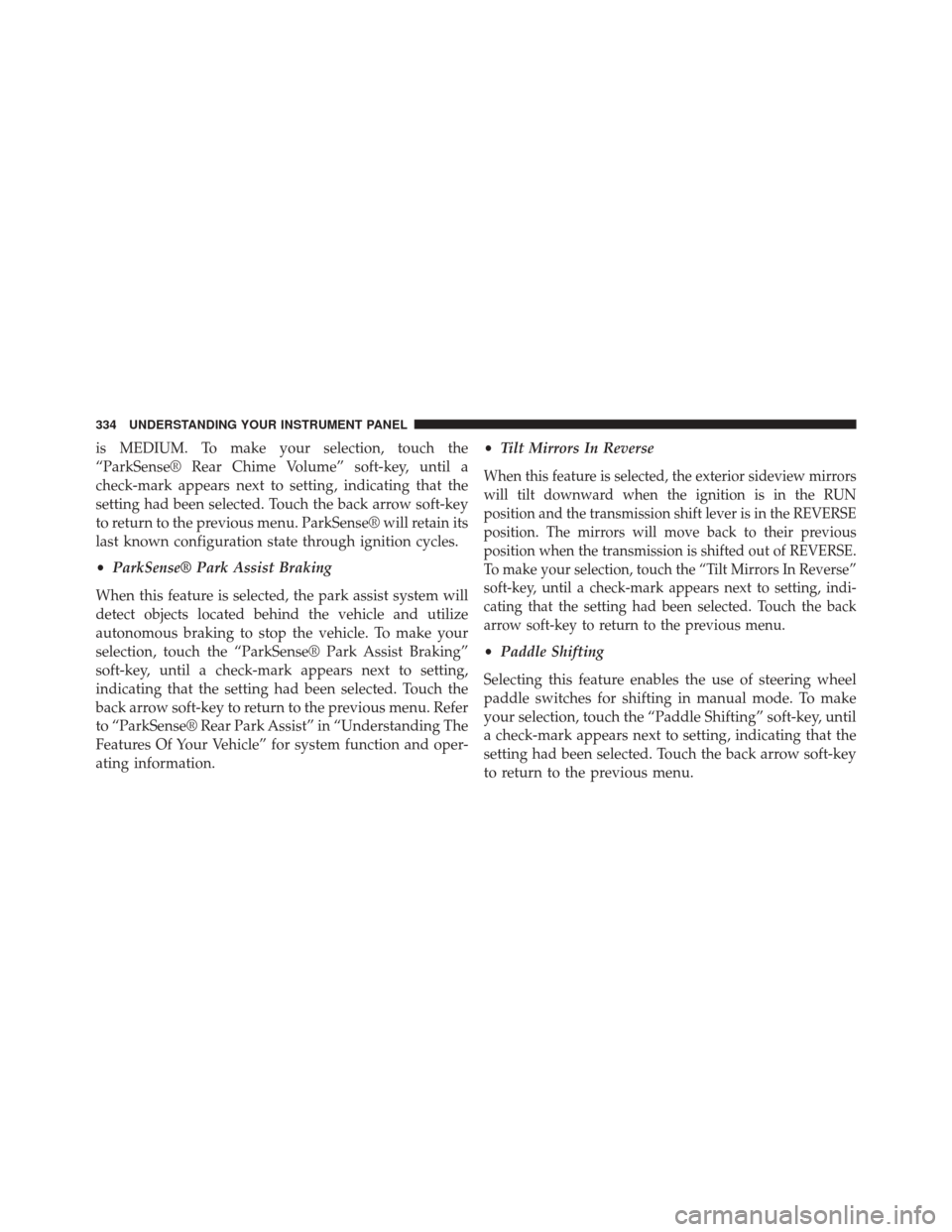
is MEDIUM. To make your selection, touch the
“ParkSense® Rear Chime Volume” soft-key, until a
check-mark appears next to setting, indicating that the
setting had been selected. Touch the back arrow soft-key
to return to the previous menu. ParkSense® will retain its
last known configuration state through ignition cycles.
•ParkSense® Park Assist Braking
When this feature is selected, the park assist system will
detect objects located behind the vehicle and utilize
autonomous braking to stop the vehicle. To make your
selection, touch the “ParkSense® Park Assist Braking”
soft-key, until a check-mark appears next to setting,
indicating that the setting had been selected. Touch the
back arrow soft-key to return to the previous menu. Refer
to “ParkSense® Rear Park Assist” in “Understanding The
Features Of Your Vehicle” for system function and oper-
ating information. •
Tilt Mirrors In Reverse
When this feature is selected, the exterior sideview mirrors
will tilt downward when the ignition is in the RUN
position and the transmission shift lever is in the REVERSE
position. The mirrors will move back to their previous
position when the transmission is shifted out of REVERSE.
To make your selection, touch the “Tilt Mirrors In Reverse”
soft-key, until a check-mark appears next to setting, indi-
cating that the setting had been selected. Touch the back
arrow soft-key to return to the previous menu.
•Paddle Shifting
Selecting this feature enables the use of steering wheel
paddle switches for shifting in manual mode. To make
your selection, touch the “Paddle Shifting” soft-key, until
a check-mark appears next to setting, indicating that the
setting had been selected. Touch the back arrow soft-key
to return to the previous menu.
334 UNDERSTANDING YOUR INSTRUMENT PANEL
Page 344 of 615
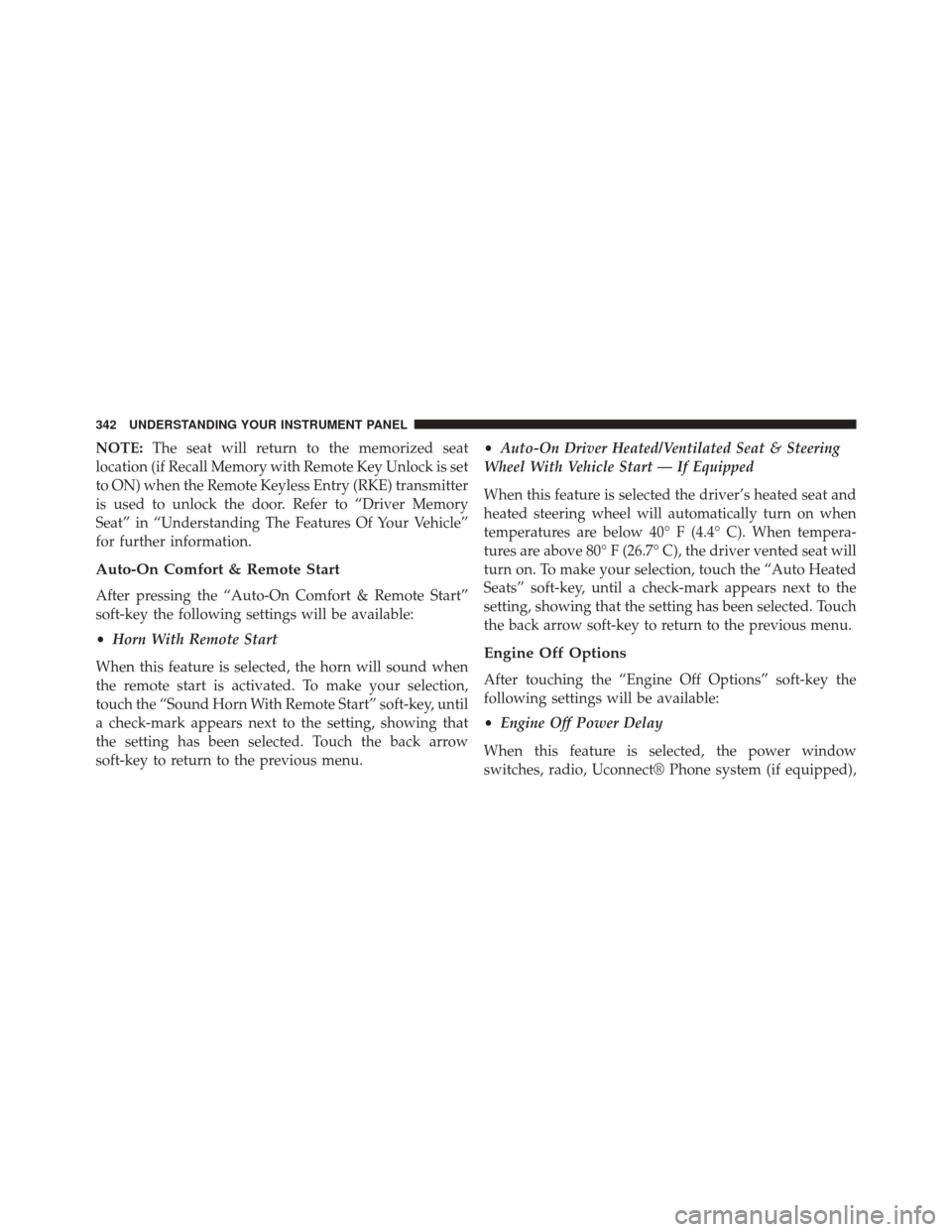
NOTE:The seat will return to the memorized seat
location (if Recall Memory with Remote Key Unlock is set
to ON) when the Remote Keyless Entry (RKE) transmitter
is used to unlock the door. Refer to “Driver Memory
Seat” in “Understanding The Features Of Your Vehicle”
for further information.
Auto-On Comfort & Remote Start
After pressing the “Auto-On Comfort & Remote Start”
soft-key the following settings will be available:
• Horn With Remote Start
When this feature is selected, the horn will sound when
the remote start is activated. To make your selection,
touch the “Sound Horn With Remote Start” soft-key, until
a check-mark appears next to the setting, showing that
the setting has been selected. Touch the back arrow
soft-key to return to the previous menu. •
Auto-On Driver Heated/Ventilated Seat & Steering
Wheel With Vehicle Start — If Equipped
When this feature is selected the driver’s heated seat and
heated steering wheel will automatically turn on when
temperatures are below 40° F (4.4° C). When tempera-
tures are above 80° F (26.7° C), the driver vented seat will
turn on. To make your selection, touch the “Auto Heated
Seats” soft-key, until a check-mark appears next to the
setting, showing that the setting has been selected. Touch
the back arrow soft-key to return to the previous menu.
Engine Off Options
After touching the “Engine Off Options” soft-key the
following settings will be available:
• Engine Off Power Delay
When this feature is selected, the power window
switches, radio, Uconnect® Phone system (if equipped),
342 UNDERSTANDING YOUR INSTRUMENT PANEL
Page 374 of 615
STEERING WHEEL AUDIO CONTROLS —
IF EQUIPPED
The remote sound system controls are located on the rear
surface of the steering wheel. Reach behind the wheel to
access the switches.The right-hand control is a rocker-type switch with a
push-button in the center and controls the volume and
mode of the sound system. Pressing the top of the rocker
switch will increase the volume, and pressing the bottom
of the rocker switch will decrease the volume.
Pressing the center button will make the radio switch
between the various modes available (AM/FM/SXM/
CD/AUX/VES, etc.).
The left-hand control is a rocker-type switch with a
push-button in the center. The function of the left-hand
control is different depending on which mode you are in.
The following describes the left-hand control operation in
each mode.
Remote Sound System Controls (Back View Of
Steering Wheel)
372 UNDERSTANDING YOUR INSTRUMENT PANEL
Page 381 of 615
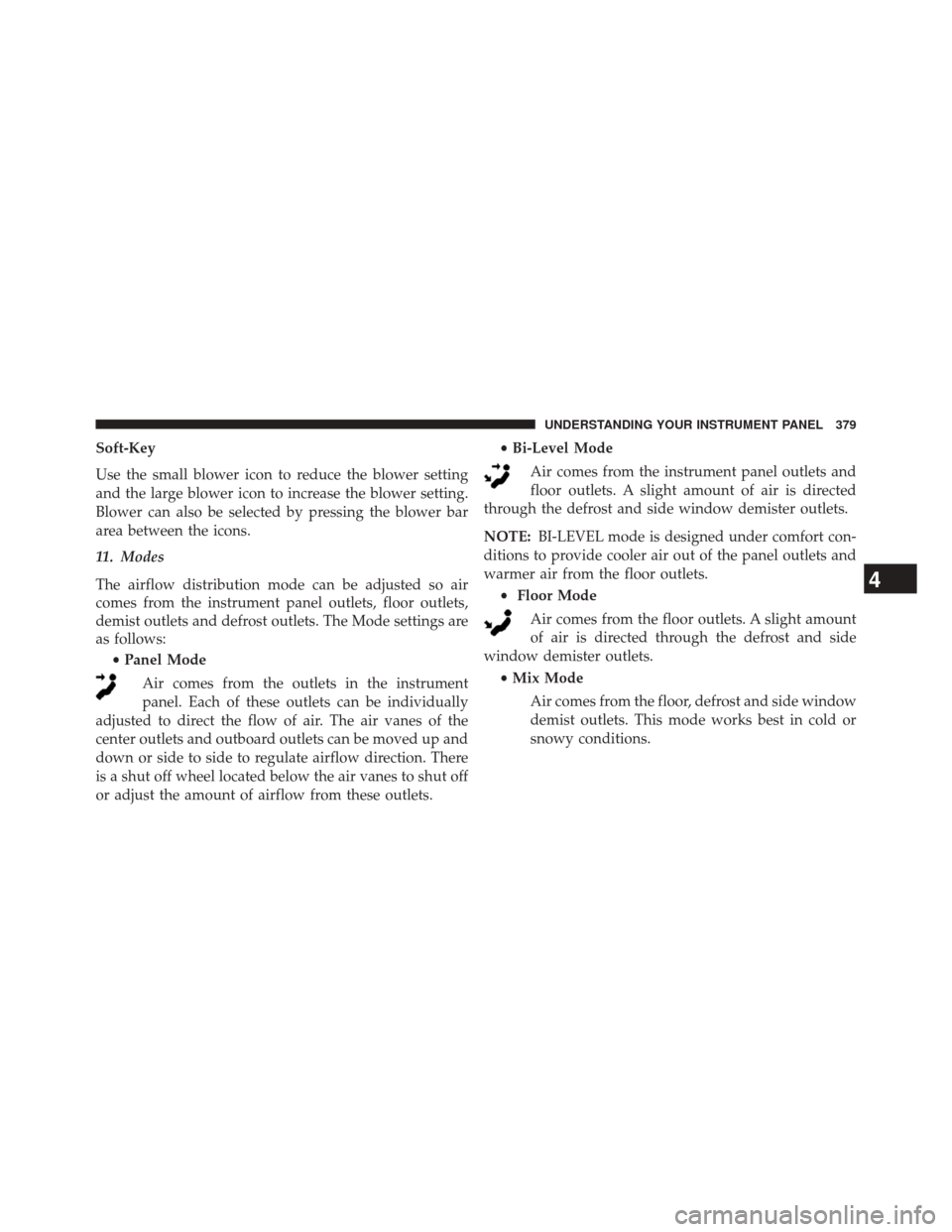
Soft-Key
Use the small blower icon to reduce the blower setting
and the large blower icon to increase the blower setting.
Blower can also be selected by pressing the blower bar
area between the icons.
11. Modes
The airflow distribution mode can be adjusted so air
comes from the instrument panel outlets, floor outlets,
demist outlets and defrost outlets. The Mode settings are
as follows:•Panel Mode
Air comes from the outlets in the instrument
panel. Each of these outlets can be individually
adjusted to direct the flow of air. The air vanes of the
center outlets and outboard outlets can be moved up and
down or side to side to regulate airflow direction. There
is a shut off wheel located below the air vanes to shut off
or adjust the amount of airflow from these outlets. •
Bi-Level Mode
Air comes from the instrument panel outlets and
floor outlets. A slight amount of air is directed
through the defrost and side window demister outlets.
NOTE: BI-LEVEL mode is designed under comfort con-
ditions to provide cooler air out of the panel outlets and
warmer air from the floor outlets.
• Floor Mode
Air comes from the floor outlets. A slight amount
of air is directed through the defrost and side
window demister outlets.
•Mix Mode
Air comes from the floor, defrost and side window
demist outlets. This mode works best in cold or
snowy conditions.
4
UNDERSTANDING YOUR INSTRUMENT PANEL 379
Page 402 of 615
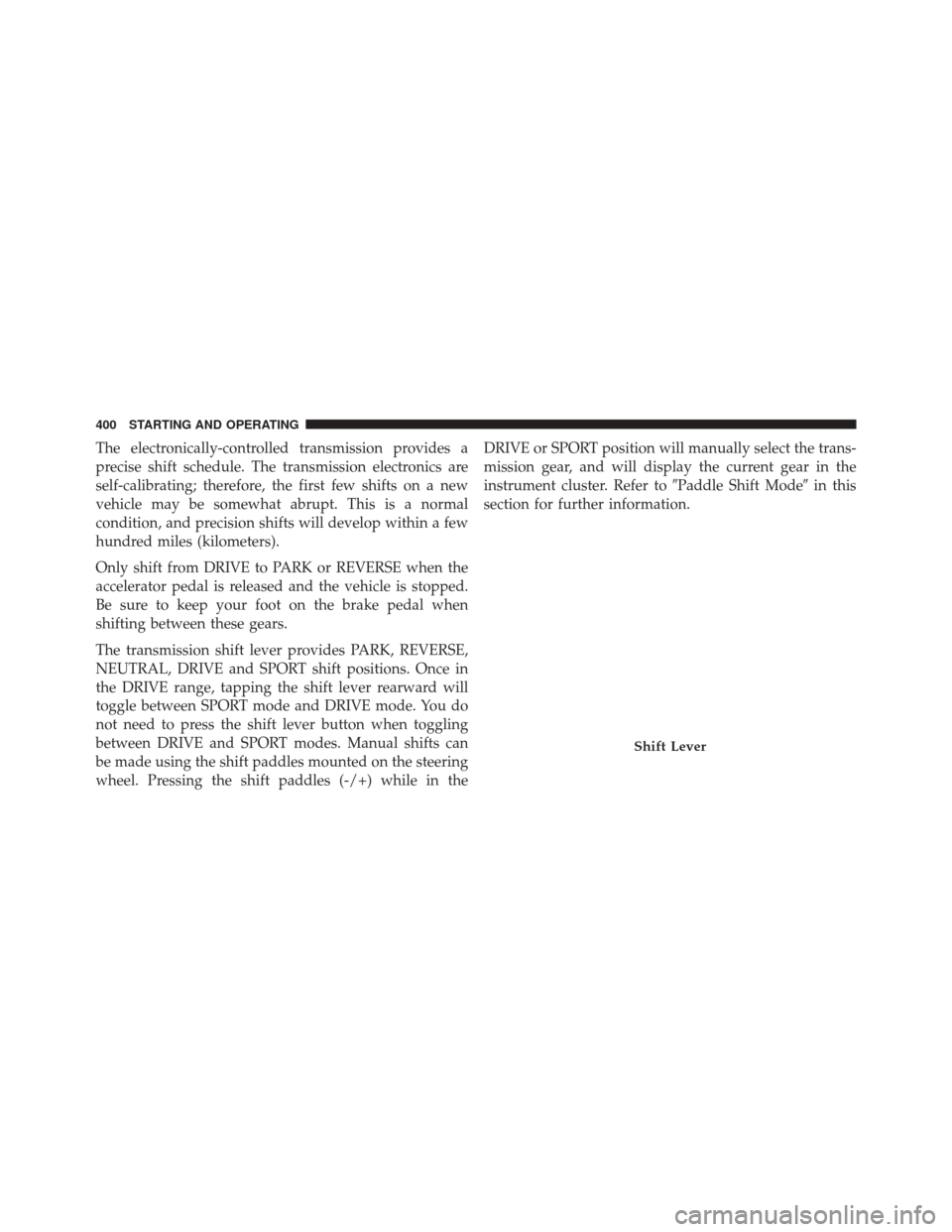
The electronically-controlled transmission provides a
precise shift schedule. The transmission electronics are
self-calibrating; therefore, the first few shifts on a new
vehicle may be somewhat abrupt. This is a normal
condition, and precision shifts will develop within a few
hundred miles (kilometers).
Only shift from DRIVE to PARK or REVERSE when the
accelerator pedal is released and the vehicle is stopped.
Be sure to keep your foot on the brake pedal when
shifting between these gears.
The transmission shift lever provides PARK, REVERSE,
NEUTRAL, DRIVE and SPORT shift positions. Once in
the DRIVE range, tapping the shift lever rearward will
toggle between SPORT mode and DRIVE mode. You do
not need to press the shift lever button when toggling
between DRIVE and SPORT modes. Manual shifts can
be made using the shift paddles mounted on the steering
wheel. Pressing the shift paddles (-/+) while in theDRIVE or SPORT position will manually select the trans-
mission gear, and will display the current gear in the
instrument cluster. Refer to
�Paddle Shift Mode�in this
section for further information.
Shift Lever
400 STARTING AND OPERATING