Page 418 of 615
When the parking brake is applied with the ignition
switch in the ON position, the “Brake Warning Light” in
the instrument cluster will illuminate.NOTE:
•
When the parking brake is applied and the transmis-
sion is placed in gear, the “Brake Warning Light” will
flash. If vehicle speed is detected, a chime will sound
to alert the driver. Fully release the parking brake
before attempting to move the vehicle.
•
This light only shows that the parking brake is applied.
It does not show the degree of brake application.
When parking on a hill, it is important to turn the front
wheels toward the curb on a downhill grade and away
from the curb on an uphill grade. Apply the parking
brake before placing the shift lever in PARK, otherwise
the load on the transmission locking mechanism may
make it difficult to move the shift lever out of PARK. The
parking brake should always be applied whenever the
driver is not in the vehicle.
Parking Brake
416 STARTING AND OPERATING
Page 423 of 615
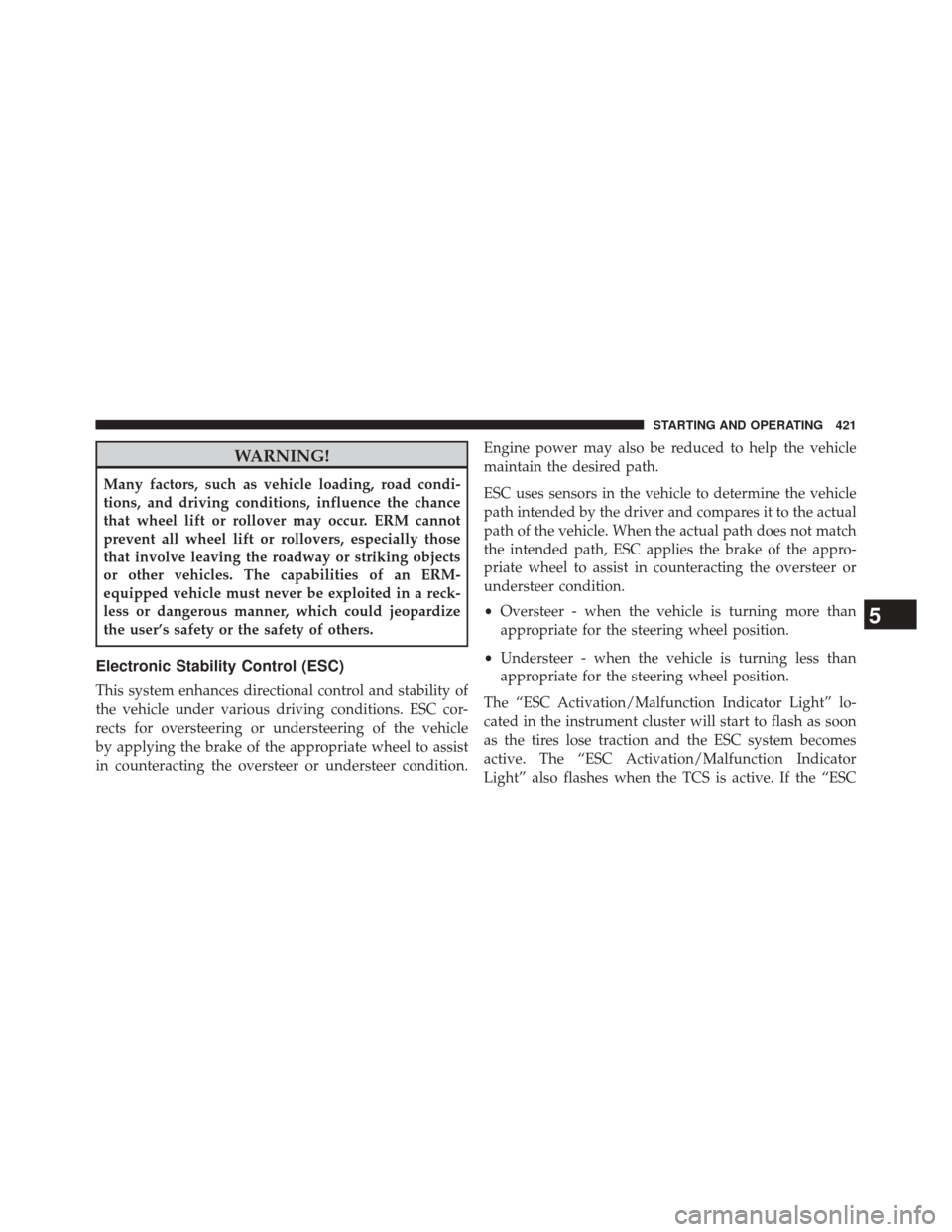
WARNING!
Many factors, such as vehicle loading, road condi-
tions, and driving conditions, influence the chance
that wheel lift or rollover may occur. ERM cannot
prevent all wheel lift or rollovers, especially those
that involve leaving the roadway or striking objects
or other vehicles. The capabilities of an ERM-
equipped vehicle must never be exploited in a reck-
less or dangerous manner, which could jeopardize
the user’s safety or the safety of others.
Electronic Stability Control (ESC)
This system enhances directional control and stability of
the vehicle under various driving conditions. ESC cor-
rects for oversteering or understeering of the vehicle
by applying the brake of the appropriate wheel to assist
in counteracting the oversteer or understeer condition.Engine power may also be reduced to help the vehicle
maintain the desired path.
ESC uses sensors in the vehicle to determine the vehicle
path intended by the driver and compares it to the actual
path of the vehicle. When the actual path does not match
the intended path, ESC applies the brake of the appro-
priate wheel to assist in counteracting the oversteer or
understeer condition.
•
Oversteer - when the vehicle is turning more than
appropriate for the steering wheel position.
• Understeer - when the vehicle is turning less than
appropriate for the steering wheel position.
The “ESC Activation/Malfunction Indicator Light” lo-
cated in the instrument cluster will start to flash as soon
as the tires lose traction and the ESC system becomes
active. The “ESC Activation/Malfunction Indicator
Light” also flashes when the TCS is active. If the “ESC
5
STARTING AND OPERATING 421
Page 426 of 615

situation requiring ESC to be switched to the “Partial
Off” mode is overcome, turn ESC back on by momen-
tarily pressing the “ESC OFF” switch. This may be done
while the vehicle is in motion.
WARNING!
•When in “Partial Off” mode, the TCS functionality
of ESC, (except for the limited slip feature de-
scribed in the TCS section), has been disabled and
the “ESC Off Indicator Light” will be illuminated.
When in “Partial Off” mode, the engine power
reduction feature of TCS is disabled, and the
enhanced vehicle stability offered by the ESC sys-
tem is reduced.
• Trailer Sway Control (TSC) is disabled when the
ESC system is in the �Partial Off�mode. Full Off
This mode is available in TRACK mode only. Refer to
“Selec-Terrain” in “Starting And Operating” for further
information. In this mode, all TCS and ESC stability
features are turned OFF. To enter the “Full Off” mode,
press and hold the “ESC Off” switch for five seconds
while the vehicle is stopped with the engine running.
After five seconds, a chime will sound, the “ESC
Activation/Malfunction Indicator Light” will illuminate,
and the
�ESC OFF� message will display in the vehicle
odometer. Press and release the TRIP ODOMETER
button located on the instrument cluster to clear this
message. The “ESC OFF” message may appear in the
Electronic Vehicle Information Center (EVIC). Refer to
“Electronic Vehicle Information Center (EVIC)” in “Un-
derstanding Your Instrument Panel” for further informa-
tion. To turn ESC ON again, momentarily press the “ESC
Off” switch.
424 STARTING AND OPERATING
Page 428 of 615
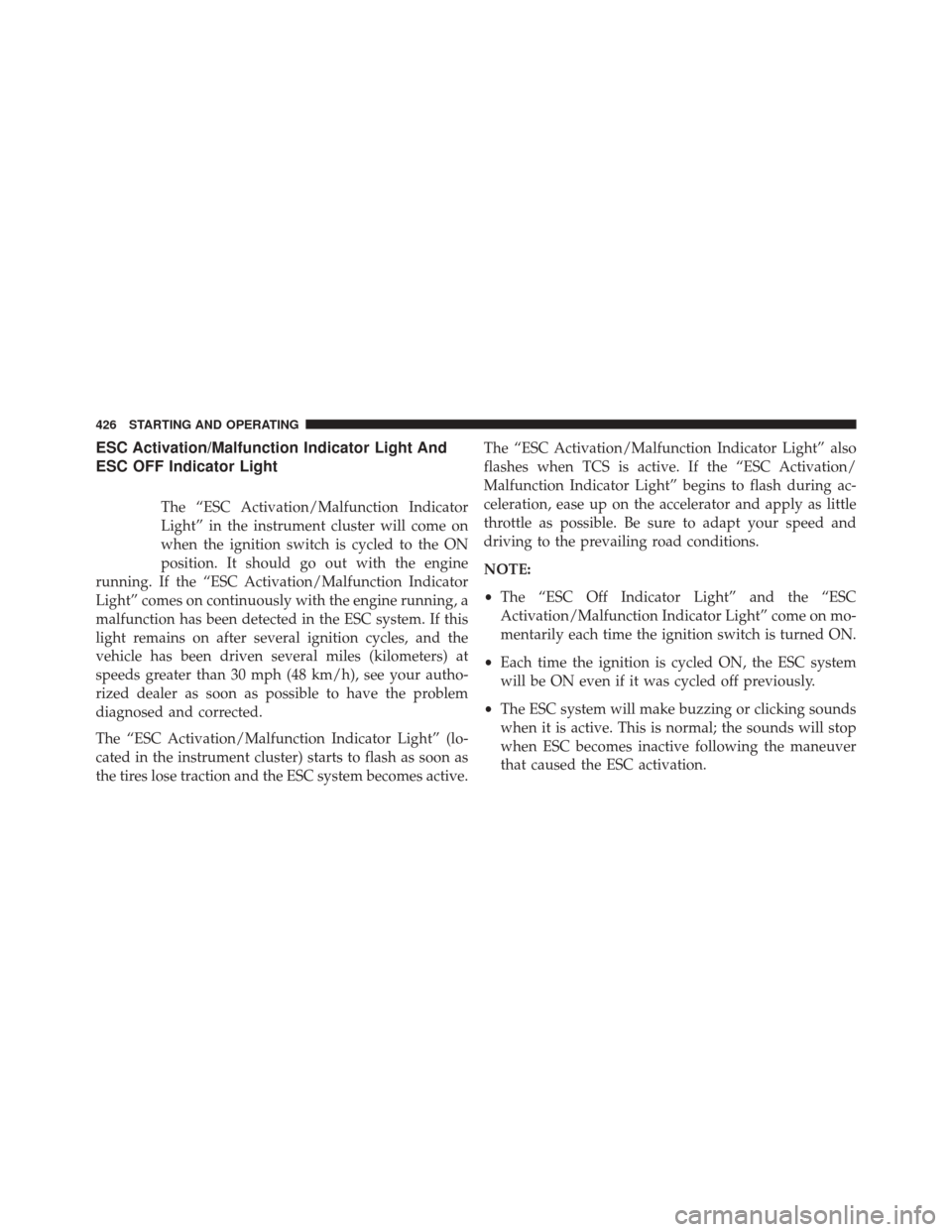
ESC Activation/Malfunction Indicator Light And
ESC OFF Indicator Light
The “ESC Activation/Malfunction Indicator
Light” in the instrument cluster will come on
when the ignition switch is cycled to the ON
position. It should go out with the engine
running. If the “ESC Activation/Malfunction Indicator
Light” comes on continuously with the engine running, a
malfunction has been detected in the ESC system. If this
light remains on after several ignition cycles, and the
vehicle has been driven several miles (kilometers) at
speeds greater than 30 mph (48 km/h), see your autho-
rized dealer as soon as possible to have the problem
diagnosed and corrected.
The “ESC Activation/Malfunction Indicator Light” (lo-
cated in the instrument cluster) starts to flash as soon as
the tires lose traction and the ESC system becomes active. The “ESC Activation/Malfunction Indicator Light” also
flashes when TCS is active. If the “ESC Activation/
Malfunction Indicator Light” begins to flash during ac-
celeration, ease up on the accelerator and apply as little
throttle as possible. Be sure to adapt your speed and
driving to the prevailing road conditions.
NOTE:
•
The “ESC Off Indicator Light” and the “ESC
Activation/Malfunction Indicator Light” come on mo-
mentarily each time the ignition switch is turned ON.
• Each time the ignition is cycled ON, the ESC system
will be ON even if it was cycled off previously.
• The ESC system will make buzzing or clicking sounds
when it is active. This is normal; the sounds will stop
when ESC becomes inactive following the maneuver
that caused the ESC activation.
426 STARTING AND OPERATING
Page 457 of 615

NOTE:It is particularly important, for you to regularly
check the tire pressure in all of your tires and to maintain
the proper pressure.
The Tire Pressure Monitor System (TPMS) consists of the
following components:
• Receiver Module
• Four Tire Pressure Monitoring Sensors
• Various Tire Pressure Monitoring System Messages,
which display in the Electronic Vehicle Information
Center (EVIC), and a graphic displaying tire pressures
• Tire Pressure Monitoring Telltale LightTire Pressure Monitoring Low Pressure Warnings
The Tire Pressure Monitoring Telltale Light will
illuminate in the instrument cluster, and an au-
dible chime will be activated, when one or more of
the four active road tire pressures are low. In addition,
the EVIC will display a LOW TIRE message in the tire
graphic display screen with the pressure value(s) and the
low tire(s) “flashing.” or in a different color. An �Inflate to
XXX� message will also be displayed. Refer to “Electronic
Vehicle Information Center (EVIC)” in “Understanding
Your Instrument Panel” for further information.
NOTE: Your system can be set to display pressure units
in PSI, kPa, or BAR.
5
STARTING AND OPERATING 455
Page 548 of 615
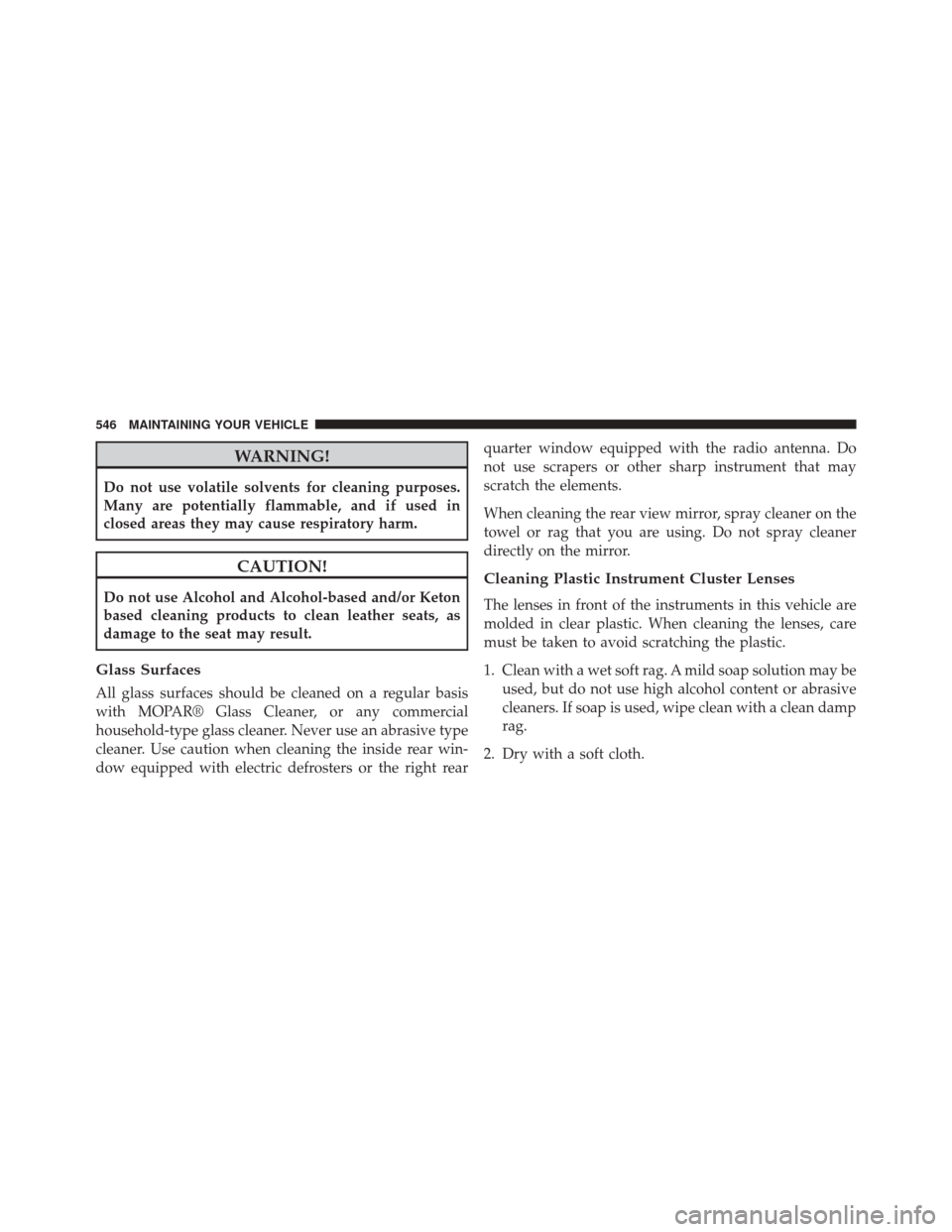
WARNING!
Do not use volatile solvents for cleaning purposes.
Many are potentially flammable, and if used in
closed areas they may cause respiratory harm.
CAUTION!
Do not use Alcohol and Alcohol-based and/or Keton
based cleaning products to clean leather seats, as
damage to the seat may result.
Glass Surfaces
All glass surfaces should be cleaned on a regular basis
with MOPAR® Glass Cleaner, or any commercial
household-type glass cleaner. Never use an abrasive type
cleaner. Use caution when cleaning the inside rear win-
dow equipped with electric defrosters or the right rearquarter window equipped with the radio antenna. Do
not use scrapers or other sharp instrument that may
scratch the elements.
When cleaning the rear view mirror, spray cleaner on the
towel or rag that you are using. Do not spray cleaner
directly on the mirror.
Cleaning Plastic Instrument Cluster Lenses
The lenses in front of the instruments in this vehicle are
molded in clear plastic. When cleaning the lenses, care
must be taken to avoid scratching the plastic.
1. Clean with a wet soft rag. A mild soap solution may be
used, but do not use high alcohol content or abrasive
cleaners. If soap is used, wipe clean with a clean damp
rag.
2. Dry with a soft cloth.
546 MAINTAINING YOUR VEHICLE
Page 555 of 615
Cavity Cartridge Fuse Micro FuseDescription
F78 10 Amp RedEngine Control Module / Electric Power
Steering - If Equipped
F80 10 Amp Red Universal Garage Door Opener / Compass /
Anti-Intrusion Module
F81 20 Amp YellowTrailer Tow Right Turn/Stop Lights
F82 10 Amp Red Steering Column Control Module/ Cruise Control
F83 10 Amp Red Fuel Door
F84 15 Amp BlueSwitch Bank/Instrument Cluster
F85 10 Amp RedAirbag Module
F86 10 Amp RedAirbag Module
F87 10 Amp Red Air Suspension – If Equipped/ Trailer Tow /
Steering Column Control Module
F88 15 Amp BlueInstrument Panel Cluster
F90/F91 20 Amp YellowPower Outlet (Rear seats) Selectable
F92 10 Amp RedRear Console Lamp - If Equipped
7
MAINTAINING YOUR VEHICLE 553
Page 558 of 615
REPLACEMENT BULBS
Interior Bulbs
Bulb Number
Glove Box Lamp 194
Grab Handle Lamp L002825W5W
Overhead Console
Reading Lamps VT4976
Rear Cargo Lamp 214–2
Visor Vanity Lamp V26377
Underpanel Courtesy
Lamps 906
Instrument Cluster
(General Illumination) 103
Telltale/Hazard Lamp 74
Exterior Bulbs
Bulb Number
Headlamps (Low Beam) H11
Premium Headlamps
(Low/High Beam) D3S (Serviced at
Authorized Dealer)
Headlamps (High Beam) 9005
Premium Park/Turn
Signal Lamp LED - (Service at
Authorized Dealer)
Daytime Running Lamp
(DRL) 3157K
Premium Daytime
Running Lamp (DRL) LED - (Service at
Authorized Dealer)
Front Fog Lamps H11
Front Side Marker W5W
556 MAINTAINING YOUR VEHICLE