2014 JEEP CHEROKEE remote start
[x] Cancel search: remote startPage 61 of 204

Uconnect® Access Registration (Uconnect® 8.4AN Only, U.S. 48 Contiguous
States And Alaska)
NOTE:
Should you require assistance anytime during the registration process, simply call
Uconnect
®Care at 855-792-4241.
1. From the parked vehicle with the radio touchscreen powered on, select the “Apps” button on the touchscreen located near the bottom right-hand corner.
2. Press “Register” if you see a reminder screen or select “Uconnect Registration” under the 'Favorites' tab.
3. The Uconnect
®Access Registration App will open and display step-by-step
instructions to start your registration.
4. Enter your email address into the radio touchscreen.
5. A message will display on the touchscreen indicating your email submission was accepted.
6. At home, or wherever you access your email, look for an email from Uconnect
®
Access that contains your personalized registration link. If you don't see it, check
your spam or junk email folder. Open the email and click on the link to continue
registering online.
NOTE:
For security reasons, this link is valid for 72 hours from the time you submit your
email address into the radio touchscreen. If the link has expired, start the process
over (see step 1).
7. You are now registered for your Uconnect
®Access Trial! Apps will be downloaded
the next time you start your vehicle. It may take over 30 minutes for all of the Apps
to install. If the Apps have not appeared after 72 hours, please contact
Uconnect
®Care at 855-792-4241.
8. Get to know Uconnect
®Access! We recommend:
• Go to moparownerconnect.com and log in using the email address and password you established while registering. Go to the Learn & Use tab for complete
information on using Uconnect
®Access.
• If you have a smartphone, download the Uconnect
®Access App and set up your
Via Mobile features. See instructions below.
Download The Uconnect® Access App
If you own a compatible Apple or Android®powered device, the Uconnect Access
App allows you to remotely lock or unlock your doors, start your engine or activate
your horn and lights from virtually anywhere (Vehicle must be within the United
States and have network coverage). You can download the App from Mopar Owner
Connect or from the Apple App or Google Play store. For Uconnect
®phone
compatibility - visit UconnectPhone.com or call 1–877–855–8400.
ELECTRONICS
59
Page 63 of 204

4. This will launch the selected item into purchase mode along with providingadditional information. The purchase process begins when you press the “Buy”
button on the touchscreen.
5. The Uconnect
®Store will display a “Purchase Overview” message confirming the
financial details of your purchase. Press the “Purchase” key to continue.
6. The Uconnect
®Store will ask you to “Confirm Payment” using your default
payment method on file in your Payment Account. Press the “Complete” key to
continue.
7. The Uconnect
®Payment Account will then ask for your “Payment Account PIN,”
which you established when setting up your Uconnect®payment account. After
entering this four digit PIN, press the “Complete” key to make the purchase.
8. You will receive a confirmation message that your purchase has been submitted. Press the OK button to end the process.
Purchasing WiFi Hotspot While In Your Vehicle
You must set up a Uconnect
®Access Payment Account online (log in to
moparownerconnect.com, go to Edit Profile, then Uconnect®Payment Account,to
set up and manage your Payment Account).
To purchase WiFi while in your vehicle, ensure the vehicle is running and in Park.
Press the Apps button on the touchscreen, then select WiFi within the Tools menu.
Follow the on-screen instructions. When asked for your payment PIN, use the 4-digit
PIN you established when setting up your payment account on Mopar Owner
Connect.
NOTE:
This may be different than the Uconnect
®Security PIN you established for using
features such as Remote Vehicle Start.
After purchasing WiFi, it may take up to 30 minutes (with the vehicle running) before
the WiFi will be active in your vehicle.
Select WiFi again, then note the hotspot name. Select this network when connecting
devices to the hotspot. Also click on View/Edit Passphrase, then note the security
passphrase you will need to connect to the network on each device.
If your devices cannot see the WiFi Hotspot network after 30 minutes, please contact
Uconnect
®Care by pressing the Assist button on the rear view mirror, or by calling
855-792-4241.
ELECTRONICS
61
Page 68 of 204
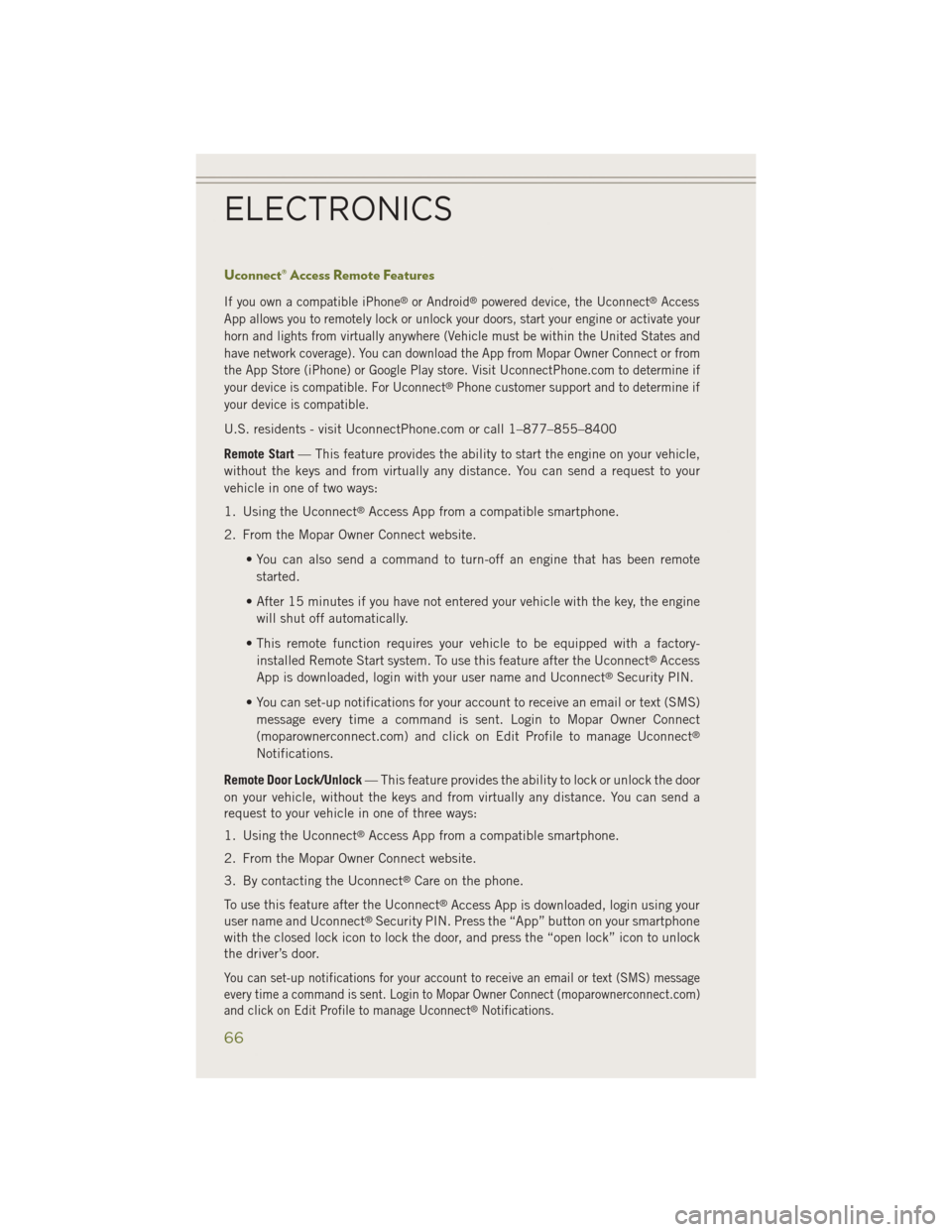
Uconnect® Access Remote Features
If you own a compatible iPhone®or Android®powered device, the Uconnect®Access
App allows you to remotely lock or unlock your doors, start your engine or activate your
horn and lights from virtually anywhere (Vehicle must be within the United States and
have network coverage). You can download the App from Mopar Owner Connect or from
the App Store (iPhone) or Google Play store. Visit UconnectPhone.com to determine if
your device is compatible. For Uconnect
®Phone customer support and to determine if
your device is compatible.
U.S. residents - visit UconnectPhone.com or call 1–877–855–8400
Remote Start — This feature provides the ability to start the engine on your vehicle,
without the keys and from virtually any distance. You can send a request to your
vehicle in one of two ways:
1. Using the Uconnect
®Access App from a compatible smartphone.
2. From the Mopar Owner Connect website.
• You can also send a command to turn-off an engine that has been remotestarted.
• After 15 minutes if you have not entered your vehicle with the key, the engine will shut off automatically.
• This remote function requires your vehicle to be equipped with a factory- installed Remote Start system. To use this feature after the Uconnect
®Access
App is downloaded, login with your user name and Uconnect®Security PIN.
• You can set-up notifications for your account to receive an email or text (SMS) message every time a command is sent. Login to Mopar Owner Connect
(moparownerconnect.com) and click on Edit Profile to manage Uconnect
®
Notifications.
Remote Door Lock/Unlock — This feature provides the ability to lock or unlock the door
on your vehicle, without the keys and from virtually any distance. You can send a
request to your vehicle in one of three ways:
1. Using the Uconnect
®Access App from a compatible smartphone.
2. From the Mopar Owner Connect website.
3. By contacting the Uconnect
®Care on the phone.
To use this feature after the Uconnect
®Access App is downloaded, login using your
user name and Uconnect®Security PIN. Press the “App” button on your smartphone
with the closed lock icon to lock the door, and press the “open lock” icon to unlock
the driver’s door.
You can set-up notifications for your account to receive an email or text (SMS) message
every time a command is sent. Login to Mopar Owner Connect (moparownerconnect.com)
and click on Edit Profile to manage Uconnect
®Notifications.
ELECTRONICS
66
Page 124 of 204
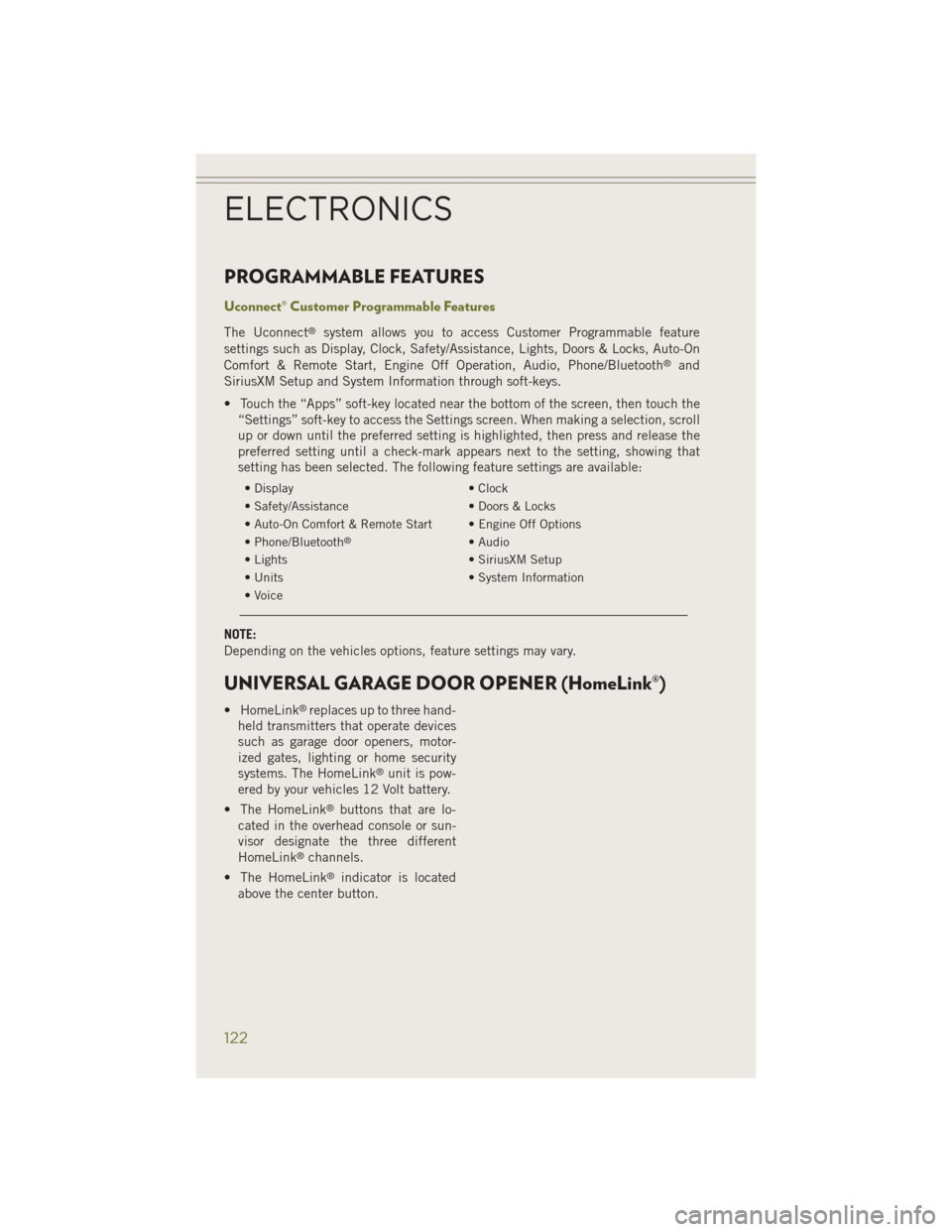
PROGRAMMABLE FEATURES
Uconnect® Customer Programmable Features
The Uconnect®system allows you to access Customer Programmable feature
settings such as Display, Clock, Safety/Assistance, Lights, Doors & Locks, Auto-On
Comfort & Remote Start, Engine Off Operation, Audio, Phone/Bluetooth
®and
SiriusXM Setup and System Information through soft-keys.
• Touch the “Apps” soft-key located near the bottom of the screen, then touch the “Settings” soft-key to access the Settings screen. When making a selection, scroll
up or down until the preferred setting is highlighted, then press and release the
preferred setting until a check-mark appears next to the setting, showing that
setting has been selected. The following feature settings are available:
• Display • Clock
• Safety/Assistance • Doors & Locks
• Auto-On Comfort & Remote Start • Engine Off Options
• Phone/Bluetooth
®• Audio
• Lights • SiriusXM Setup
• Units • System Information
• Voice
NOTE:
Depending on the vehicles options, feature settings may vary.
UNIVERSAL GARAGE DOOR OPENER (HomeLink®)
• HomeLink®replaces up to three hand-
held transmitters that operate devices
such as garage door openers, motor-
ized gates, lighting or home security
systems. The HomeLink
®unit is pow-
ered by your vehicles 12 Volt battery.
• The HomeLink
®buttons that are lo-
cated in the overhead console or sun-
visor designate the three different
HomeLink
®channels.
• The HomeLink
®indicator is located
above the center button.
ELECTRONICS
122
Page 190 of 204

AUTHENTIC ACCESSORIES BY MOPAR®
• The following highlights just some of the many Authentic Jeep Accessories byMOPAR®featuring a fit, finish, and functionality specifically for your Jeep
Cherokee.
• In choosing Authentic Accessories you gain far more than expressive style, premium protection, or extreme entertainment, you also benefit from enhancing
your vehicle with accessories that have been thoroughly tested and factory-
approved.
• For the full line of Authentic Jeep Accessories by MOPAR
®, visit your local Jeep
dealership or online at mopar.com.
CHROME:
• Mirror Covers • Tubular Side Steps • Body Side Moldings
• Grille • Fuel Door
EXTERIOR:
• Black Tubular Side Steps • Front End Cover • Hood Decal
• Wheels • Splash Guards• Skid Plates
• Wheel Locks • Locking Gas Cap
INTERIOR:
• Premium Floor Mats • Emergency Roadside Kit • Molded Cargo Tray
• Security Cover • Bright Pedal Kit • Ambient Light Kit
• Slush Mats • Door Sill Guards • Katzkin Leather Interiors
• Cargo Area Management
ELECTRONICS:
• MOPAR
®Web (WiFi) • Rear Seat Video • Speaker Upgrades
• Remote Start • Heated Seats• Park Distance Sensors
• Rear View Camera • Electronic Vehicle Tracking System
CARRIERS:
• Hitch-mount Bike Carrier • Sport Utility Bars • Roof-mount Bike Carrier
• Roof Top Cargo Basket • Roof-mount Ski and Snowboard Carrier• Roof Cargo Box Carrier
MOPAR® ACCESSORIES
188
Page 194 of 204

Overheating............151
Towing ...............141
Engine Break-In Recommendations . . .31
Compartment ...........171
Malfunction Indicator
(CheckEngine) ..........146
OilSelection ...........173
Overheating ............151
Event Data Recorder .........169
Exterior Lights .............185
FAQ...................189
Flashers TurnSignal ............148
Flash-To-Pass ..............31
Fluid Capacities ............173
Fluids .................173
FogLights ............32,148
FoldingRearSeat ...........27
Forward Collision Warning .......39
Four Wheel Drive ...........134
Four Wheel Drive Operation .....131
Shifting into Power Transfer
Unit Neutral (N) .........132
Shifting into Transfer Case
Neutral (N) ............132
Shifting out of Power Transfer Unit
Neutral (N) ............132
Shifting out of Transfer Case
Neutral (N) ............132
Freeing A Stuck Vehicle .......166
Frequently Asked Questions .....189
Front And Rear ParkSense System . .46
Front Heated Seats ...........28
Front ParkSense System ........46
Fuel Filler Cap (Gas Cap) .......148
Specifications ..........173
Fuses..................179
Headlights ................32
Automatic .............32
Dimmer Switch ..........32
HighBeam .............31
Heated Mirrors ........41,43,45
Heated Steering Wheel ........29
High Beam Indicator .........148 High Beam/Low Beam Select (Dimmer)
Switch ................31
HomeLink
®(Garage Door
Opener)...............122
Hood Release .............170
Instrument Cluster ..........8,9
Indicators ..............9
Instrument Cluster Warning Lights ............ 141, 148
Interior and Instrument Lights .....7
Interior Fuses .............183
Intermittent Wipers (Delay Wipers) . .33
Introduction ...............3
Inverter Outlet (115V) ........125
Inverter, Power ............125
Jack Location .............158
Jack Operation ............158
Jump Starting .............163
KeyFob.................10 Arm The Alarm ...........13
Disarm The Alarm .........13
Keyless Enter-N-Go Lock/Unlock .......14,15,16
Keyless Enter-N-Go™ KeyFob ...............14
Remote Control ...........14
Keyless Enter-N-Go™ Keyless Enter-N-Go™ .......14
Passive Entry ............14
LaneChangeandTurnSignals....31
Lane Change Assist ..........31
LaneSense ...............48
LATCH (Lower Anchors and Tether for CHildren)............21,24
Lights Engine Temperature Warning . .144
Fog ................148
Headlights .............32
High Beam Indicator ......148
Hill Descent Control
Indicator .............150
Security Alarm ..........148
TurnSignal .............31
INDEX
192
Page 195 of 204

Lower Anchors and Tether for CHildren(LATCH) ...............21
Maintenance Record .........178
MaintenanceSchedule........175
Malfunction Indicator Light (CheckEngine) ..........146
Mirrors Heated ..........41,43,45
MOPAR
®Accessories .........188
Navigation ............89,108
New Vehicle Break-In Period .....31
OilChangeIndicator.........147
Oil Change Indicator, Reset .....147
Oil, Engine Capacity ..............173
Outlet Power ...............126
Overheating, Engine .........151
Panic Alarm ...............12
ParkSense
®...............46
ParkSense®Active Park Assist ....47
ParkSense®System, Front
AndRear...............46
ParkSense
®System, Rear .......46
Placard, Tire and Loading Information .............184
Power Glass Sunroof ...........50
Inverter ..............125
Outlet (Auxiliary Electrical
Outlet) ..............126
Seats ................25
Programmable Electronic Features ..............122
Rain Sensitive Wiper System .....33
RearCamera ..............49
Rear Park Assist System ........46
Rear ParkSense System ......46,49
Rear Seat, Folding ...........27
Recreational Towing .........136
Shifting into Power Transfer Unit
Neutral (N) ............138 Shifting into Transfer Case
Neutral (N)
............138
Shifting out of Power Transfer Unit
Neutral (N) ............139
Shifting out of Transfer Case
Neutral (N) ............139
Remote Keyless Entry (RKE) Arm The Alarm ...........13
Disarm The Alarm .........13
Remote Starting System ........12
Replacement Bulbs ..........185
Reporting Safety Defects .......187
RollOverWarning ............5
Schedule,Maintenance .......175
Seat Belt Automatic Locking Retractor
(ALR) ................18
Child Restraints ........18,20
Energy Management Feature . . .18
Engage The Automatic
Locking Mode ...........23
Lap/Shoulder Belts .........18
Seat Belt Pretensioner ......18
Seat Belt Reminder ........18
Seats ...................25
Heated ...............28
Rear Folding ............27
Ventilated .............28
Security Alarm ............148
Arm The System ..........13
Disarm The System ........13
Security Alarm ...........13
Selec-Terrain .............134
Shifting Power Transfer Unit, Shifting into
Power Transfer Unit
Neutral (N) ......... 138, 139
Transfer Case, Shifting into Transfer
Case Neutral (N) .........138
Transfer Case, Shifting out of
Transfer Case Neutral (N) ....139
Shift Lever Override .........167
Signals, Turn ...........31,148
SIRIUS Travel Link ..........111
SpareTire...............158
SparkPlugs..............173
INDEX
193
Page 196 of 204
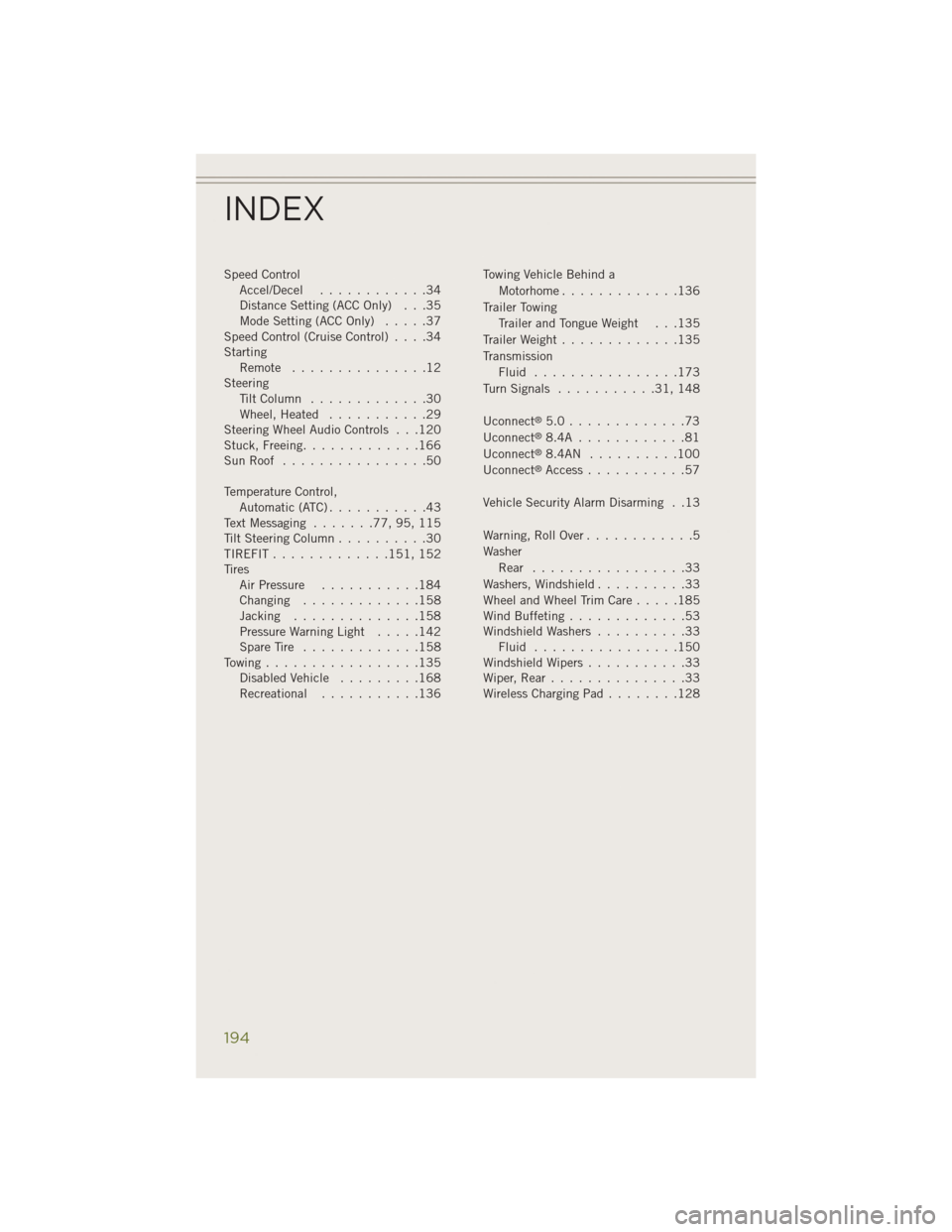
Speed ControlAccel/Decel ............34
Distance Setting (ACC Only) . . .35
Mode Setting (ACC Only) .....37
Speed Control (Cruise Control) ....34
Starting Remote ...............12
Steering TiltColumn .............30
Wheel, Heated ...........29
Steering Wheel Audio Controls . . .120
Stuck, Freeing .............166
SunRoof ................50
Temperature Control, Automatic(ATC)...........43
Text Messaging .......77,95,115
Tilt Steering Column ..........30
TIREFIT ............. 151, 152
Tires Air Pressure ...........184
Changing .............158
Jacking ..............158
Pressure Warning Light .....142
SpareTire .............158
Towing.................135 Disabled Vehicle .........168
Recreational ...........136 Towing Vehicle Behind a
Motorhome .............136
Trailer Towing Trailer and Tongue Weight . . .135
Trailer Weight .............135
Transmission Fluid ................173
TurnSignals ...........31,148
Uconnect
®5.0.............73
Uconnect®8.4A ............81
Uconnect®8.4AN ..........100
Uconnect®Access ...........57
Vehicle Security Alarm Disarming . .13
Warning,RollOver............5
Washer Rear .................33
Washers, Windshield ..........33
WheelandWheelTrimCare.....185
Wind Buffeting .............53
WindshieldWashers ..........33 Fluid ................150
WindshieldWipers...........33
Wiper,Rear...............33
Wireless Charging Pad ........128
INDEX
194