2014 INFINITI QX80 instrument panel
[x] Cancel search: instrument panelPage 2 of 28

*See your Owner ’s Manual for information.
01 INSTRUMENT BRIGHTNESS CONTROL SWITCH*
02 TRIP COMPUTER SWITCHES
03 HEADLIGHT AND TURN SIGNAL SWITCH
04 WINDSHIELD WIPER AND WASHER SWITCH
05 STEERING WHEEL SWITCHES FOR AUDIO* /
BLUETOOTH® / NAVIGATION
06 CRUISE CONTROL
07 WARNING SYSTEMS SWITCH*
08 POWER LIFTGATE SWITCH
09 TILT / TELESCOPIC STEERING WHEEL SWITCH*
10 DYNAMIC DRIVER ASSISTANCE SWITCH*
11 POWER LIFTGATE MAIN SWITCH*
12 HOOD RELEASE*
13 CONTROL PANEL DISPLAY SCREEN*
14 AUDIO SYSTEM
15 CLIMATE CONTROL SYSTEM
16 CLIMATE CONTROLLED SEAT KNOBS*
17 TIP-UP 2ND ROW SEAT SWITCHES
18 HEATED STEERING WHEEL SWITCH*
19 POWER OUTLET*
20 FRONT PASSENGER AIR BAG STATUS LIGHT*
21 FOUR-WHEEL DRIVE (4WD) SHIFT SWITCH*
0102
0304
050607
11
08
12
13
14
15
16
17
20
17
18
16
19
21
0910Behind
steering wheel on column
Behind
shift lever
1591592_14b_Infiniti_QX80_QRG_093013.indd 49/30/13 9:35 AM
Page 4 of 28

2*Infiniti Connection™ is only available on vehicles equipped with optional Infiniti Connectio\
n™ subscription service.
INFINITI Connection™ System* (if so equipped)
Infiniti Connection™ combines personalized convenience
and concierge settings and personal security features
to compliment the Total Ownership Experience.
For more details on Infiniti Connection
™, or to enroll
your vehicle, please visit www.Infiniticonnection.com
or call 855-444-7244.
Available services include:
Infiniti Personal Assistant – To access Infiniti Personal
Assistant, select “Connect to Voice Menu” from the Infiniti Connection menu or touch the
key on the map screen. At the voice prompt, say “Infiniti Personal As\
sistant” to be connected.
•
Your Infiniti Personal Assistant can send destination information direct\
ly to your vehicle.
Automatic Collision Notification – In case of air bag deployment, a s\
ignal is sent containing
the vehicle location and customer information to a Response Specialist w\
ho notifies the
proper authorities.
Emergency Call – This service provides emergency
assistance by connecting subscriber to an Infiniti
Connection
™ Specialist.
•
In case of an emergency, press the in-vehicle
telematics SOS
button
01.
•
A Response Specialist will provide assistance based
on the situation described by the vehicle’s occupant.
Enhanced Roadside Assistance – Roadside Assistance can be accessed by\
touching the Infiniti
Connection™ key on the Info menu, the key on the map screen or by pressing the SOS button. •
This service allows subscribers to receive assistance for a non-emergenc\
y incident such
as towing or a third party response.
•
If warranted, Roadside Assistance may also be used in conjunction with t\
he Emergency
Assistance service by pressing the SOS button.
My Schedule – Access your personal online Google Calendar™, hear details read via
text-to-speech** and select locations as a destination via the navigatio\
n system.
Report Stolen Vehicle – A Response Specialist will attempt to obtain \
location information
from a reported stolen vehicle and provide that information to local law\
enforcement
agencies to assist in the recovery of your stolen vehicle.
Remote Door Lock/Unlock – Remotely access your vehicle via Infiniti C\
onnection Response
Specialist or designated website to remotely lock or unlock your vehicle\
.
Alarm Notification – This system will notify you when the factory-ins\
talled vehicle alarm
system has been activated.
Scheduled Maintenance Notification – Receive scheduled maintenance no\
tifications based
on mileage data provided by your vehicle.
Maintenance Alert – Receive notification of a vehicle system malfunct\
ion that triggers
instrument panel warning lights.
Destination Assistance – Receive point-of-interest assistance via gui\
ded IVR (Interactive
Voice Response), or Response Specialist by pressing the
key on the map screen, or
Infiniti Connection™ web portal.
01
new system features
1591592_14b_Infiniti_QX80_QRG_093013.indd 29/30/13 9:35 AM
Page 9 of 28
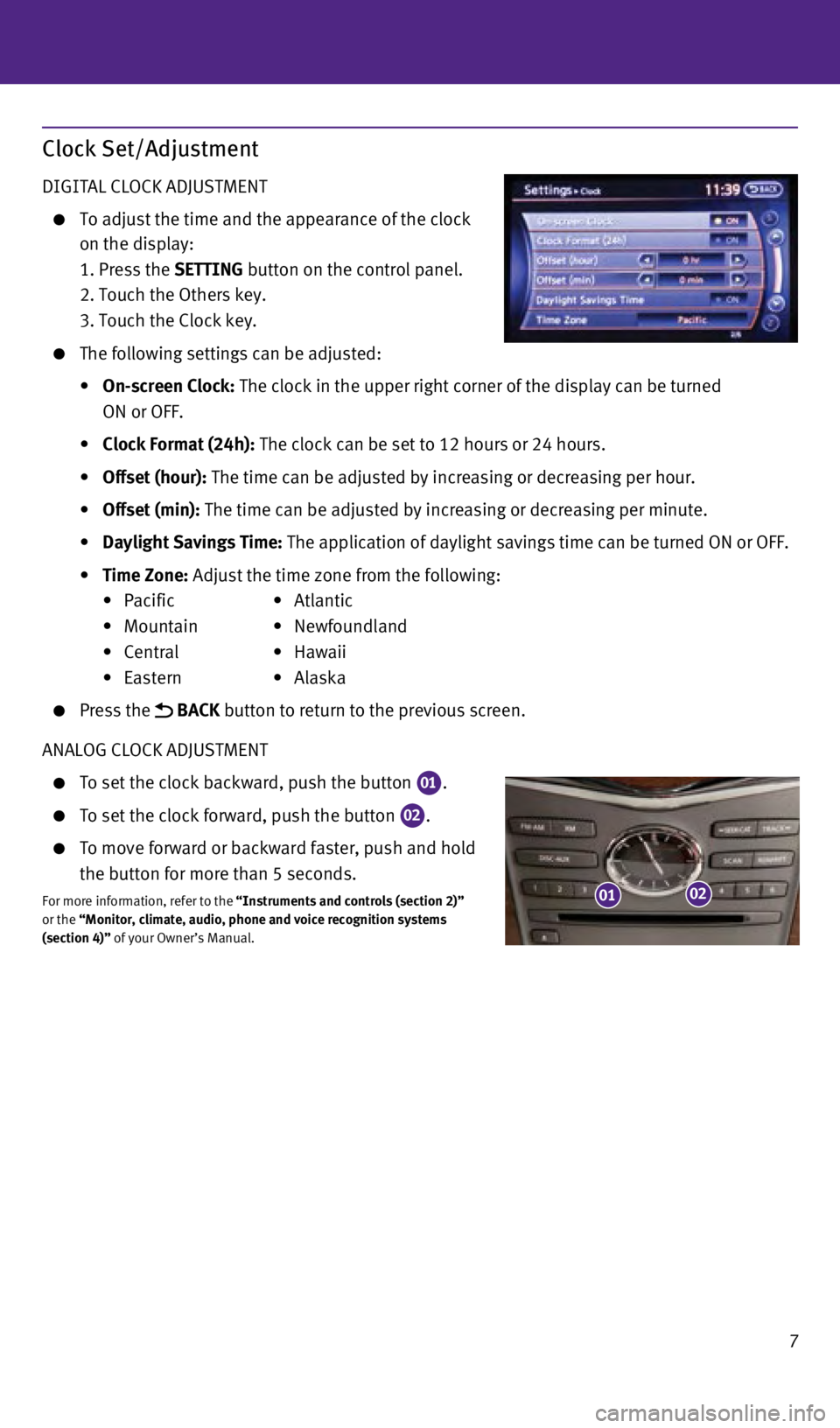
7
Clock Set/Adjustment
DIGITAL CLOCK ADJUSTMENT
To adjust the time and the appearance of the clock
on the display:
1. Press the SETTING button on the control panel.
2. Touch the Others key.
3. Touch the Clock key.
The following settings can be adjusted:
•
On-screen Clock:
The clock in the upper right corner of the display can be turned
ON or OFF.
•
Clock Format (24h):
The clock can be set to 12 hours or 24 hours.
•
Offset (hour):
The time can be adjusted by increasing or decreasing per hour.
•
Offset (min):
The time can be adjusted by increasing or decreasing per minute.
•
Daylight Savings Time:
The application of daylight savings time can be turned ON or OFF.
•
Time Zone:
Adjust the time zone from the following:
•
Pacific
•
Atlantic
•
Mountain
•
Newfoundland
•
Central
•
Hawaii
•
Eastern
•
Alaska
Press the BACK button to return to the previous screen.
ANALOG CLOCK ADJUSTMENT
To set the clock backward, push the button 01.
To set the clock forward, push the button 02.
To move forward or backward faster, push and hold
the button for more than 5 seconds.
For more information, refer to the “Instruments and controls (section 2)”
or the “Monitor, climate, audio, phone and voice recognition systems
(section 4)” of your Owner’s Manual.0102
1591592_14b_Infiniti_QX80_QRG_093013.indd 79/30/13 9:35 AM
Page 11 of 28

9
Power Liftgate
When the liftgate is closed and locked, the liftgate
will open automatically by:
•
Pushing the power liftgate switch 01 on the
instrument panel.
•
Pushing the liftgate opener switch 02, the
liftgate must be unlocked, or you must have the
Intelligent Key with you (in your pocket or purse).
•
Pressing the
button
03 on the INFINITI
Intelligent Key for more than 1 second.
The power liftgate operation can be turned on or
off by the power liftgate main switch
04 on the
instrument panel.
• When the power liftgate
main switch
04 is
pushed to the OFF
position, power operation is not available using
the power liftgate switch located on the lower part of the
liftgate or the liftgate opener switch
02.
For more information, refer to the “Pre-driving checks and adjustments (section 3)” of your
Owner’s Manual.
01
04
02
03
INTELLIGENT KEY BATTERY DISCHARGE
If the battery of the Intelligent Key is discharged,
or environmental conditions interfere with the
Intelligent Key operation, start the engine according
to the following procedure:
1.
Move the shift lever to the
P (PARK) position.
2.
Firmly apply the foot brake.
3.
Touch the ignition switch with the Intelligent Key
and a chime will sound.
4.
Within 10 seconds after the chime sounds, push the ignition switch while\
depressing the
brake pedal and the engine will start.
*Laws in some communities may restrict the use of remote starters. Check\
local regulations before using this feature.
For more information, refer to the “Pre-driving checks and adjustments (section 3)”, the “Starting and driving (section 5)” and the
“ Maintenance and do-it yourself (section 8)” of your Owner’s Manual.
1591592_14b_Infiniti_QX80_QRG_093013.indd 99/30/13 9:35 AM
Page 13 of 28

11
2nd Row Seats
The 2nd row seat can be tipped forward for easy entry to or exit from the 3rd row seat and
can be folded flat for maximum cargo hauling/extra storage space.
TIPPING THE 2
ND ROW SEATS FORWARD FOR ENTRY TO THE 3RD ROW
MANUAL CONTROLS
1. Raise the armrest up to the stowed position.
2.
Lift up on the seatback release latch A or the
reclining lever
B. The seatback will tip forward.
3.
Lift up on the lower rear corner of the seat bottom
and tip the seat forward.
To return the 2
nd row seats to the standard position:
1.
Push back on the seat to return it to its original
position and lock it in place.
2.
Pull up and push
back on the seatback
to lock it in place.
3.
Use the seat reclining
lever
B to adjust the seat to the desired position.
POWER REMOTE CONTROLS (if so equipped)
To fold down and tip forward the 2nd row seatback,
push and hold the remote tip-up 2nd row seat switch
01 located on the instrument panel.
The lower corner of the seat base will lift and the
2nd row seat will tip forward.
FOLDING THE 2
ND ROW SEATS FLAT
1. Raise the armrest up to the stowed position.
2.
Pull the seat bottom release strap C to position
the seat bottom forward.
3
.
P
ull seat reclining lever
B up to fold the
seatback for ward.
There is a carpet panel flap on the back side of the
seatback that can be folded toward the back of the
vehicle to provide a level cargo floor when the 3
rd
row seats are also folded flat. The center console
(if so equipped) can also be removed.
A
B
C
2. 3.
0101
1.2.
3.2.
1591592_14b_Infiniti_QX80_QRG_093013.indd 119/30/13 9:35 AM
Page 16 of 28

14
first drive features
Headlight Control
HEADLIGHT CONTROL
Turn the headlight control switch to the
position
01 to turn on the front parking, side marker,
tail, license plate and instrument panel lights.
Turn the switch to the
position 02 to turn on
the headlights.
AUTOLIGHT SYSTEM
The autolight system will automatically turn the headlights on when it i\
s dark and off when it
is light. The system will keep the headlights on for a period of time af\
ter you turn the ignition
off and all doors are closed.
To activate the autolight system, turn the headlight control switch to t\
he AUTO position 03
then push the ignition switch to ON. To deactivate the autolight system, turn the headlight
control switch to the OFF,
position 01 or position 02.
HIGH BEAM SELECT
Push the headlight control switch forward 04 to
select the high beam function. The blue indicator
light
illuminates in the instrument panel. Pull the
headlight switch back to the original position to select
the low beam. The blue indicator light extuiguishes.
Pull and release the headlight control switch 05 to
flash the headlight high beams on and off.
FOG LIGHT SWITCH
The headlights must be on and the low beams
selected for the fog lights to operate.
Turn the switch (inside collar) to the position 06
to turn the fog lights on.
Turn the switch (inside collar) to the OFF position to turn the fog lights off.
For more information, refer to the “Instruments and controls (section 2)” of your Owner’s Manual.
01
02
03
04
05
06
1591592_14b_Infiniti_QX80_QRG_093013.indd 149/30/13 9:36 AM
Page 19 of 28

17
06 REAR WINDOW AND OUTSIDE MIRROR DEFROSTER SWITCH
Push the rear window defroster switch
to turn the system on or off.
This function automatically turns off after approximately 15 minutes.
07 AUTOMATIC INTAKE AIR CONTROL
In the auto mode, air intake will be controlled automatically.
This mode helps to adjust the inside vehicle temperature more effectivel\
y.
To manually control air recirculation inside the vehicle, press the air \
recirculation
button
08. The indicator light on the button will illuminate.
To return to the automatic control mode, push and hold the auto-recircul\
ation
button
07 until the indicator light on the button illuminates.
09 UPPER VENT BUTTON
When the upper vent button
is pressed, the air flow against the driver’s or
p
assenger’s upper body becomes gentle. The indicator light on the button will illuminate.\
In this mode, air from the upper ventilator flows to control the cabin t\
emperature without
blowing air directly on the occupants.
10 A/C BUTTON
Press the A/C button to manually turn the A/C on or off.
When on, this system not only provides cooler air, but removes humidity \
from the air to help
avoid window fogging.
11 REAR A/C BUTTON
This button will allow the front controls to operate
the front or rear climate control systems.
To operate the rear climate control system from
the front, press the REAR button so that the light
illuminates and the “Rear Air-conditioning” screen
is displayed.
To adjust the front climate control system, press the REAR button again.
For more information, refer to the “Instrument and controls (section 2)” or the “Monitor, climate, audio, phone and voice
recognition systems (section 4)” of your Owner’s Manual.
Rear Climate Controls
To activate the system:
1.
Press the REAR button
01 on the front control panel until Rear Air-conditioning screen
is displayed.
•
The indicator light will illuminate.
•
The Fan Speed, Temperature,
AUTO, and OFF buttons will now control the Rear
Air-conditioning system.
1591592_14b_Infiniti_QX80_QRG_093013.indd 179/30/13 9:36 AM
Page 21 of 28
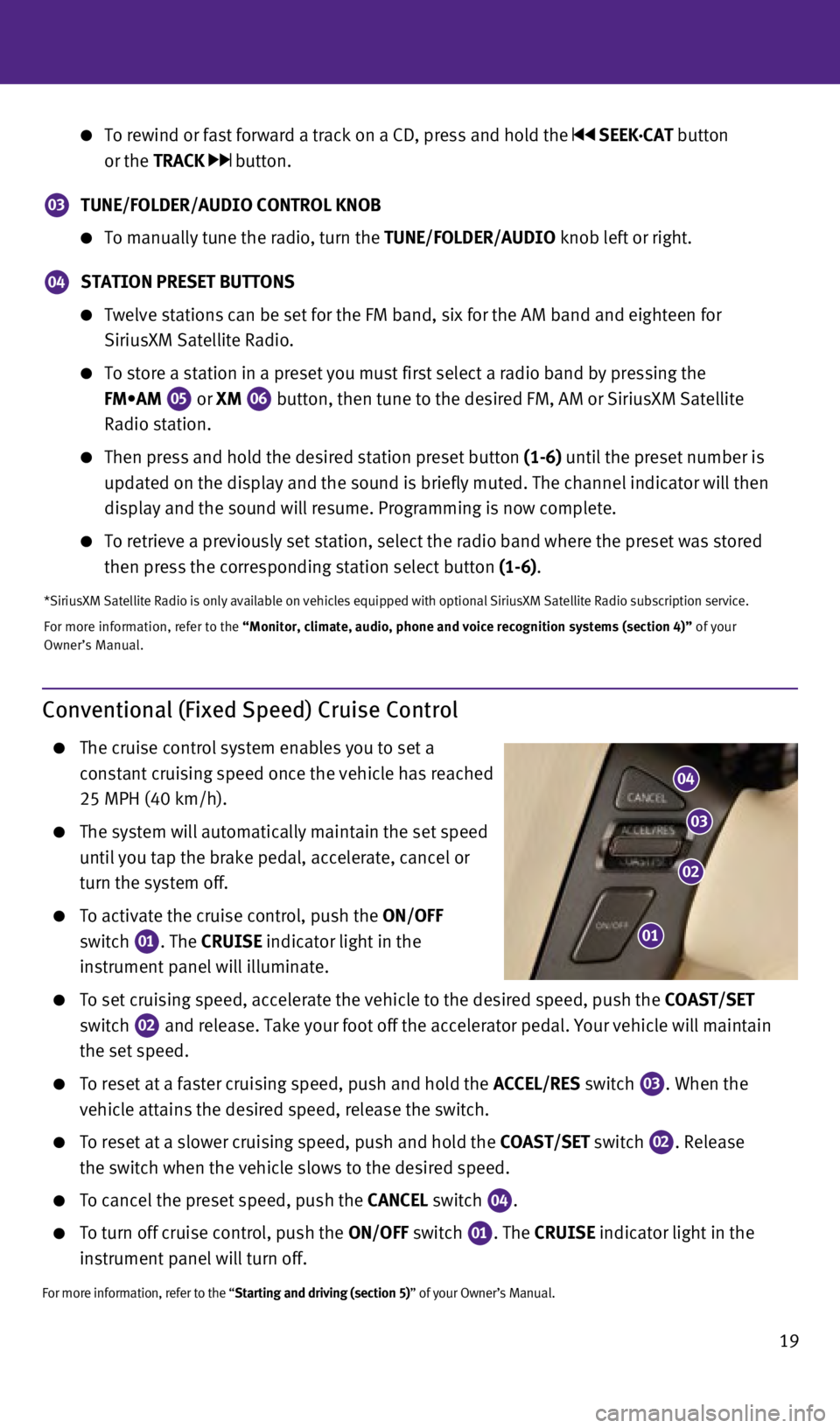
19
Conventional (Fixed Speed) Cruise Control
The cruise control system enables you to set a
constant cruising speed once the vehicle has reached
25 MPH (40 km/h).
The system will automatically maintain the set speed
until you tap the brake pedal, accelerate, cancel or
turn the system off.
To activate the cruise control, push the ON/OFF
switch
01. The CRUISE indicator light in the
instrument panel will illuminate.
To set cruising speed, accelerate the vehicle to the desired speed, push\
the COAST/SET
switch
02 and release. Take your foot off the accelerator pedal. Your vehicle wil\
l maintain
the set speed.
To reset at a faster cruising speed, push and hold the ACCEL/RES switch
03. When the
vehicle attains the desired speed, release the switch.
To reset at a slower cruising speed, push and hold the COAST/SET switch 02. Release
the switch when the vehicle slows to the desired speed.
To cancel the preset speed, push the CANCEL switch
04.
To turn off cruise control, push the ON/OFF switch 01. The CRUISE indicator light in the
instrument panel will turn off.
For more information, refer to the “Starting and driving (section 5)” of your Owner’s Manual.
04
03
02
01
To rewind or fast forward a track on a CD, press and hold the SEEK·CAT button
or the TRACK
button.
03 TUNE/FOLDER/AUDIO CONTROL KNOB
To manually tune the radio, turn the TUNE/FOLDER/AUDIO knob left or right.
04 STATION PRESET BUTTONS
Twelve stations can be set for the FM band, six for the AM band and eigh\
teen for
SiriusXM Satellite Radio.
To store a station in a preset you must first select a radio band by pre\
ssing the
FM•AM 05 or
XM
06 button, then tune to the desired FM, AM or SiriusXM Satellite
Radio station.
Then press and hold the desired station preset button (1-6) until the preset number is
updated on the display and the sound is briefly muted. The channel indic\
ator will then
display and the sound will resume. Programming is now complete.
To retrieve a previously set station, select the radio band where the pr\
eset was stored
then press the corresponding station select button
(1-6).
*SiriusXM Satellite Radio is only available on vehicles equipped with op\
tional SiriusXM Satellite Radio subscription service.
For more information, refer to the “Monitor, climate, audio, phone and voice recognition systems (secti\
on 4)” of your
Owner’s Manual.
1591592_14b_Infiniti_QX80_QRG_093013.indd 199/30/13 9:36 AM