2014 INFINITI QX80 lane assist
[x] Cancel search: lane assistPage 15 of 578

0-8Illustrated table of contents
JVC0444X
1. Power lift gate switch* (P.3-20)
2. Instrument brightness control switch(P.2-43)
3. TRIP/RESET switch for twin trip od- ometer (P.2-7)
4. Headlight, fog light and turn signal switch
—
Headlight (P.2-38)
— Turn signal (P.2-43)
— Fog light (P.2-44)
5. Steering-wheel-mounted controls (left side) —
Audio control steering switch
(P.4-81)
— Hands-Free Phone System switch
(P.4-98)
6. Trip computer switch (P.2-28)
7. Wiper and washer switch (P.2-34)
8. Steering-wheel-mounted controls (right side)
—Cruise control system* (P.5-54)
— Intelligent Cruise Control (ICC) sys-
tem* (P.5-56)
9. Dynamic driver assistance switch* —Lane Departure Prevention (LDP)
system* (P.5-21)
— Distance Control Assist (DCA) sys-
tem* (P.5-78)
— Blind Spot Intervention system*
(P.5-31)
10. Shift lever (P.5-16)
11. Four-Wheel Drive (4WD) shift switch* (P.5-100)/SNOW mode switch
(P.2-49)/TOW MODE switch (P.2-49)/
Vehicle Dynamic Control (VDC) OFF
switch (P.5-115)
12. Headlight aiming control* (P.2-41)
13. Power lift gate main switch (P.3-20)
COCKPIT
Page 16 of 578

14. Warning systems switch* (P. 2-48)—Lane Departure Warning (LDW)*
(P.5-21)
— Blind Spot Warning (BSW)* (P.5-31)
— Forward Collision Warning (FCW)*
(P.5-90)
15. BCI (Back-up Collision Intervention) switch* (P.5-31) or Power lift gate
switch* (P.3-20)
16. Electric tilting/telescopic steering wheel switch (P.3-28)
17. Intelligent Brake Assist (IBA) OFF switch* (P.5-94)
*: if so equipped
Illustrated table of contents0-9
Page 20 of 578

Warninglight Name
Page
Anti-lock Braking System (ABS)
warning light 2-12
Automatic Transmission (AT)
check warning light2-12
Automatic Transmission (AT) oil
temperature warning light
2-12
Automatic Transmission (AT)
park warning light2-12
Blind Spot Warning (BSW)/
Blind Spot Intervention (BSI)
system warning light (orange)*2-13
Brake warning light
2-13
Charge warning light2-14
Distance Control Assist (DCA)
system warning light (orange)* 2-14
Engine oil pressure warning
light2-14
Four-Wheel Drive (4WD) warn-
ing light (4WD models)
2-14
Intelligent Cruise Control (ICC)
system warning light (orange)*2-15
Intelligent Key warning light 2-15
Lane departure warning light
(orange)*2-15Warning
light Name Page
Low tire pressure warning light 2-15
Master warning light
2-17
Preview Function warning light
(orange)* 2-17
Seat belt warning light 2-17
Supplemental air bag warning
light2-17
Vehicle Dynamic Control (VDC)
warning light2-18
Indicator light Name
Page
Adaptive Front lighting System
(AFS) indicator light* 2-18
Automatic Transmission (AT)
position indicator light
2-19
Blind Spot Intervention (BSI) ON
indicator light (green)*2-19
Check suspension indicator
light
2-19
Cruise indicator light*
2-19
Exterior light indicator2-19
Front passenger air bag status
light2-19
High beam indicator light
2-19Indicator
light Name
Page
Intelligent Brake Assist (IBA) off
indicator light* 2-19
Lane Departure Prevention
(LDP) ON indicator light (green)*
2-20
Malfunction Indicator Light
(MIL)2-20
Security indicator light 2-21
SNOW mode indicator light 2-21
TOW mode indicator light 2-21
Turn signal/hazard indicator
lights
2-21
Vehicle Dynamic Control (VDC)
off indicator light2-21
*: if so equipped
Illustrated table of contents0-13
WARNING AND INDICATOR LIGHTS
Page 96 of 578

JVC0444X
1. Power lift gate switch*
2. Instrument brightness control switch
3. TRIP/RESET switch for twin trip od-ometer
4. Headlight, fog light and turn signal switch —
Headlight
— Turn signal
— Fog light
5. Steering-wheel-mounted controls (left side)
—Audio control steering switch —
Hands-Free Phone System switch
6. Trip computer switch
7. Wiper and washer switch
8. Steering-wheel-mounted controls (right side)
—Cruise control system*
— Intelligent Cruise Control (ICC) sys-
tem*
9. Dynamic driver assistance switch* —Lane Departure Prevention (LDP)
system*
— Distance Control Assist (DCA) sys-
tem*
— Blind Spot Intervention system*
10. Shift lever
11. Four-Wheel Drive (4WD) shift switch*/ SNOW mode switch/TOW MODE
switch/Vehicle Dynamic Control
(VDC) OFF switch
12. Headlight aiming control*
13. Power lift gate main switch
14. Warning systems switch* —Lane Departure Warning (LDW)*
— Blind Spot Warning (BSW)*
— Forward Collision Warning (FCW)*
15. BCI (Back-up Collision Intervention) switch* or Power lift gate switch*
Instruments and controls2-3
COCKPIT
Page 104 of 578

Anti-lock Braking System (ABS) warning
lightIntelligent Key warning lightExterior light indicator
Lane departure warning light (orange)*Front passenger air bag status light
Automatic transmission check warning lightLow tire pressure warning lightHigh beam indicator light
Automatic Transmission (AT) oil temperature
warning lightMaster warning lightIntelligent Brake Assist (IBA) off indicator
light*
Automatic Transmission (AT) park warning
lightPreview Function warning light (orange)*Lane Departure Prevention (LDP) ON indica-
tor light (green)*
Blind Spot Warning (BSW)/Blind Spot Inter-
vention (BSI) system warning light (orange)*Seat belt warning lightMalfunction Indicator Light (MIL)
Supplemental air bag warning lightSecurity indicator light
Brake warning lightVehicle Dynamic Control (VDC) warning lightSNOW mode indicator light
Charge warning lightAdaptive Front lighting System (AFS) indi-
cator light*TOW mode indicator light
Distance Control Assist (DCA) system warn-
ing light (orange)*Automatic transmission position indicator
lightTurn signal/hazard indicator lights
Engine oil pressure warning lightBlind Spot Intervention (BSI) ON indicator
light (green)*Vehicle Dynamic Control (VDC) off indicator
light
Four-Wheel Drive (4WD) warning light (4WD
models)Check suspension indicator light*: if so equipped
Intelligent Cruise Control (ICC) system
warning light (orange)*CRUISE indicator light*
Instruments and controls2-11
WARNING/INDICATOR LIGHTS AND
AUDIBLE REMINDERS
Page 113 of 578

2-20Instruments and controls
When the IBA off indicator light illuminates
with the warning chime sound while the
IBA system is turned on, this light indicates
that the system may not be functioning
properly. Park the vehicle in a safe place.
Check to see if the laser sensor is clean.
Turn the engine off, then restart the
engine.
If the IBA off indicator light illuminates
after following the procedures above, it
may indicate that the system is malfunc-
tioning. Although the vehicle is still drive-
able under normal conditions, have the
vehicle checked at an INFINITI retailer. (See
“Intelligent Brake Assist (IBA) system”in
the “5. Starting and driving” section.)
Lane Departure Prevention
(LDP) ON indicator light (green; if so
equipped)
The light comes on in green when the Lane
Departure Prevention (LDP) system is
turned on. The light turns off when the
system is turned off.
NOTE:
This light is common with the lane
departure warning light (orange). (See
“Lane departure warning light” earlier inthis section.)
For more details, see
“Lane Departure
Warning (LDW)/Prevention (LDP) system ”
in the “5. Starting and driving” section.
Malfunction Indicator Light
(MIL)
If the malfunction indicator light comes on
steady or blinks while the engine is
running, it may indicate a potential emis-
sion control malfunction.
The malfunction indicator light may also
come on steady if the fuel-filler cap is loose
or missing, or if the vehicle runs out of fuel.
Check to make sure the fuel-filler cap is
installed and closed tightly, and that the
vehicle has at least 3 US gallons (14 liters)
of fuel in the fuel tank.
After a few driving trips, the
light
should turn off if no other potential
emission control system malfunction ex-
ists.
If this indicator light remains on for 20
seconds and then blinks for 10 seconds
when the engine is not running, it indicates
that the vehicle is not ready for an
emission control system inspection/main-
tenance test. (See “Readiness for Inspec-
tion/Maintenance (I/M) test” in the“9.Technical and consumer information”
sec-
tion.)
Operation:
The malfunction indicator light will come
on in one of two ways:
. Malfunction indicator light on steady —
An emission control system malfunc-
tion has been detected. Check the fuel-
filler cap if the LOOSE FUEL CAP
warning appears in the dot matrix
liquid crystal display. If the fuel-filler
cap is loose or missing, tighten or
install the cap and continue to drive the
vehicle. The
light should turn off
after a few driving trips. If thelight
does not turn off after a few driving
trips, have the vehicle inspected by an
INFINITI retailer. You do not need to
have your vehicle towed to the retailer.
. Malfunction indicator light blinking —
An engine misfire has been detected
which may damage the emission con-
trol system.
To reduce or avoid emission control
system damage:
1) Do not drive at speeds above 45 MPH (72 km/h).
Page 215 of 578
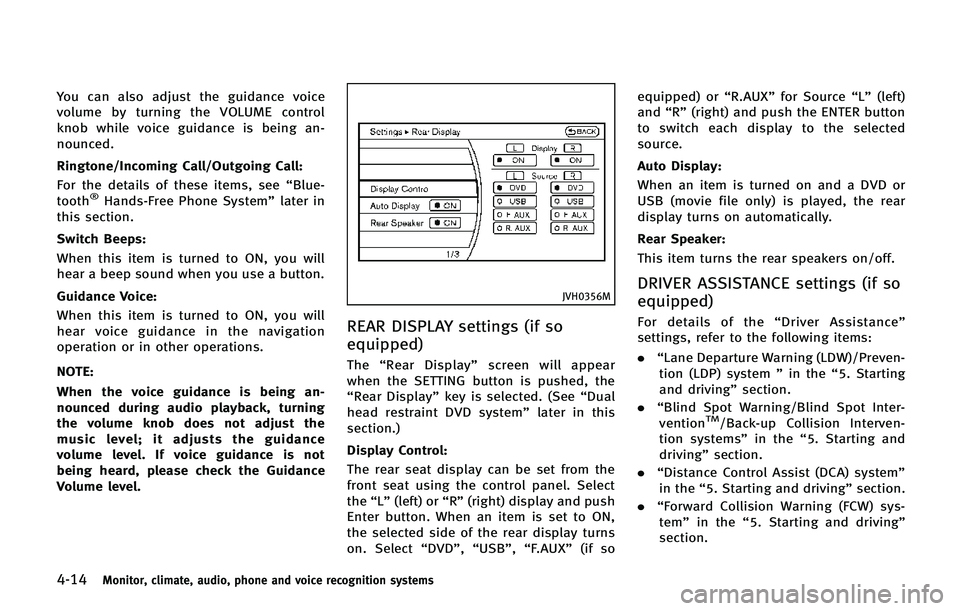
4-14Monitor, climate, audio, phone and voice recognition systems
You can also adjust the guidance voice
volume by turning the VOLUME control
knob while voice guidance is being an-
nounced.
Ringtone/Incoming Call/Outgoing Call:
For the details of these items, see“Blue-
tooth
®Hands-Free Phone System” later in
this section.
Switch Beeps:
When this item is turned to ON, you will
hear a beep sound when you use a button.
Guidance Voice:
When this item is turned to ON, you will
hear voice guidance in the navigation
operation or in other operations.
NOTE:
When the voice guidance is being an-
nounced during audio playback, turning
the volume knob does not adjust the
music level; it adjusts the guidance
volume level. If voice guidance is not
being heard, please check the Guidance
Volume level.
JVH0356M
REAR DISPLAY settings (if so
equipped)
The “Rear Display” screen will appear
when the SETTING button is pushed, the
“Rear Display” key is selected. (See “Dual
head restraint DVD system” later in this
section.)
Display Control:
The rear seat display can be set from the
front seat using the control panel. Select
the “L”(left) or “R”(right) display and push
Enter button. When an item is set to ON,
the selected side of the rear display turns
on. Select “DVD”,“USB”, “F.AUX” (if so equipped) or
“R.AUX”for Source “L”(left)
and “R”(right) and push the ENTER button
to switch each display to the selected
source.
Auto Display:
When an item is turned on and a DVD or
USB (movie file only) is played, the rear
display turns on automatically.
Rear Speaker:
This item turns the rear speakers on/off.
DRIVER ASSISTANCE settings (if so
equipped)
For details of the “Driver Assistance ”
settings, refer to the following items:
. “Lane Departure Warning (LDW)/Preven-
tion (LDP) system ”in the “5. Starting
and driving” section.
. “Blind Spot Warning/Blind Spot Inter-
vention
TM/Back-up Collision Interven-
tion systems” in the“5. Starting and
driving” section.
. “Distance Control Assist (DCA) system”
in the “5. Starting and driving” section.
. “Forward Collision Warning (FCW) sys-
tem” in the “5. Starting and driving”
section.
Page 362 of 578

WARNING
.Be sure the parking brake is fully
released before driving. Failure to do so
can cause brake failure and lead to an
accident.
. Do not release the parking brake from
outside the vehicle.
. Do not use the gear shift in place of the
parking brake. When parking, be sure
the parking brake is fully engaged.
. Do not leave children unattended in a
vehicle. They could release the parking
brake and cause an accident.
SPA2331
To apply: Fully depress the parking brake
pedal
*1.
To release:
1. Firmly apply the foot brake
*2.
2. Depress the parking brake pedal
*1
and the parking brake will be released.
3. Before driving, be sure the brake warning light goes out. The Lane Departure Warning (LDW) sys-
tem/Lane Departure Prevention (LDP) sys-
tem will operate when the vehicle is driven
at speeds of approximately 45 MPH (70
km/h) and above, and when it is traveling
close to either the left or the right of a
traveling lane.
Each system functions as follows:
.
Lane Departure Warning (LDW) system
— warns the driver by a warning light
and chime.
. Lane Departure Prevention (LDP) system
— warns the driver by a warning light
and chime, and helps assist the driver
to return the vehicle to the center
direction of the traveling lane by
applying brake control to the left or
right wheels individually (for a short
period of time).
Starting and driving5-21
PARKING BRAKE LANE DEPARTURE WARNING (LDW)/
PREVENTION (LDP) SYSTEM (if so
equipped)